How to send and receive gifts in Pokémon Go


With its latest update, Pokémon Go has finally placed the same emphasis on friendship we've seen in other games from this universe. The more you play with your friends, the better off you will all be in battles against the mighty 'mon to come later this year. Friendship also makes trading Pokémon easier, which is going to be a much bigger deal as the rest of Gen 3 starts rolling out this year.
Not sure how to add friends in Pokémon Go? Check out our guide!
While you can increase your Friendship rating with friends by battling in Gyms together, Pokémon Go is a global game and you have global friends. That means you can't always battle side by side with your closest friends. To make sure you can still be besties in the game, Pokémon Go now has a gifting system. Here's what you need to know to make the most of it!
June 27, 2018: Gift storage limit raises to 10!
Trainers, show your Friends some love! You can now carry up to 10 Gifts in your Bag, so don't forget to spin the Photo Discs at nearby PokéStops and Gyms.Trainers, show your Friends some love! You can now carry up to 10 Gifts in your Bag, so don't forget to spin the Photo Discs at nearby PokéStops and Gyms.— Niantic Support (@NianticHelp) June 28, 2018June 28, 2018
Get out, spin, and stock up!
What are Pokémon Go gifts?
After the Friendship and Trading update, players in Pokémon Go will now find gift packages in their inventory as an item you can send to friends. Gifts are blind boxes, meaning no one has any idea what is inside of it until the recipient opens it.
The biggest reason to send and receive Pokémon Go gifts? Doing so increases your Friendship rating with the person you are sharing with! There are, of course, rules for this system.
- You can send up to 20 gifts per day, but you can receive as many as you have friends to send
- Only one gift shared with a friend per day will go towards increasing your Friendship rating
What can be inside a gift?
So far, we've confirmed gift boxes can contain the following:
Master your iPhone in minutes
iMore offers spot-on advice and guidance from our team of experts, with decades of Apple device experience to lean on. Learn more with iMore!
- Alolan 7km eggs
- Poké Balls or Great Balls
- Potions, Hyper Potions, and Max Potions
- Pinap Berries, Nanab Berries, and normal Razz Berries
- Revives and Max Revives
The contents of each gift is random, but so is the volume of those contents. You could get two Nanab Berries and Five Great Balls, or you could get one Alolan 7km egg and a single Max Revive. Opening a gift is a lot like spinning a disc at a Poké Stop, as soon as the package is open the items are added to your inventory, but you don't have any control over its contents.
Where do I find gifts?
As long as you are near a Poké Stop, you can get gifts to share with friends! Gifts are now one of the random items you can get from spinning a disc at a Poké Stop, just like Potions or Poké Balls or Eggs. You aren't guaranteed to get one every time like that first free Raid Pass of the day, but if you have a couple of Poké Stops near you there's a good chance you will come across a couple of gifts throughout the course of a day.
Gifts know where they came from, and carry that information with it to the person you send them to. In addition to the actual gift, recipients get a post card from the Poké Stop you collected the gift from. This allows you to share parts of your travels with people who have never been to the places you have been, which is a super cool little bonus to the gift itself!
How do I share gifts with my friends?
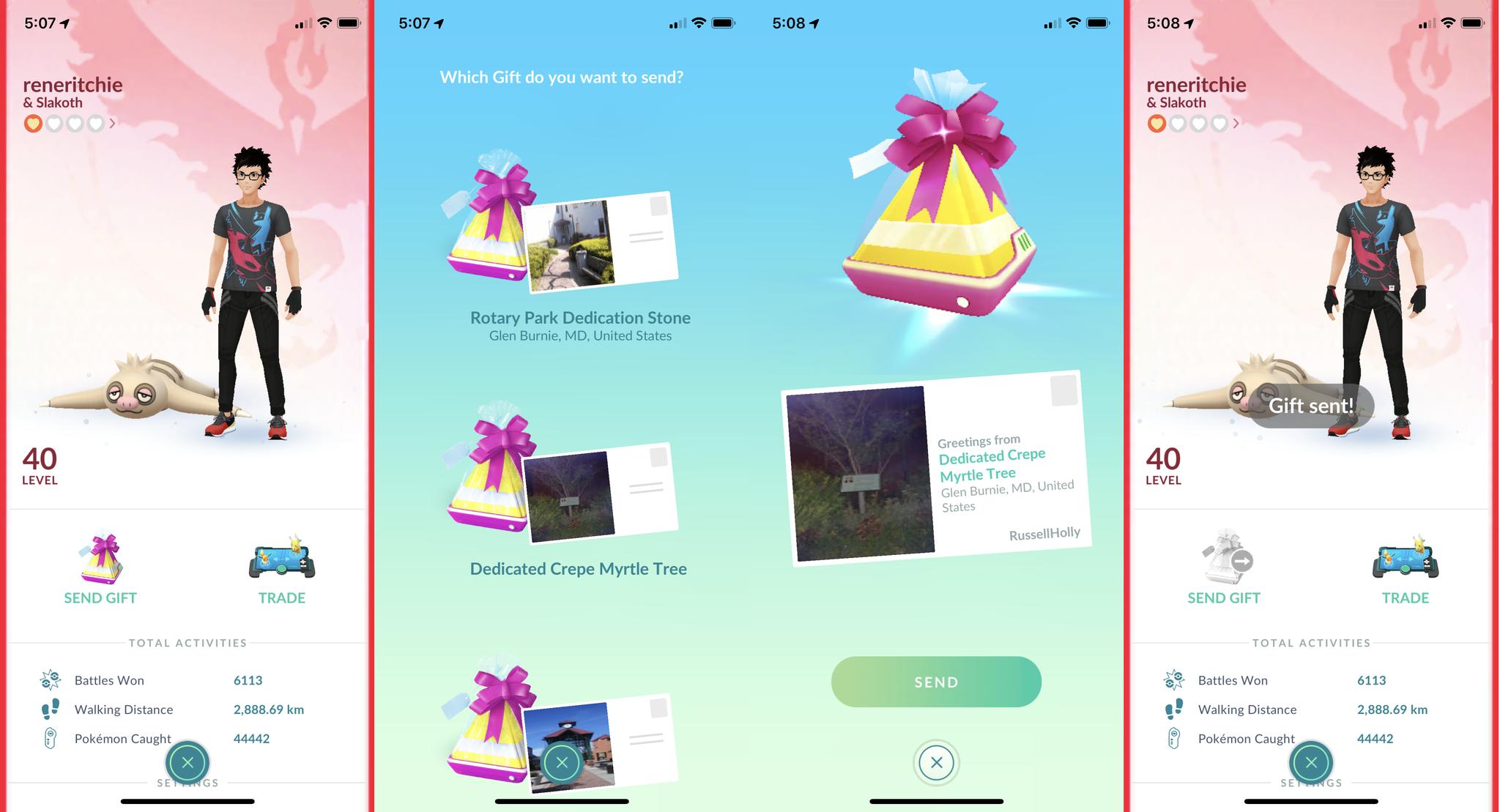
As long as you have gifts in your inventory, sharing them is easy! Here's how you get it done:
- Tap on your Pokémon Go Avatar in the bottom left-hand corner of the screen
- Tap on the Friends tab at the top of the Avatar screen
- Choose a friend you want to share a gift with
- Tap Send Gift from the options underneath your friends' Avatar
- Choose a gift from the list of locations you have found gifts
- Tap Send to confirm this is the gift you want to send
Congrats, you just sent your friend something cool! You'll see a "Gift Sent" bubble pop up in the middle of the screen to confirm it was sent, and when your friend opens the gift you will both be notified about the change to your Friendship level if that is the first gift sent that day.
How do I open gifts?
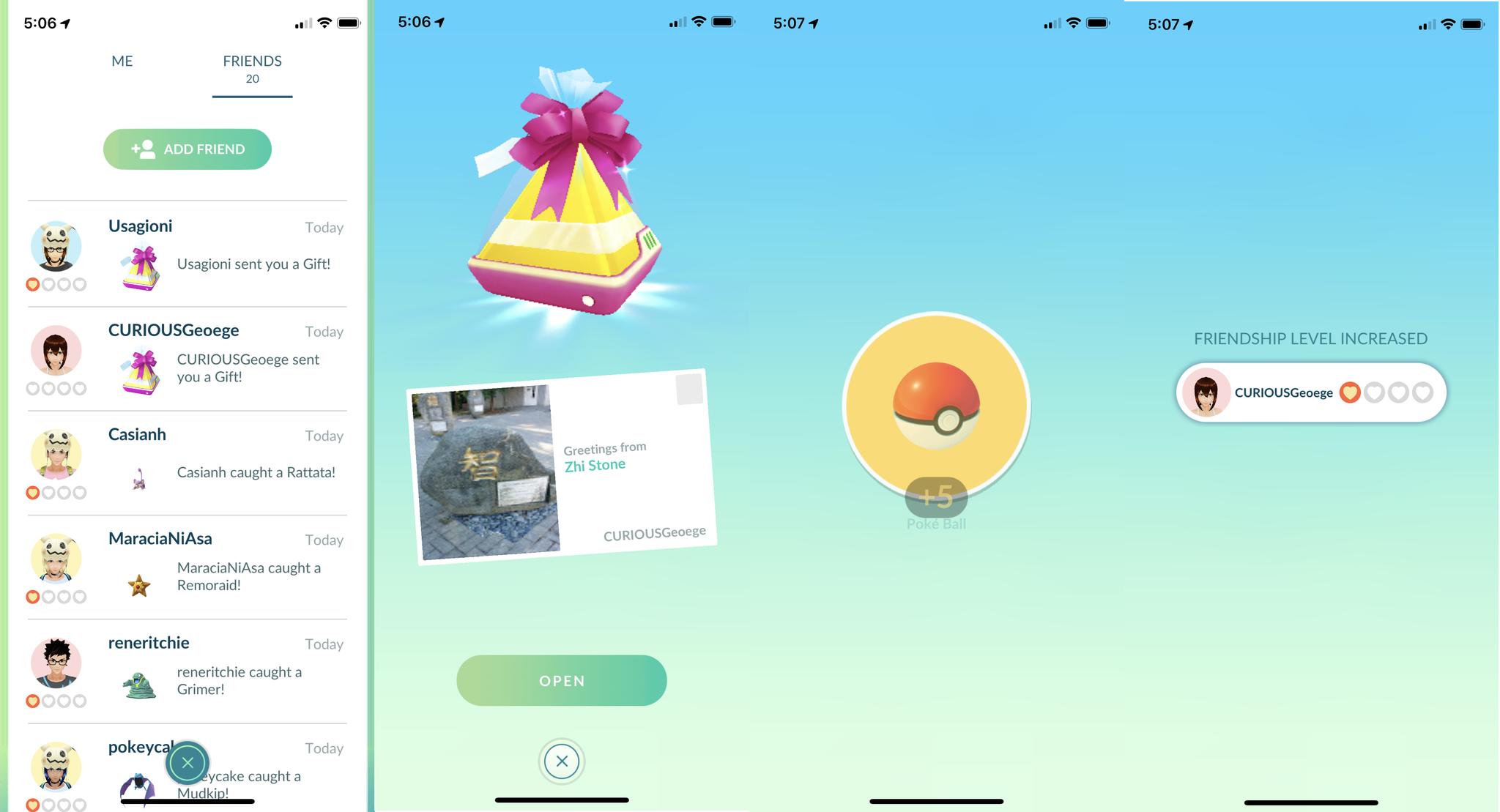
If you have gifts waiting for you to open, you will be notified when you open the Pokémon Go app. If you miss that notification, here's what you do:
- Tap on your Pokémon Go Avatar in the bottom left-hand corner of the screen
- Tap on the Friends tab at the top of the Avatar screen
- Look for the gift icon next to your friend in the list, and tap on the gift
Once you have a gift, here's how you open it:
- Read the post card attached to the gift
- Tap Open to open the gift
- Watch as each item comes out of the gift and is added to your inventory
And that's it! You can open gifts as soon as you receive them, and it shouldn't ever impact the contents of the gift.
Any questions about Friendship or Gifting in Pokémon Go?
If you have any questions about Friendship or Gifting in Pokémon Go, drop them in the comments below!
Russell is a Contributing Editor at iMore. He's a passionate futurist whose trusty iPad mini is never far from reach. You can usually find him chasing the next tech trend, much to the pain of his wallet. Reach out on Twitter!


