Pokémon Go: How to connect to Pokémon HOME
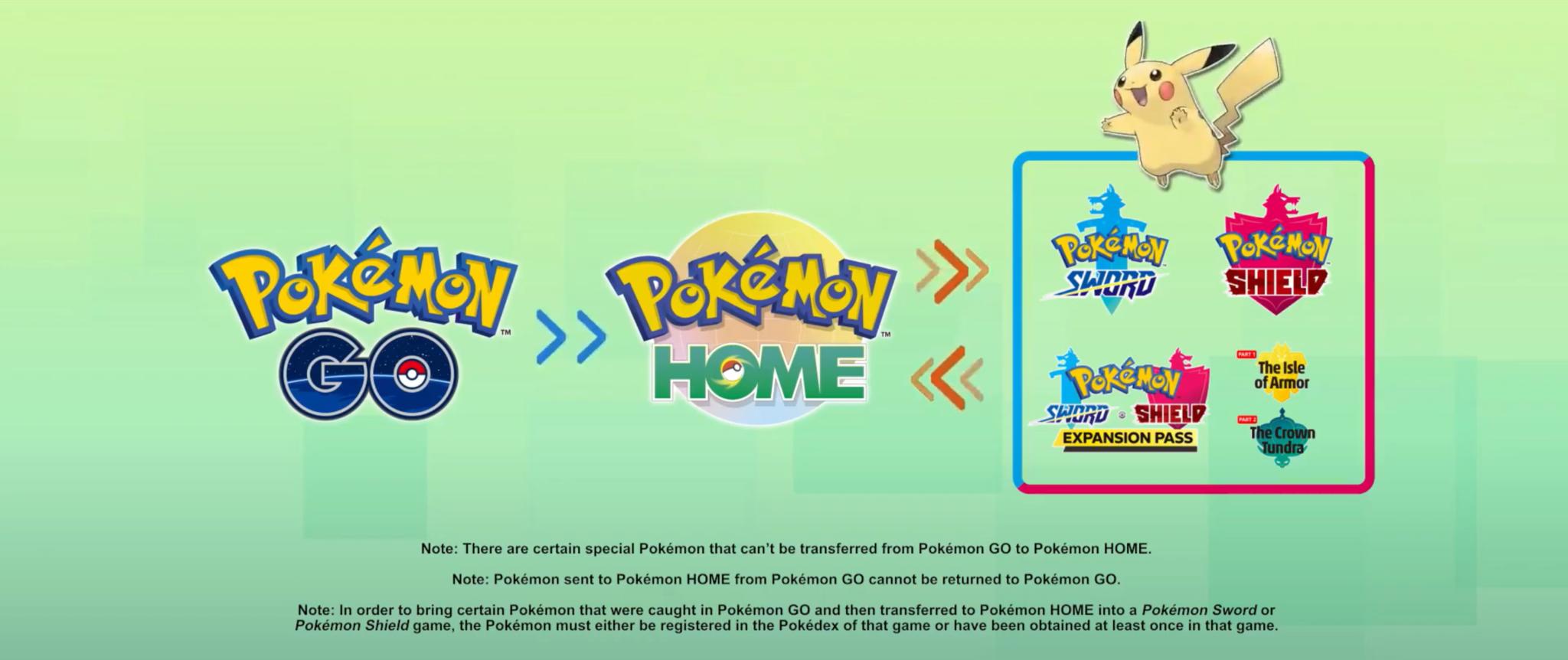
Pokémon HOME, the cloud based Pokémon storage that launched in February, 2020, is finally available for Pokémon Go. Pokémon HOME works a little different for Pokémon Go than it does for Pokémon Sword and Shield, but even with its limitations, it's definitely worth linking your accounts.
What is Pokémon HOME?
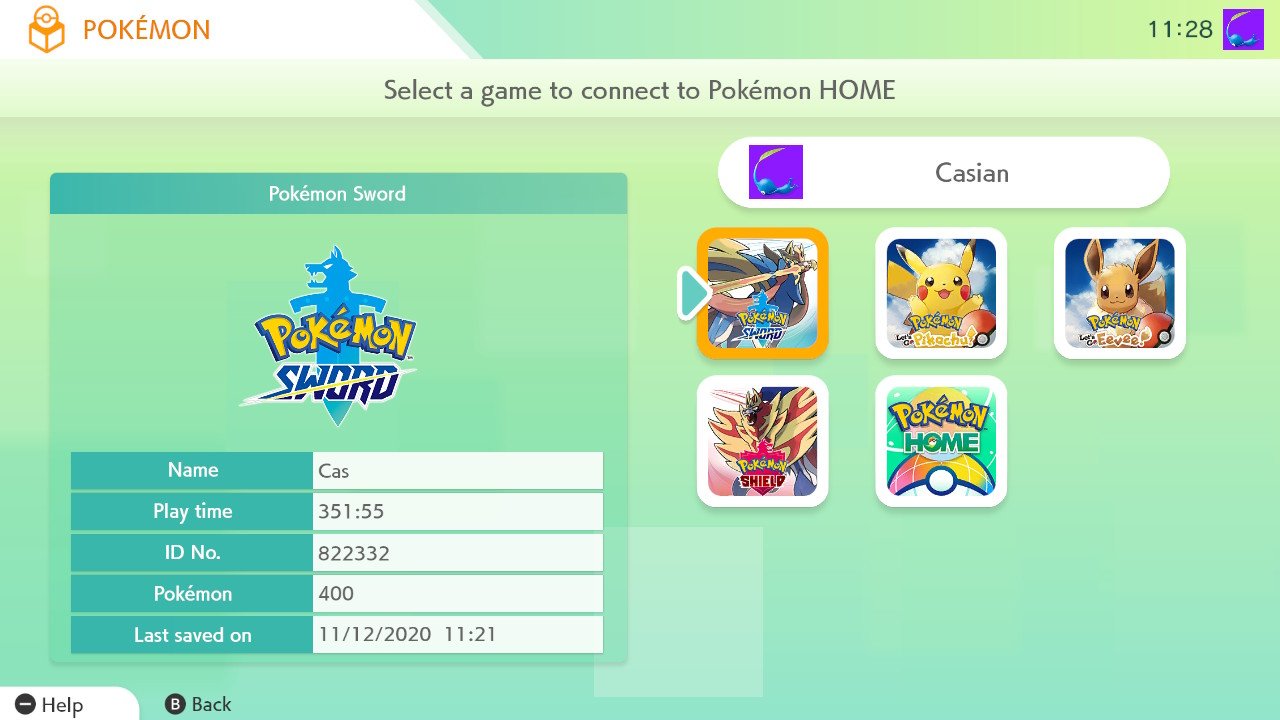
Simply put, Pokémon HOME is a cloud based storage system for Pokémon collected from many core Pokémon games and now Pokémon Go as well. It allows you to store up to 6,000 Pokémon, trade with other players, collect mystery gifts, decorate your room, and even earn points that can be exchanged for BP in Pokémon Sword or Pokémon Shield.
There is a Basic Plan that offers a limited number of features for free; however, to get the most from Pokémon HOME, you'll want to pay for the Premium Plan. It costs $3 for 30 days, $5 for 90 days, or $16 annually. You can purchase your preferred plan through the Nintendo eShop.
Why should I link Pokémon Go and Pokémon HOME?
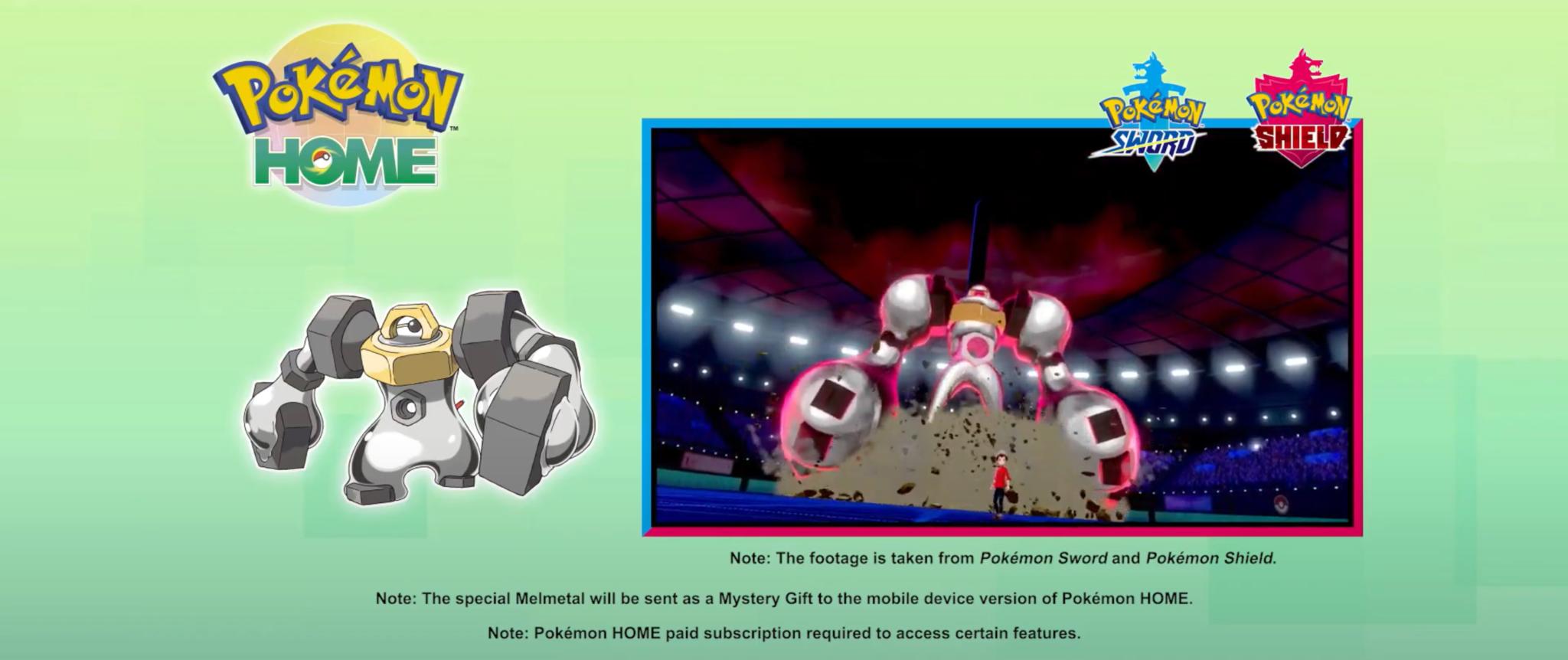
Even if you haven't used Pokémon HOME yet, you're still going to want to link an account to your Pokémon Go account for two reasons: Melmetal and Meltan. The Mythical steel types, Meltan and Melmetal are the only Pokémon to be introduced outside of the core games and animation, having been introduced specifically in Pokémon Go. However, outside of a single Special Research line, the only way to get Meltan (and enough Candies to evolve it into Melmetal) was by linking a Let's Go, Pikachu! or Let's Go, Eevee! game to your Pokémon Go account and transferring Pokémon there.
Now, by linking your Pokémon GO and Pokémon HOME accounts and transferring a Pokémon, you will get a Mystery Box in Pokémon Go and a special Gigantamax Melmetal in Pokémon HOME. The Mystery Box can be opened to lure tons of Meltan for one hour and can be recharged in three days by transferring another Pokémon. The Gigantamax Melmetal can be transferred to Pokémon Sword or Pokémon Shield where it will be able to Gigantamax to take on some of the toughest fights.
How do I link my Pokémon Go and Pokémon HOME accounts?
Linking your Pokémon Go and Pokémon HOME accounts is super easy.
- Open Pokémon Go.
- Tap on the PokéBall icon to open the Main Menu.
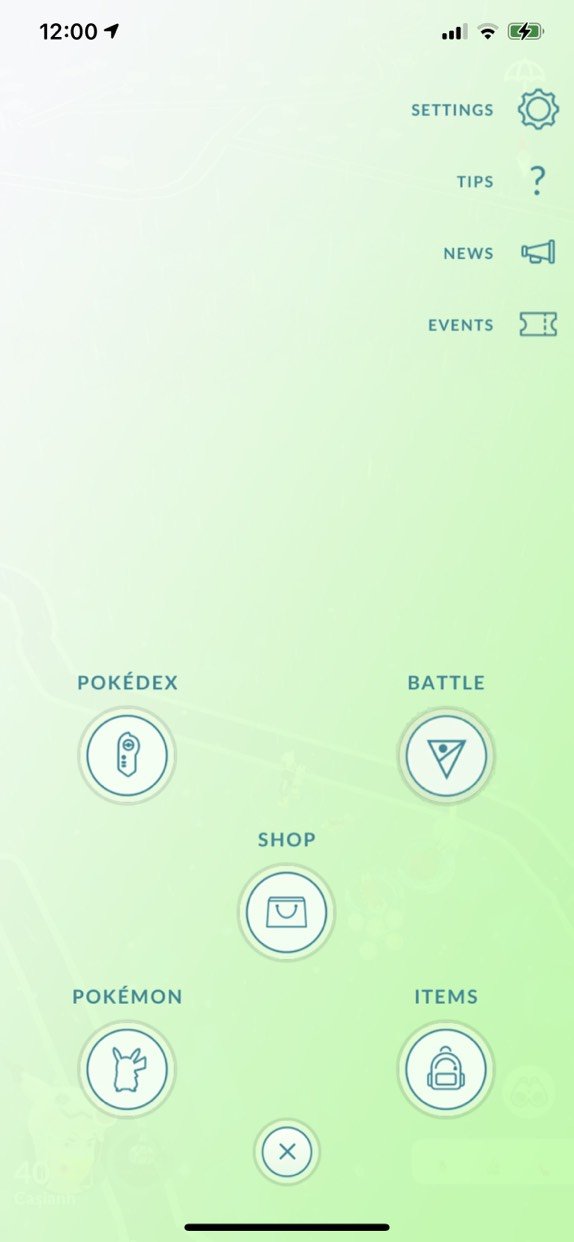
- Tap on the gear icon to open Settings.
- Scroll down and tap on Pokémon HOME.
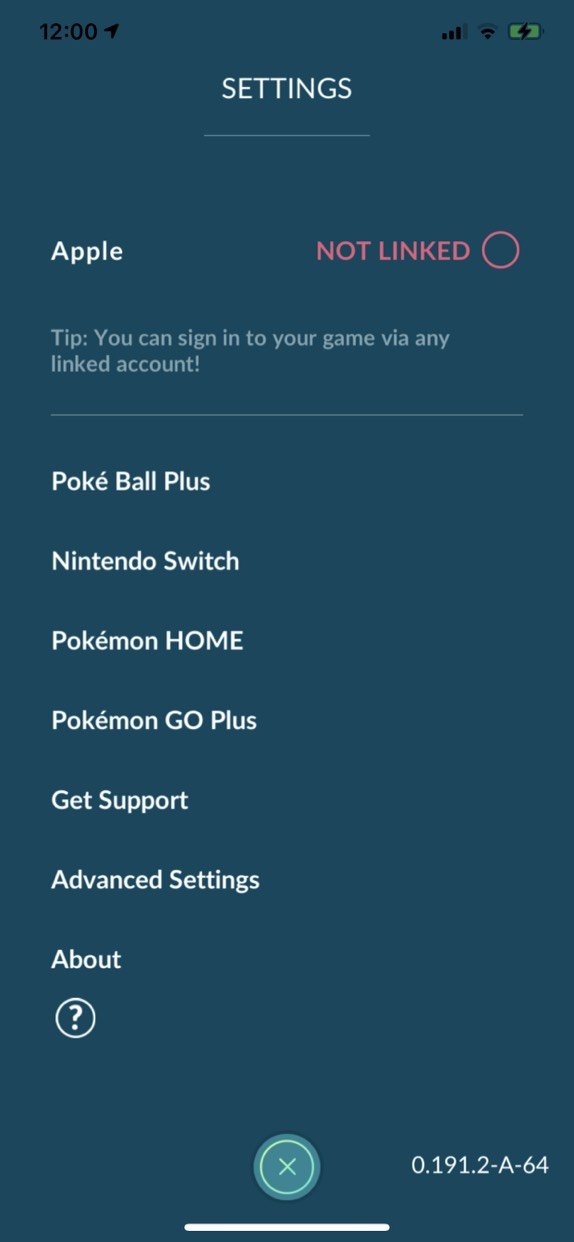
- Under Nintendo Account, tap Sign In.
- A message will pop up asking to use Nintendo.com to sign in. Tap Continue.
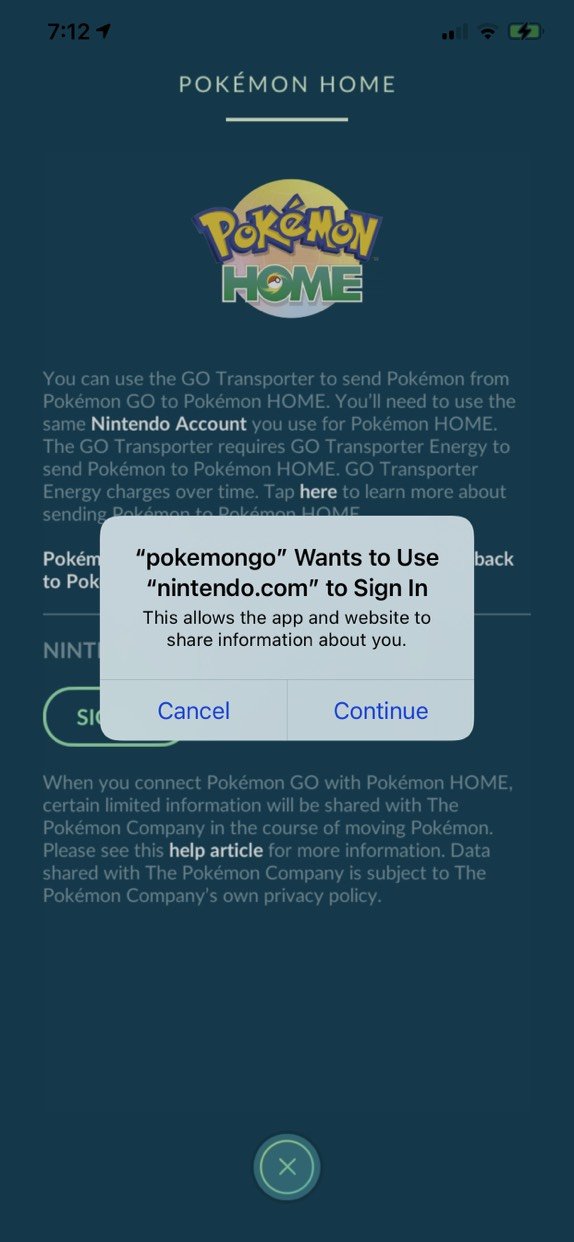
- Enter your username and password at Nintendo.com.
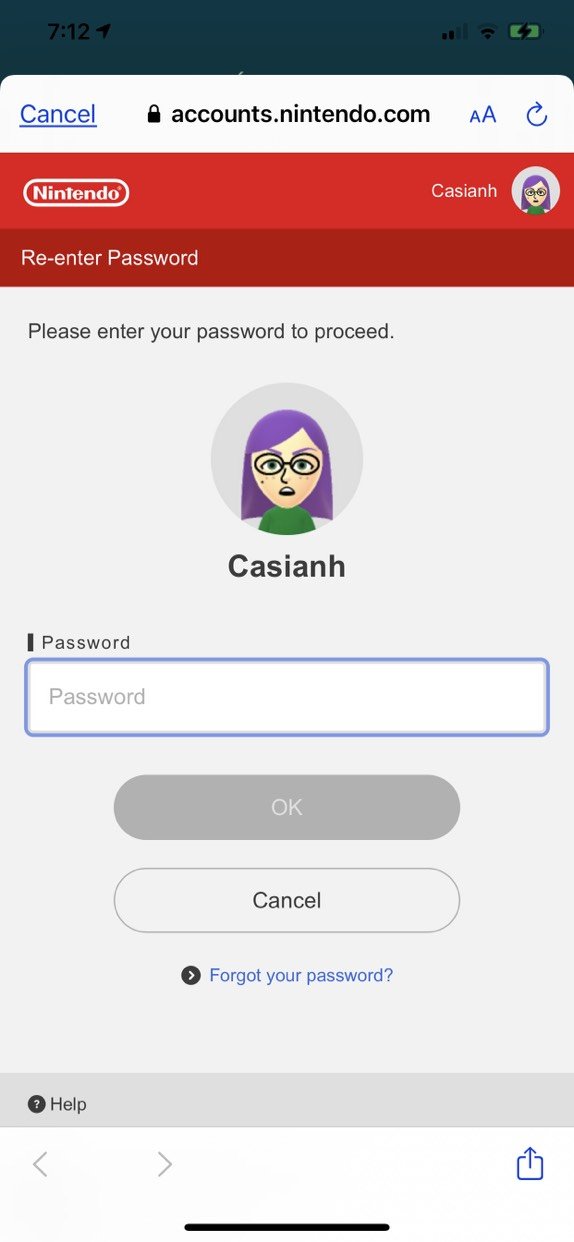
- Tap Ok to be redirected back to Pokémon Go.
Now you can begin transfering Pokémon from Go to HOME, get your Gigantamax Melmetal, and collect a Mystery Box
Master your iPhone in minutes
iMore offers spot-on advice and guidance from our team of experts, with decades of Apple device experience to lean on. Learn more with iMore!
Questions about linking Pokémon HOME with Pokémon Go?
Do you have any questions about linking Pokémon Go and Pokémon HOME? Let us know in the comments below and be sure to check out our Best Pokémon Go Accessories to make sure you're well equipped on the journey to becoming a Pokémon Master!
Casian Holly has been writing about gaming at iMore since 2019, but their real passion is Pokémon. From the games to the anime, cards and toys, they eat, sleep, and breathe all things Pokémon. You can check out their many Pokémon Go and Pokémon Sword and Shield guides and coverage here on iMore.


