Pokémon Go: Moving into a new phone

So you just got a new phone. Congrats! This is always an exciting time. But it can also be intimidating too. Especially when your favorite apps behave differently on your new phone. I just made the switch to the iPhone 11 Pro Max and as exciting as it is, I was terrified to find out that my favorite game, Pokémon Go looked and behaved differently! Fortunately, there are steps you can take to make the transition smooth and easy.
Moving into your new phone
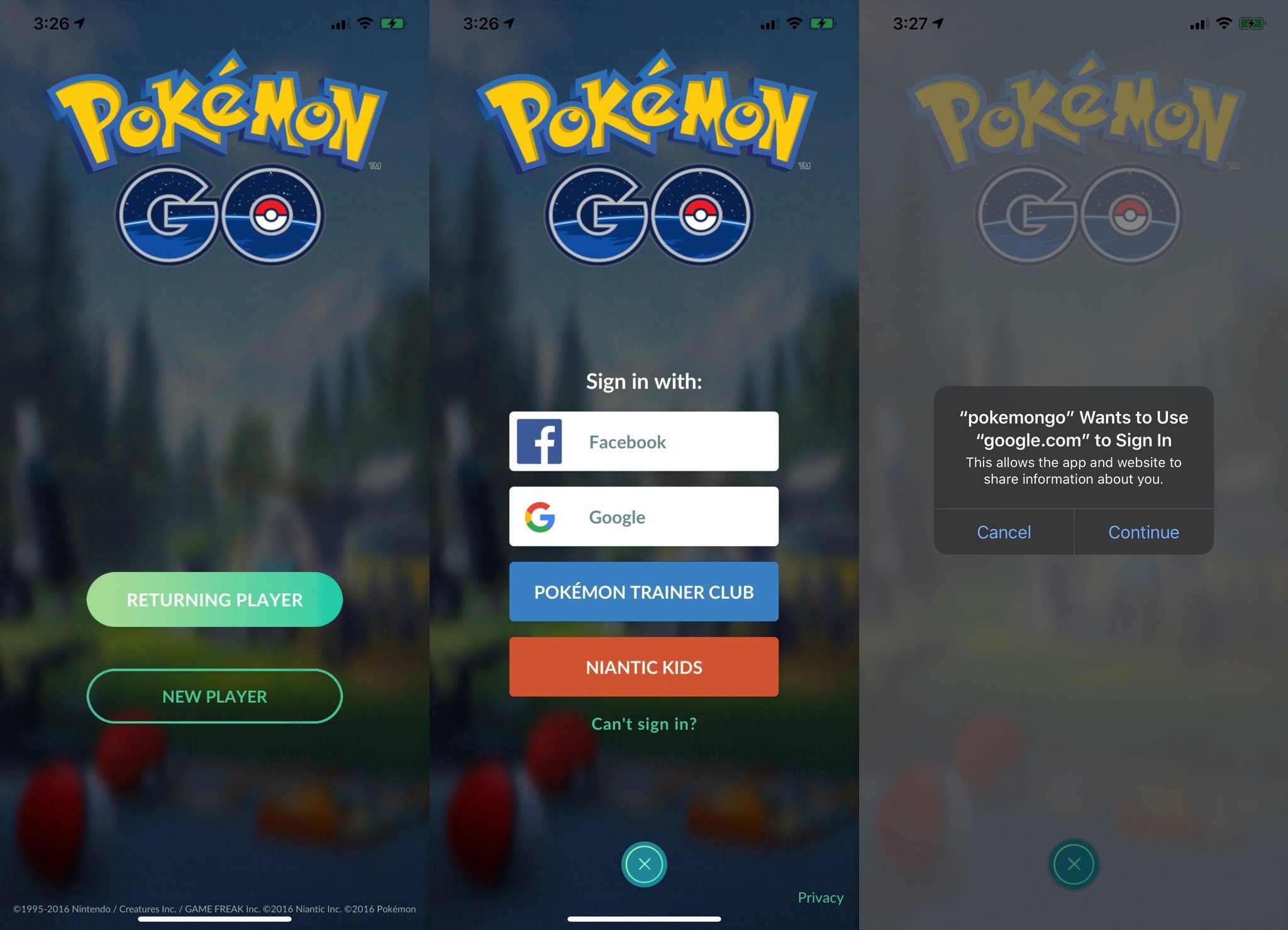
The actual process of transferring your existing account for any game or app to a new phone can be stressful. What if your account doesn't transfer? What if all the hard work you've put into your games is lost? Luckily, Niantic has made the process of transferring your account from one device to the next extremely easy! When you created your Pokémon Go account, you had to link it to an existing account. Usually, this is a Google account, but it could also be a Pokémon Trainer Club account, a Niantic Kids account or even a Facebook account. So long as you still have access to that account, all you need to do is sign back in with that account and everything transfers over. This is a super easy process compared to lots of other apps and one I've successfully completed dozens of time (What can I say, I go through a lot of phones!)
How Pokémon Go handles differently on different phones
In general, there isn't a huge difference with how Pokémon Go operates on different devices. Display colors might take a little bit to get used to, especially when hunting for subtle Shiny colorations, but there is one really big difference that can impact your gameplay, as well as a feature that could be a sticking point in the future.
Aspect Ratio

The biggest difference I've found when switching devices is the aspect ratio of the screen. If you're moving from a tablet, to an Android phone, or to an iPhone, your screen is going to be significantly different (and I don't just mean it's bigger, either!) The actual ratio of your screen will be different and that can have a significant impact on the way you play Pokémon Go. In some ways, this will be superficial. For example, you'll see more of a Pokémon's description on the iPhone than you will on an Android phone. This won't make a difference in play but it might take some getting used to like the display colors.
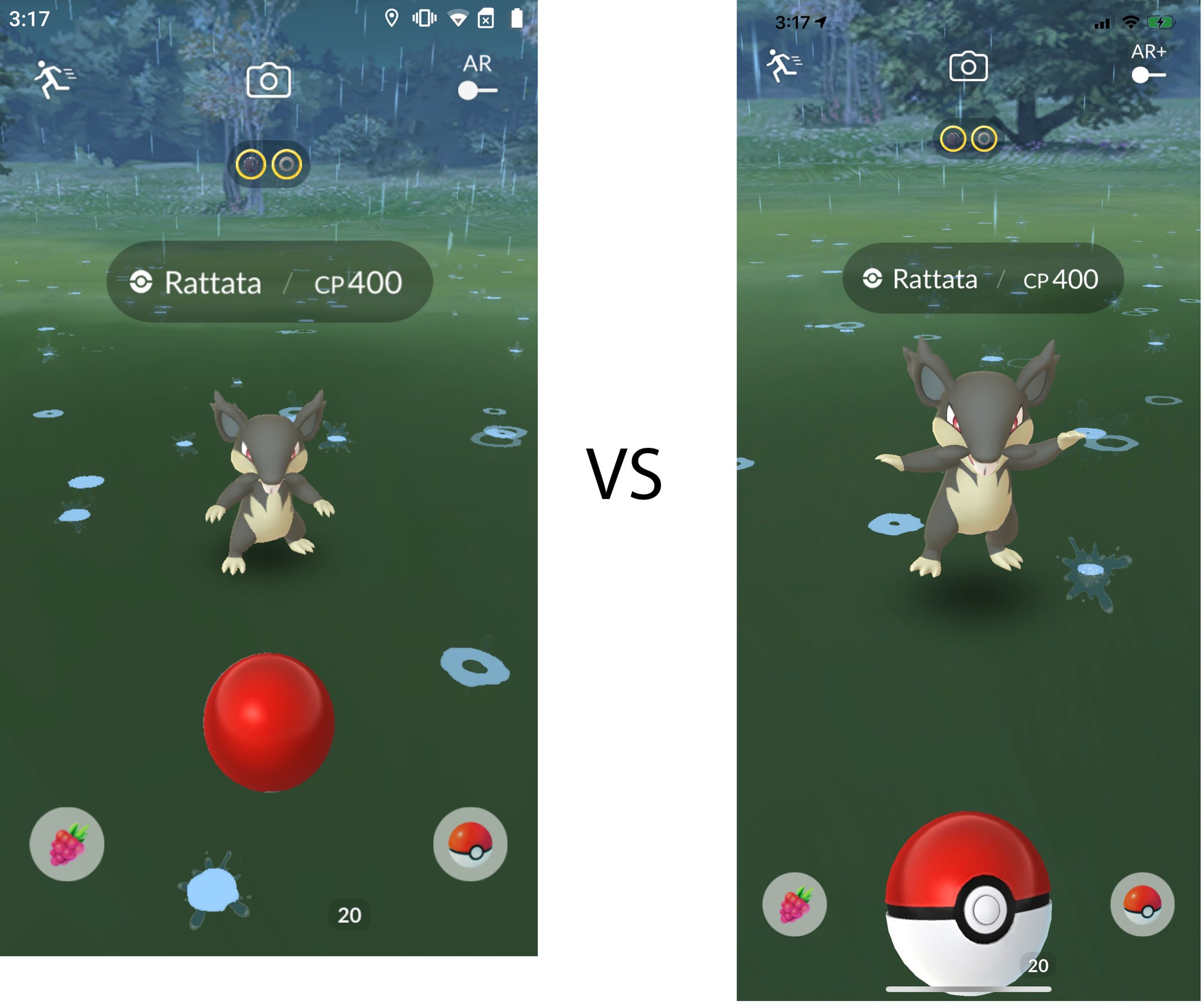
On the other hand, there is an aspect of play that is dramatically impacted by the different aspect ratios of different devices. When it comes to catching Pokémon, especially making curveballs, a taller screen requires a different throw than a shorter screen. In some ways, you might feel like you're starting over from scratch learning how to throw a Poké Ball. Whereas you may have been scoring lots of Excellent Throws and landing all the Curve Balls before, you might struggle to even hit the Pokémon on your new phone, much less get your bonuses. The most important thing you can do in this situation is be patient. If you can, get a lot of walking in the week before switching so you can earn a bunch of bonus Poké Balls. Go to your local park or big mall and hit all the PokéStops over and over. Stock up on Poké Balls and then practice. The more you practice, the quicker you'll get back to landing the best throws. For more help, see our How to nail Excellent Throws Guide.
Promo Codes
There is one other difference when switching from an Android device to an Apple device. Right now, Niantic doesn't utilize the Promo Code feature for Pokémon Go often. It has, on occasion, offered Promo Codes through events or certain retailers, but never to the extent that it offers Promo Codes in its other AR game, Ingress. Still, when Promo Codes are available, you cannot redeem them on iPhones. Apple devices don't even have the option to input Promo Codes in Pokémon Go. If you happen to get a Promo Code, your only option is to log back into an Android device to claim it. There is hope that, eventually, Niantic will deploy a solution like the one it uses for Ingress, where players can redeem codes online as opposed to in the app. For more information, see our Pokémon Go Promo Codes Guide
Questions about moving Pokémon Go into your new phone?
Do you have any questions about switching devices? Any tips for fellow players? Drop us a comment below and be sure to check out our many other Pokémon Go guides!
Master your iPhone in minutes
iMore offers spot-on advice and guidance from our team of experts, with decades of Apple device experience to lean on. Learn more with iMore!
Casian Holly has been writing about gaming at iMore since 2019, but their real passion is Pokémon. From the games to the anime, cards and toys, they eat, sleep, and breathe all things Pokémon. You can check out their many Pokémon Go and Pokémon Sword and Shield guides and coverage here on iMore.


