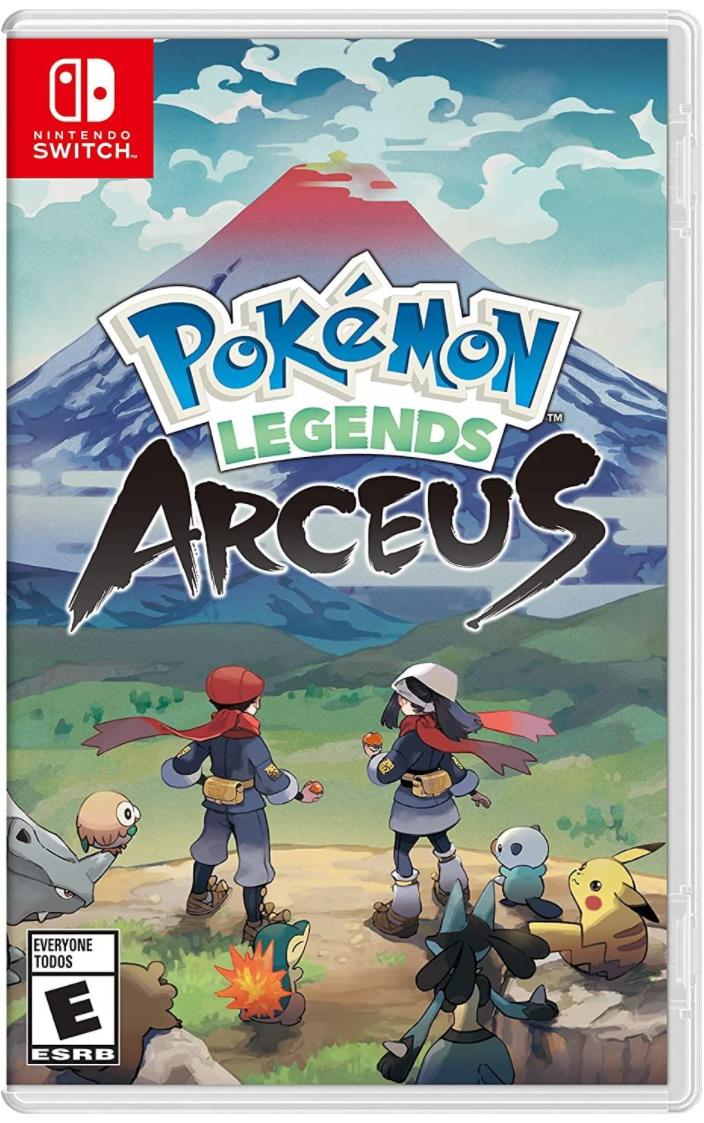Pokémon Legends: Arceus — How to get all Rotom forms
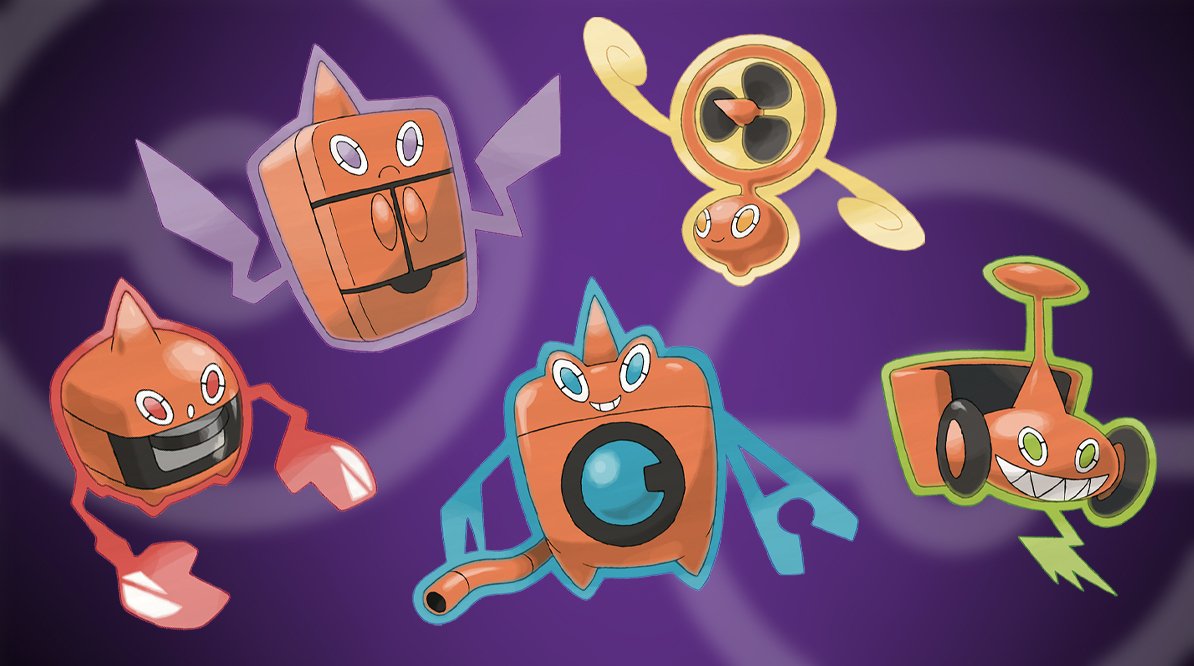
Pokémon Legends: Arceus is filled to the brim with Pokémon to find, including the unique Rotom. Unusually for most Pokémon, Rotom can change its shape and form, meaning that if you're willing to put in a bit of effort — and a lot of money — you can tweak this particular Pokémon to your liking. Not sure how to go about that, or even where to start looking? Don't worry, we're here to help.
How to unlock Rotom in Pokémon Legends: Arceus
First up, in order to find and catch Rotom, you'll need to head to the Coronet Highlands. You'll naturally come here as part of going through the main story of Pokémon Legends: Arceus, as it's the fourth main area in the game. If you're hunting for Legendary Pokémon, you'll already have this region unlocked.
Before you go to the Coronet Highlands, you'll need to unlock Sneasel. Having Sneasel will easily allow you to climb the cliffs and reach the areas you'll need to check in order to unlock Rotom. If you don't have a Sneasel, you'll want to head off to the Obsidian Fieldlands and check in areas with Space-Time Distortions.
Now that you have a Sneasel, head to the Coronet Highlands. From here, you'll want to specifically check around Sacred Plaza and Stonetooth Rows, as these are the two locations where Rotom is guaranteed to regularly spawn.
How to get all Rotom forms in Pokémon Legends: Arceus
Whenever you acquire a Rotom, it's time to make your way back to Jubilife Village. Head just to the right of the Galaxy Hall and speak with Ginter of the Ginkgo Guild. The Gingko Guild regularly sell supplies and unique items that you can't purchase anywhere else in the game.

Ginter will offer to sell you a mysterious mechanical item from time to time. These items vary and will cost either 20,000 or 40,000 Poké Dollars. There are five items in total:
- Mechanical Box (Microwave)
- Mechanical Cabinet (Refrigerator)
- Mechanical Circular Saw (Lawnmower)
- Mechanical Pinwheel (Fan)
- Mechanical Tub (Washing machine)
Obviously, it's going to take a lot of money for you to save up and grab all five items. Once you purchase an item, it'll be added to your house. From there, you can interact with an item to change your Rotom into a new form. This process is free and repeatable, so it won't cost you anything. You can also use it on multiple Rotom, so if you go back to the Coronet Highlands and catch some more of these strange Pokémon, you can keep on altering them into different forms as you see fit.
Master your iPhone in minutes
iMore offers spot-on advice and guidance from our team of experts, with decades of Apple device experience to lean on. Learn more with iMore!
How to change Rotom forms in Pokémon Legends: Arceus
Once you've purchased the various mysterious mechanical items that the Ginkgo Guild is selling, stop by your house and look inside. You'll find appliances in various places around your home and they always appear in the same Rotom red. Interact with the mechanical items while a Rotom is in your party to get it to gain abilities associated with that form.
Heat Rotom (Microwave)

Electric and Fire-type Pokémon. Obtained by interacting with the Mechanical Box, which is a microwave.
Frost Rotom (Refrigerator)
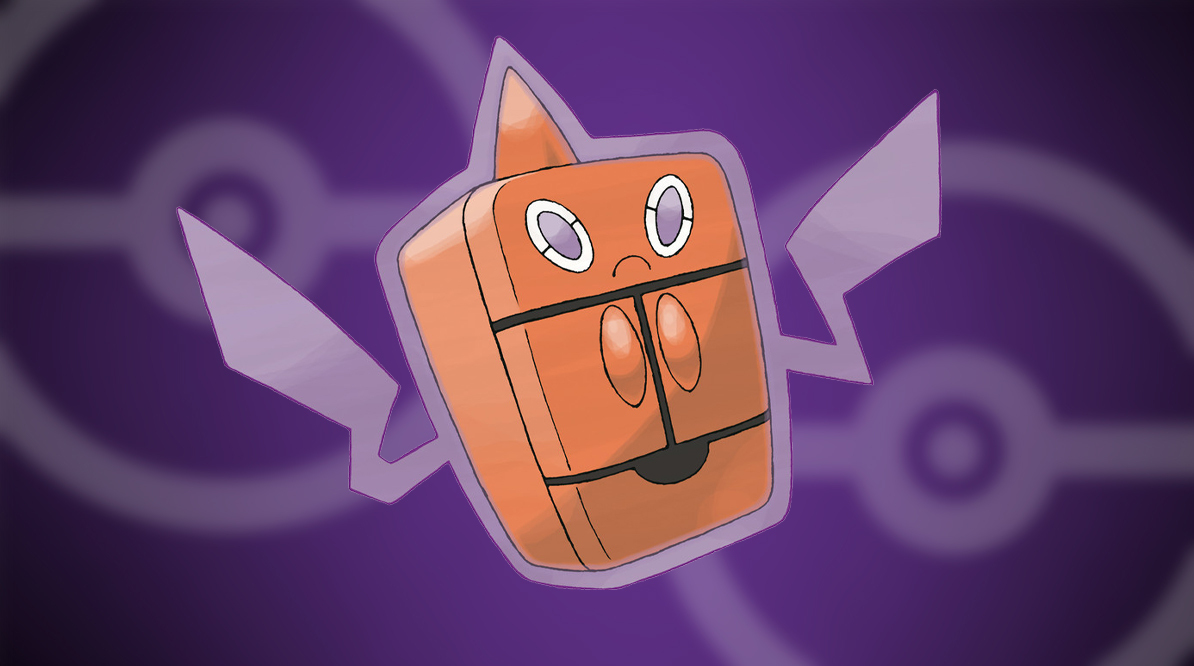
Electric and Ice-type Pokémon. Obtained by interacting with the Mechanical Cabinet, which a refrigerator.
Mow Rotom (Lawnmower)

Electric and Grass-type Pokémon. Obtained by interacting with the Mechanical Circular Saw, which is a lawnmower.
Fan Rotom (Fan)
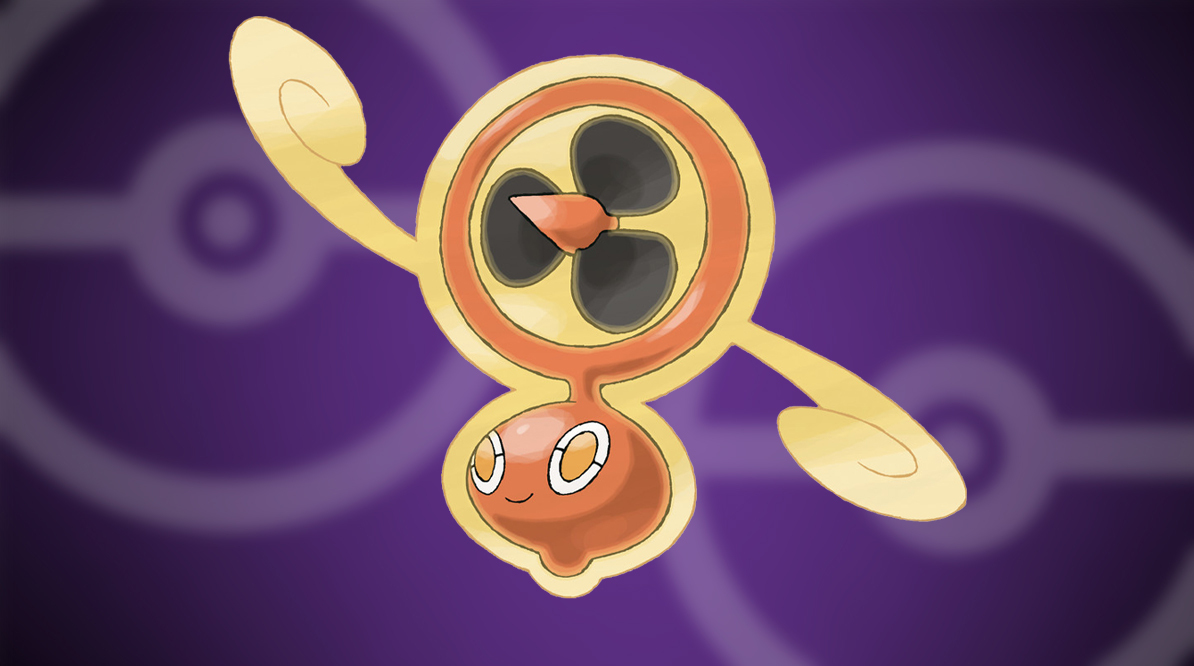
Electric and Flying-type Pokémon. Obtained by interacting with the Mechanical Pinwheel, which is a fan.
Wash Rotom (Washing Machine)

Electric and Water-type Pokémon. Obtained by interacting with the Mechanical Tub, which is a washing machine.
Keep having fun!
Now that you've got all five Rotom forms, you're well on your way to filling out the Pokédex. Pokémon Legends: Arceus eschews a lot of the trappings of past Pokémon games, and with Pokémon Scarlet and Violet now on the way for the Nintendo Switch, it'll be interesting to see which of these gameplay mechanic changes stick moving forward. We'll have to wait and see how things pan out exactly, but with the critical praise and seeming commercial success of Arceus so far, this looks like it's going to be a game that leaves a lasting impression.

Samuel Tolbert is a freelance gaming writer who started working for iMore and its sister sites Windows Central and Android Central in July 2019. He handles news, previews, reviews, and exclusive original reporting, and has also been featured on TechRadar. With a background studying engineering before he shifted his focus to gaming journalism, he's skilled at identifying technical advantages and disadvantages provided by different hardware. If he’s not writing something, he’s off playing video games, spending time with his pets, exercising, or reading. He's also fond of trying to draw things with his iPad.