Pokémon Sword and Shield: How to camp and cook!

The Wild Area in Pokémon Sword and Shield is a massive open world-like area in which you can run around, find a ton of Pokémon, battle Dynamax Pokémon, find useful items, and much more. One of the activities you can do in the Wild Area (and on the road in other places) is set up camp, which allows you to interact with the Pokémon you currently have in your party, and you can even cook meals for them. While you probably could go an entire game without setting up camp, it super useful to camp with your Pokémon in the Wild Area for many reasons. Here's a complete guide to camping in Pokémon Sword and Shield.
How to set up camp in Pokémon Sword and Shield
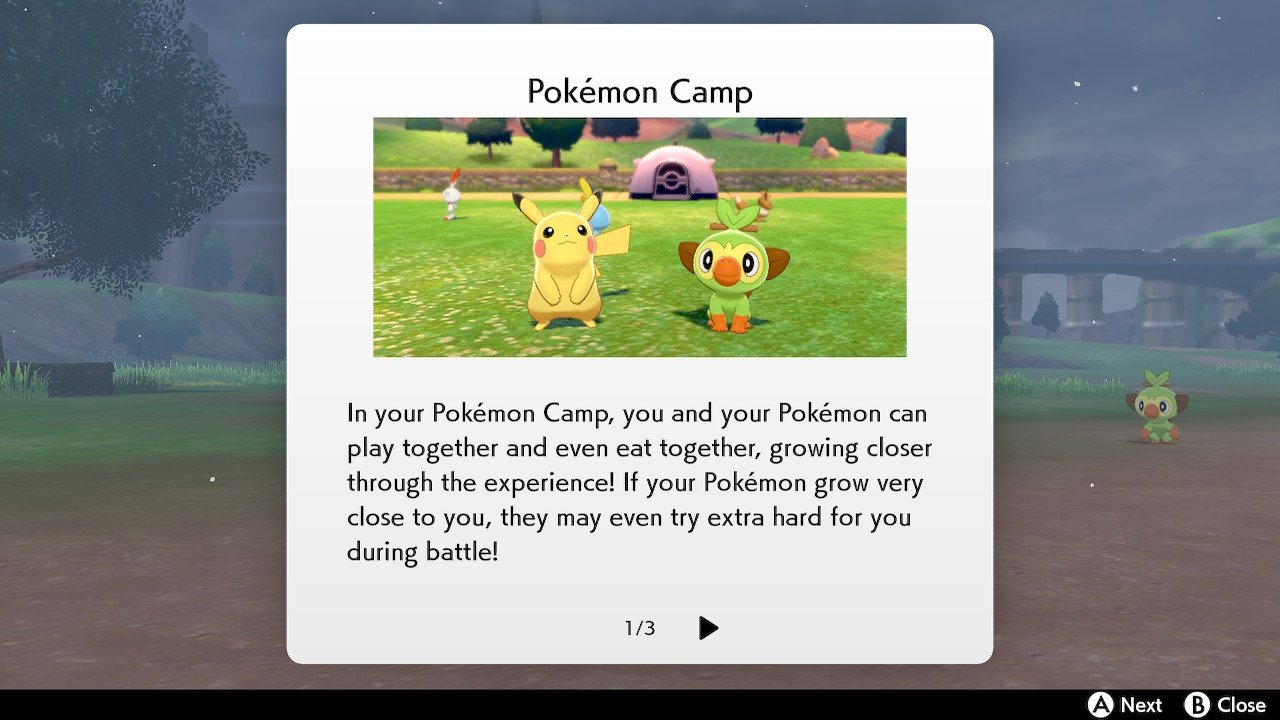
Camping with your Pokémon provides a lot of value and allows you to fond a strong bond with Pokémon in your party. If Pokémon grows close to you, this will allow them to try extra hard in battles, which means they may hit for more damage on occasion or provide other benefits. The first thing you have to do is set up camp, and it's pretty simple!
- While in the Wild Area, press the X button to reach the menu.
- Select Pokémon Camp.Source: iMore
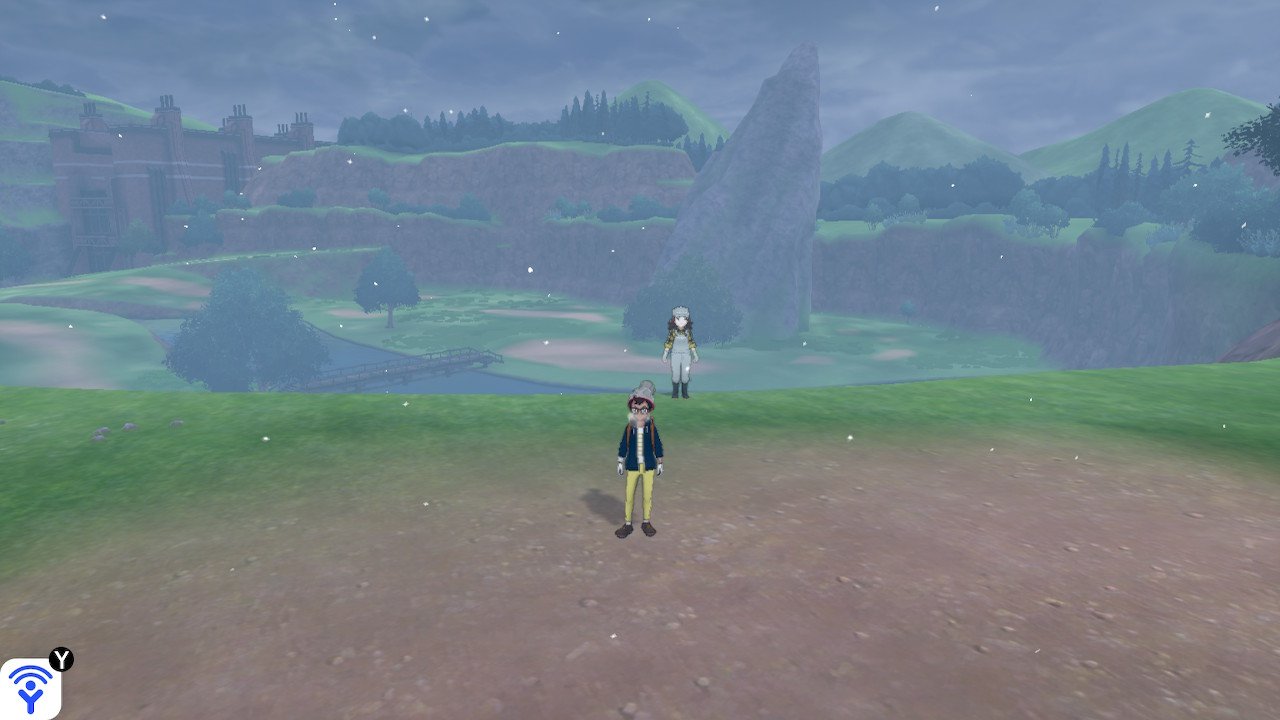
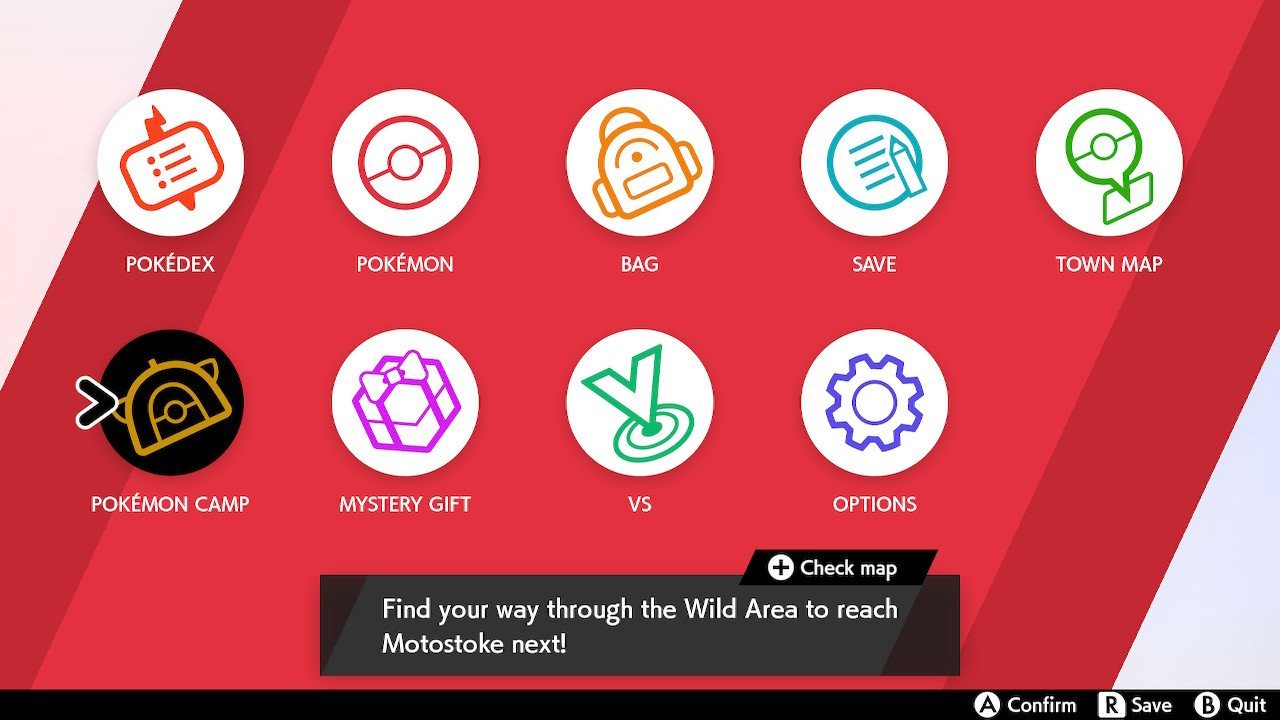
There you have it, you now are in camp with all the Pokémon in your current party and, you can start playing and cooking till your heart desires.
How to play with your Pokémon while camping in Pokémon Sword and Shield
Now that you've got your camp all set up and you see all your Pokémon frolicking about you, it's time to play with them! Playing with a Pokémon develops a kinship with that Pokémon and, it gives them EXP, meaning they can level up faster, evolve quicker, and become stronger. Not only that, from a minute or two of attention, a Pokémon can gain hundreds or EXP, so it's a pretty huge return on investment. There are a couple of things you can do to give your Pokémon attention in camp one is simply chatting with them and, the other is playing with them.
How to speak to your Pokémon while camping in Pokémon Sword and Shield
- Move the camera around using the Right stick on your controller to center the Pokémon on the screen you want to engage with.
- Press the A button to attract the Pokémon.Source: iMore


- Press the A button to speak.
- Select the option you want by pressing the A button.
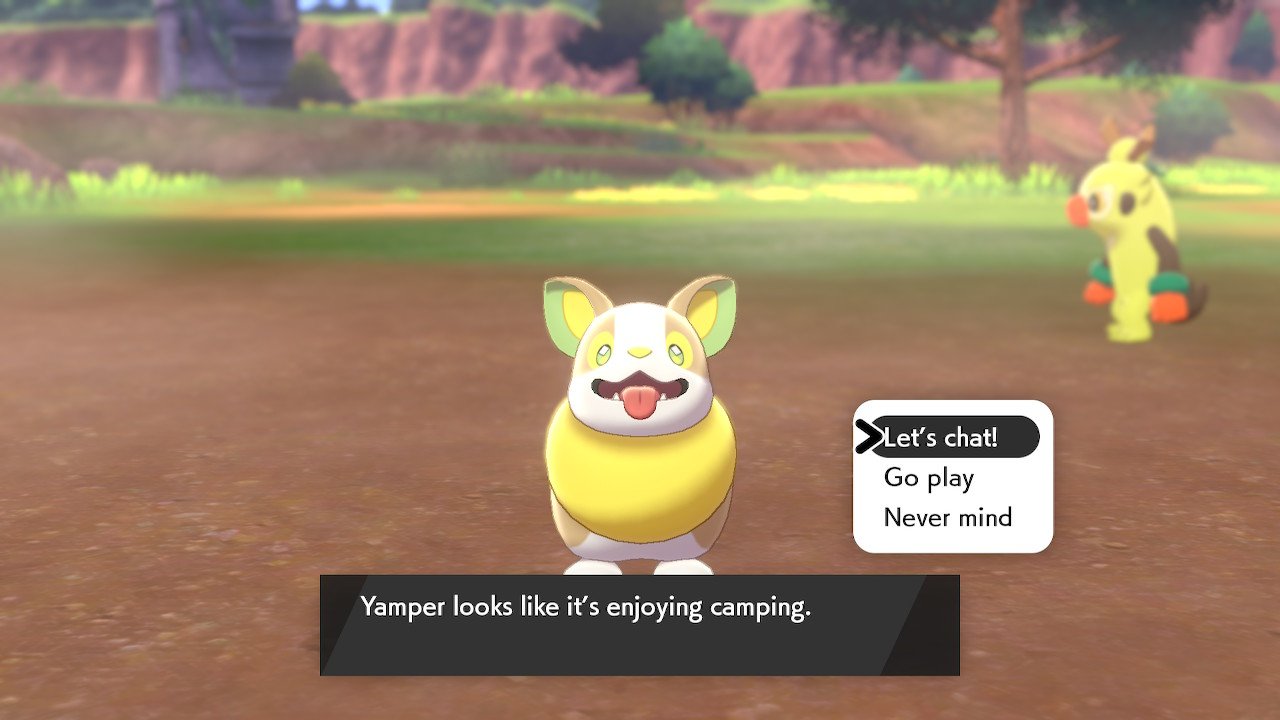
You can keep talking to your Pokémon for as long as you want, their reactions will change up sometimes, but eventually, you'll need to select the Go Play option to let them roam free again. Sometimes the Pokémon will even decide to leave on their own.
How to play with a Pokémon while camping in Pokémon Sword and Shield
Playing with your Pokémon gives them a ton of attention and EXP, but you have to start off by getting their attention first.
- Move the camera around using the Right stick on your controller to center the Pokémon on the screen you want to engage with.
- Press the A button to attract the Pokémon.Source: iMore


- Press the Y Button to take out a toy.
- Press the A Button to use that toy.Source: iMore


When you see an exclamation mark above your Pokémon's head, you know they are interested in the toy. Keep pressing the A button to interact with the Pokémon, they will even swipe at the toy (depending on the toy) and little hearts or music notes will appear above the theri heads - this means they are enjoying their time.
Master your iPhone in minutes
iMore offers spot-on advice and guidance from our team of experts, with decades of Apple device experience to lean on. Learn more with iMore!
You start the game with two toys, a Pokéball you can play fetch with and a stick toy you can shake, you'll get more as you cook more curries (more on that below) which will allow you to entertain your Pokémon for longer as sometimes they will get bored of the same toys.
How to cook while camping in Pokémon Sword and Shield

Cooking provides a number of benefits, on top of treating your Pokémon to a tasty treat which will cause them to like you more, it also allows you to heal your Pokémon — even fainted ones — in your party so you don't have to use expensive items like Potions and Restores all the time.
Everything you cook while camping in Pokémon Sword and Shield is a type of curry and there are two types of items you can throw into your pot to make curries; Ingredients and Berries. Ingredients are a bit rarer, you'll find them around the world as you explore the game and they typically make your curries better, meanwhile, Berries are pretty easy to find in trees around the world. You don't need ingredients to make curry, but you do need Berries, so you'll need to know how to get those first.
How to find Berries in Pokémon Sword and Shield
Berry trees look very specific so they aren't too hard to spot (pictured below on the left), you'll need to shake the Berries lose from trees to pick them up!
- Approach a Berry tree in the world.
- Press the A button to shake the tree.Source: iMore

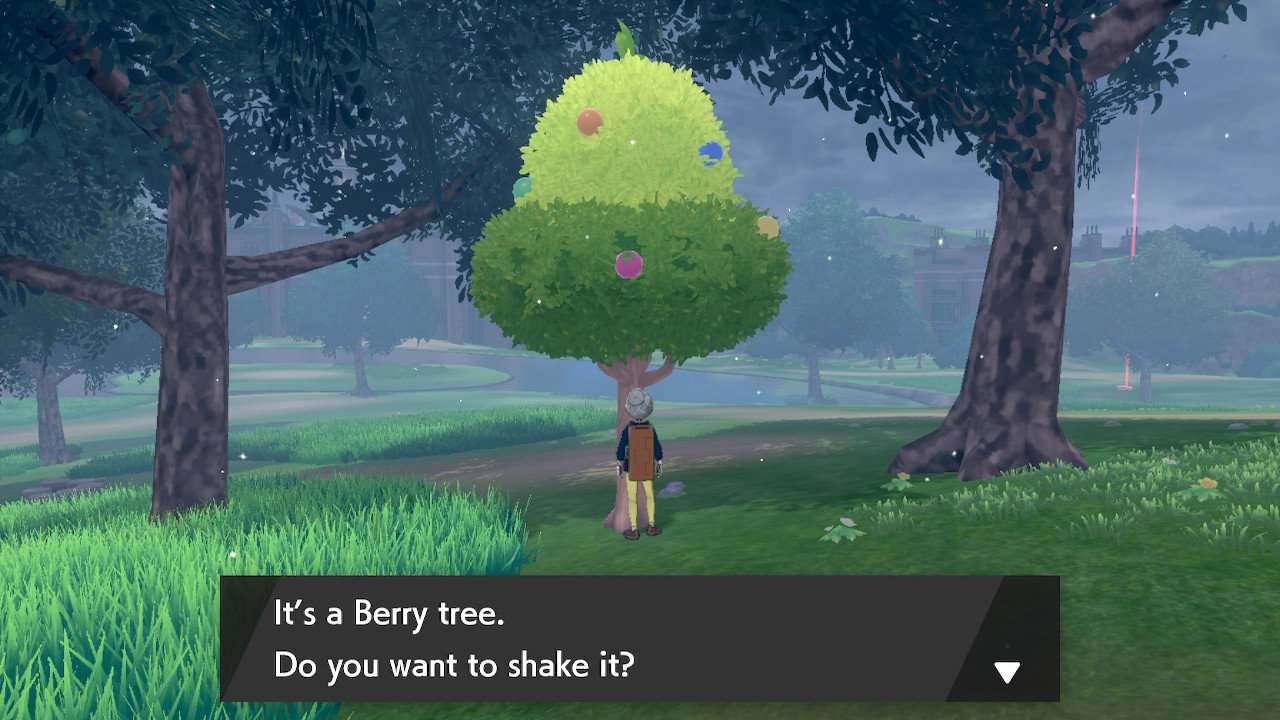
- Select to Shake it More or Quit.
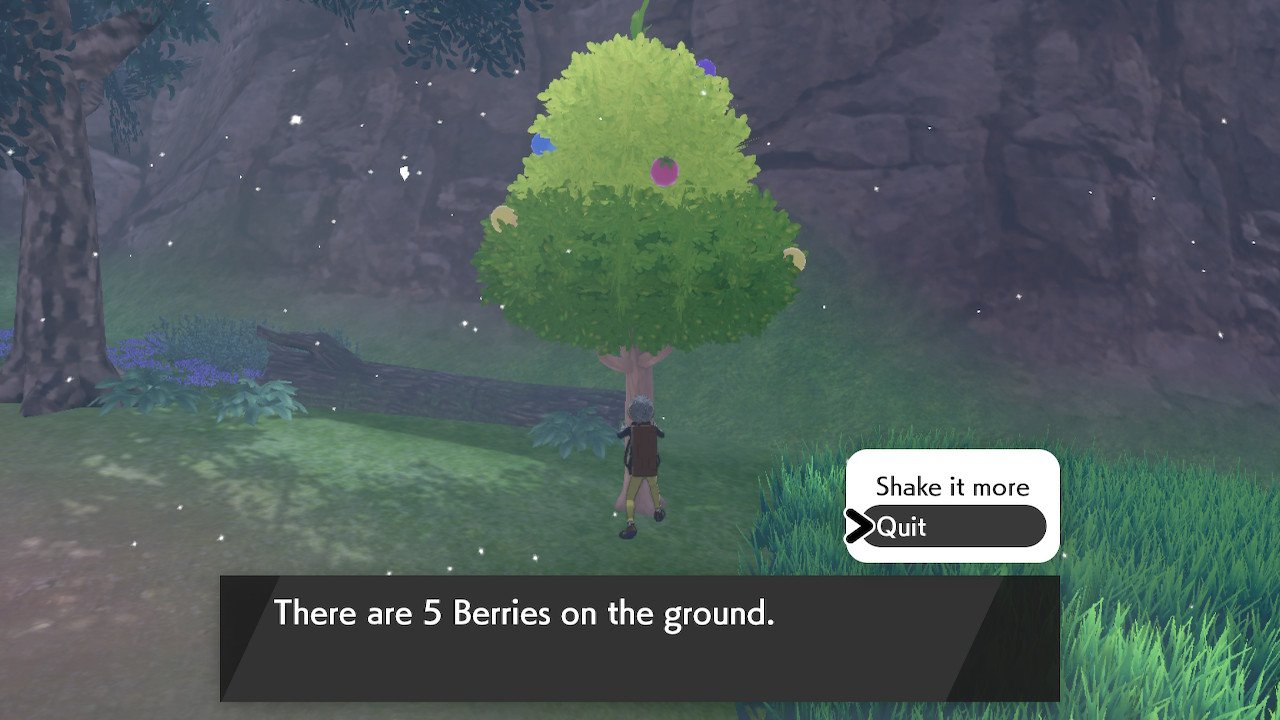
Don't get too greedy for berries
As you shake a Berry tree it will drop usually one or two Berries at a time, you can continue to shake the tree giving you the opportunity to have more fall on the ground; however, there is an element of luck.
If you get too greedy and shake the tree too many times, a wild Pokémon can fall on you instead, causing you to have to battle. If this happens, even if you defeat the Pokémon, it will likely steal most (if not all) the Berries that fell on the ground. It's a little push your luck mechanism in the game that adds a bit of challenge.
How to cook a curry in Pokémon Sword and Shield
Once you have a few Berries in your inventory (and many some Ingredients) you can set up a camp and start cooking some yummy food!
- While in the Wild Area press the X button to reach the menu.
- Select Pokémon Camp.Source: iMore
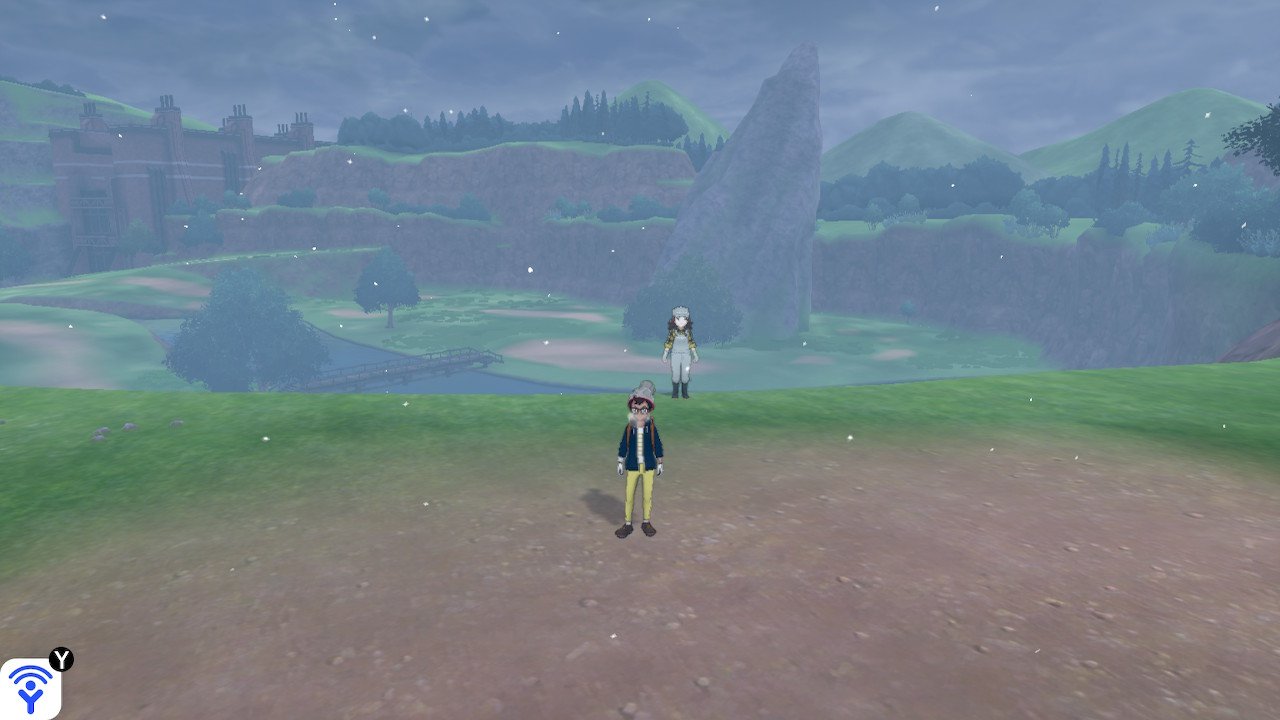
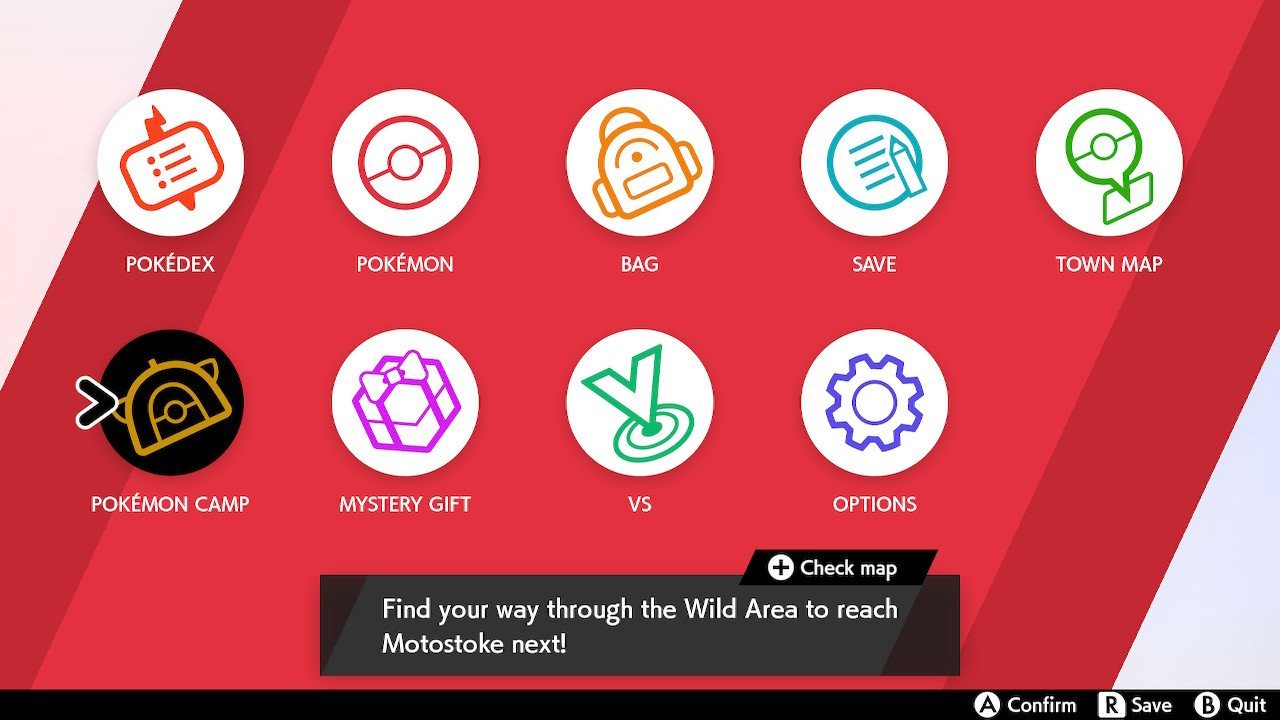
- Press the X button to open the camping menu.
- Select Cooking from the menu.Source: iMore and Select cooking from the camping menu


- Select all Ingredients you want to add. You can press the + button to skip this step.
- Select all the Berries you want to add. You can add multiple Berries of the same type or lots of different Berries.
- Press the + button when you want to start cooking.Source: iMore
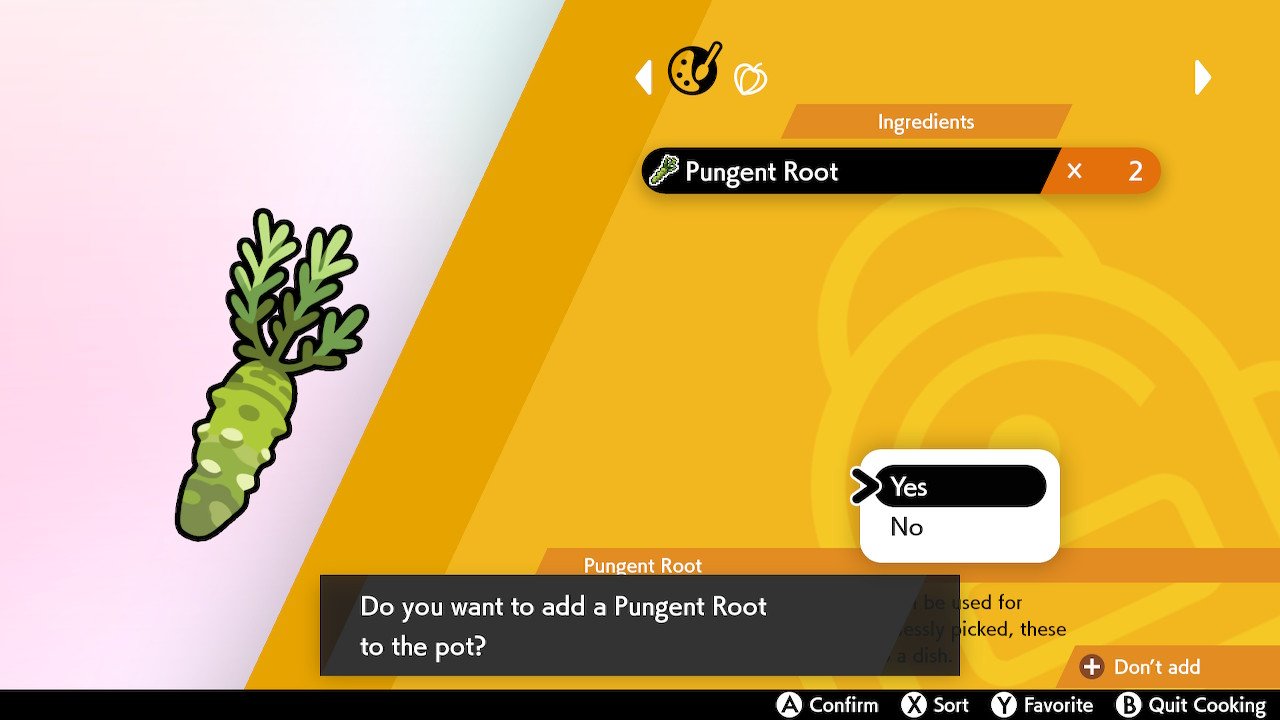

- Repeatedly press the A button to fan the flames. You can also move the Joy-Con up and down.
- Repeatedly rotate the right stick clockwise to stir the pot/ You can also make a stirring motion with the Joy-Con.Source: iMore


- Press the A button to put your heart into it. You can also make a throwing motion with your Joy-Con

Kind of like how you catch Pokémon in Pokémon Go, you want to line up your throw so the moving out circle meets up with the green rings n the middle of the screen. The closer you get to the middle, the better your curry will turn out.
Spicing up your Curry Dex

Once you've finished cooking and a short animation of you eating the food along with your Pokémon occurs, you'll see a rating (pictured above) pop up on the screen that tells you what the curry did for your team!
Every new curry you make will be added to your Curry Dex, so you can keep track of what Ingredients and Berries made what dishes. Plus, the more curries you have in your Curry Dex, the more impressed the Camping King will be with your skills!
The Camping King (pictured below) is located in the East Lake Axewell (in the Wild Area) an he's to the left of the giant staircase that leads to Motostoke.
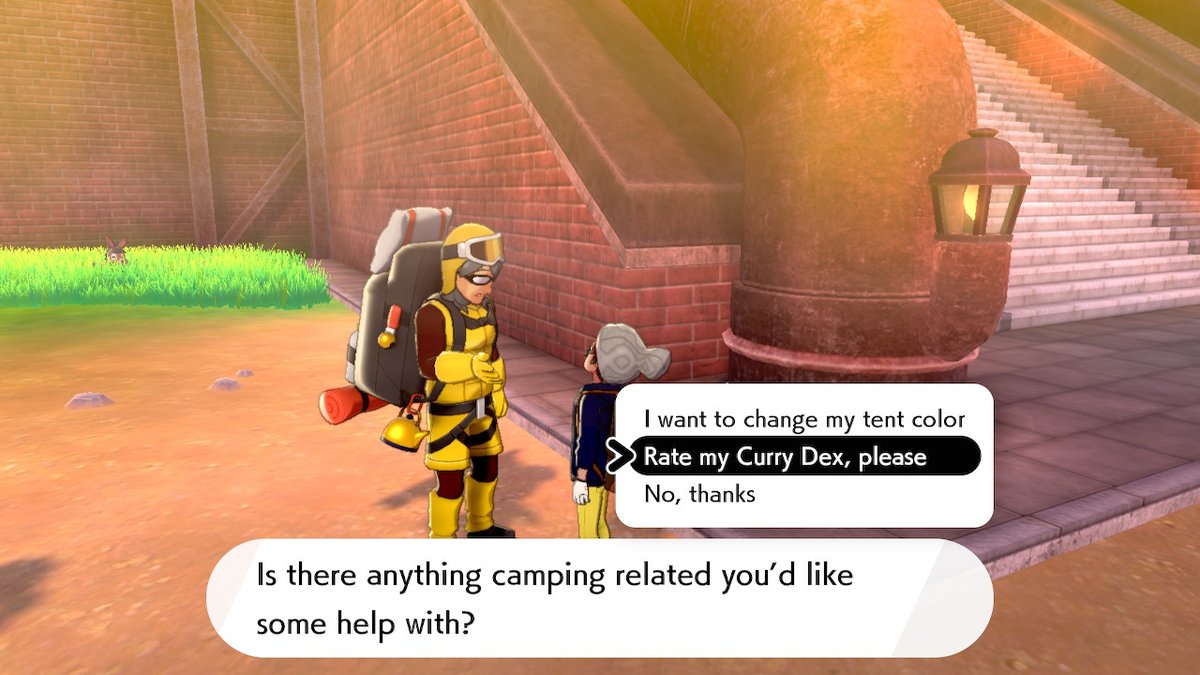
The Camping King will rate your Curry Dex and give you new toys and ingredients as you cook different curries. It appears he gives you something each time you have cooked five new curries, so visit the Camping King often.
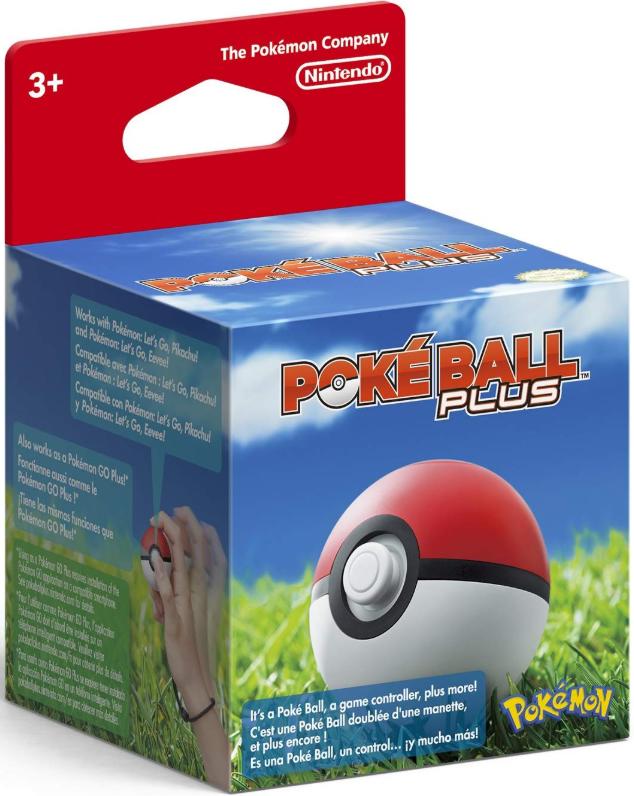
A more immersive Pokémon experience
The Poké Ball Plus works with Pokémon: Let's Go, Pikachu!, Pokémon: Let's Go, Eevee!, Pokémon Sword, and Pokémon Shield! You can also take your favorite Pokémon with you. The ball vibrates when near a Pokémon or Poké Stop when you're playing Pokémon Go, too!
Any Questions?
Any questions about camping in Pokémon Sword and Shield? Let us know in the comments down below!

Luke Filipowicz has been a writer at iMore, covering Apple for nearly a decade now. He writes a lot about Apple Watch and iPad but covers the iPhone and Mac as well. He often describes himself as an "Apple user on a budget" and firmly believes that great technology can be affordable if you know where to look. Luke also heads up the iMore Show — a weekly podcast focusing on Apple news, rumors, and products but likes to have some fun along the way.
Luke knows he spends more time on Twitter than he probably should, so feel free to follow him or give him a shout on social media @LukeFilipowicz.

