Pokémon Sword and Shield: How to evolve Sinistea

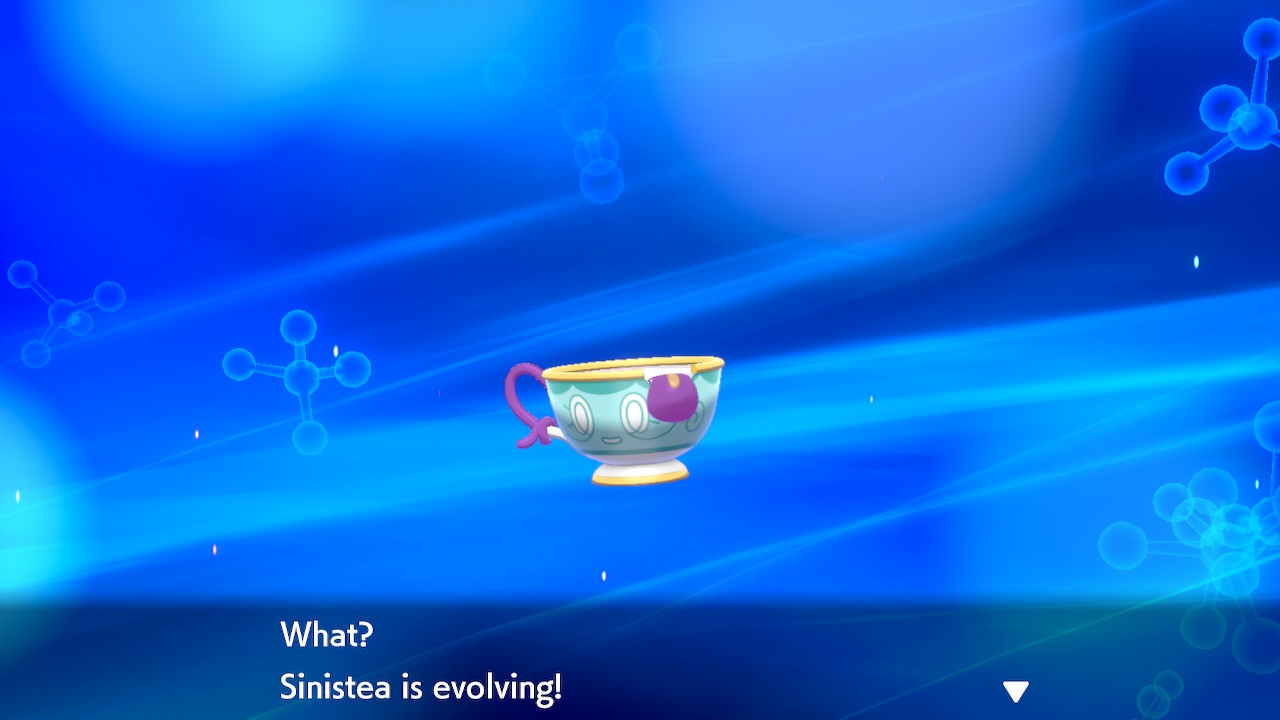
If you've been watching the lead-up to Pokémon Sword and Shield's release, at some point, you may have caught a glimpse of Sinistea, an adorable ghost-type Pokémon that's literally just a ghost haunting an old teacup. This somewhat-rare, elusive creature is not only difficult to find and capture, but it also has a very specific way in which it evolves. If you want the full haunted teapot experience, here's how to evolve Sinistea into Polteageist in Pokemon Sword and Shield.
How to find and capture Sinistea
Sinistea can be found in the Glimwood Tangle, but it's pretty rare. In Glimwood Tangle, most Pokémon do not appear on the overworld like they do elsewhere, but only battle you through surprise encounters in tall grass. You'll have to battle through a lot of Shiinotics, Impidimps, and Phantumps to find a Sinistea, but keep at it. They're rare, but they'll appear eventually.
How to evolve Sinistea into Polteageist
- Travel to Stow-on-Side.

- Collect a "Cracked Pot" from the rooftops by climbing the ladder on the right side of the path leading to the Stadium.
- Or, purchase a Cracked Pot from the vendor to the left of the Pokémon Center.
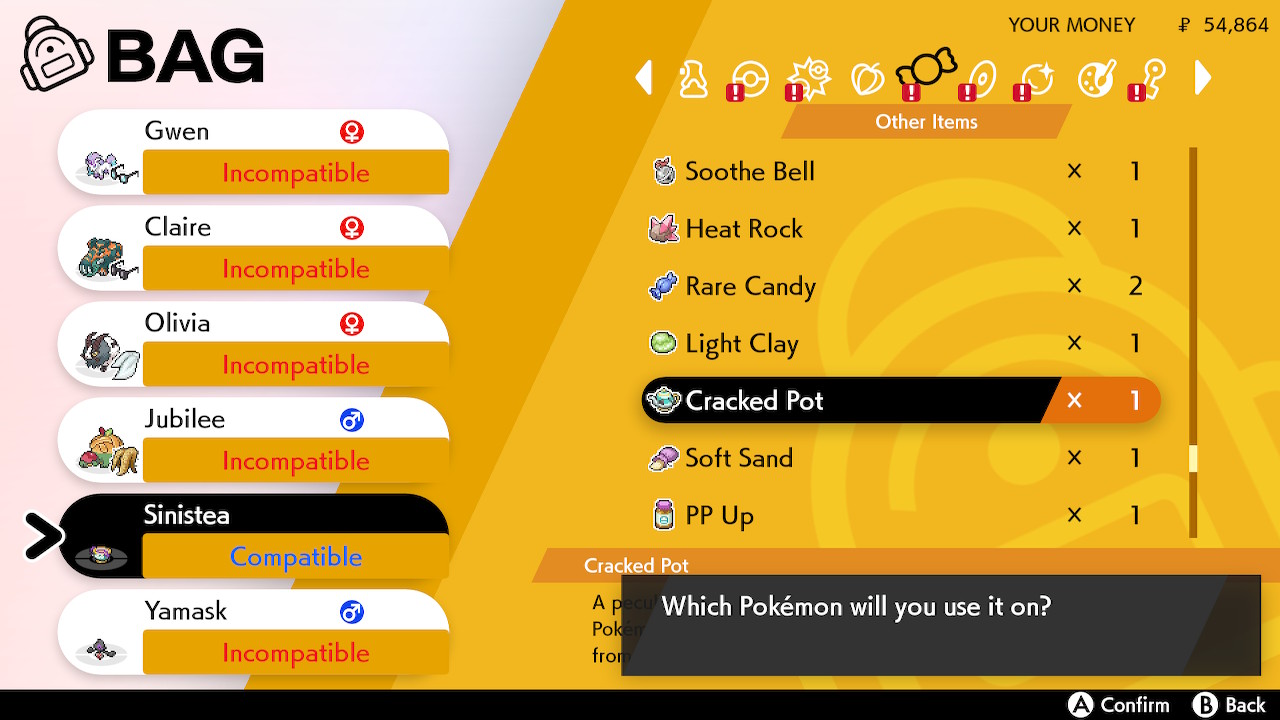
- Use the Cracked Pot on your Sinistea to evolve it into Polteageist.
Wait, the Cracked Pot isn't working! And why do I have a Chipped Pot?
For some "lucky" Sinistea trainers, their Cracked Pot won't work to evolve. That's because the Cracked Pot is only able to evolve counterfeit Sinisteas, which are extremely common and encompass most Sinisteas. However, very rarely, you'll capture an authentic Sinistea. To evolve an authentic Sinistea, you follow the same instructions, but you'll need to obtain a Chipped Pot from the merchant instead of a Cracked Pot.
How do you know if your Sinistea is counterfeit or not? The easiest way is just to try a Cracked Pot and see if it works or not. However, there is a slight visual difference between a counterfeit and authentic Sinistea. If you watch the Pokémon during its Pokedex animation, you can see a faint mark of authenticity on the bottom of the teacup of authentic Sinisteas. Counterfeit Sinisteas do not have the mark at all.
Other than the evolution method and the mark, there are no meaningful differences between a counterfeit and authentic Sinistea or Polteageist.
Any questions?
With some luck, you can catch and evolve Sinistea in no-time. Have any of you received a counterfeit Cracked Pot, or have you successfully evolved your Sinistea? Let us know in the comments.
Everything you need to know about Pokemon Sword and Shield
Master your iPhone in minutes
iMore offers spot-on advice and guidance from our team of experts, with decades of Apple device experience to lean on. Learn more with iMore!


