Pokémon Sword and Shield Loto ID
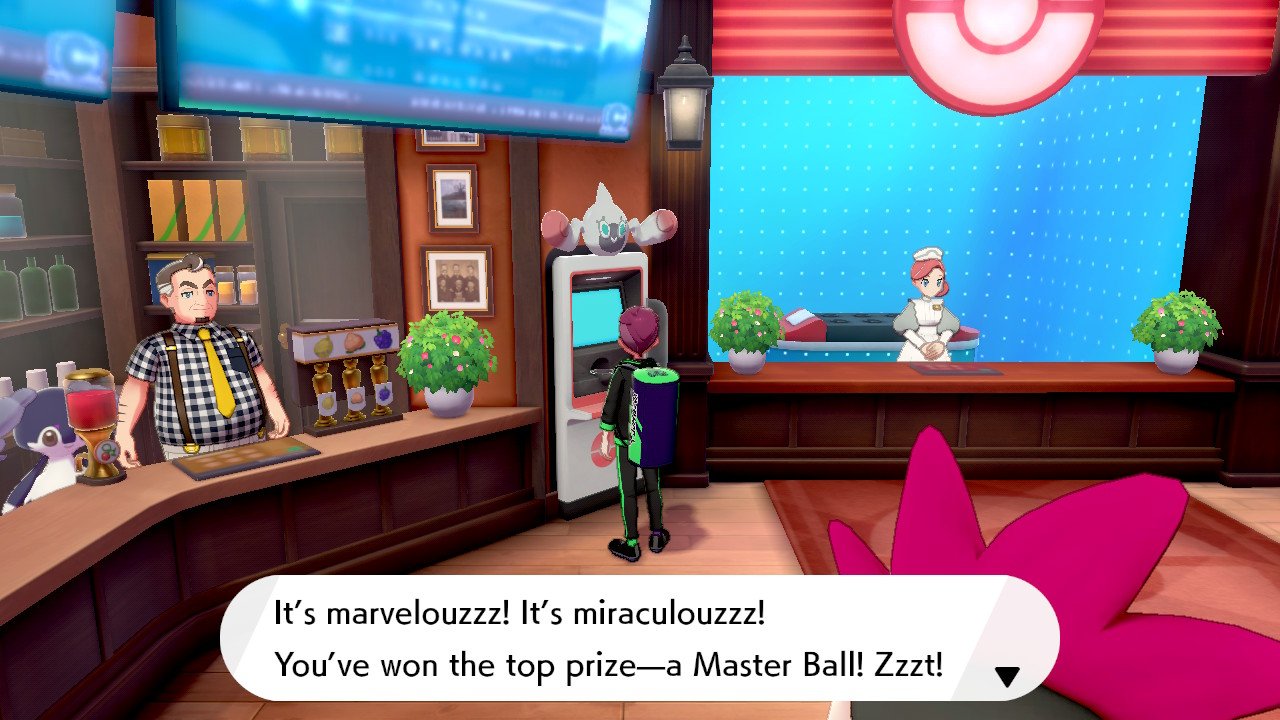
Once per day in Pokémon Sword and Shield, you have a chance to win a Master Ball, as well as other prizes. Have you been collecting your daily Loto-ID prize? If not, you definitely should be, and I'm here to show you how!
What is the Loto-ID anyway?
Introduced in Pokémon Gold and Silver, the Loto-ID is a free lottery feature in most Pokémon games. While it has changed a little over the generations, Sword and Shield haven't changed it much. Once per day, you can participate for free. The game will generate a string of numbers and then match those numbers against the ID numbers of all your Pokémon. If even one digit matches one of your existing Pokémon, you win a prize; the more digits that match, the better the prize. You'll almost always win something, so it's definitely worth playing.
What can I win?
Very early on, it is possible not to win, but once you've caught enough Pokémon, you will always win a prize. Depending on the number of matching digits, you can win the following:
- One digit gets you a Moomoo Milk
- Two digits get you a PP Up
- Three digits get you a PP Max
- Four digits get you a Rare Candy
- Five digits get you a Master Ball
Can I increase my odds?
While you can only collect one ticket a day, there is something you can do to increase your chances of winning. Because the numbers are matched against the ID numbers of your Pokémon, the more Pokémon you have, the better your chances of winning. I am constantly doing Surprise Trades and catching as many Pokémon as I possibly can.
How do I play?
- Once per day, go to the Pokémon Center.
- Approach the Rotom PC and press X.
- Select Try Loto-ID.
- The Rotom PC will connect to the server.
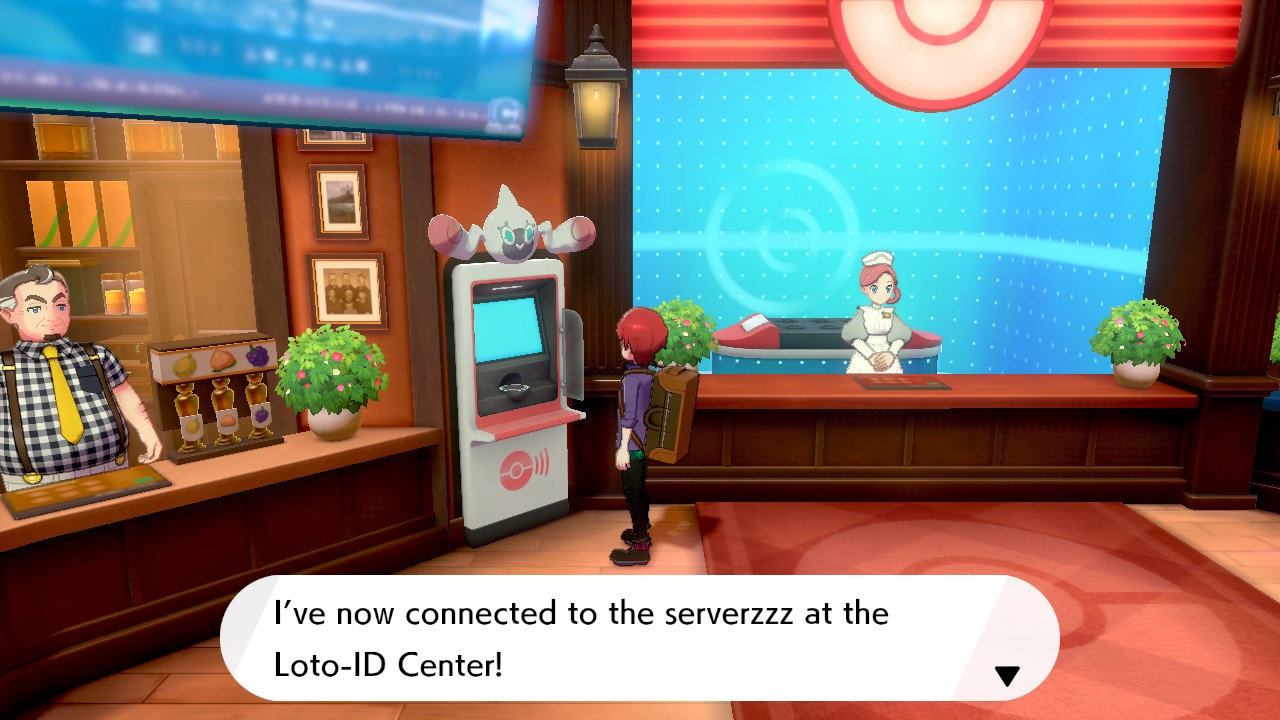
- Click through the dialouge in which the Rotom PC explains how the Loto-ID works.
- Select Yes to save your progress.
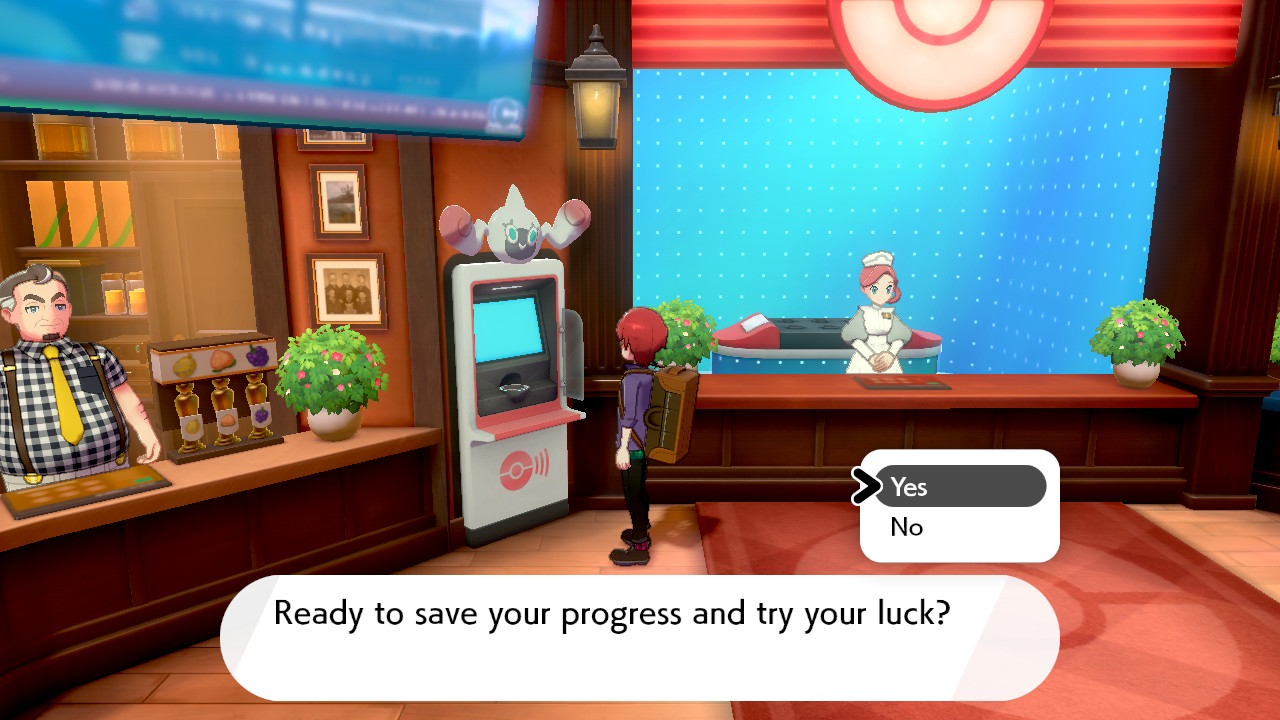
- Continue through the dialogue until the Rotom PC draws the Loto-ID number for the day.
- The Rotom PC will match the number to one of your Pokémon's ID numbers.
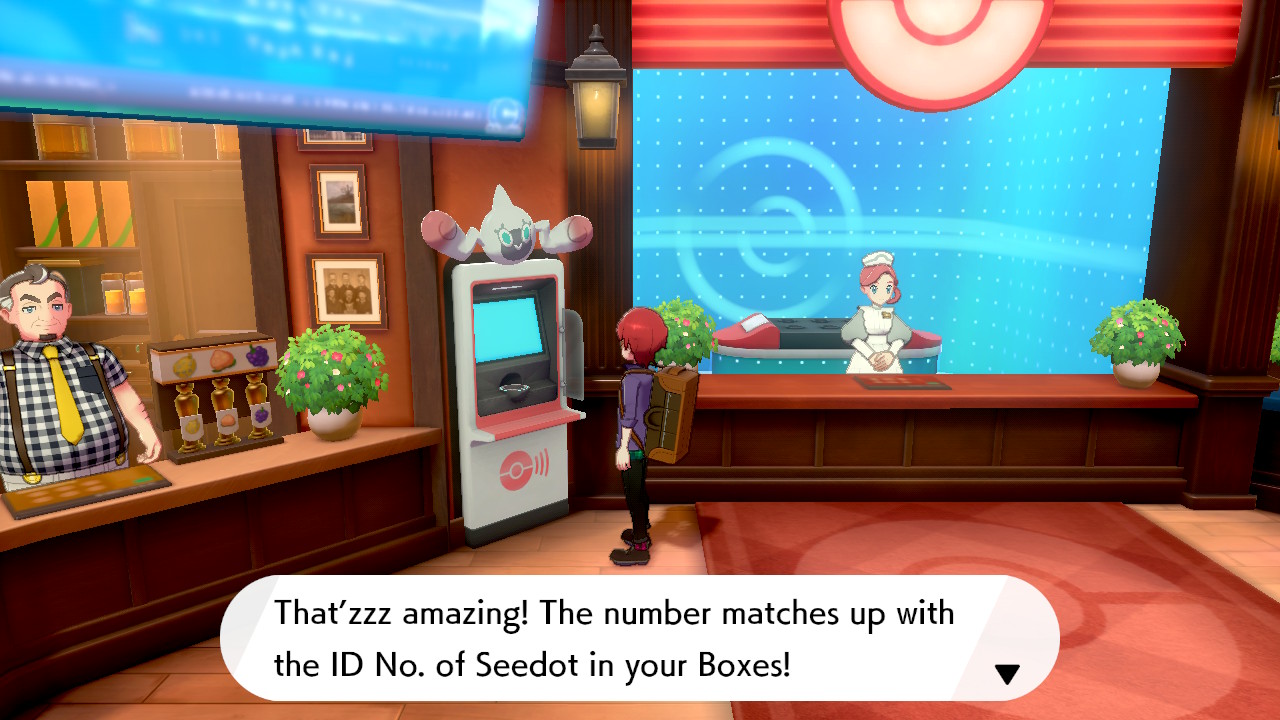
- Collect your prize!

It's just that simple! Every day, you can try again. Most days, you'll only get a Moomoo Milk or a PP Up, but if you're fortunate, you can win that Master Ball! After only eleven days playing Pokémon Sword and Shield, I won a Master Ball, and in the next month, I won two more! Those Master Balls are super helpful when you're going up against a rare Gigantimax Pokémon, so it's definitely worth trying every day! Have you won a Master Ball yet? Drop us a comment below, and be sure to check out our many other Pokémon Sword and Shield guides!
Master your iPhone in minutes
iMore offers spot-on advice and guidance from our team of experts, with decades of Apple device experience to lean on. Learn more with iMore!
Casian Holly has been writing about gaming at iMore since 2019, but their real passion is Pokémon. From the games to the anime, cards and toys, they eat, sleep, and breathe all things Pokémon. You can check out their many Pokémon Go and Pokémon Sword and Shield guides and coverage here on iMore.


