Pokémon Unite: How to invite friends

Pokémon Unite is the latest Pokemon multiplayer on Nintendo Switch, iPhone, and Android devices. In this MOBA game, players choose from a roster of Pokémon and fight an opposing team while attempting to score points. Now, playing Pokémon Unite with friends is the best way to play, but you have to set it up first. Here's what you need to do to play with your pals.
How to invite friends to Pokémon Unite on the Nintendo Switch
Inviting friends to Pokémon Unite on the Nintendo Switch is pretty simple. You will need to exchange friend codes with the people you want to play with, so make sure to have it handy.
- Open Pokémon Unite.
- At the main menu, select Unite Battle and start a lobby.Source: iMore
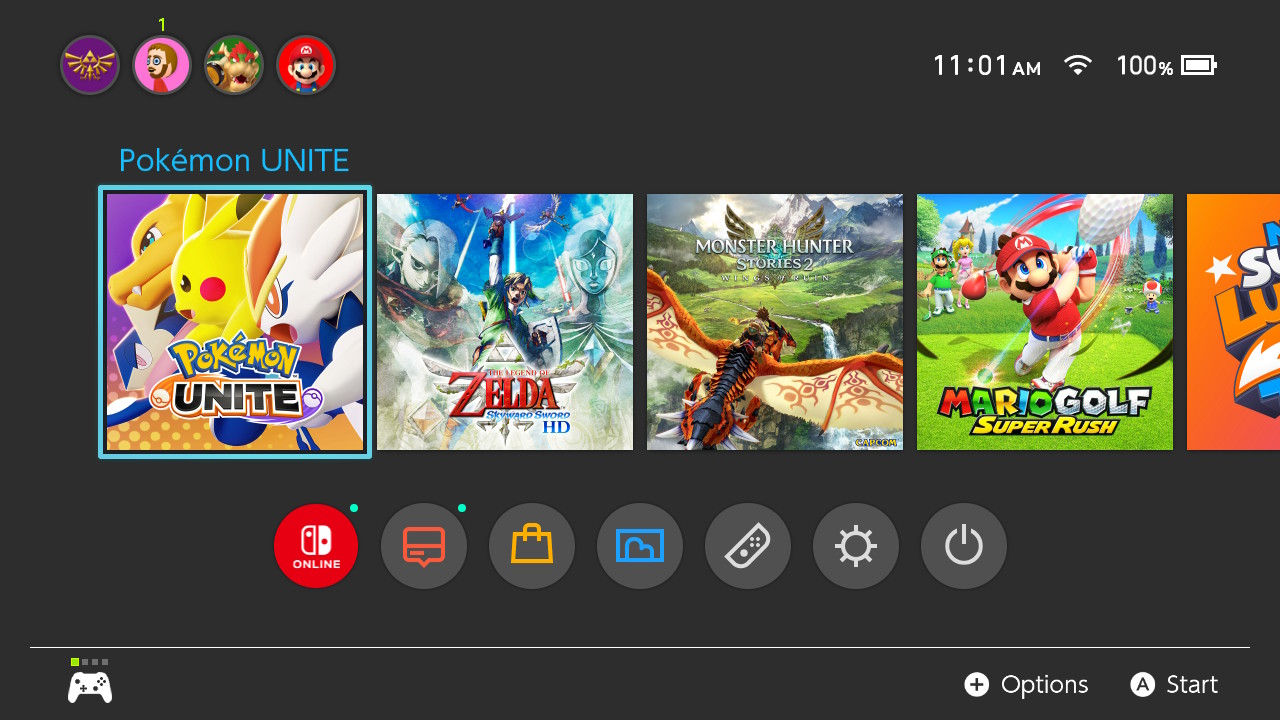

- Select one of the plus signs around your character or press the Y button to open up your friends list.
- Choose the person you want to invite, and select Player Info.Source: iMore
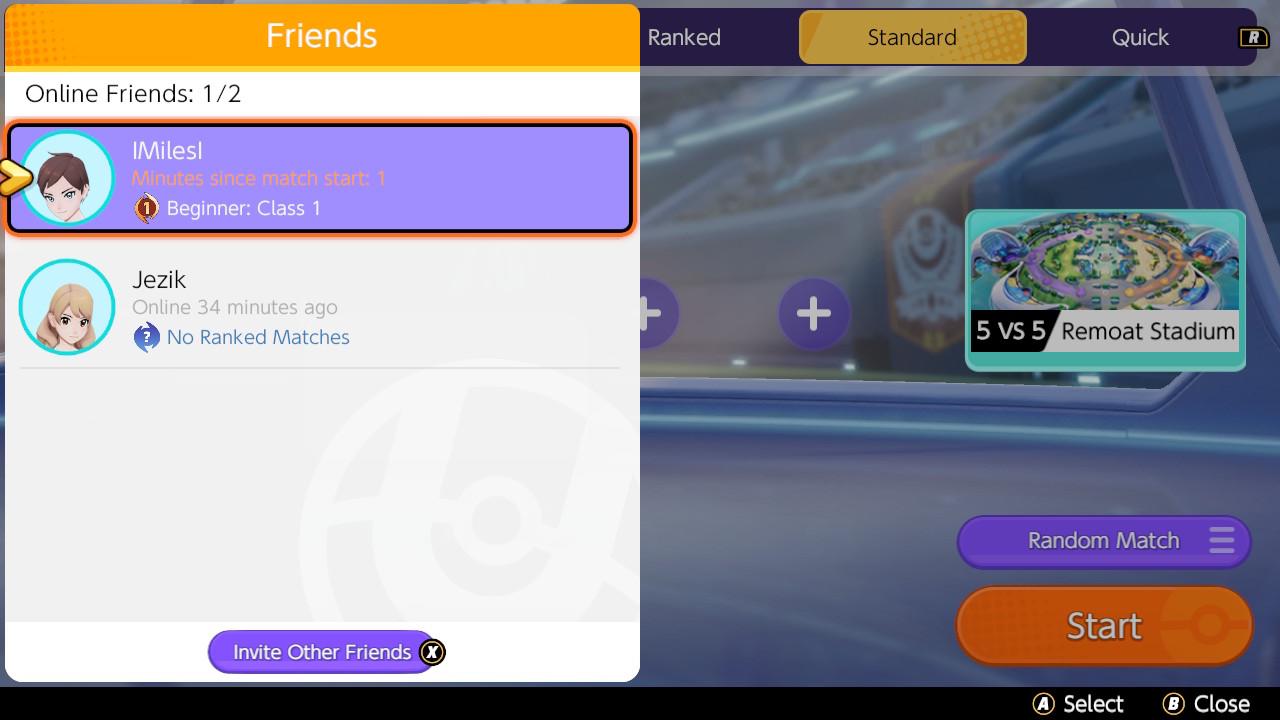
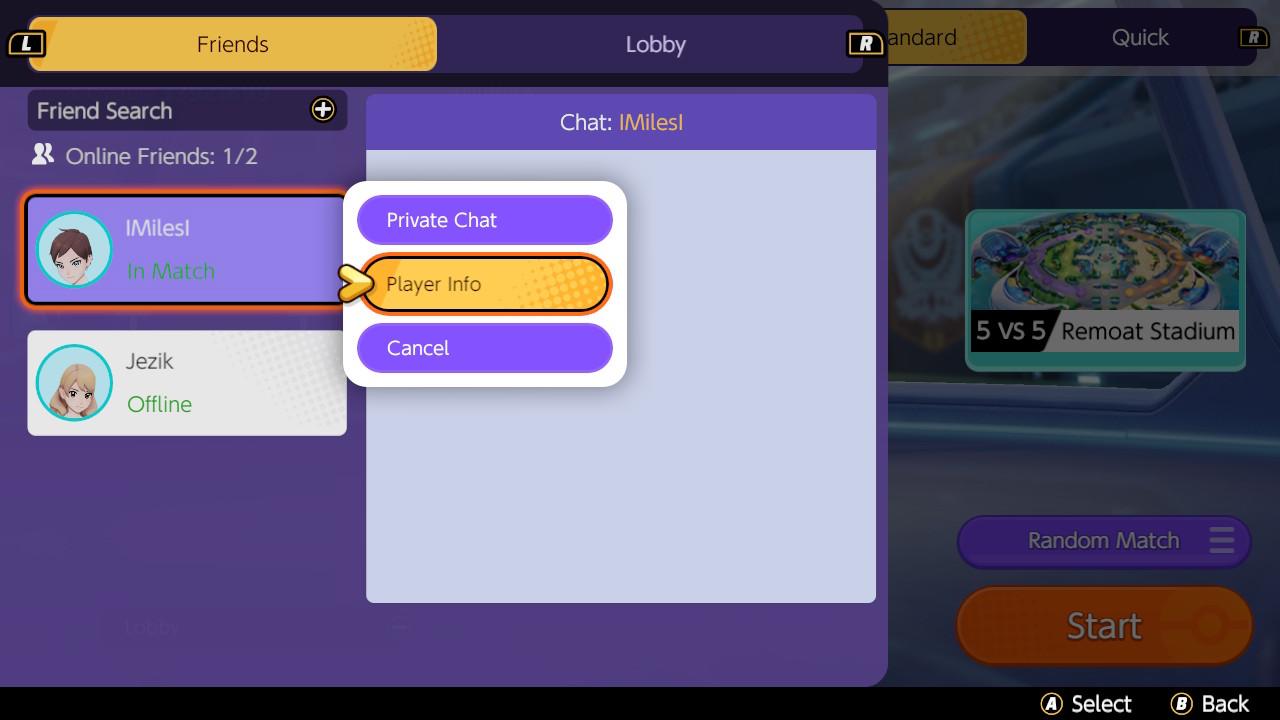
- Then select Invite Friends.
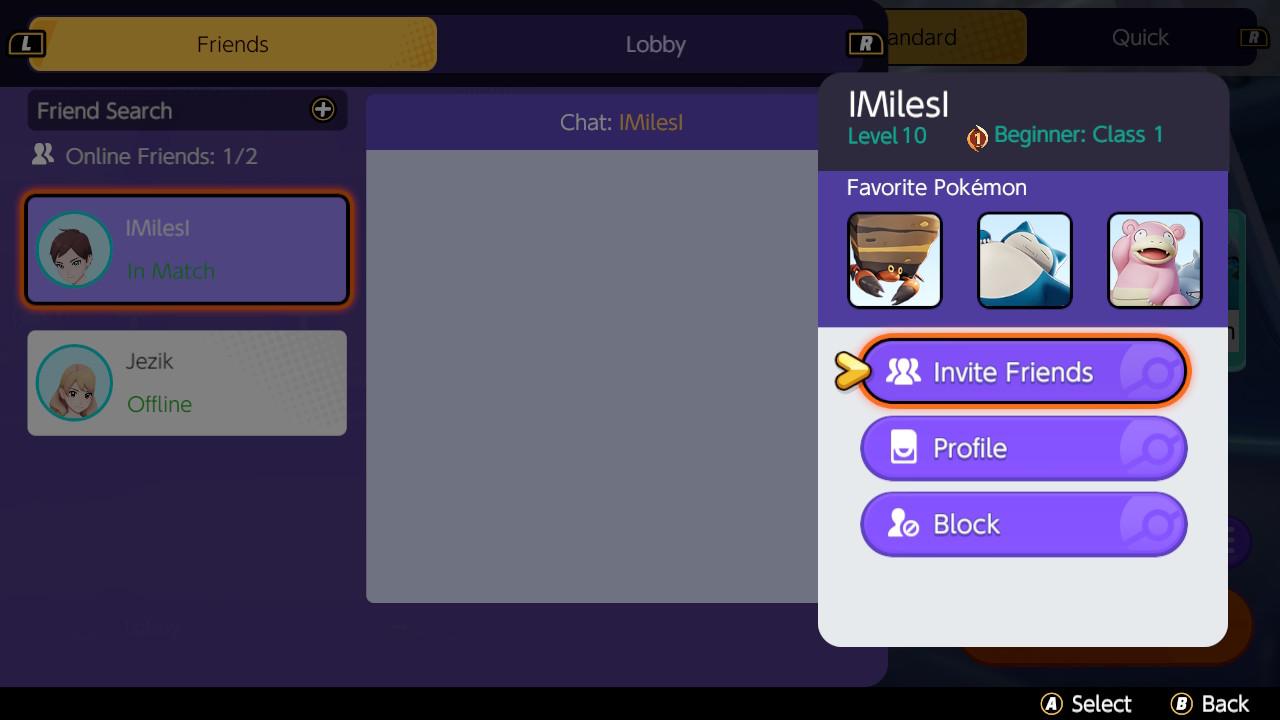
The invitation you send will pop up on your friend(s) screen(s). They simply have to interact with the notification to join your lobby.
How to invite players using a Lobby ID
If you want to play with someone you're not friends with, you can still invite them to your game without adding their friend code.
- Start Pokémon Unite.
- Select Unite Battle and start a lobby.Source: iMore
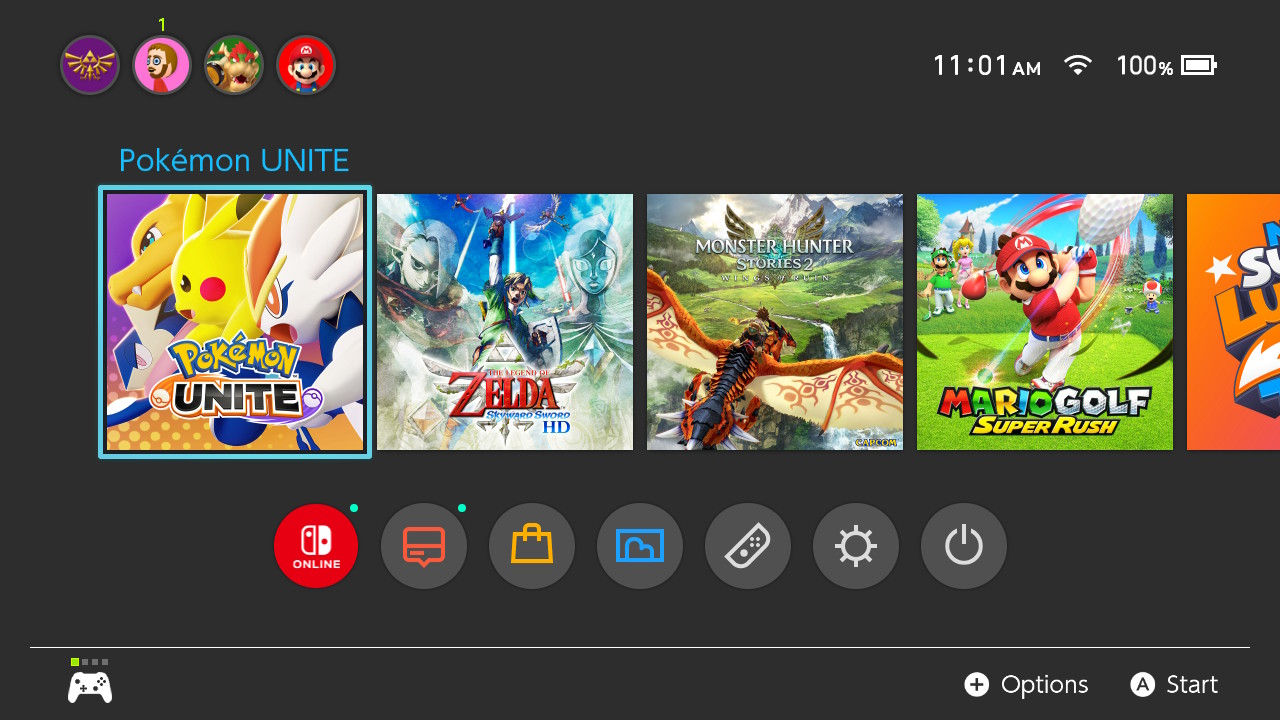

- Look in the top left and you'll see a Lobby ID. You'll need to share the ID so others can use it to join you.

That's all it takes. The player joining just has to input the Lobby ID into the Lobby Search option of the main menu.
How to invite cross-platform players
Pokemon Unite is available on the Switch but will come to iOS and Android in September. You won't need their friend code to invite them, but you'll need to share your Trainer ID.
- Start Pokémon Unite.
- When you're in the main menu, press L to open your Trainer Info.Source: iMore
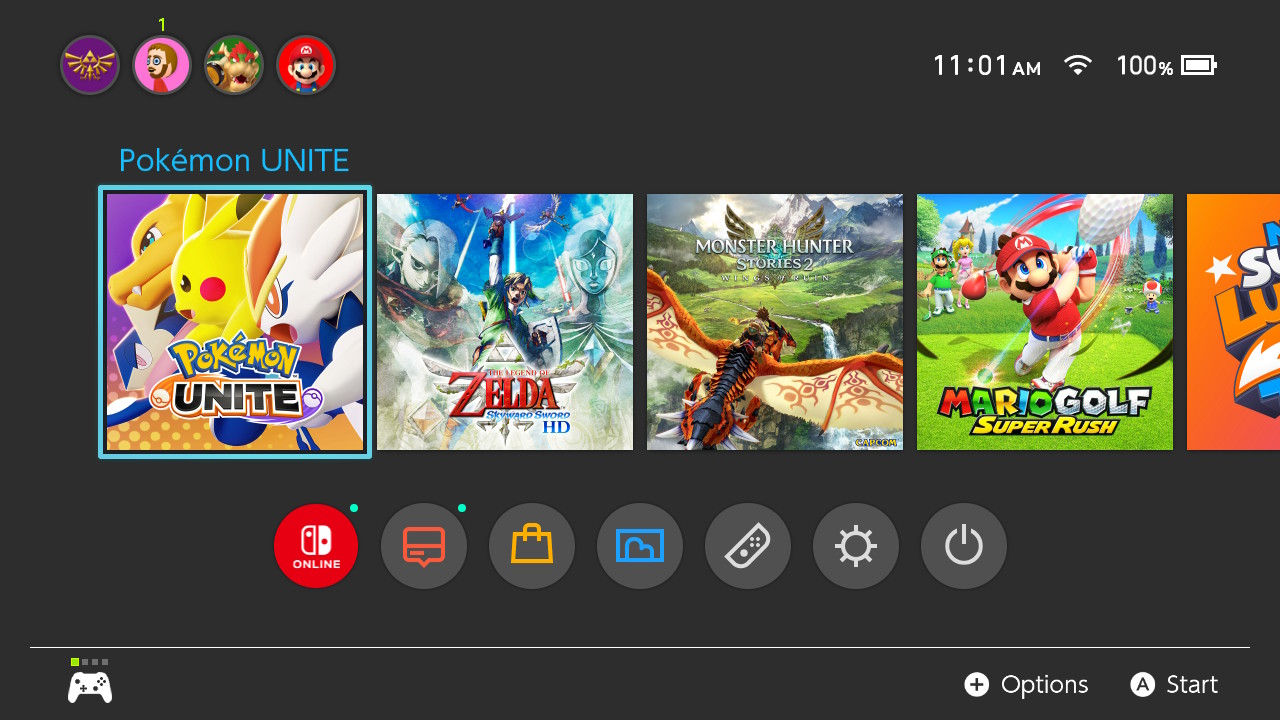

- Share the code at the bottom of the screen so your friend can join.
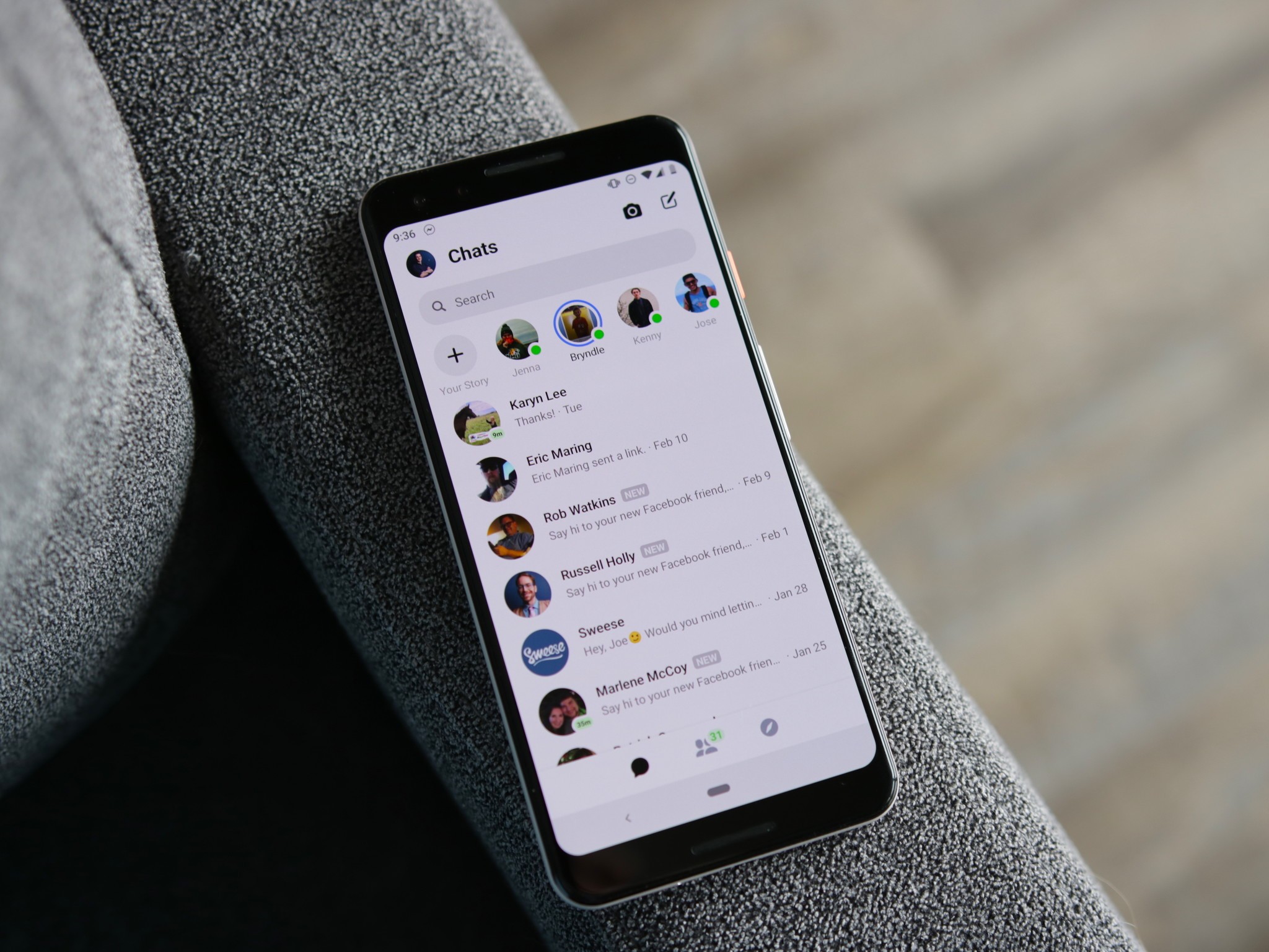
This third and final method gives you a total of three different ways to join the same lobby with your friends. So get out there and good luck!
Master your iPhone in minutes
iMore offers spot-on advice and guidance from our team of experts, with decades of Apple device experience to lean on. Learn more with iMore!
Game on
With your friends in tow, it's time to take on opposing Pokémon and score points. To make the most out of your playing sessions, don't forget to set up voice chat with Pokémon Unite.
Zackery Cuevas is a writer for Windows Central, Android Central, and iMore. He likes playing video games, talking about video games, writing about video games, and most importantly, complaining about video games. If you're cool, you can follow me on Twitter @Zackzackzackery.


