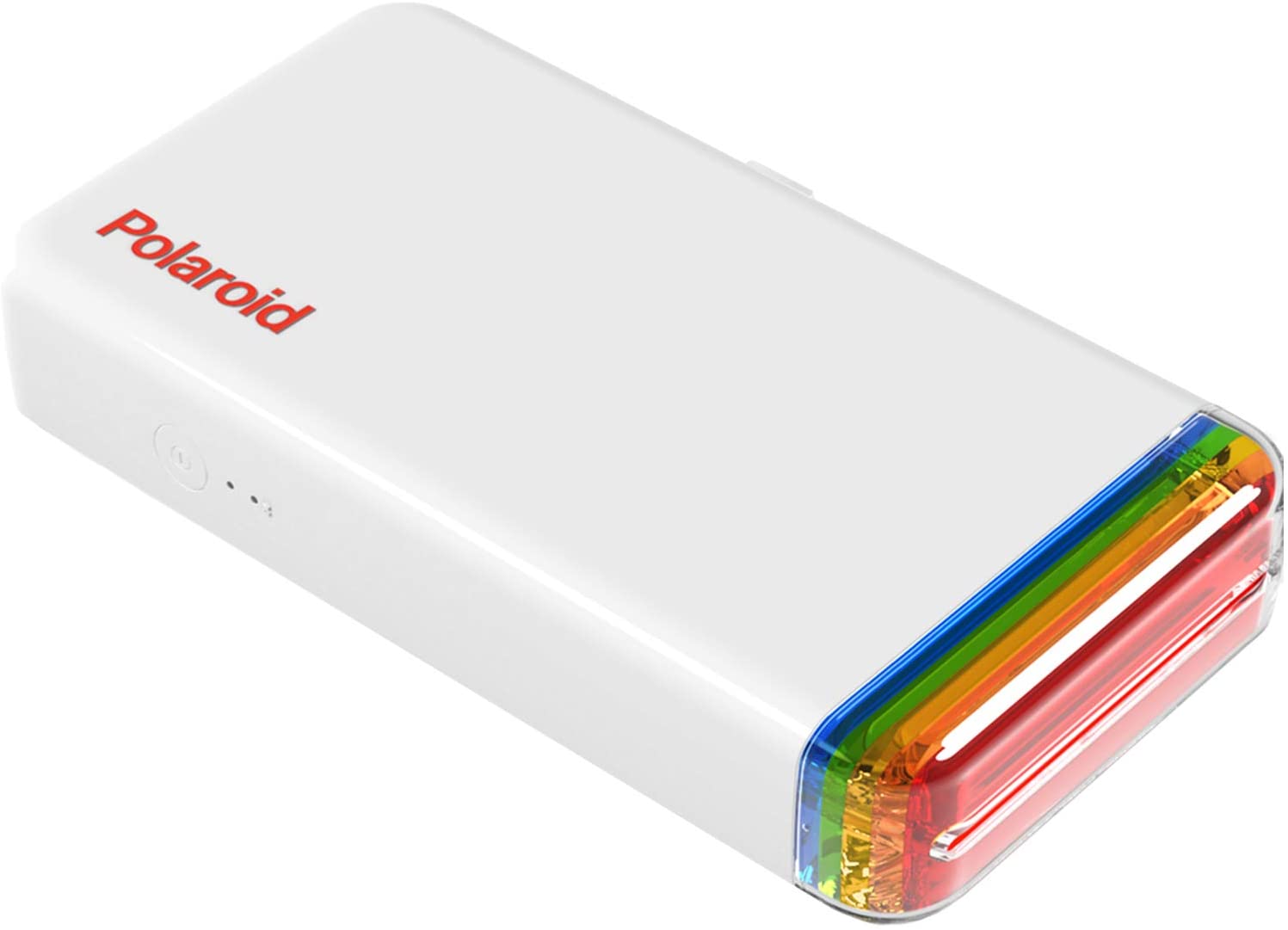iMore Verdict
Bottom line: Here's a photo printer that hopes to stick around your home for a while, assuming you're willing to pay the price.
Pros
- +
Quick printing time
- +
Excellent, easy-to-use app
- +
Sticky back
- +
Priced right
Cons
- -
Expensive paper
- -
Smaller photos
- -
Not traditional Polaroid experience
You can always trust iMore.
Three years ago, the Dutch-based Impossible Project acquired the brand and intellectual property of the long-gone Polaroid Corporation. Upon doing so, Impossible became Polaroid Originals. Three years later, the company became known as simply Polaroid. The name change comes as instant cameras have grown in popularity despite the continued rise of smartphones and other mobile devices.
As Polaroid, the company is appealing to two types of consumers. On one side are those who remember the Polaroid OneStep cameras of decades ago or have decided to embrace instant cameras for the first time. The company releases next-generation cameras such as the Polaroid Now for those folks.
Rightly so, Polaroid is also targeting the smartphone generation by making it simple to print photos at home. First came the Polaroid Lab, which lets you print photos from your iPhone onto traditional Polaroid film. Now there's the Polaroid Hi-Print, a next-generation Bluetooth pocket photo printer that also works with your mobile devices, but uniquely.
Great presentation
Polaroid Hi-Print: What I like
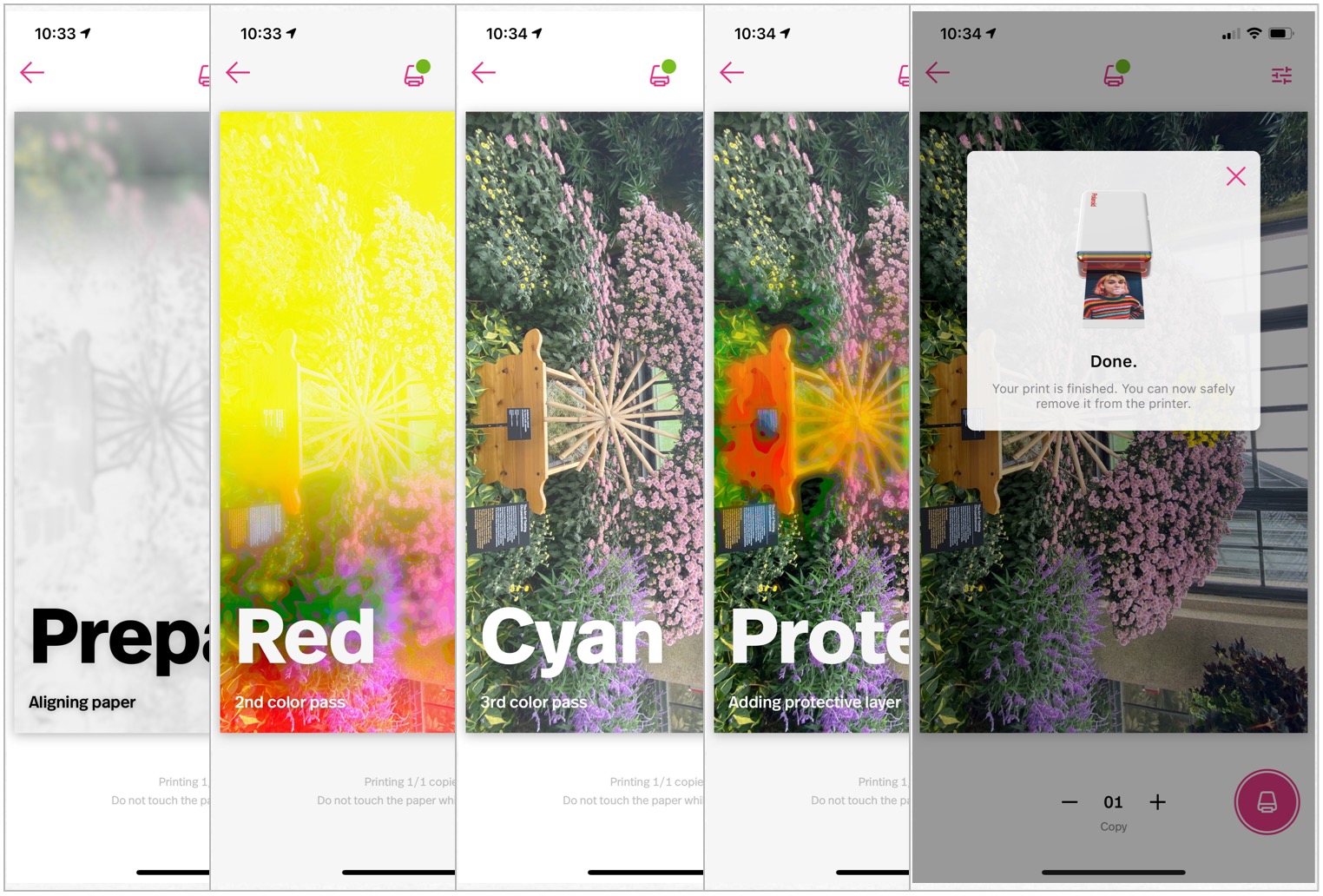
Weighing only 0.55 Ibs, the Polaroid Hi-Print measures just 1.06-by-5.9-by-3.13-inches. It prints 2.1-by-3.4-inch images that use special dye-sublimation technology to print your photos using the free Hi-Print app. Each print has a sticky back that's easy to peel. Each box of printing paper contains two individually wrapped all-in-one cartridges that contain 10 sheets each. This is not the traditional Polaroid film that works with the OneStep series of cameras.
You'll see one sheet of the special photo paper move automatically inside and out of the machine four times as colors, and a protective layer gets added during the printing process. The process is duplicated digitally on the app, which adds to the experience. Some might see these passes as more gimmicky than practical. The result, however, is a colorful, eye-popping print that's crisp and clear. Each sheet takes around 60 seconds to print. Traditional Polaroid film takes up to 15 minutes to finish developing.
Before printing, you can use the Hi-Print app to add special characters and designs, including text and frames. It's a nice touch and geared towards teenagers and creatives alike. Since its launch, the Hi-Print app has received various software updates that have added new features. I would expect more of the same in the coming months as the Hi-Print gains more users.
What about print quality?
Instant Polaroid film was never designed to duplicate the high-quality of professional photography. Instead, the appeal has always focused on the instant part. In recent years, if you weren't using a traditional Polaroid instant camera (with the iconic film), you probably had a low-cost instant camera that supported Zink INK paper.
Zink INK, which was created within the old Polaroid Corporation in the 1990s, is a full-color printing technology that doesn't require cartridges and prints in a single pass. Today, you'll find Zink INK-supported instant cameras and printers from companies like HP, Canon, and others. Some previously released cameras sporting the Polaroid name also used Zink INK, although they were never made by the company formerly called Impossible.
If you're familiar with Zink INK, understand that Polaroid's newer dye-sublimation technology is better and produces clearer images. It's also better than traditional Polaroid film. However, it's expensive, as you will see below.

Price of film
Polaroid Hi-Print: What I don't like
Polaroid cameras have never been expensive. However, the same could never be said about Polaroid film. Even today, the traditional Polaroid film runs about $2 per print! The hefty price tags have been extended to the Hi-Print paper, although they are lower. A box of 20 sheets costs about $1 per print. For this, you get 2.1-by-3.4-inch prints versus 3.1-by-3.1-inch prints for traditional Polaroid film.
As noted, Hi-Prints are better than traditional Polaroid photos. Yet, this might be a negative for some since it doesn't recreate the original Polaroid experience. Additional, there's no denying the size difference between the two.
The competition

The Polaroid Lab Instant Printer is an interesting alternative to the Polaroid Hi-Print. Using the official Polaroid app, you can print images already on your iPhone using traditional Polaroid film. The Polaroid Lab Instant Printer is more expensive than the Polaroid Hi-Print. The original film is also more expensive. And yet, if you're looking for a way to print iPhone photos as traditional Polaroid prints, this is the way to go.
Polaroid Hi-Print: Should you buy
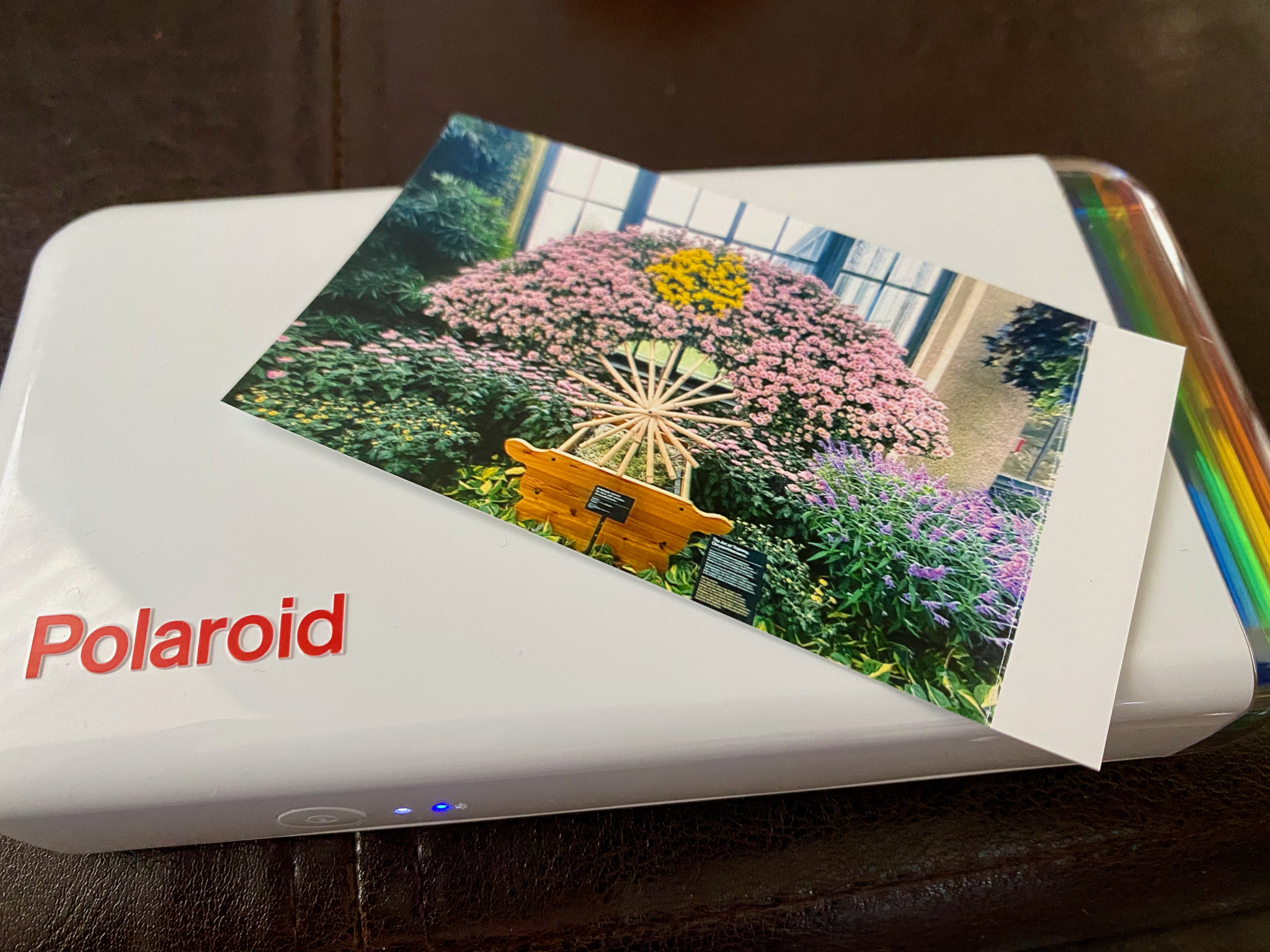
You should buy this if ...
You want a quick, sticky experience
Prints are finished in around 60 seconds compared to 15 minutes for a traditional Polaroid print. Plus, remember the Hi-Prints have a sticky back.
Great price
You can get a Polaroid Hi-Print for $100 or $125 with extra paper. For a high-quality instant printing solution, these are reasonable prices. Watch for occasional sales that will bring these prices down.
Tiny size, easy to move
The Polaroid Hi-Print is small enough to fit in a pocket so that you can print from anywhere.

You should not buy this if ...
The original Polaroid experience is what you want
If you want to take traditional Polaroid prints, get a Polaroid OneStep Now instant camera, or buy a Polaroid Lab Instant Printer.
Want a cheaper solution
Instant cameras that support Zink INK provide a less expensive solution. And yet, the prints aren't nearly as good.
The Polaroid Hi-Print is for anyone who wants to print high-quality images very quickly. It's not for anyone looking to save money or want a more traditional Polaroid experience.
Those beautiful iPhone photos deserve to get printed. To get the job done, consider the Polaroid Hi-Print. The all-in-one solution is easy to use, portable, and fun. There are cheaper solutions, however.

Bryan M. Wolfe has written about technology for over a decade on various websites, including TechRadar, AppAdvice, and many more. Before this, he worked in the technology field across different industries, including healthcare and education. He’s currently iMore’s lead on all things Mac and macOS, although he also loves covering iPhone, iPad, and Apple Watch. Bryan enjoys watching his favorite sports teams, traveling, and driving around his teenage daughter to her latest stage show, audition, or school event in his spare time. He also keeps busy walking his black and white cocker spaniel, Izzy, and trying new coffees and liquid grapes.