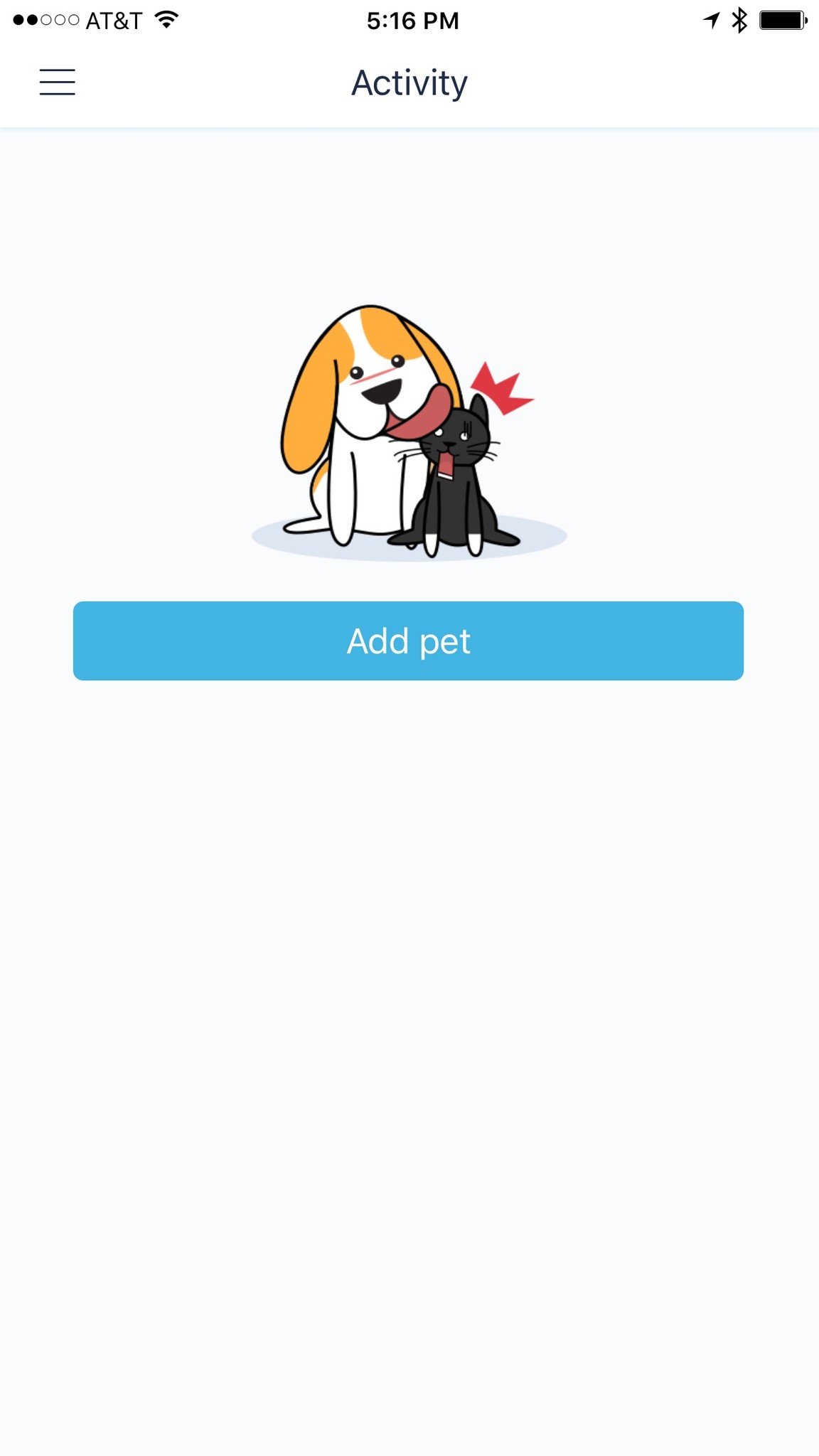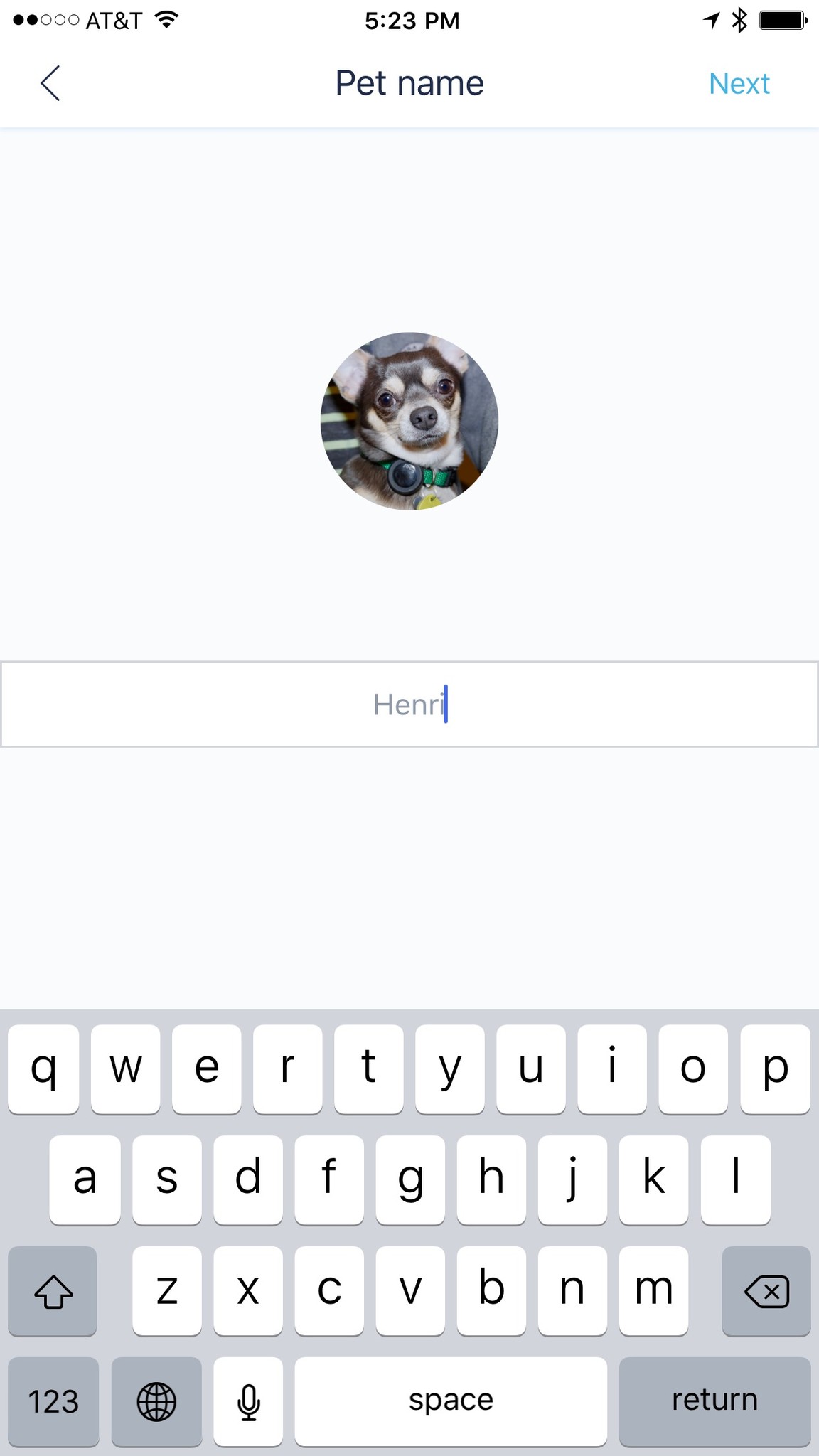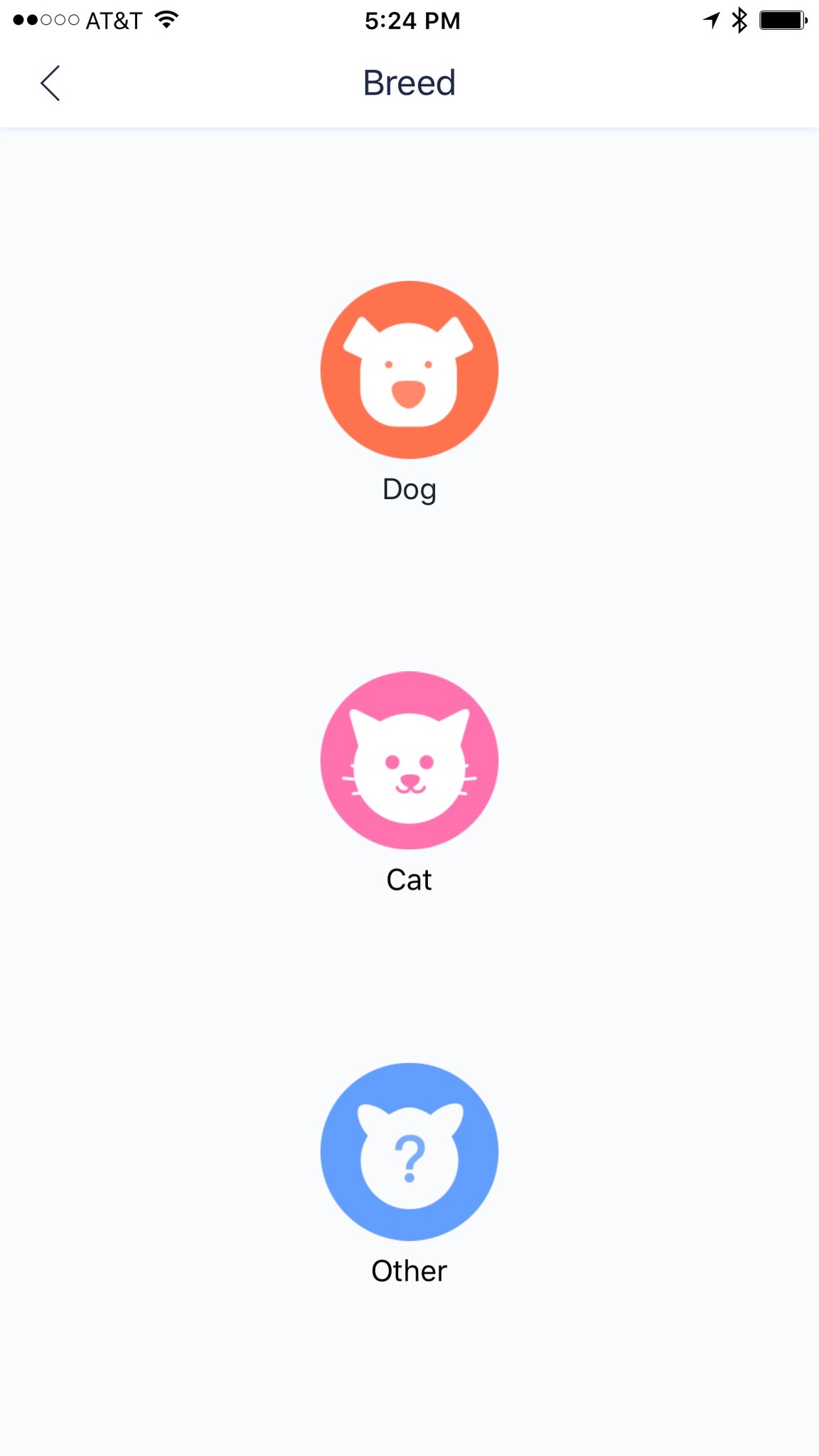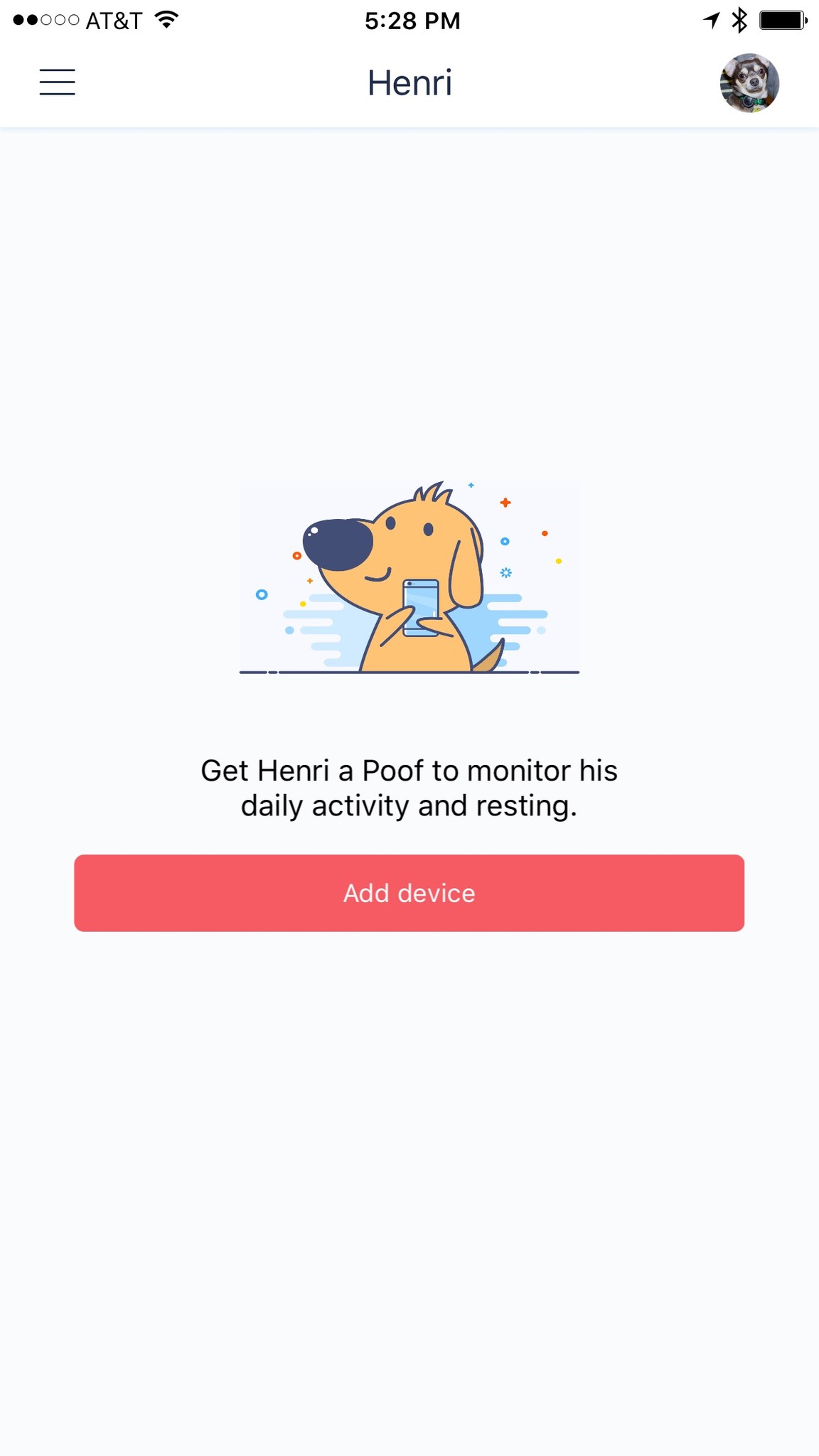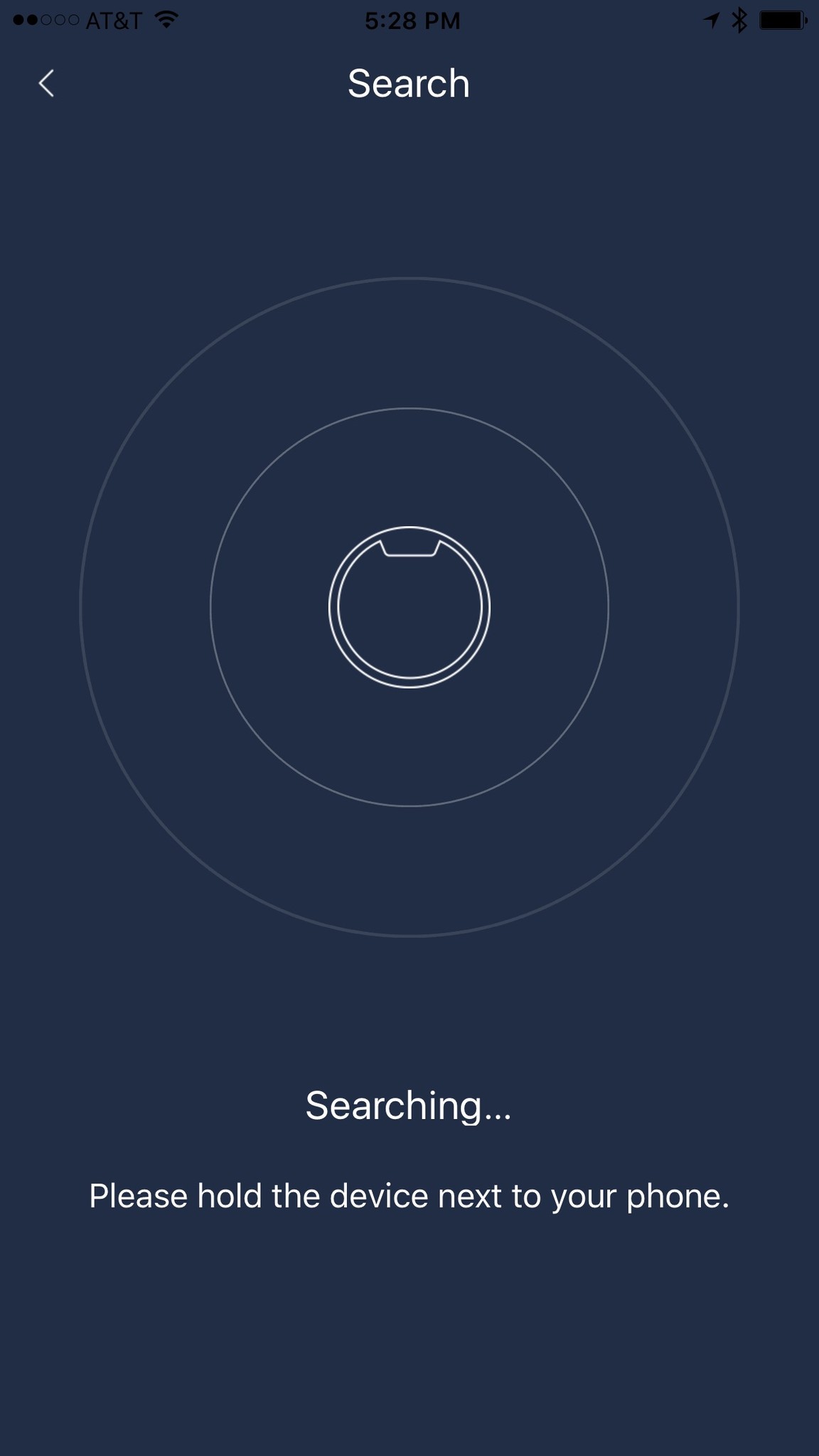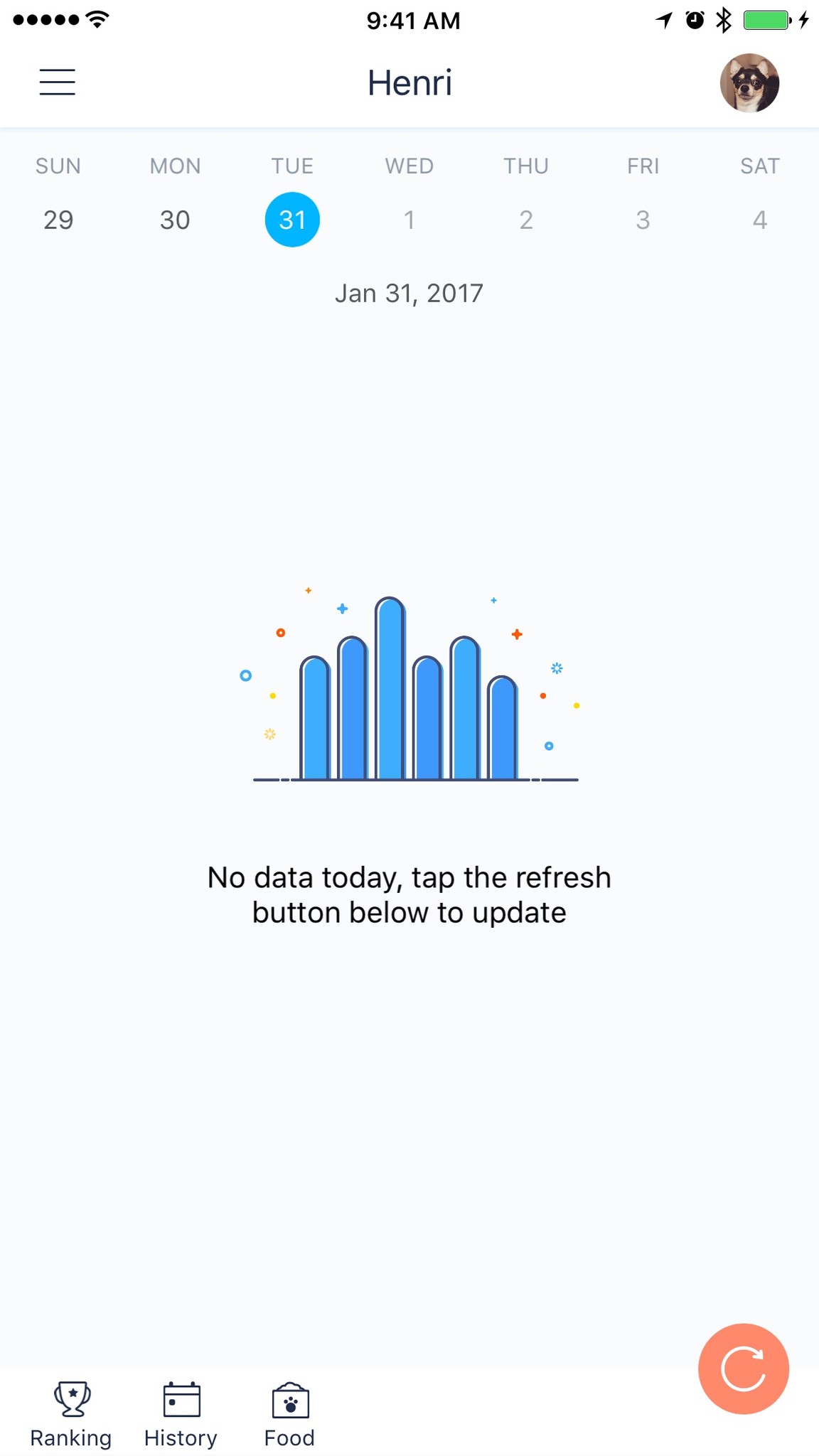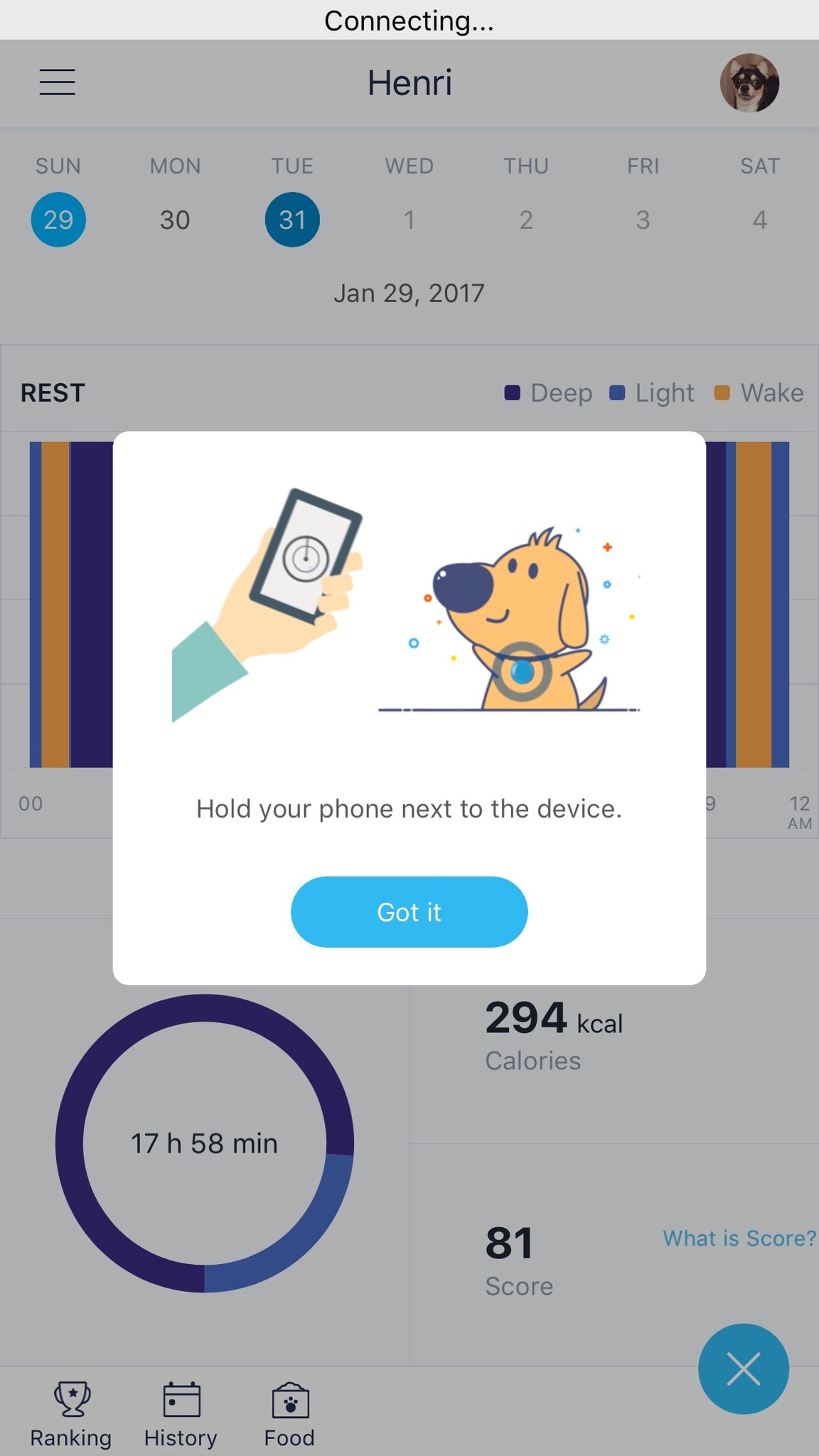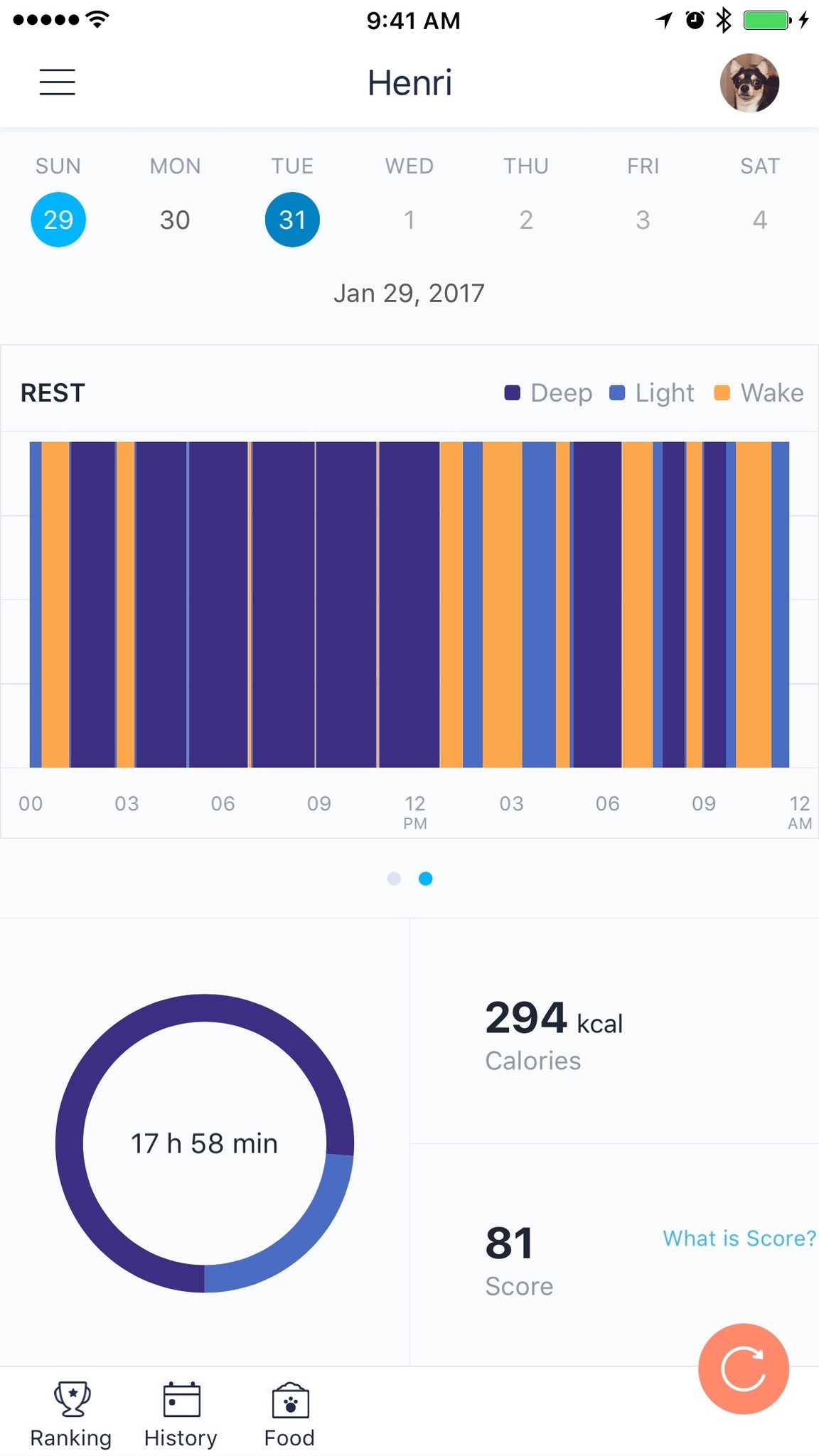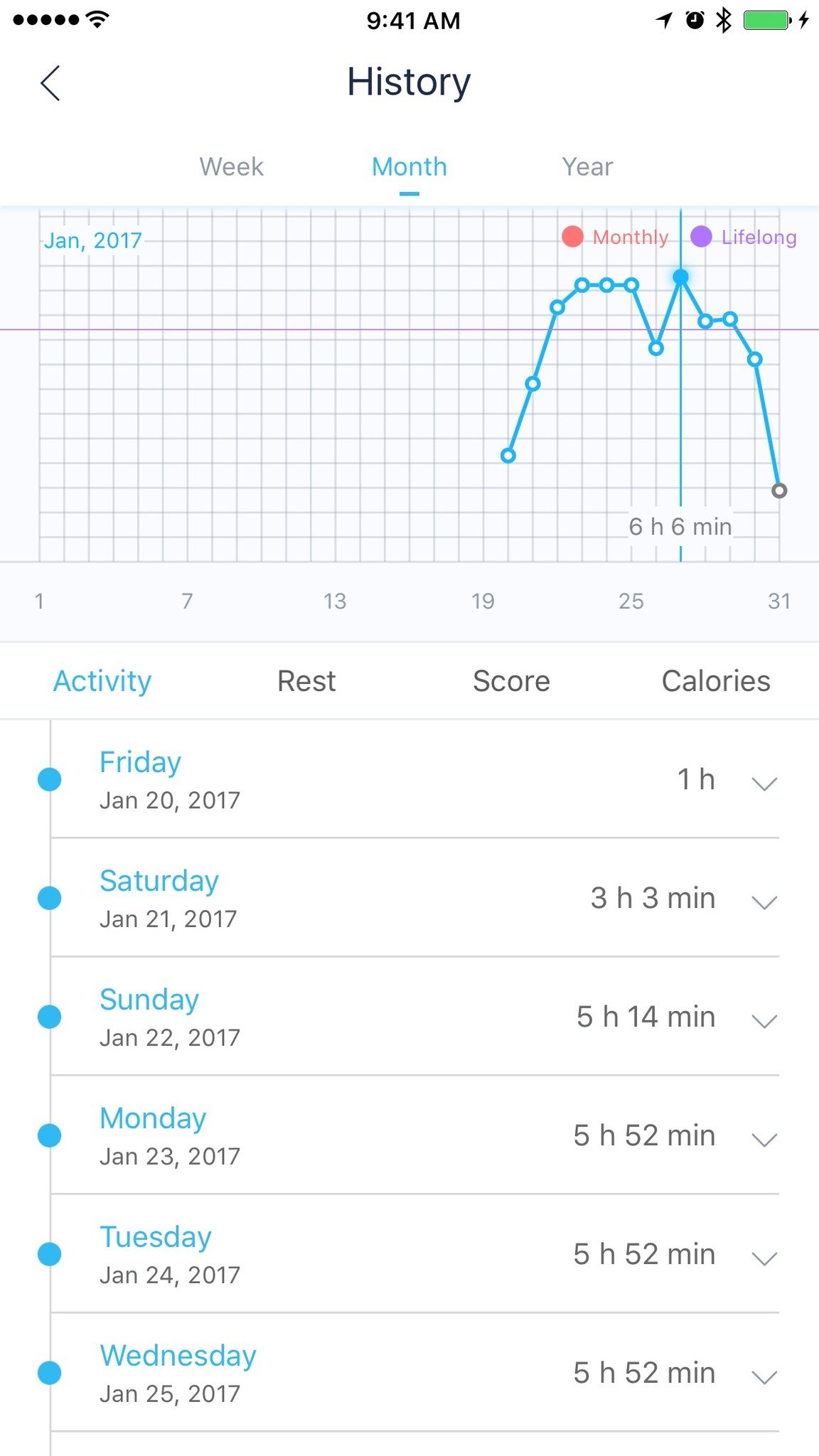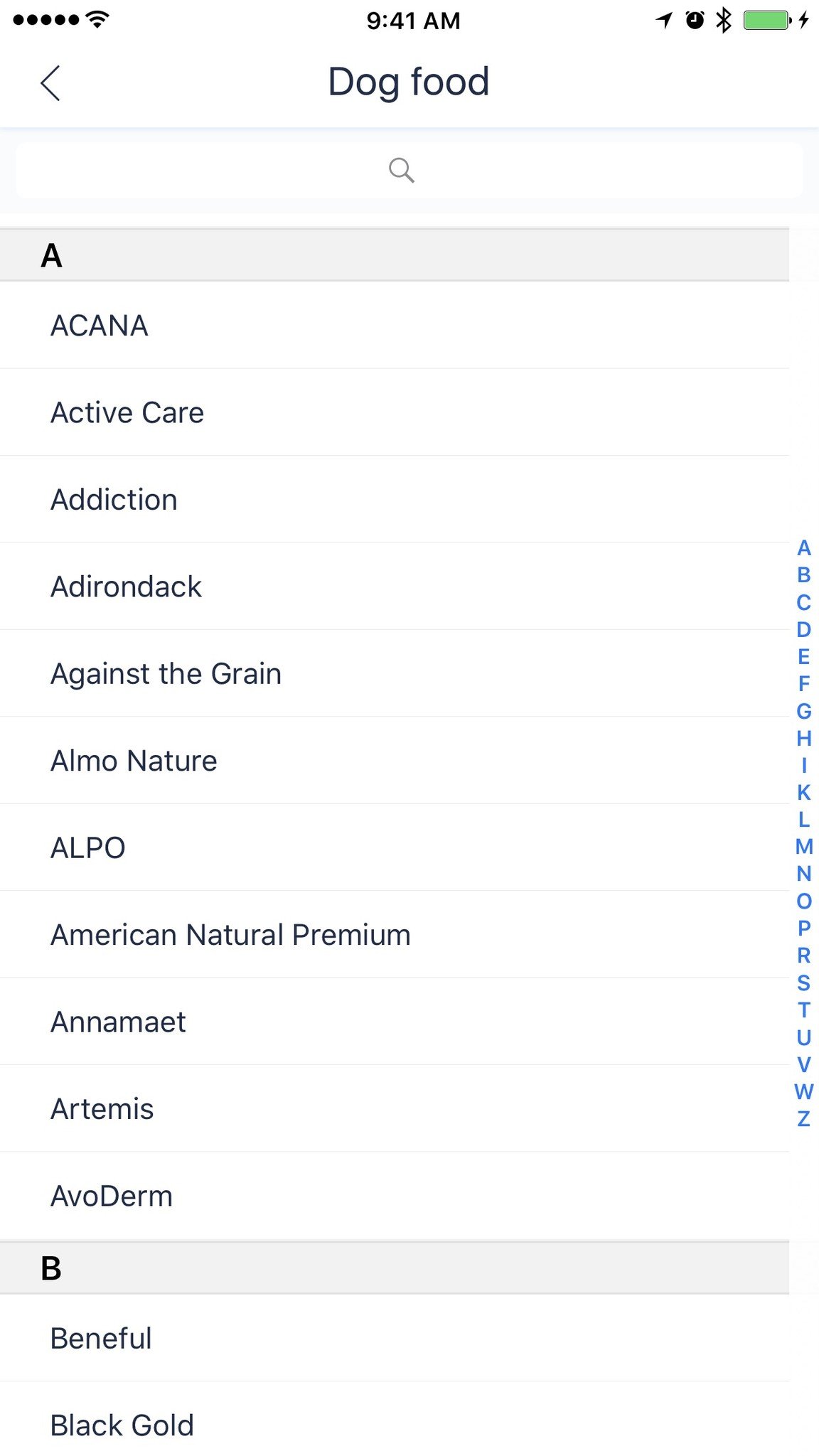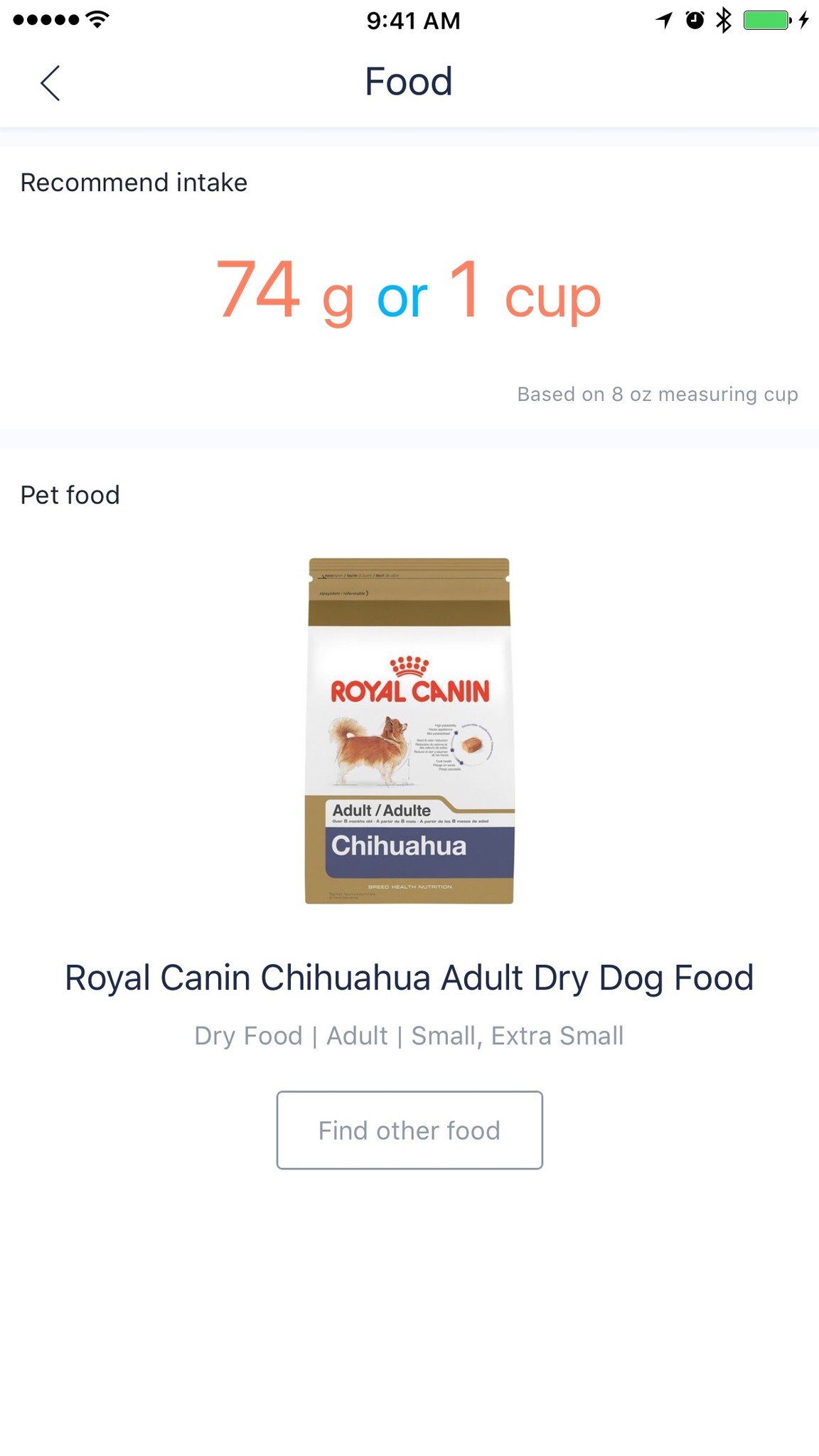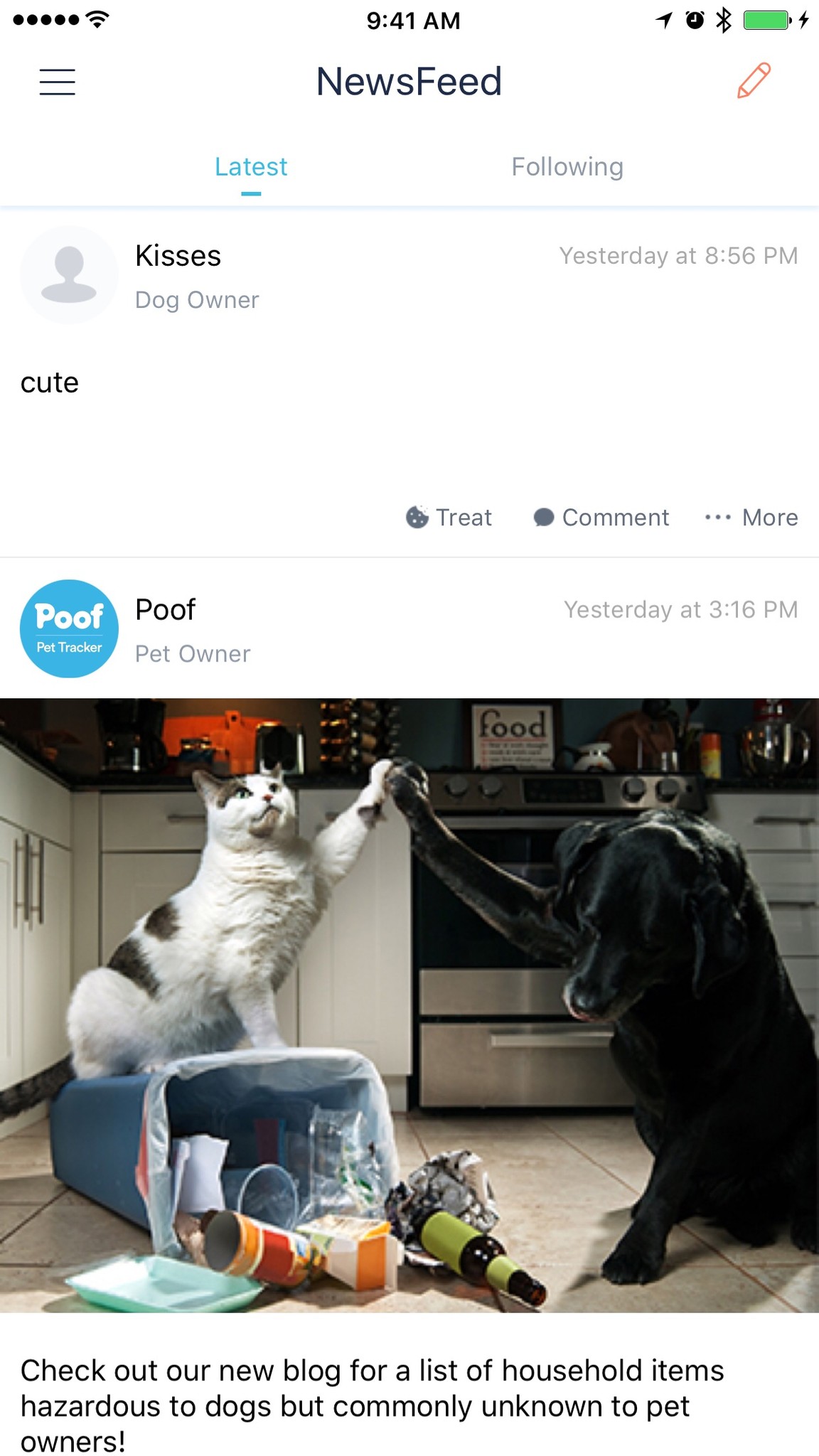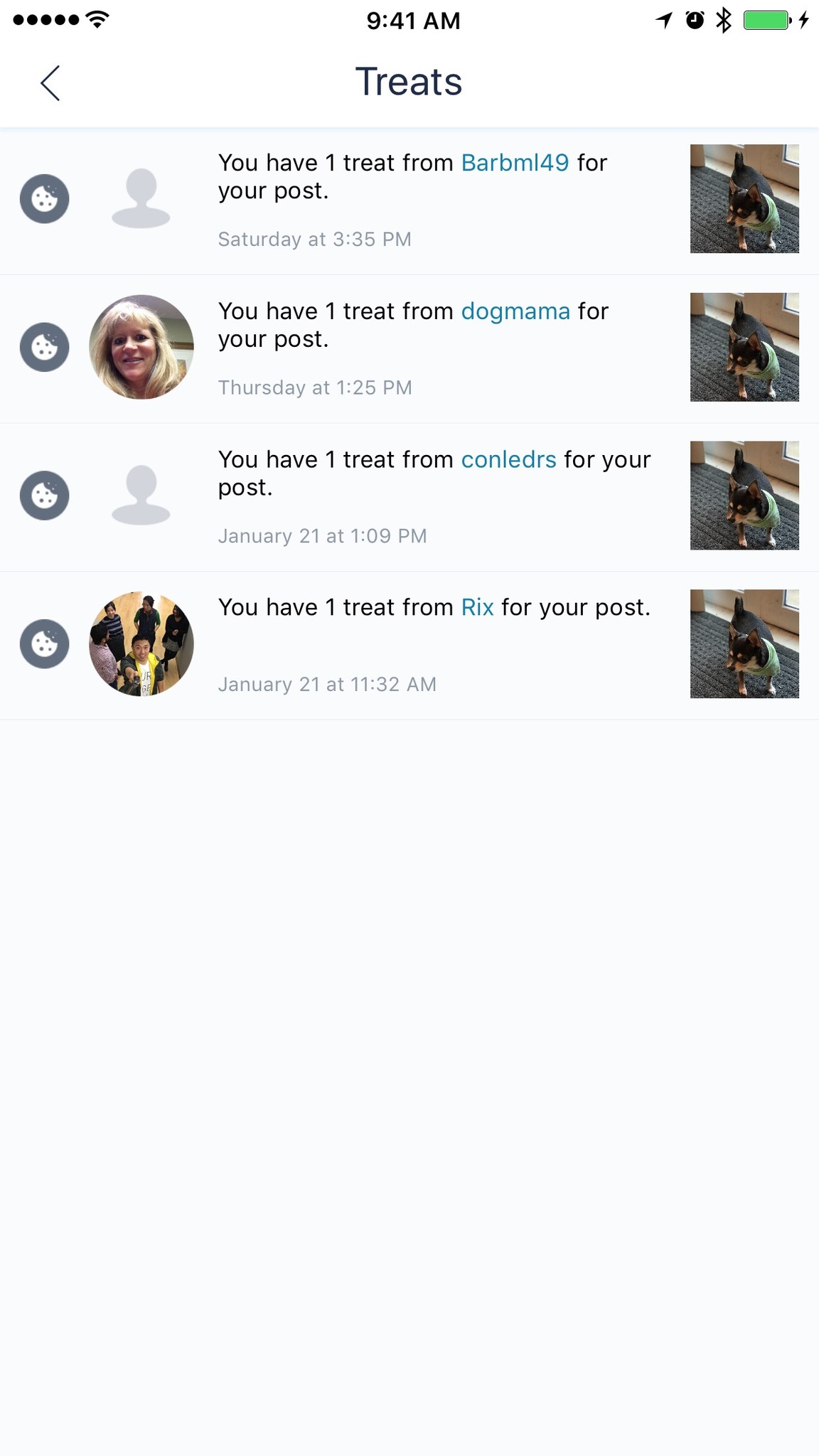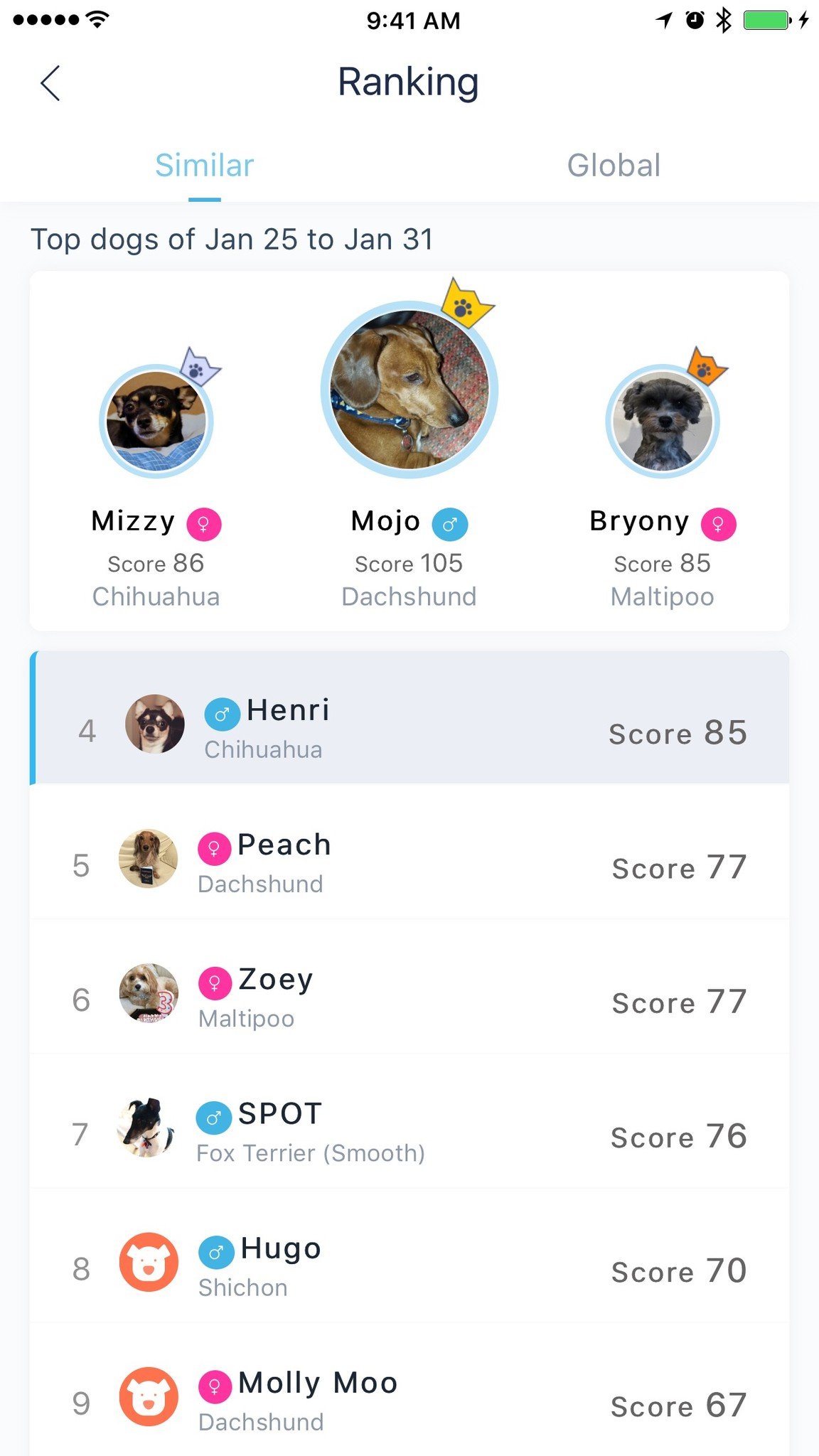Poof makes two Bluetooth LE lightweight pet activity trackers, the Pea and the Bean. The devices track and chart your pet's activity, calories, sleep, and rest. It'll also give you feeding recommendations based on your pet's activity.
See at Poof
I got a chance to meet the folks behind Poof at CES this year and they showed me the Pea and Bean. I was impressed by the small size of both devices. Most pet trackers seem to be made for large dogs, but it was clear these would work for dogs of all sizes!
I recently got my hands (paws?) on two Poof Pea pet trackers, so I asked my crack team of pet product reviewers to take them for a spin!
Look at 'em innocently laying there without a care in the world … little do they know I'm about to have concrete evidence of their utter laziness. Doggie bootcamp is around the corner!
… or at least it would be if they didn't have such powerful puppy dog eyes.
Unboxing Poof's Pea pet tracker
Poof's Pea pet tracker comes in a little box with the Pea tracker front-and-center peeking through the box. Opening it up reveals quite a little collection of goodies!
iMore offers spot-on advice and guidance from our team of experts, with decades of Apple device experience to lean on. Learn more with iMore!
Along with the Pea tracker itself, you'll find a button battery (CR2032, if you're curious), a metal opening tool, a tag ring, and a collar holster (more on those last two in a moment).
The metal opening tool was a nice touch, though have to admit I didn't realize that's what I was supposed to use it for when I first unboxed the Pea. I set about prying open the tracker with my fingernail, and it's not easy that way. See, the Pea has a rubber gasket along the edge to keep things sealed up while your pet's outside rolling around in water, mud, and who knows what else.
As I mentioned before, the Poof Pea comes with two options for securing the tracker to your pet. You can either use the tag ring (it snaps around the tracker) to hang the tracker from your pet's collar, or you can use the rubber collar holster (you slip the tracker into it) which lets you slide the tracker onto your pet's collar.
The ring is more dangly and potentially noisy. The holster moves around a lot less, but I've seen it slide up and down my pups' collars over time. I chose to use the holster for both of my pups, because they're small dogs. When Henri (gray chihuahua) puts his nose to the ground, his dog tags drag across the floor — I figured he'd rather not have more unfamiliar noise sliding around underneath his chin.
Strike a pose!
I promised my crack team I'd post some glamour shots of them wearing their Poof Peas, so here's that!






Using the Poof app
Your interactions with the Poof tracker happen over Bluetooth LE via the free Poof app. Up to 15 days of data is stored on the Poof tracker, so as long as you sync the tracker with your phone within 15 days, you'll be able to get all your pet's activity data.
- Free - Download Now
Pairing the Pea
In order to get data from the Pea and connect it to a specific pet, you'll have to pair the device with your phone.
After you've signed up for an account within the app, you'll be asked to add a pet. Simply tap Add pet and fill in all the necessary information (name, photo, gender, breed, etc.) to add 'em!
After you've filled out your pet's profile, it's time to add your Poof pet tracker! Just tap Add device and make sure the Poof tracker is nearby. You'll see a screen that says Searching... if you've done everything correctly.
From that point on, you'll simply tap the orange sync button in the bottom right corner of the app when you want to sync your pet's activity data.
Remember! You'll need to have the Poof tracker nearby to sync, as syncing happens over Bluetooth LE
I am both pleased and surprised to say I've yet to have any connectivity issues with the app and the Poof tracker. Every time I've hit the sync button, the device has connected to my phone and shot over all the activity data of my canine companions without fail.
Tracking my pets
The main reason you'd want to have a Poof Pet Tracker of your very own is so you can — as you might imagine — track your pet's activity. The Poof Pet tracker monitors your pet's Activity and separates it into three categories: high, moderate, and light. It also monitors your pet's Rest and separates that into three categories: deep, light, and wake. The Poof app will take all of this information and turn it into a score that you can use as an overall trend for your pet's activity.
I love being able to tap the History button (bottom left corner of the app; looks like a calendar) and see the charts and graphs of my pets' activity over the course of the week, the month, and even the year. I've become a little helicopter parenty about it. I'm regularly chasing down my puppers to sync up their activity so I can see what kind of movement they got in on any given day. We're still looking at 3:1 rest over activity … like dog-dad like puppers, eh?
One of the cool features baked right into the Poof app is a food recommendation engine. You can search through the food database and get a recommendation on how much you should be feeding your pet based on their activity!
Social networking
The Poof app also lets you get social! Along with keeping track of where your pet's score ranks in comparison to other puppers (or cats), you can also post photos and text which show up in the app's NewsFeed. I experienced a few hiccups with this feature as the server seemed to be overloaded at times, but I was eventually able to get my photos uploaded.
Folks can comment on your posts and you can comment on theirs. In a cute, subtle tweak to the typical social media interaction, you don't "like" others' posts — you give them treats. The app notifies you to let you know you've received a treat from another user. It's adorable.
I'd argue the social networking feature is the least important part of the app, given that I can almost always get more Likes on Instagram for my pupper shots than I'll ever get Treats. Then again, I guess it just depends on what you're wanting to get out of social media posts … some of us (read: me) like to see praise showered on our little loved ones. Since Poof is still relatively new, there aren't as many users on the social media platform, so you won't see as much praise and interaction.
There is one super-nifty bit of functionality tied to the social networking: Lost Pet Alerts!
The app and tracker rely on the community of Poof Pet users. If your little doggo (or cat) ever get lost you can mark them lost within the app. Then, any time your pet comes into range of another user's phone, you'll get a notification letting you know where your pupper (or kitten) was last spotted! Sure, it relies on a mesh network of Poof users, but it's a pretty nifty idea.
Not gonna lie, it has me thinking about gifting a couple Poof trackers to pet-owners in my neighborhood!
Pay it forward with Poof
Lastly I want to touch on a super cool initiative from Poof. The company donates all of its proceeds from the Poof Pet trackers to GreaterGood.org, a registered 501(c)3 public charity that focuses, in part, on the rescue and care of animals.
From Poof's website:
With every product you purchase, 100% of proceeds are donated to GreaterGood.org, an organization committed to helping animal shelters. Our donations will help pay for food, beds, vaccinations, rescue missions and many other resources that help to keep animals safe and healthy.
On top of monitoring the health, happiness, and safety of your pets, you're also giving back in a way that helps other pets. It's a really nifty gesture that makes me happy to have my puppers sporting Poof trackers on their collars.
Get your own Poof!
Are you a pet owner? If you'd like to get a Poof Pet tracker of your very own, you can find 'em over on Poof's website.
If you choose to pick one up, shoot me a tweet or leave a comment below — I'd love to hear about your experience with the tiny, feature-packed tracker!
See at Poof
Mikah Sargent is Senior Editor at Mobile Nations. When he's not bothering his chihuahuas, Mikah spends entirely too much time and money on HomeKit products. You can follow him on Twitter at @mikahsargent if you're so inclined.