Popular email app Spark now plays nicely with your iPad's trackpad
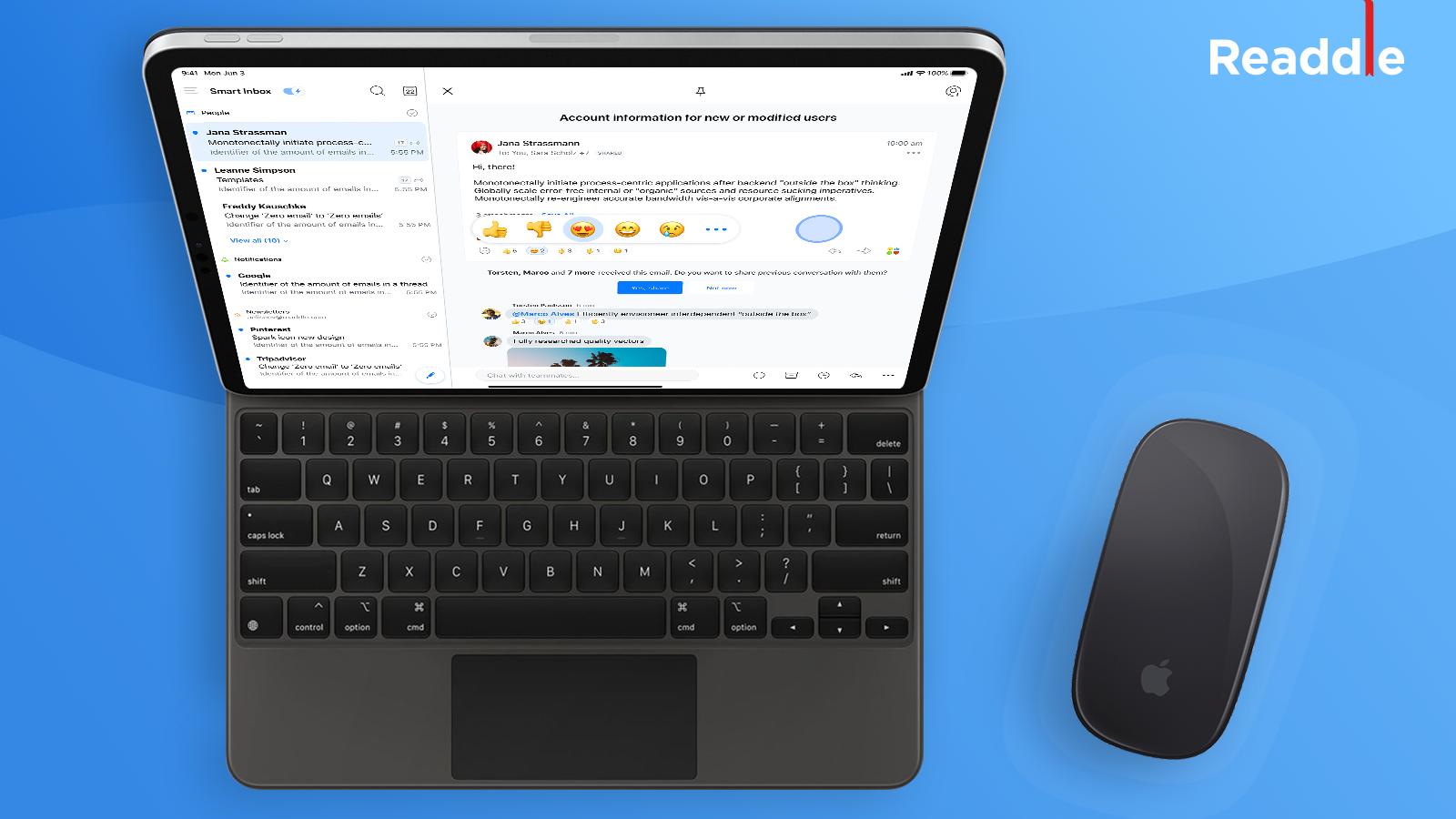
What you need to know
- Spark for iPhone, iPad, and Mac has new features.
- Users of the iPad app now have improved trackpad support.
- Teams can now use emoji when reacting to things, too.
Popular email app Spark has been updated to version 2.7 today, adding improved support for trackpads connected to iPads and more.
There are two big changes that users will notice, with those trackpad improvements front and center. They can now easily scroll through emails and use swipe actions to interact with the app in ways not previously possible. It could be a game-changer for people who primarily handle their email on an iPad.
Now, navigating your inbox becomes a lot faster and more convenient. You can quickly scroll through your emails, perform swipe actions with a trackpad, and easily select the text, just like you do on your desktop. And when you hover over different toolbars in Spark, the pointer will change its appearance to enhance your navigation.
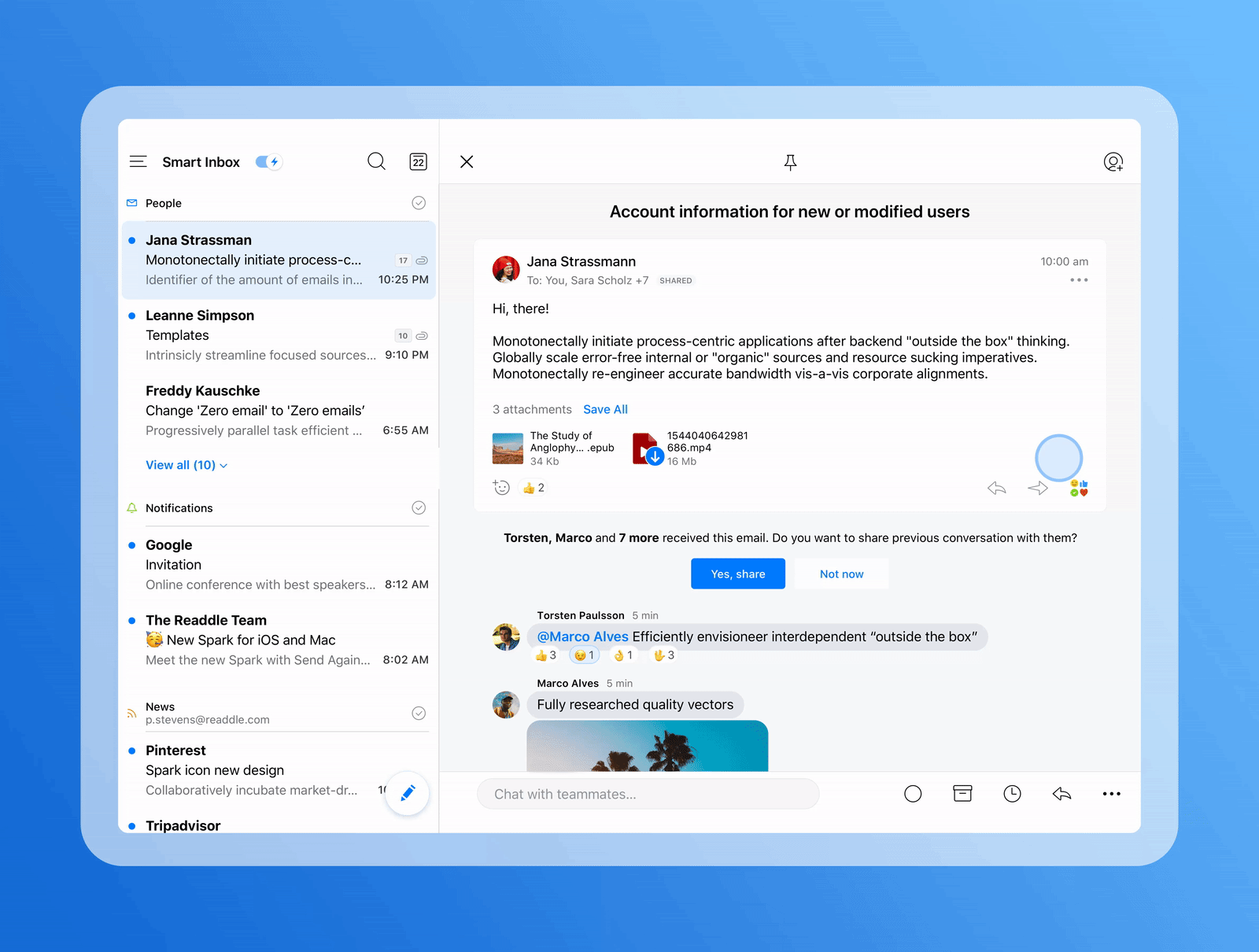
The other update will be of use to iPhone, iPad, and Mac users, with Sparks for Teams members now able to quickly react to messages using emoji. Because everything is better when an emoji is involved!
Now, you and your teammates can add emoji reactions to shared emails or comments. Give your colleague a thumbs up on their weekly report. Agree with a teammate by simply tapping ➕ under their comment. Or add a checkmark emoji under an email with a status update to confirm that you've read it.
The update is rolling out to the App Store now and is a free update for iPhone and iPad as well as Mac.
This news comes hot on the heels of the news that Newton is back – back again! – to offer some competition. Let battle commence!
iMore offers spot-on advice and guidance from our team of experts, with decades of Apple device experience to lean on. Learn more with iMore!

Oliver Haslam has written about Apple and the wider technology business for more than a decade with bylines on How-To Geek, PC Mag, iDownloadBlog, and many more. He has also been published in print for Macworld, including cover stories. At iMore, Oliver is involved in daily news coverage and, not being short of opinions, has been known to 'explain' those thoughts in more detail, too.
Having grown up using PCs and spending far too much money on graphics card and flashy RAM, Oliver switched to the Mac with a G5 iMac and hasn't looked back. Since then he's seen the growth of the smartphone world, backed by iPhone, and new product categories come and go. Current expertise includes iOS, macOS, streaming services, and pretty much anything that has a battery or plugs into a wall. Oliver also covers mobile gaming for iMore, with Apple Arcade a particular focus. He's been gaming since the Atari 2600 days and still struggles to comprehend the fact he can play console quality titles on his pocket computer.
