Popular Twitter app Aviary arrives on the Mac App Store with widgets and more
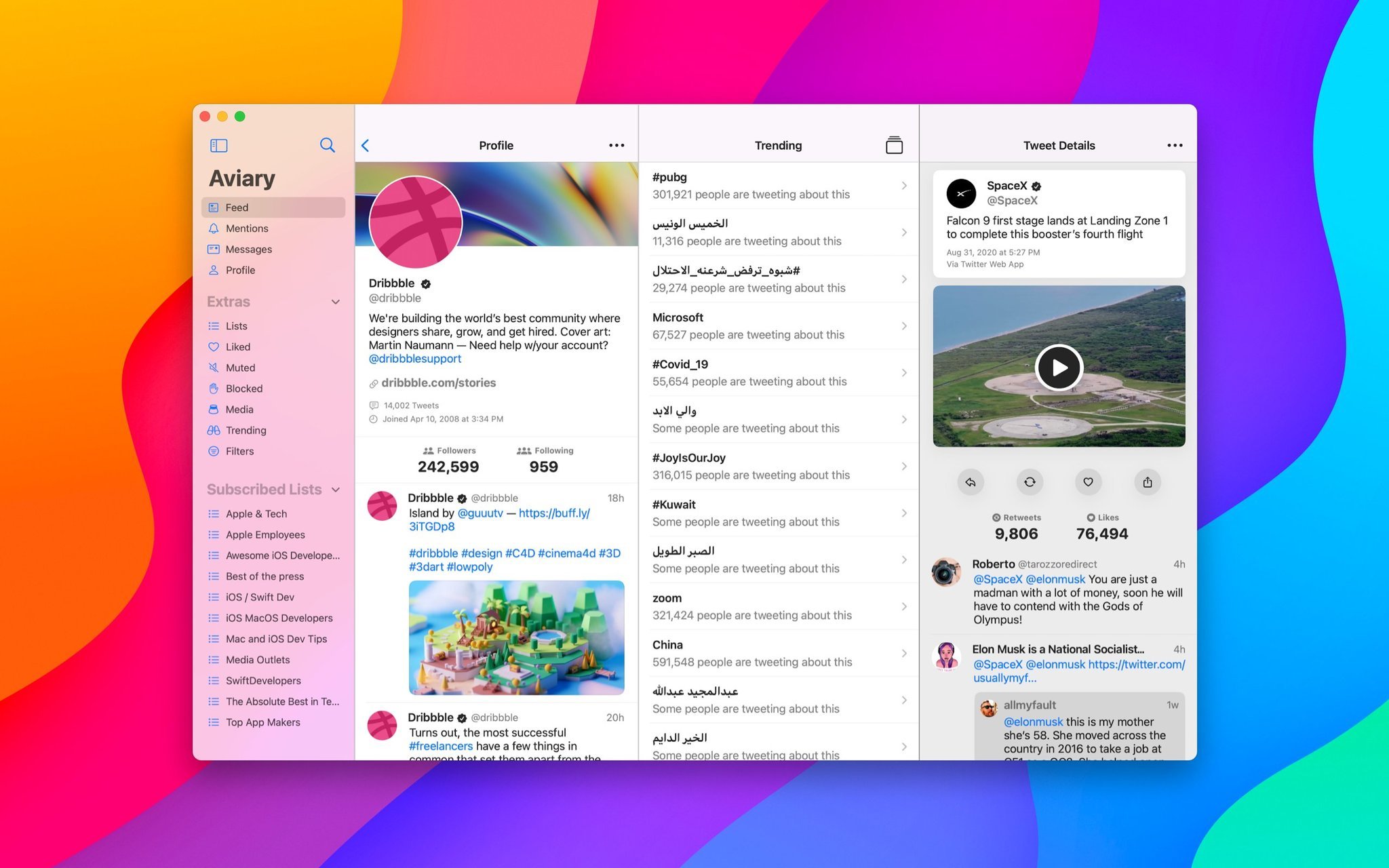
What you need to know
- Aviary is already popular on iPhone and iPad and now it's on Mac.
- It includes support for macOS Big Sur's widgets.
- It's free if you already bought the iPhone and iPad version.
Popular Twitter app Aviary has already made a place for itself on many iPhones and iPads and now it's going to do it on your Mac, too. The Twitter client is now available as a universal app, putting it in the App Store for the first time.
Built with macOS Big Sur in mind the Aviary app brings its iOS 14 widgets to the Mac alongside all the features you've come to expect from the mobile version.
Aviary is now also available for macOS, along with widgets and Big Sur support!https://t.co/WqeMmRKyMx pic.twitter.com/UpN2erWoGCAviary is now also available for macOS, along with widgets and Big Sur support!https://t.co/WqeMmRKyMx pic.twitter.com/UpN2erWoGC— Aviary (@AviaryTheApp) November 13, 2020November 13, 2020
Notable features include:
- Browse Twitter in chronological order without the distractions of promoted tweets or ads
- Beautiful macOS-centric UI
- Universal app (one-time purchase to get it on iPhone, iPad, Watch, and Mac)
- Widgets to display timeline feeds and latest tweets
- Multiple columns that can be tweaked to display the content that suit your browsing preferences
- Compose tweets with media, GIFs, ASCII character faces, drawings, and more
- Powerful tweet filters (words, hashtags, users, media, quoted content, retweets, tweets above or below certain thresholds, regular expressions, sentiment, and more)
Aviary is available for download from the App Store now. It's a $4.99 purchase, but if you already paid for the app on iPhone or iPad you'll get the Mac version free. That works both ways as well, meaning the $4.99 gets you access to three versions of the app all in one bundle.
Master your iPhone in minutes
iMore offers spot-on advice and guidance from our team of experts, with decades of Apple device experience to lean on. Learn more with iMore!

Oliver Haslam has written about Apple and the wider technology business for more than a decade with bylines on How-To Geek, PC Mag, iDownloadBlog, and many more. He has also been published in print for Macworld, including cover stories. At iMore, Oliver is involved in daily news coverage and, not being short of opinions, has been known to 'explain' those thoughts in more detail, too. Having grown up using PCs and spending far too much money on graphics card and flashy RAM, Oliver switched to the Mac with a G5 iMac and hasn't looked back. Since then he's seen the growth of the smartphone world, backed by iPhone, and new product categories come and go. Current expertise includes iOS, macOS, streaming services, and pretty much anything that has a battery or plugs into a wall. Oliver also covers mobile gaming for iMore, with Apple Arcade a particular focus. He's been gaming since the Atari 2600 days and still struggles to comprehend the fact he can play console quality titles on his pocket computer.
