Priority Hub brings BlackBerry 10 style notifications to your jailbroken iPhone

Priority Hub is yet another jailbreak tweak for iPhone that focuses on customizing the Lock screen. This time, it takes its cues from BlackBerry 10 and feeds you only the notifications you want, one app at a time.
While the styling of Priority Hub is a little different than the actual feature in BlackBerry 10, the concept is very much the same. You can choose to filter Priority Hub's notifications on the top or bottom of your screen. I personally prefer them at the top so it doesn't interfere with using other apps like JellyLock7 while unlocking my iPhone. You can also turn on and off the notification count within your iPhone's Settings app.
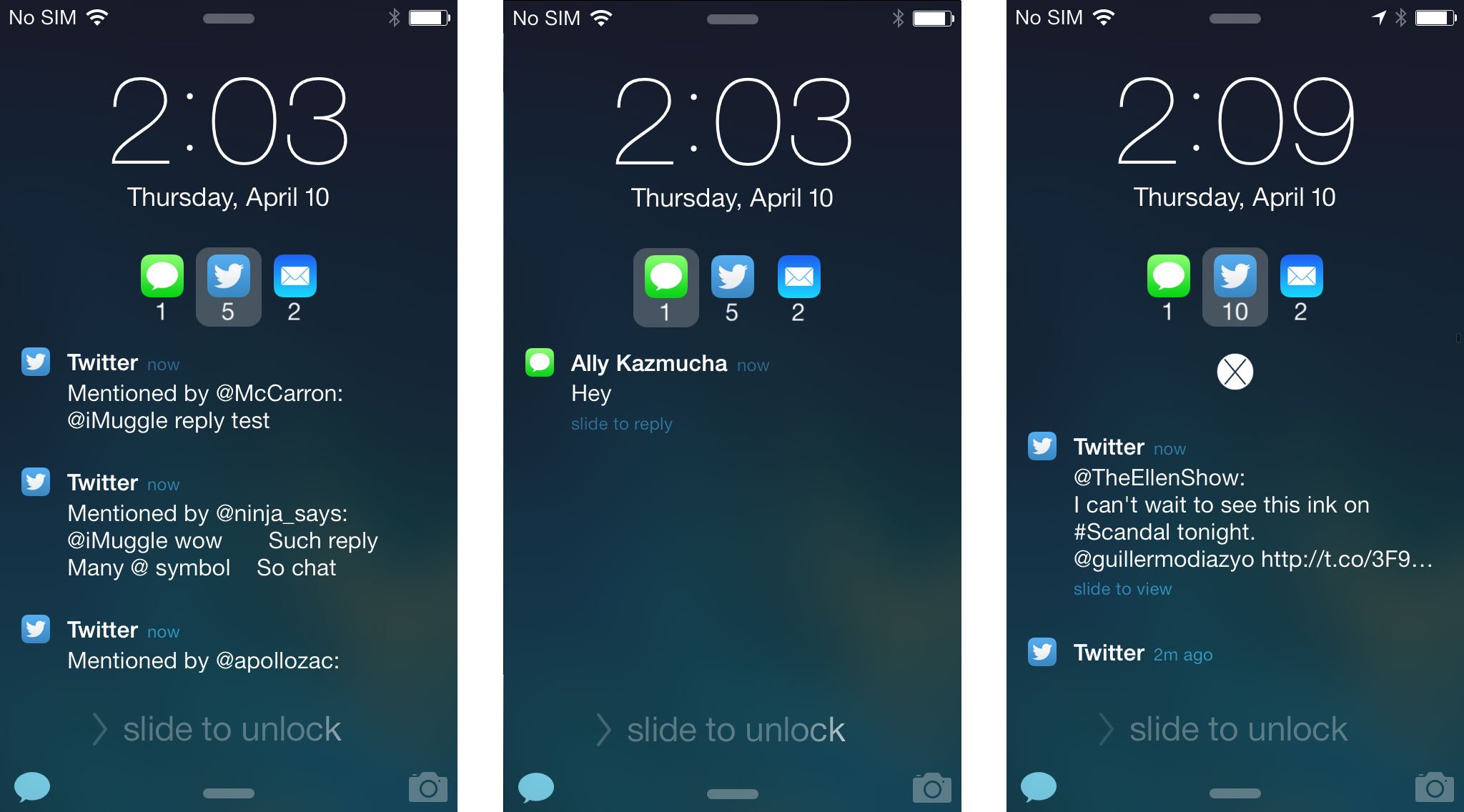
There isn't too much else customization wise. The only thing you need to know is that in order for notifications to start feeding into Priority Hub on your Lock screen, you'll need to make sure the apps you want to feed in are enabled for the Notification Center option "Show in Lock screen". Anything that's got permission to pop up on your Lock screen then feeds into Priority Hub.
In order to dismiss a whole group of notifications from Priority Hub, just tap on the app you'd like to clear notifications for and then swipe down and release. You'll notice an X appear on the screen. When you release all the notifications for that app will be cleared without disturbing your other notifications.
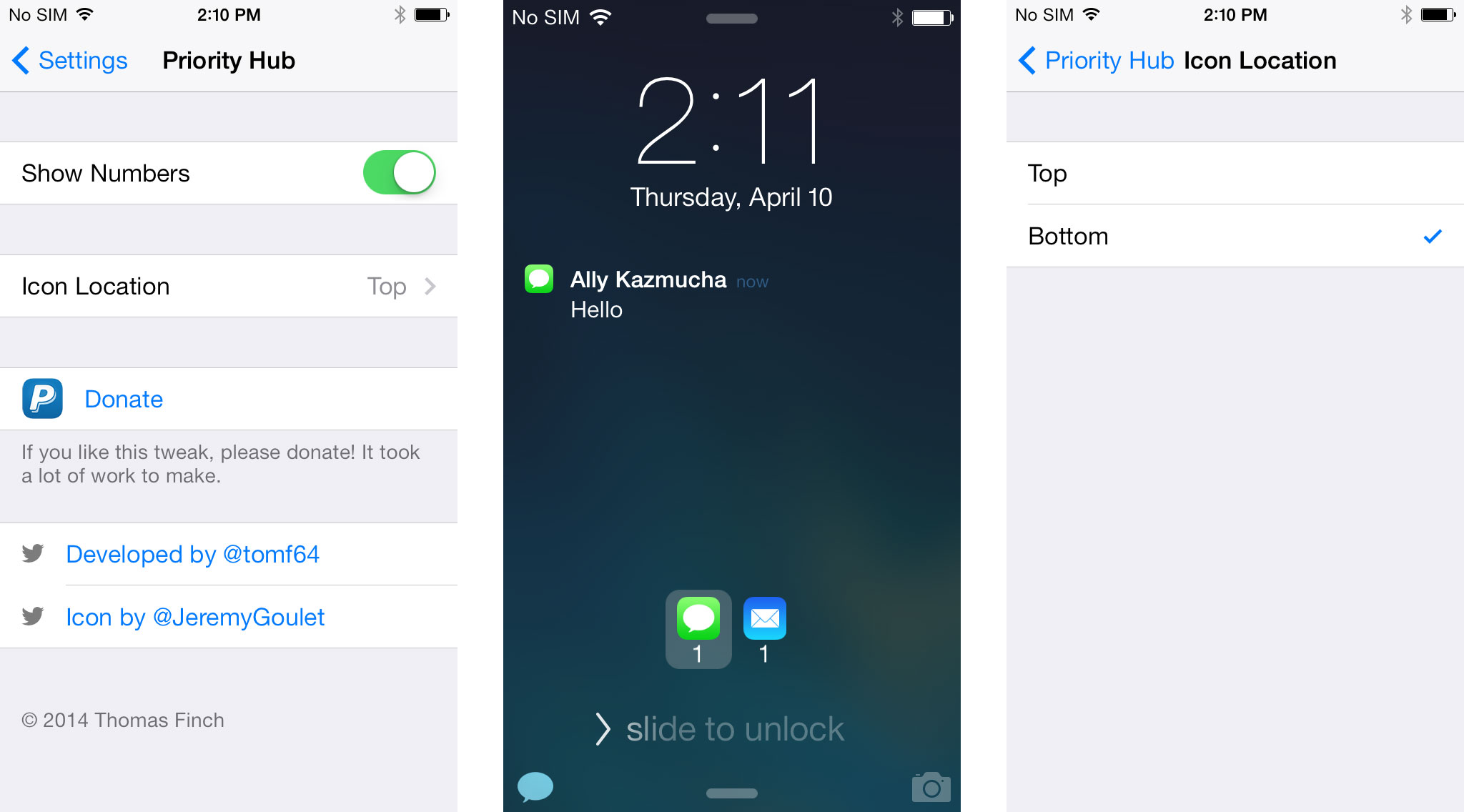
The only thing I'd like to see Priority Hub do differently is keep the Notifications on the Lock screen after I unlock my iPhone and lock it again. Sadly I realize this is easier said than done and has more to do with actual limitations of iOS itself than the way Priority Hub is implemented.
If you happen to check out Priority Hub, let me know in the comments what you think of it. Also, if you've use BlackBerry 10's real priority hub, how does it compare? Let me know that too!
- Free - Cydia link
Master your iPhone in minutes
iMore offers spot-on advice and guidance from our team of experts, with decades of Apple device experience to lean on. Learn more with iMore!
iMore senior editor from 2011 to 2015.

