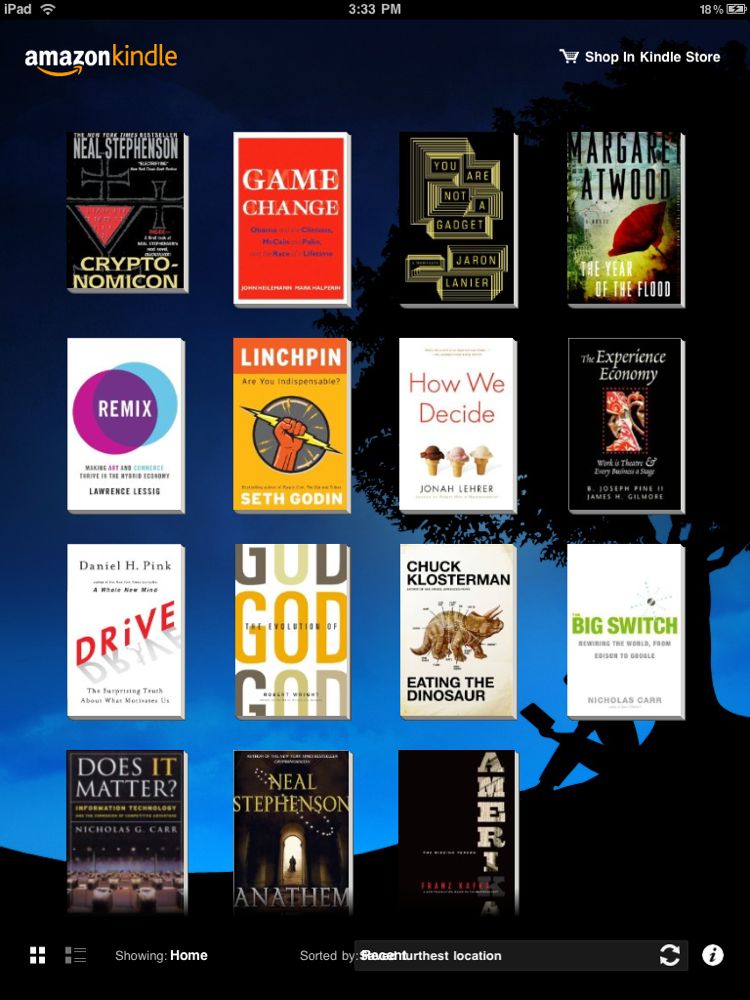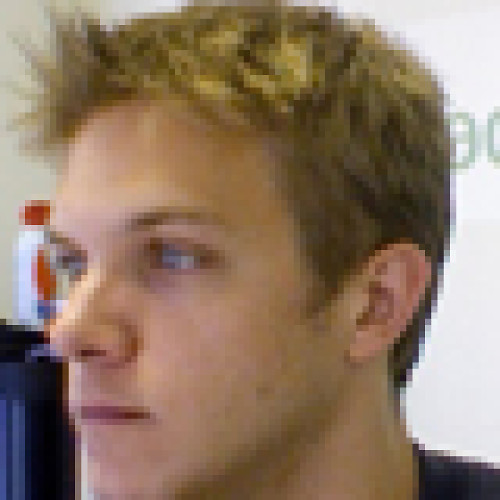Kindle on iPad is, well, not as good as Kindle on a Kindle or iBooks. That's going to be the bottom line for a lot of people. It works in both portrait and landscape - though curiously I can't find a way to get a two-column book view in landscape. You can do most of the traditional ebook things: change the font size, adjust brightness, jump to any point in the book, have your place saved, etc. On Kindle you can also bookmark pages and add your own notes - all of which get synced up to Amazon's cloud so you can see them on other Kindle devices like your iPhone, a Kindle, etc.
Instead of an in-app store, Amazon sends you to Safari to browse and search for Kindle book - which I don't find especially annoying because the iPad's web browser is so good. Amazon has a slightly better selection of books than Apple does too, though in both cases I often find myself stymied when trying to find a particular book.
With both Kindle and iBooks my basic feeling is that they're good for light reading, but the difficulty of entering and exporting notes means that while I'll use them for entertainment, I won't use them for 'serious' work.
Hopefully Amazon will update this app to support two-column landscape mode soon.
Video and gallery after the break!
[gallery link="file" columns="2"]