Qik Video Camera for the iPhone, from Qik [$0.99 - iTunes Link] finally brings 15 frames per second video recording to the iPhone 3G. It also supports zoom, has some fun filters, and adds an easy system for sending your videos via e mail.
For the complete rundown, and pictures of Qik VideoCamera's effects, stay with us after the break.
As mentioned above, Qik VideoCamera lets the iPhone 3G shoot video at 15 frames per second (FPS) but that's only when using the default size. It's basically a trade off. Qik gives you the option of having low video resolution (200x152) and high FPS or high video resolution (400x304) and lower FPS. I usually go for the low video resolution and higher FPS because if the frames are too few the video is too choppy to appreciate.

Qik video has some really fun special effect filters to play with. Like with video quality, however, when you start using a special effect filter the frame rate slows down. Here are some examples of how they look.
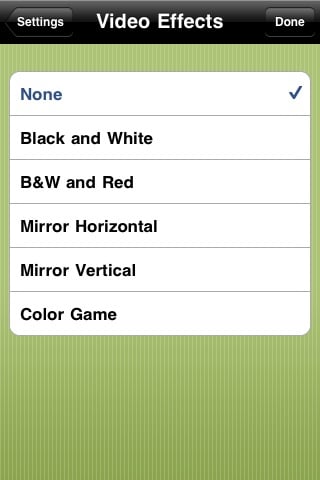
Black and White.

Black white and red, which makes any red object show in color and everything else in black and white. While interesting, aside from the novelty I don't see many real life applications.

As requested here is some video taken using the black, white and red effect with a resolution of 200x152.
Color game, which inverses blue and red (I call it the Avatar effect!)

There are two mirror effects, both vertical and horizontal. These are good for making object suddenly disappear. It can be a lot of fun for the little ones to play with, if you would trust your little one with an iPhone.
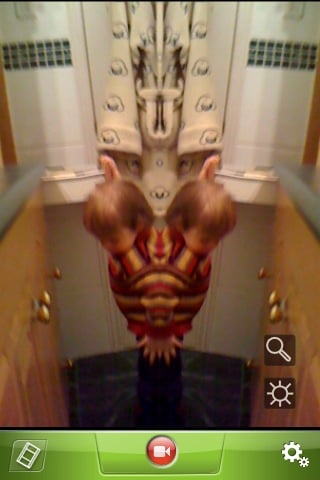
Zoom is another nice feature, though I have found that for shooting anything very close it can cause blurring.

One of the other useful additions to this application is the audio and light enhancing controls. Since the iPhone has no external lighting source (plz 4.0!) the addition of brightness control can make those precious moments easier to see in low light settings. The audio boost helps increase the audio track but I usually don't realize that something is going to be too soft until the event has already occurred.
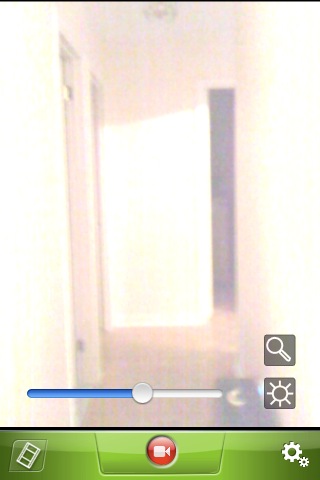
Qik VideoCamera also allows you to email your videos easily, by choosing which video to email and typing in the email address. The program is also linked to your contacts so you dont have to worry if you have forgotten the address.

All in all, Qik VideoCamera is a very nice app and has a lot of useful and fun effects for saving your life's special moments. It's not the same resolution or frame rate as the iPhone 3GS' built-in video recorder, but for iPhone 3G users who didn't get that feature, it's currently the next best thing.
Here is some video without any effects, taken with a resolution of 400x304.
Senior Editor at iMore and a practicing therapist specializing in stress and anxiety. She speaks everywhere from conferences to corporations, co-host of Vector and Isometric podcasts, follow her on Twitter @Georgia_Dow and check out her series at anxiety-videos.com.


