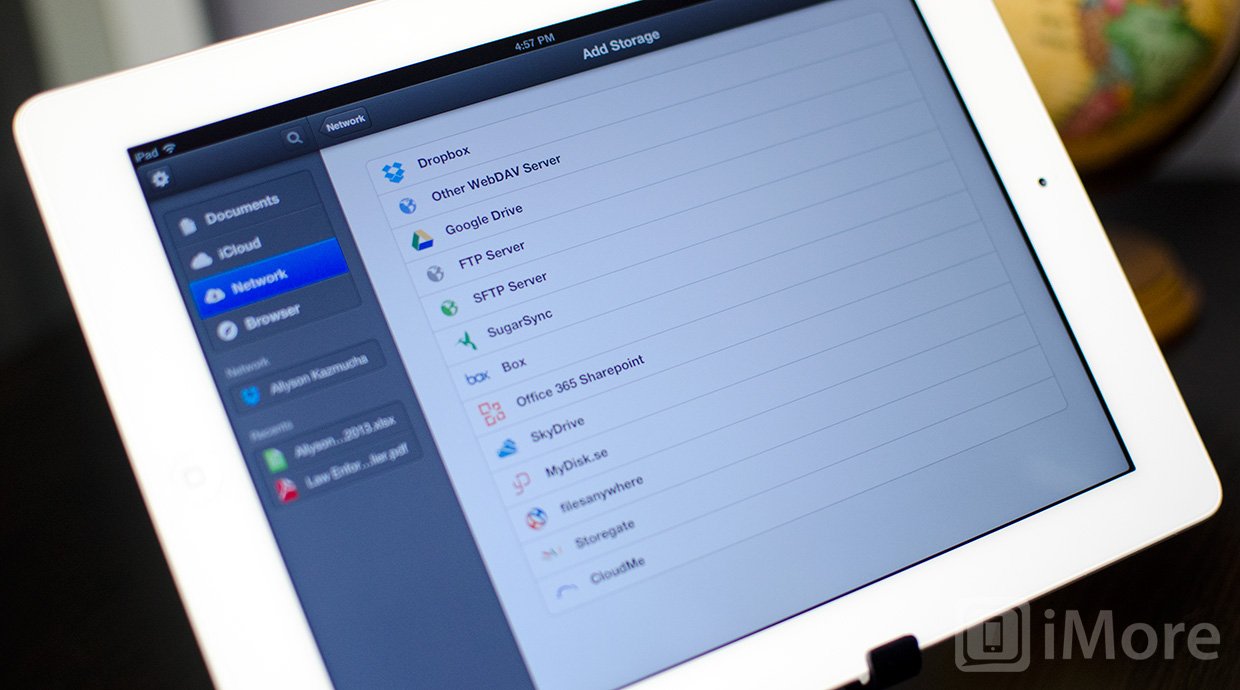
Productivity app developer Readdle has updated some of its most popular iPad apps with one amazing feature that you are going to love. Drag-and-drop between apps in split-view. That's right, you can drag a file from Documents 6 into Spark and send an email without having to open any additional apps or copy and paste anything. Oh, yeah ... and Documents 6 has been completely revamped, too. Huzzah!
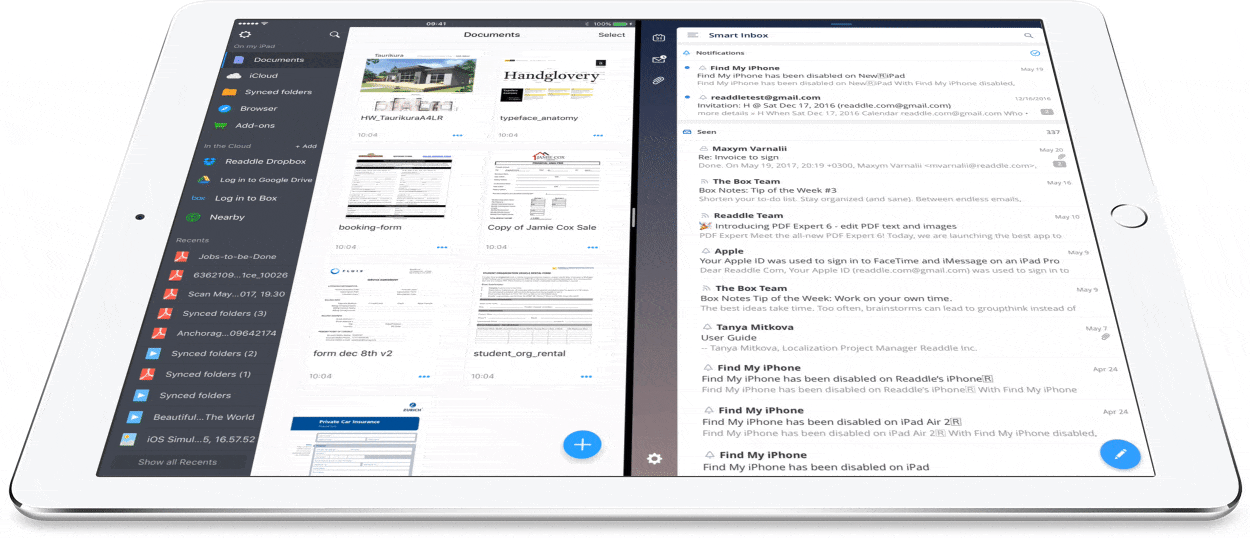
With the new drag-and-drop feature, available in Scanner Pro, Documents, PDF Expert, and Spark, you can do such things as attach files to emails using Scanner Pro or Documents, copy a file from Scanner Pro to PDF Expert, and sign a document from an email by dragging it from Spark to PDF Expert.
- Scanner Pro - $3.99 - Download now
- Documents 6 - Free - Download now
- PDF Expert 6 - $9.99 - Download now
- Spark Email - Free - Download now
To drag-and-drop a file, open two supported apps in split-view mode on your iPad (Split view is available on iPad Air 2, iPad mini 4, and iPad Pro and later) and then touch and hold a file from one app until it hovers, then drag it to the designated receiving area on the second app, which will appear as soon as the file is hovering.
If, for example, you want to send an attachment in a new email, you can drag the file from Documents or Scanner Pro to Spark and a new email will automatically pop up with the attachment already set up.
If you want to sign a scanned form, you can drag it from Scanner Pro to PDF Expert and edit and annotate it to your heart's desire. You can then send that signed document to someone by dragging it from PDF Expert to Spark.
Documents has been redesigned with some pretty awesome new features, too. In addition to supporting inter-app drag-and-drop, you can transfer files from your computer to your iPhone or iPad and connect to your favorite cloud storage service much easier, including downloading from the web with a built-in browser. You can now edit files in the cloud without having to download them first. Your entertainment media is at your fingertips, too. You can watch your videos in Picture-in-picture (PiP is available on iPad Air, iPad mini 2, and iPad Pro and later), and listen to music on or offline.
Readdle's amazing new drag-and-drop between apps is one of the coolest things I've seen on iPad so far. I hope Apple takes a page from this book and implements a systemwide drag-and-drop ability.
Master your iPhone in minutes
iMore offers spot-on advice and guidance from our team of experts, with decades of Apple device experience to lean on. Learn more with iMore!
Lory is a renaissance woman, writing news, reviews, and how-to guides for iMore. She also fancies herself a bit of a rock star in her town and spends too much time reading comic books. If she's not typing away at her keyboard, you can probably find her at Disneyland or watching Star Wars (or both).

