Red's Kingdom: Game Guide

Although it's still early in 2017, Red's Kingdom already has my vote for iOS game of the year — I did give it a glowing review. If you're considering buying the game, or have already been playing the game, you may be surprised at the depth of Red's Kingdom.
I'll break down everything you need to know to play through Red's Kingdom and enjoy the nutty adventure!
- How the mechanics work in Red's Kingdom
- Room Exits
- How to defeat enemies
- How to increase your health
- Obstacles of Red's Kingdom
How the mechanics work in Red's Kingdom
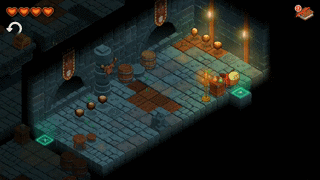
The basic mechanics of the Red's Kingdom are pretty simple. Swipe in the direction you want Red to travel, and he will roll in that direction until something gets in his way. By rolling Red around like this, you need to make it to the next room to progress through the game.
The nuts you find on the screen help act as a guideline on where to roll, so if you ever get stuck and there is still nuts left in the room, think about which way you need to roll to collect the nuts, and you'll probably find your way to the exit.
Room Exits

Exits are marked with a colored "X", so you know where you want to roll Red to progress to the next room. Some rooms have more than one exit giving you multiple options to progress and opportunities to find treasure chests, so make sure you explore!
There are three different colors of exits. Green exits are always reachable, while yellow and pink exits need special abilities you pick up along the way.
How to defeat enemies



Enemies in Red's Kingdom are the gray squirrels (who work for Mad King Mac) you'll come across in various room throughout the game. Usually, you'll have to defeat them before progressing forward.
Master your iPhone in minutes
iMore offers spot-on advice and guidance from our team of experts, with decades of Apple device experience to lean on. Learn more with iMore!
When you first run into one of these goons, you won't be able to defeat it. Instead, you'll just pass by the gray squirrel completely ignoring him like an ex-lover at a mutual friend's birthday party; however, once you receive the Medallion (shortly after passing that first enemy) you can start bashing into the gray squirrels and do some damage.
Over each enemy, you'll see some hearts, usually two or three, that's the health meter of the enemy. Red also has a health meter (represented by hearts) in the top left corner of your screen. You attack an enemy by rolling into them and each time you do both you and the enemy will lose one heart, and Red will roll backward. Make sure to be mindful of your health when you see gray squirrels on the screen.
Pro tip: If you tap on the screen just before Red makes contact with a baddie, you'll perform a critical hit. A critical hit will deplete two hearts of your enemy's health meter, and Red will avoid taking any damage, it's a real win-win!
How to increase your health
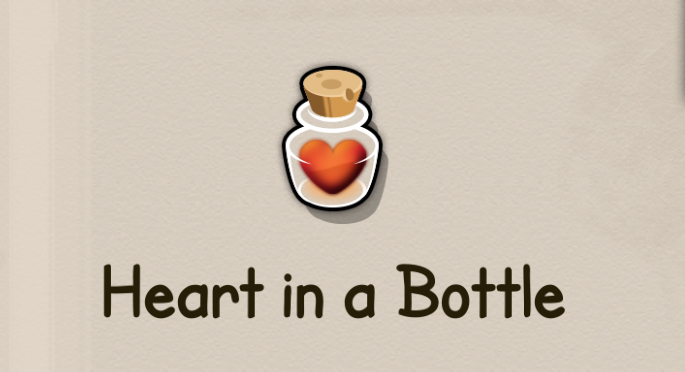
Red will start the game with four hearts in his health meter; however, you're not stuck with four hearts for the entire game. As you journey throughout Red's Kingdom you will find items called "heart in a bottle"; collect three of them to increase your health meter by one heart.
These bottles are typically found in optional rooms in the game, meaning you'll have to go looking for them. Don't forget to explore everywhere to find them all!
Obstacles of Red's Kingdom
Red's Kingdom throws plenty of obstacles in your way as you journey through the game. You'll need to know how they all work to get past all the rooms effectively; I'll break each one down for you.
Note: I'm only about ⅔ of the way through Red's Kingdom, so as I find different obstacles I'll be sure to update this list for your reading pleasure.
Ramps
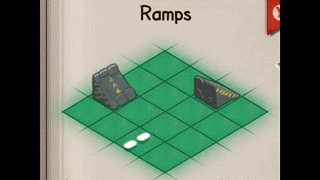
Once you go over a ramp, you can roll back against it cause Red to stop in his tracks — just like hitting a wall or barrel. This will allow you to roll places you couldn't before and help you get to where you need to go.
Later in the game when you've acquired the Wingsuit, ramps will cause you to fly across a few squares. This is the power you need to access yellow exits.
Pressure Blocks
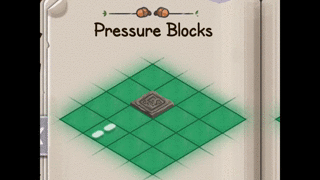
When you roll over or stand on a pressure block, the block will raise up out of the ground. This will give you the ability to reach new higher paths or give you a new place for Red to stop.
Buttons

Rolling over or standing on a button will activate certain objects, such as raising a portcullis, giving you access to new places you couldn't reach before.
Locked Doors

Doors with keyholes need keys to open. You'll find keys in chests throughout Red's Kingdom, though they are often not in the same room as the locked door, be sure to look around.
Pots

Red or blue pots that have a green target on them can be broken by rolling into them. You'll need the medallion first, which is the same item you need to fight enemies.
Switch Blocks
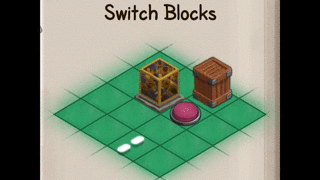
Activate switch blocks by standing on a red button.
Red and Blue Blocks
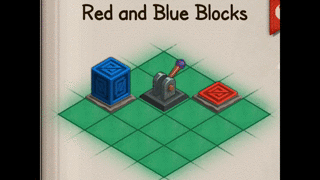
Color-coded levers control the red and blue blocks found in Red's Kingdom. When the knob on the lever blue, the blue boxes will be raised, and when the knob on the lever is red, the red boxes will be raised. You activate the lever by rolling towards it when Red is standing beside the lever.
There's a lot of instances where you'll find more than one color-coded lever like this in a room, forcing you to go through a maze of red and blue boxes and activating the different levers at different points.
Sticky Tar

These little black pools of tar will stop Red in his tracks when he rolls over them, giving you the ability to access different paths.
Lever

When you activate a lever (roll towards it while standing beside the lever), it will trigger different object to move. Typically, you'll find that levers will cause pillars to rise or fall.
Keep in mind that some levers are timed, meaning you only have so long before the lever automatically resets itself. You'll know a lever is timed because you'll hear a ticking sound — like a timer —when you throw the switch.
Push Blocks
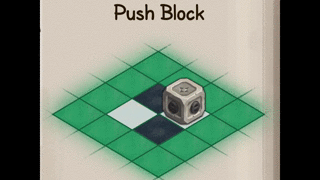
Red can move push block by rolling into them in the direction you want to move the block. Block can only be moved in the black and white squares on the floor. Sometimes you can push blocks onto buttons, which will open new paths for Red.
Reset Button
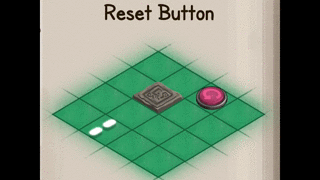
When you roll over or stand on a reset button, any pressure blocks you raised will go back down. These red buttons will have a circular arrow on them, so you don't mistake them for normal red buttons.
Spiked Barrels

If you roll into a spiked barrel, Red will lose a heart from his health meter and be flung backward. Ouch! Avoid spiked barrels at all costs!
Bouncy Tire
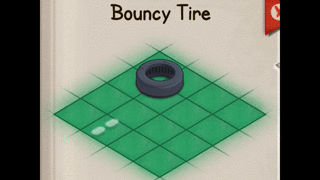
Rolling into a bouncy tire will cause Red to bounce off in a different direction.
Gopher Hole
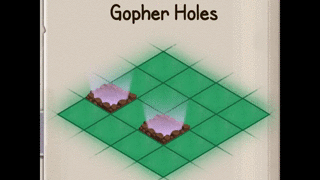
When Red rolls into a gopher hole, he will travel underground and pop up on the other side rolling in the same direction he went in.
Are you enjoying Red's Kingdom?
Are you enjoying Red's Kingdom? Did you find this guide helpful? Let me know in the comments below!

Luke Filipowicz has been a writer at iMore, covering Apple for nearly a decade now. He writes a lot about Apple Watch and iPad but covers the iPhone and Mac as well. He often describes himself as an "Apple user on a budget" and firmly believes that great technology can be affordable if you know where to look. Luke also heads up the iMore Show — a weekly podcast focusing on Apple news, rumors, and products but likes to have some fun along the way.
Luke knows he spends more time on Twitter than he probably should, so feel free to follow him or give him a shout on social media @LukeFilipowicz.
