
The latest M1 Macs, such as the ever-popular MacBook Air, have won praise for their sterling built-in webcams. But among computers in general and Macs in particular, they seem to be the exception. Chances are even your Mac webcam stinks, slathering your image with a grimy, grainy smear of poorly focused gloom. Even pricey external webcams don't always offer the pristine images they promise. And with the COVID-19 pandemic driving more of our daily lives online, looking your best for that long-distance catch-up chat or big virtual meeting certainly wouldn't hurt.
What if you had a much better webcam that could deliver pristine, beautifully color-balanced, tack-sharp video? What if it didn't cost you an additional bundle? In fact, what if it was already sitting in your pocket? As it turns out, the cameras in most iPhones — even years-old models — leave all but the highest-end external or built-in webcams eating their dust.
Reincubate's Camo turns any iOS device running iOS 12 or greater into a webcam far better than anything you'll find in most Macs. You can try it out for free and enjoy great-looking video at 720p. And for a reasonable annual subscription or lifetime fee, you can unleash your iPhone camera's full, awesome powers.

○ Free to use indefinitely for 720p video
○ Pro version captures video at 1080p or higher, depending on your iPhone's capabilities
○ Pro version lets you adjust focus, contrast, exposure, ISO, and more
○ Pro version's beta Portrait feature applies newer iPhones' background-blurring Portrait mode to live video
○ Works with Zoom, GoToMeeting, Final Cut Pro, Skype, Slack, Teams, mmhmm, Twitch, and more automatically.
Reincubate Camo Studio: Price and availability
Camo's iOS app is always free and available on the iOS App Store. Camo Studio for Mac is available for free download at Reincubate's site, where you can also purchase a license to unlock its Pro features. Pro costs $4.99 a month, $39.99 a year, or $79.99 for a lifetime license.
Reincubate Camo Studio: What you'll like
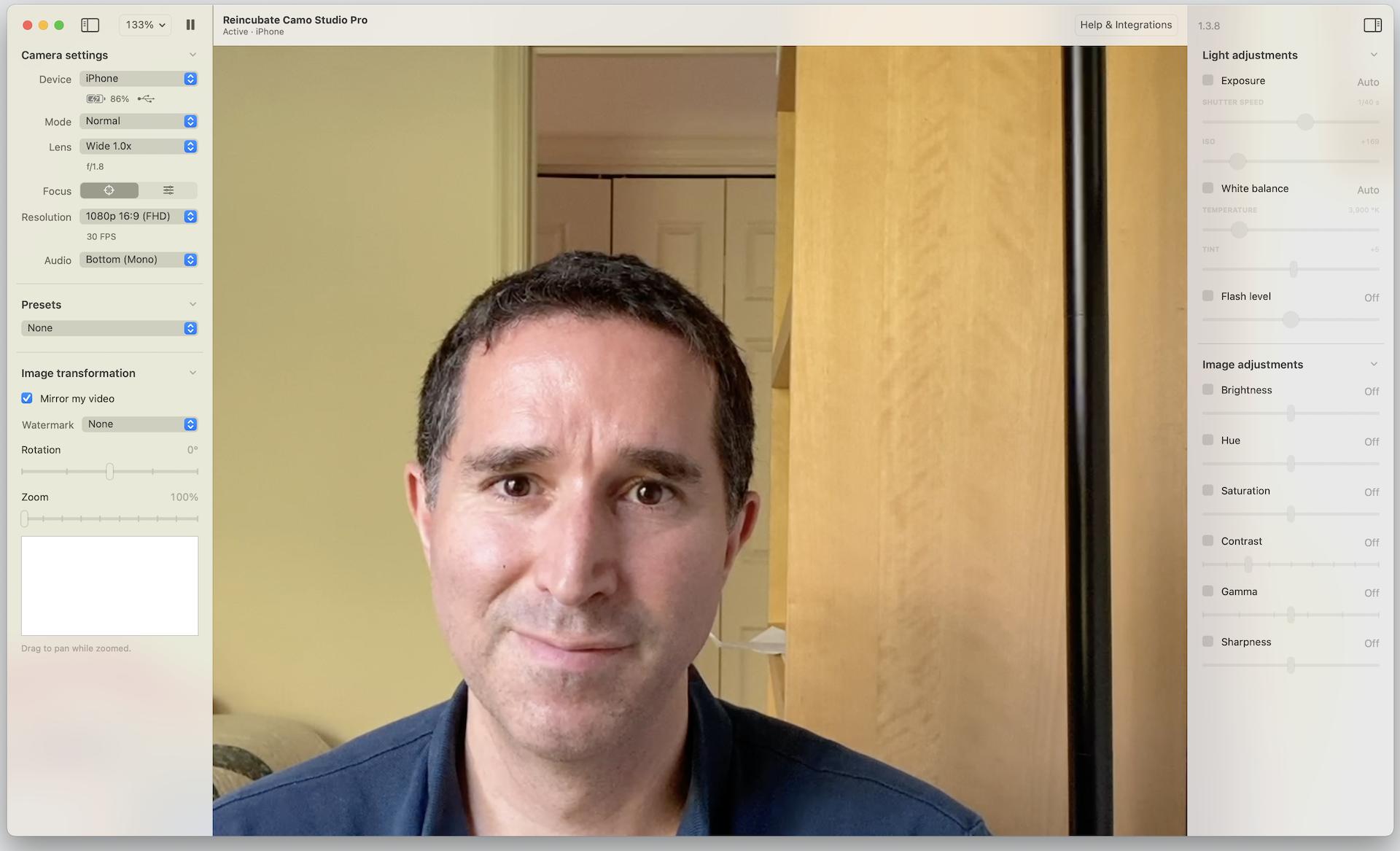
Camo's incredibly easy to set up and use. Download the iOS app to your phone or iPad. Install Camo Studio on your Mac. Physically plug your iOS device into your Mac, fire up both apps, and Camo connects and begins streaming live video from your iOS device's camera. It uses the back camera by default, but if for some reason you really prefer the front camera, Camo's got you covered there, too. You can also use any of the built-in microphones on your iOS device for audio.
Once connected, you can close the Camo Studio window — controls remain available through a small icon in the upper right of your menu bar — and pipe your video to a host of popular apps and browsers. In Zoom, for example, you can simply select "Reincubate Camo" from your list of available cameras, and you're off and running. In addition to Zoom, I tested Camo with apps such as All Turtles' video presentation tool mmhmm and got the same great results every time. I ended up using Camo to capture professional video for my full-time job; a lifetime license cost my employer less than a supposedly high-end webcam from the company's tech supplier.
When my brother got married over Zoom, Camo flawlessly allowed my family to gather around the big TV and its connected Mac mini to share in the festivities.
Thanks to the superior optics and processing power in even a years-old iPhone, Camo's video looks superb in the free version's 720p resolution, especially when compared to a Mac webcam. When I compared Camo at 720p to my 2017 iMac's supposedly 720p FaceTime camera, the results weren't even close. The FaceTime camera's image showed more of my torso than Camo did — I had my iPhone clipped to the top of my monitor — but looked muddy, mushy, and a sickly bluish-green. Camo and my second-generation iPhone SE captured a warmer, truer-to-life, and vastly more detailed image at the same resolution. (See the comparison below; Camo's image is on the right.)

Should you wish to fork over the cash to upgrade to Camo Studio Pro, you'll notice an even greater improvement. Depending on the power and quality of your iPhone and its camera, you'll get at least 1080p video. Reincubate says it can support higher resolutions on some more advanced iPhone models. (You can contrast my iMac's 720p FaceTime image (below left) with Camo's 1080p stream (below right).

Camo's Pro version also adds a host of fine-tuning tweaks to that image, just in case you don't like the iPhone's automatic image processing. Slider bars let you adjust shutter speed and ISO, temperature and tint, brightness, contrast, gamma, and more. If you're working with natural light, changes in cloud cover outside may sometimes throw your iPhone's automatic image processing for a loop temporarily. Camo's manual controls help you ensure a more consistent image. You can also rotate or zoom your image or add a custom watermark.
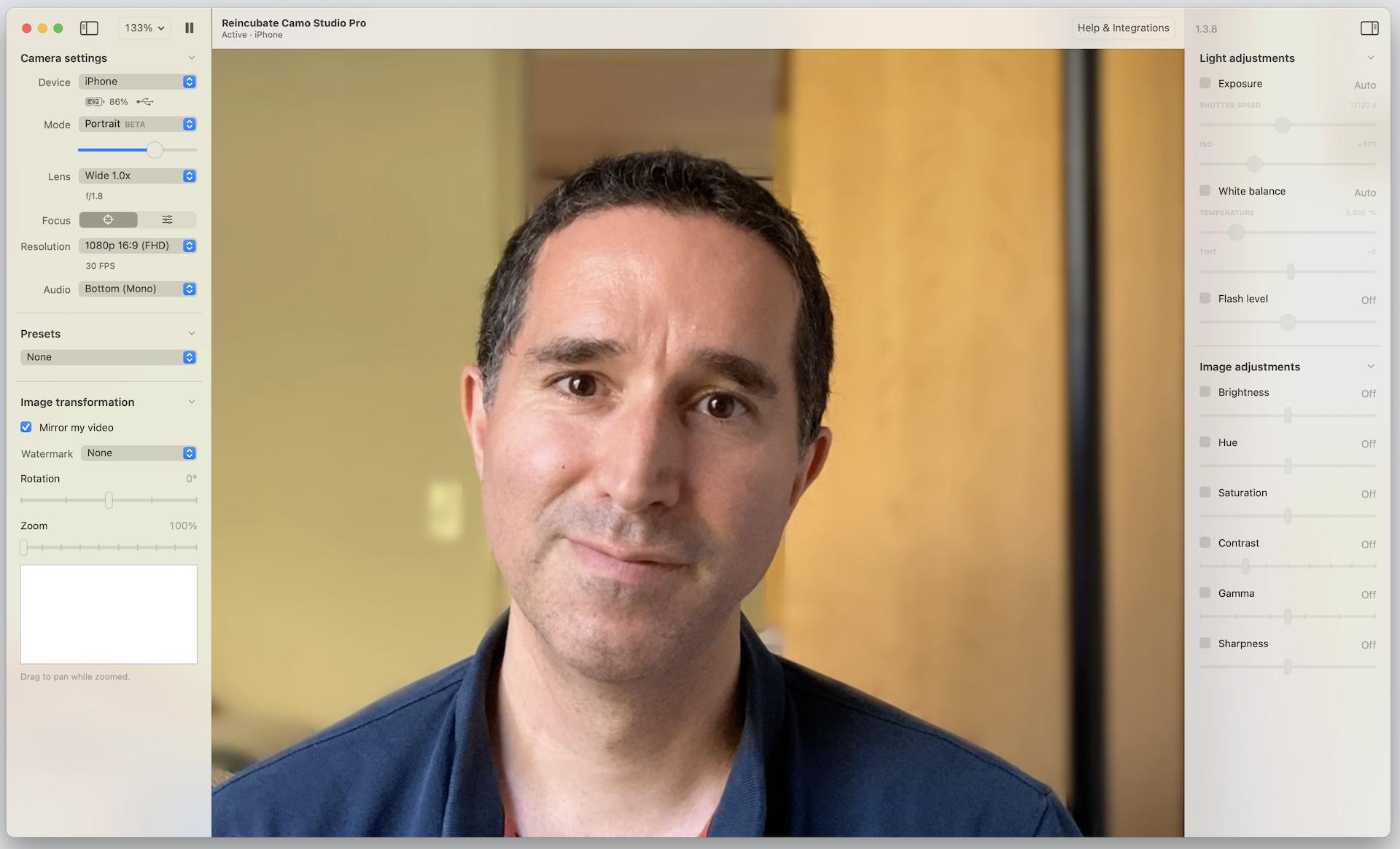
It's still in beta, but Camo's Portrait feature — your phone's smart blurring of the background to make close-up pictures pop, now applied to video in real-time — wowed me. It artfully fuzzed my surroundings out of focus while keeping my image pristine, with only a few brief and temporary errors around the edges of my head if I moved and only a few dropped frames here and there. For my rapidly aging computer, that's not too shabby at all.
I also enjoyed Camo's goofy image presets, which include the greenish Orc Attack and the neon-dream Synthwave 1980s, though I don't know when I'd ever use them
That said, if you find a clutch of settings you prize for certain situations, you can save them as a custom preset so that they're never more than a pulldown menu away.
Though the app's built-in help features mostly focus on which other apps do or don't currently work with Camo Studio — along with contact information for Reincubate's support team — Reincubate's website offers extensive help files on nearly every topic you can imagine. From how to use the app to matters as far-flung as how to choose the best mounting device for your phone (seriously, Reincubate literally bought a bunch of different gadgets, then tested and rated them all), if you have a question about Camo, you'll probably find the answer here without too much trouble.
Camo's creators prize themselves on making their software as polite and unobtrusive as possible. The free version never nags or bugs you to upgrade, nor attacks you with cheap ads. The app itself, on both your iPhone and Mac, installs simply without needing to muck with the guts of your system, and if you want to get rid of it completely, you can uninstall the whole thing directly from the Camo Studio > Advanced menu.
Reincubate Camo Studio: What you won't like

Camo's only as good as the camera in your phone. Whatever you're packing will almost certainly look better than your Mac's built-in camera, but you shouldn't expect absolute perfection. Camo lets your phone do most of the image-processing work, and in my tests, I still saw blown-out highlights in some parts of the image. Tinkering with the settings in Pro mode made them go away but introduced trade-offs like slightly muddier contrast. Reincubate also doesn't make it clear, at least as far as I could tell, what it requires to support video greater than 1080p.
Apple says my iPhone SE shoots 4K video, but even in Pro mode, Camo Studio wouldn't let me go higher than full HD — a subject on which Reincubate's usually voluminous help files fell oddly silent.
Reincubate Camo Studio: Alternatives

EpocCam from Elgato offers super-simple setup — download the EpocCam Mac driver and the iOS app, make sure the two are on the same wireless network, give the app the right permissions on the phone, and you're off to the races. EpocCam offers a wireless connection, promises high-end features including a virtual green screen, and charges a modest one-time $7.99 purchase for its Pro version. Like Camo, its Mac driver is also Apple silicon-native. But unlike Camo, the free version's next to useless for anything but a tryout, limited to just 640x480 video. I wasn't impressed with its video quality, which looked darker and less color-correct in my quick tests than some other apps. And if you want to uninstall it, you'll have to search through Elgato's help files for a Terminal script to run.
NeuralCam Live offers a host of advanced AI image-processing features to enhance your image, including color grading, face tracking, and the potentially career-saving Gesture Guard, which recognizes awkward actions like picking your nose — or inadvertent nudity! — and automatically blurs them out. The free version comes with ads; paying $30 a year makes them go away and adds additional filters and enhanced low-light image capture.
Iriun works with both Android phones and iPhones and costs just a single $6.99 purchase for its pro version. Its video looked great when streamed from my phone, especially since it did so wirelessly over Wi-Fi, with no need for a physical connection. But the app offers the barest of bones, with no help files and scarcely any interface to speak of. I couldn't find any information on what distinguished its pro and free versions. And I suspect the associated plugins for the Iriun Webcam Mac app will be haunting the back alleys of my Mac long after I've deleted the app itself.
Reincubate Camo Studio: Should you get it?
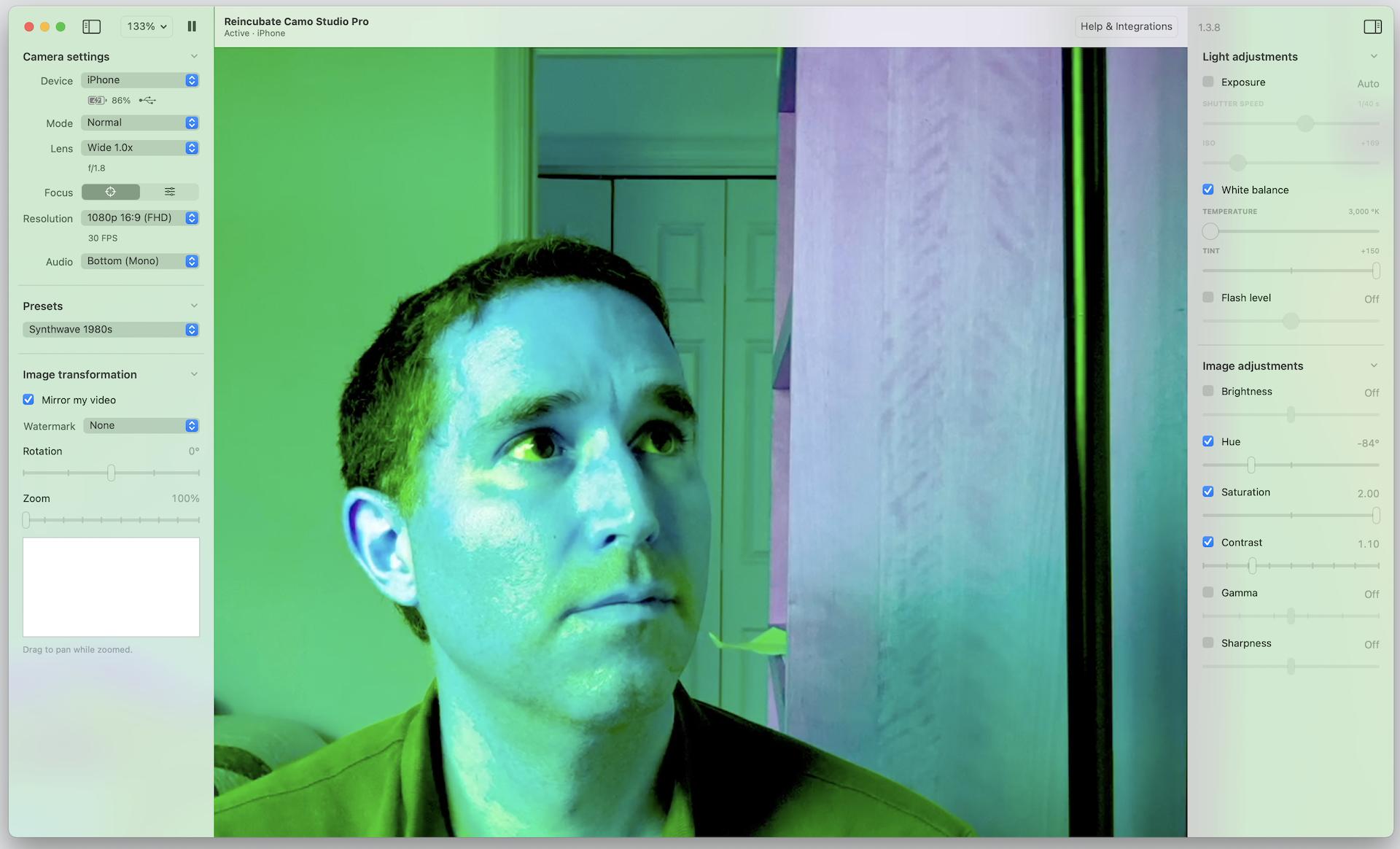
At $40 a year or $80 for a lifetime license — plus $15 or more for a good way to mount your phone for use as a camera — Camo Studio Pro may offer a lot more than most people need or are willing to pay. I've seen highly rated external webcams readily available for less than that, though, in fairness, the sample video I've seen from them doesn't look nearly as good. That said, Camo Studio's also far cheaper than buying a pricey DSLR camera to hook up to your computer while still offering terrific results.
I'd recommend Camo for people at the very low or very high end of its target market. If you want a quick, free, easy way to add a great-looking webcam to a computer that lacks one, Camo's free version will work wonderfully. And if you want top-drawer image quality and precise image control from an excellently crafted app and don't mind keeping your phone tethered to your computer while you're doing so, it's probably worth your while to spring for the Pro version. Everyone between those two extremes might be better served by one of the cheaper alternatives listed above.
Reincubate Camo Studio: The bottom line
I doubt I'd regret purchasing Camo Studio Pro even if my employer hadn't reimbursed me for it. The app's been crafted thoroughly and thoughtfully to offer users a consistently pleasant experience. It's far costlier than most of its rivals, and its lack of wireless streaming might prove a dealbreaker to some users. But I love Camo Studio's ease of use, and each time I hook up my camera, I'm still blown away by how much better its video looks than the built-in alternative.

Bottom line: Camo Studio represents the best pick of its kind for iPhone- or iPad-having people who want a simple, convenient, nice-looking webcam image without paying a dime. And while its Pro features are the priciest on the market, you'll definitely get your money's worth should you decide to pay for them.

Nathan Alderman is an iMore contributor. He’s been using Apple computers since his first Apple IIe in 1985, and writing professionally about Macs and their software since 2005. During his 12 years freelancing for Macworld, he covered email clients, web browsers, web design programs, writing apps, and games, and he’s continued to follow those interests at iMore since 2017. An editor and writing coach in his full-time career, he spends his dwindling spare time writing fiction for fun, volunteering for democracy, and contributing to podcasts on The Incomparable Network. Nathan adores his wife and wrangles his alarmingly large children in bucolic Crozet, VA.
