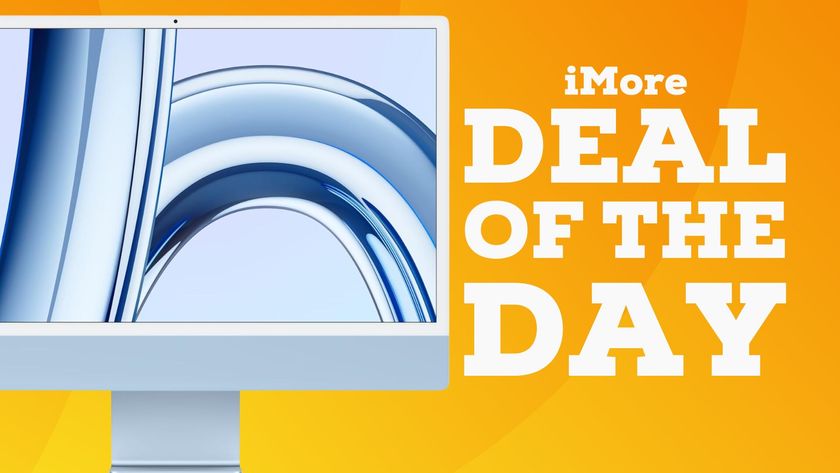Retina 5K: iMac Target display mode and Thunderbolt display

Two of the questions we're still getting asked a lot is whether the Retina 5K iMac can be used in "target display mode" as an external monitor for a new Mac Pro or MacBook Pro, or whether Apple will be releasing a 5K version of their Thunderbolt display any time soon. Sadly, as I tweeted right after the Apple's October Event, and later explained, the answer to the first question is, sadly, "no", and the answer to the second question is the same. Why is that?
Confirmed no target display mode on Retina 5K iMac. No ports yet to match what Apple is doing internally. pic.twitter.com/I9AL8tSN6fConfirmed no target display mode on Retina 5K iMac. No ports yet to match what Apple is doing internally. pic.twitter.com/I9AL8tSN6f— Rene Ritchie (@reneritchie) October 16, 2014
The simple answer is that there's no port that can properly drive 5K yet. The current Thunderbolt 2 ports on the Mac Pro and MacBook Pro use DisplayPort 1.2 and max out at 4K. To drive 5K, we'll need Thunderbolt 3 and DisplayPort 1.3. That's coming with Intel's Skylake platform... which is coming after Intel's Broadwell platform... which is coming... eventually.
Intel claims that the continued delays with Broadwell won't affect Skylake, but I'll be that when they ship it.
With the iMac, Apple can ignore the standards and fuse the two DisplayPort 1.2 pipes internally with their own custom timing controller (TCON). With external displays, they can't. So, we're capped at 4K until Skylake. After that, we'll still need new Mac Pros and new MacBook Pros with Skylake chipsets and Thunderbolt 3 ports. Then we'll be able to drive 5K and then, hopefully, Apple will release a Retina 5K Thunderbolt display.
It makes for a markedly different dynamic than back in October of 2009, when Apple released the first 27-inch iMac with in-plane switching (IPS). That iMac did support target display mode. Since it was so much bigger than the then 24-inch LED display of the time, some Mac Pro owners bought them simply for their screens. That it took until July of 2010 before the stand-alone 27-inch LED display was released was thus somewhat tempered.
This year, not so much. Even if Apple releases a stand-alone Retina 5K Thunderbolt display next July, there's no target display mode to tide anyone over until then, and no existing Mac will be able to drive it when it ships anyway. What there is is a stand-alone Retina 5K iMac for anyone will to not just switch screens, but Macs. (As some seem ready to do...)
For those who don't want to make the switch but still want desktop Retina, there are 4K displays that work with Thunderbolt 2, including the Dell UltraSharp 24 Ultra HD which hits 185 ppi. (That's not quite the Retina 5K iMac's 218 ppi, but it's closer than other 27-inch 4K displays.)
Master your iPhone in minutes
iMore offers spot-on advice and guidance from our team of experts, with decades of Apple device experience to lean on. Learn more with iMore!
There are also some vendors who are or will be using two DisplayPort buses, each driving 2.5K, and stitching them together to try and simulate one "5K display". It's not the same as what Apple's doing, because it's not done internally and there's no custom TCON like Apple is using. So, there are negative side effects like "tearing" down the middle when the two sections fall out of sync. Some people may not care, but the kind of person who buys a Mac Pro likely will. A lot.
If you haven't bought yet, and you're still trying to decide between the Retina 5K iMac and Mac Pro, you'll either want to go iMac now, or wait and go updated Mac Pro and Retina 5K Thunderbolt display whenever those currently-mythical beasts gets announced.
- Starting at $2,499 - Buy now

Rene Ritchie is one of the most respected Apple analysts in the business, reaching a combined audience of over 40 million readers a month. His YouTube channel, Vector, has over 90 thousand subscribers and 14 million views and his podcasts, including Debug, have been downloaded over 20 million times. He also regularly co-hosts MacBreak Weekly for the TWiT network and co-hosted CES Live! and Talk Mobile. Based in Montreal, Rene is a former director of product marketing, web developer, and graphic designer. He's authored several books and appeared on numerous television and radio segments to discuss Apple and the technology industry. When not working, he likes to cook, grapple, and spend time with his friends and family.