As awesome as the cameras on our phones are, they only capture in one direction by design. With a global push towards Virtual and Augmented Reality, it is occasionally important to capture everything around you. A whole sphere as a single image, where every angle is captured. This raises a lot of questions, especially as traditional photographers figure out how to craft a scene without that helpful "frame" to assemble things in.
Before you get too ahead of yourself with how to take the best 360-degree photos, you first need a camera that will work well to capture the scene in the first place. It needs to be relatively inexpensive but not so cheap that image quality is sacrificed, and above all, it needs to be easy to use.
For a lot of people, the Samsung Gear 360 is that camera. Here's a closer look.
About this review
I've been using the Samsung Gear 360 for 2.5 months, starting first with a pre-release model on beta software connected to a Samsung Galaxy S8 and then a retail model with final software connected to an iPhone 7 Plus. Both versions of the camera were provided by Samsung for review.
The wand holds the power
Samsung Gear 360 Hardware

Like most 360-degree cameras, the Samsung Gear 360 is basically a pair of fisheye lenses at the end of a small shaft. There is a single large button on the shaft for taking a photo while the camera is in your hand, a small display for keeping an eye on the photo mode you have enabled and how many photos you can take with the renaming storage, and of course the USB-C charging port on the side, but that's about it.
The main event is at the top, the small orb with a pair of 8-megapixel sensors behind fixed-focus lenses which work together to create a 15MP sphere. In between those sensors are buttons for power, pairing to a phone, and switching the camera mode. All together, there's not a lot to this little camera on the outside.



The Gear 360 comes with a safety pouch to keep the lenses from being scratched while traveling with it, as well as a little rubber donut you can attach to the bottom to ensure the camera isn't accidentally knocked over when trying to take a photo remotely. Both of these accessories are incredibly important, as the Gear 360 isn't quite thin enough to be pocketable for most, and because the cameras are at the top of the shaft, the camera is a little top-heavy. This makes the camera a little inconvenient to carry around when compared to the camera on your phone, but it makes up for this by being able to take photos and video your phone is simply incapable of conveniently capturing.
At the base of the camera, you'll find a simple camera screw, the same mount you'll find in just about every other camera on the planet. This means the Gear 360 can be quickly mounted to most normal camera mounts, including GoPro and Drone mounts for unique perspectives on the world around you. And it's well worth giving those things a shot if you are so inclined, since the MicroSD card slot on this camera means storage is limited only by your wallet and the battery is able to keep you recording in 4K for at least an hour on a single charge.
Tiny Planets and Bigger Perspectives
Samsung Gear 360 Software

This camera can be used in two different ways. You can either hold the camera in your hand and take the photo, or you can remotely control the camera from an app on your phone. Samsung's Gear 360 app currently supports all modern Samsung phones and any iPhone running iOS 10, with apps available in both the App store and Samsung store.
You connect to the camera over W-Fi, which gives you quite a bit of remote control range to play with if you're out in the open. If you want to capture a scene without you in the shot, you can step behind a tree or a wall and not have to be in the shot when you take the photo, which is nice.
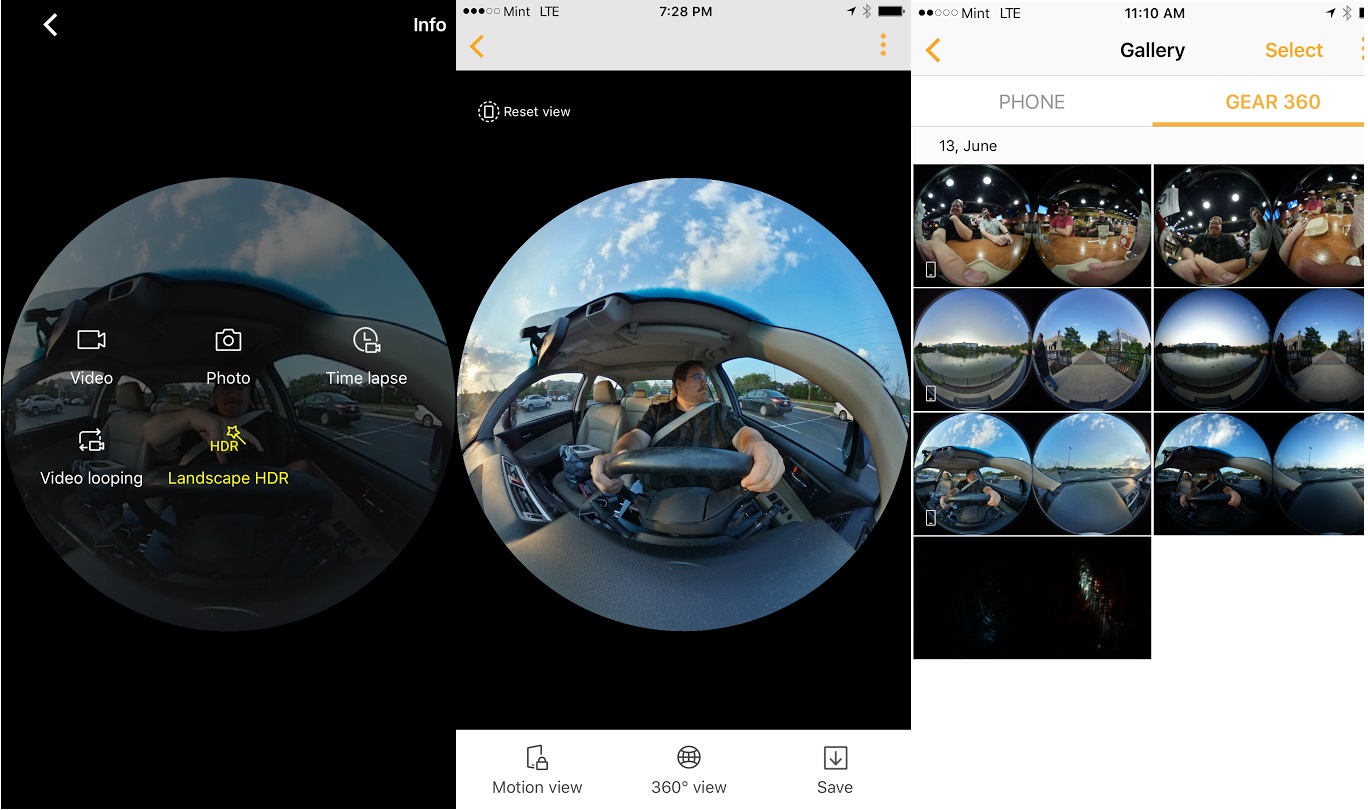
Taking a 360-degree photo leaves you with a surprising number of options. You can capture the sphere of life around you, and share that sphere just as it is, or you can play with the perspective a bit. Samsung's app allows you to invert the perspective so everything looks like it lives on a tiny planet all its own, or you can choose to only use one half of the sphere for something a little closer to a normal fisheye image.

But you also have some traditional camera tools, like exposure controls and timers for taking the photo you want. The Gear 360 also includes an HDR landscape mode, which does the job of taking the photo at multiple exposures and combining the image into a single, more enjoyable sphere. It's labeled "landscape" because the camera takes some time to capture the individual exposures, so this mode doesn't work well when things are moving around. Like any camera, the Gear 360 takes some getting used to before you're taking some great images.
From the Gear 360 app, you have the ability to sort through photos and videos stored on the camera and choose which you'd like to save directly to your phone. This process is much faster than many 360-degree cameras because the photos are being transferred over a local wireless network instead of Bluetooth, but it's important to remember the negative impact on your battery life by maintaining this connection.
You can't be connected to the camera and a normal wireless network at the same time, so you're using mobile data if you're trying to share a photo or video while connected to the camera as well. It's a lot to keep in mind, especially since the app itself doesn't do a great job reminding you to disconnect all that often.
Probably the best "starter" 360-degree camera you can buy right now.
Samsung Gear 360 Experience

Once the novelty of a 360-degree camera wears off, three things become very important. And these aren't new or unique concerns; it's just a new medium with a slightly different perspective. You want to be able to grab a photo as quickly as possible, you want to be able to take photos in every lighting condition, and you want to know the camera will actually last you a day when you take it to a special event. For the most part, the Gear 360 does a good job providing a quality experience for each of these concerns.
If you want to take a photo quickly, the button on the side of the camera is as fast as it gets. This means your hand is in the shot, which means in VR someone is looking down at what appears to be your massive and slightly disfigured knuckles. These photos are fine for sharing on Facebook but not usually the quality photos you'd want to publish in full resolution to show off your skills.

Like all other 360-degree cameras under $1,000, this is a fixed focus camera with no way to deal with complex exposures on a single side. That means if you have a lot of light on one side of the camera and not a lot of light on the other side, the image will appear blown out on one half most of the time. It's also limited when taking photos in low light, which can be frustrating if you're trying to grab something quick. Most of this can be dealt with as you learn to adjust the exposure manually, but this in particular is a challenge all starter 360-degree cameras have right now.
As for longevity, the Gear 360 will have no problem keeping up with you for a single day. I've had several outings with the camera where over 100 photos and up to 30 minutes of 4K video were recorded, and the camera still had 20% battery remaining at the end of the day. What this camera won't survive, at least with any amount of grace, is total submersion in water or a drop onto the lenses. There's no way to protect the glass outside of its cloth pouch, which is why the included wrist strap is so important.
Samsung's 360-degree camera is the best starter camera you could ask for right now, especially at the $250 asking price. It's an all-around quality experience that makes sharing quick memories to social networks fun but not quite capable enough to be something you use seriously when trying to record a professional-looking photo or video for a high-end VR headset. It's the quality point-and-shoot option, not the professional rig with lots of options. And for a lot of people, that's more than enough.
Russell is a Contributing Editor at iMore. He's a passionate futurist whose trusty iPad mini is never far from reach. You can usually find him chasing the next tech trend, much to the pain of his wallet. Reach out on Twitter!


