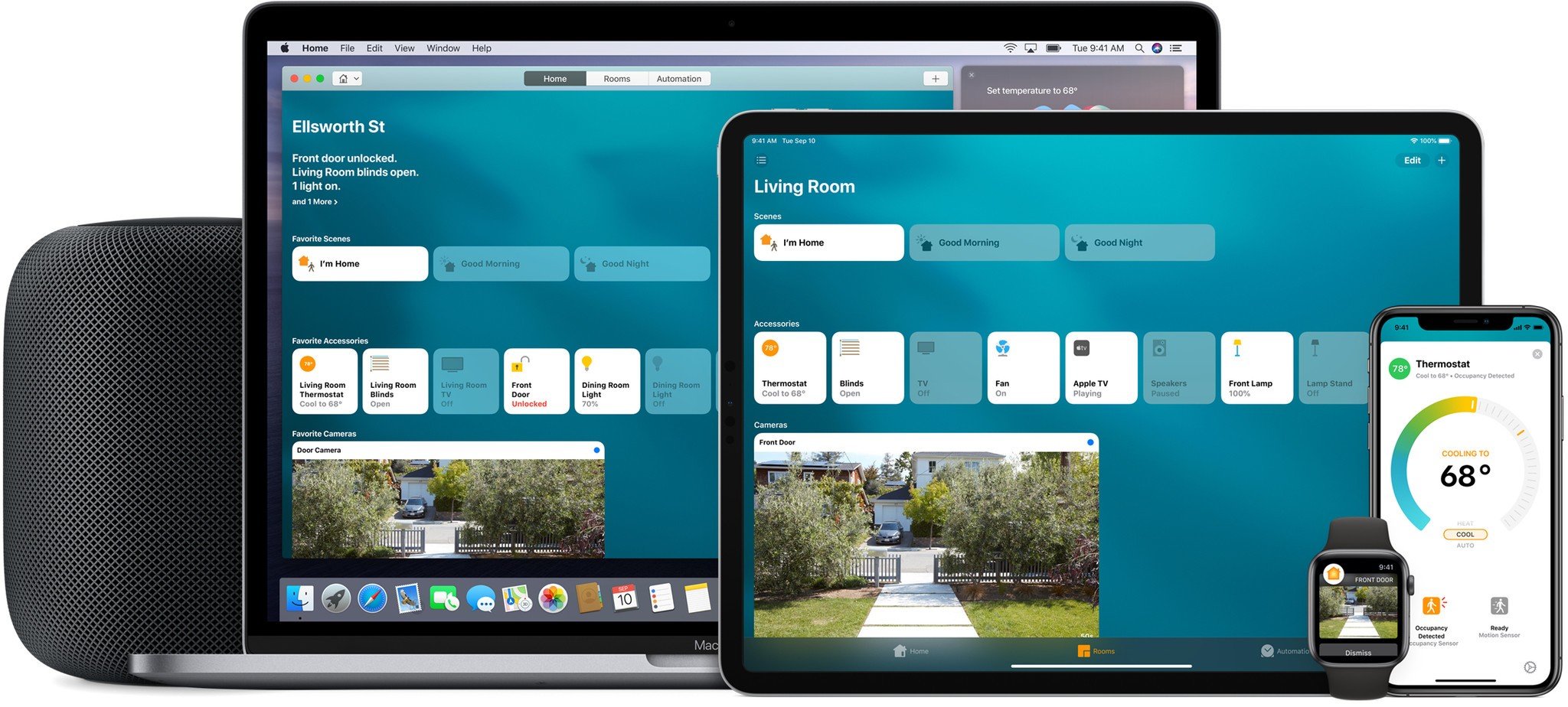Best HomeKit-enabled Accessories to Help You Save on Energy Costs

It's time to start thinking green — if you haven't been already, anyway. With the wide variety of energy-efficient LED bulbs, energy monitoring devices, schedule options, and automations, HomeKit-enabled accessories are a great way to improve your energy efficiency. Here are a few accessories you might consider adding to your smart home!

The $50 Elgato Eve Energy is a Bluetooth-connected smart plug. Thanks to the device's Bluetooth LE connection, you won't need to struggle with a Wi-Fi setup process or crowd your network with another device — the Eve Energy communicates directly with your phone or through an Apple TV, HomePod, or iPad via Apple HomeKit.Anything you decide to plug into the Eve Energy will be monitored for power usage. In honor of Earth Day, you can use these in-depth energy monitoring stats to keep an eye on your electric bill and shame anyone and everyone who keeps the lights on for too long. If you're the forgetful sort, you'll be happy to hear you can turn on and off the smart plug no matter where you are — no more leaving that fan running when no one's home! Mother Nature will smile fondly at you as you switch off those power-hungry devices from your office chair.

I really can't say it enough: The $30 iDevices Switch is my favorite Wi-Fi connected, HomeKit-enabled plug. The clever design, which moves the plug to the side of the device, keeps the whole thing from unappealingly jutting out of the wall. It also has a nice, big physical button to turn on and off whatever you choose to plug in.When it comes to respecting Mother Nature, the iDevices Switch features in-depth energy monitoring. With just a glance you can get a detailed understanding of your power usage, potential energy costs, and typical schedule for when the switch is powered on and off. What's more, the iDevices Switch sports an energy-efficient multicolor LED light strip on the front that serves as an excellent night light. No need to turn on those power-hungry, far-too-bright-for-2 a.m. overhead bulbs — just use the light strip to help you find your way in the dark.

○ Here's one example: If the temperature drops outside (as determined by the Eve Degree), then turn off the AC (you'll need a HomeKit-enabled thermostat to pull of this automation).
○ Here's another: If the humidity is below 50% indoors (as determined by the Eve Degree), then turn on the humidifier (which is connected to a HomeKit-enabled outlet.

The $240 ecobee4 is a smart thermostat with an incredibly smart twist: It includes small remote sensors that independently measure temperature and sense motion. You can use these sensors to give your thermostat a better idea of the temperature in your home (averaged out across the various sensors) as well as whether or not anyone is home and in what rooms they might be located.The ecobee4 comes with Amazon's Alexa voice assistant built in, thanks to embedded microphones that feature far-field voice recognition (the same technology that makes the Amazon Echo hear you from across the room) and a speaker that makes Alexa sound loud and clear, despite coming from a thermostat fastened to your wall. That means, on top of having all the same great features as the ecobee3 (HomeKit-enabled, satellite room sensors, energy-saving benefits), you can use the ecobee4 in the same way you'd use an Echo, Echo Dot, or Tap. Ask Alexa to set a timer, adjust the lighting, give you the steps to a recipe, play some jazz — you can do it all right from your smart thermostat.You can probably guess how a smart thermostat will help you conserve energy. The ecobee4 lets you set up schedules, control — and keep track of — your heating and cooling while you're away from home, and monitor your overall energy usage. And thanks to those remote sensors, you can set the thermostat to automatically turn on less often when they don't detect motion for a period of time. It's the thermostats way of determining that you're either asleep or away from home.

Philips offers one of the most popular smart bulb kits on the market. The $170 Philips Hue White and Color Ambiance Starter Kit comes with four energy-efficient, multicolor bulbs and a Philips Hue Bridge. After you connect the Hue Bridge to your router and set up your new lights in the Home app for iOS, you'll be able to control your lights right from the Home app. You can also use your voice — just tell Siri how you'd like your lighting adjusted.These Philips Hue White and Color bulbs can emit millions of colors and feature rich blues and greens. You'll also get the recognizable range of white light from bright daylight to soft white.Between the energy efficiency of LED bulbs, the fact that you can set these lights on a timer, and the ability to turn them off while you're away from home, switching to a Philips Hue lighting setup is as much fun as it is energy conscious. Heck, you can even consider setting your lights to a nice verdant shade if you want to go all out!

With the $40 Philips Hue Motion Sensor, you can set specific lights to turn on or off when the sensor spots movement. It's customizable, so you can have different light levels at different times of the day, too.The Philips Hue Motion Sensor is a must-have HomeKit-enabled accessory. I have one installed in the main hallway of my home, just outside the bedrooms and bathroom. When I walk down the hallway or room-to-room, the sensor turns on the smart lights I have installed in the hallway fixture without me having to do anything. It'll even turn them off shortly after you walk away.You will need to have a Philips Hue Bridge to use this sensor with your HomeKit setup, but it's worth it — especially if you're planning on purchasing or already own a Philips Hue Starter Kit.When your lighting is activated and deactivated without human interference, it's not susceptible to human forgetfulness. You'll be saving energy without having to do a darn thing … well, other than set up the bulbs.
Thoughts?
Did any of these ideas catch your eye? Do you have other smart home plans in mind for conserving energy and going green? Be sure to share your thoughts and your projects in the comments!
Master your iPhone in minutes
iMore offers spot-on advice and guidance from our team of experts, with decades of Apple device experience to lean on. Learn more with iMore!
Mikah Sargent is Senior Editor at Mobile Nations. When he's not bothering his chihuahuas, Mikah spends entirely too much time and money on HomeKit products. You can follow him on Twitter at @mikahsargent if you're so inclined.