Scanner Pro now uses AI to help organize your scanned docs more easily
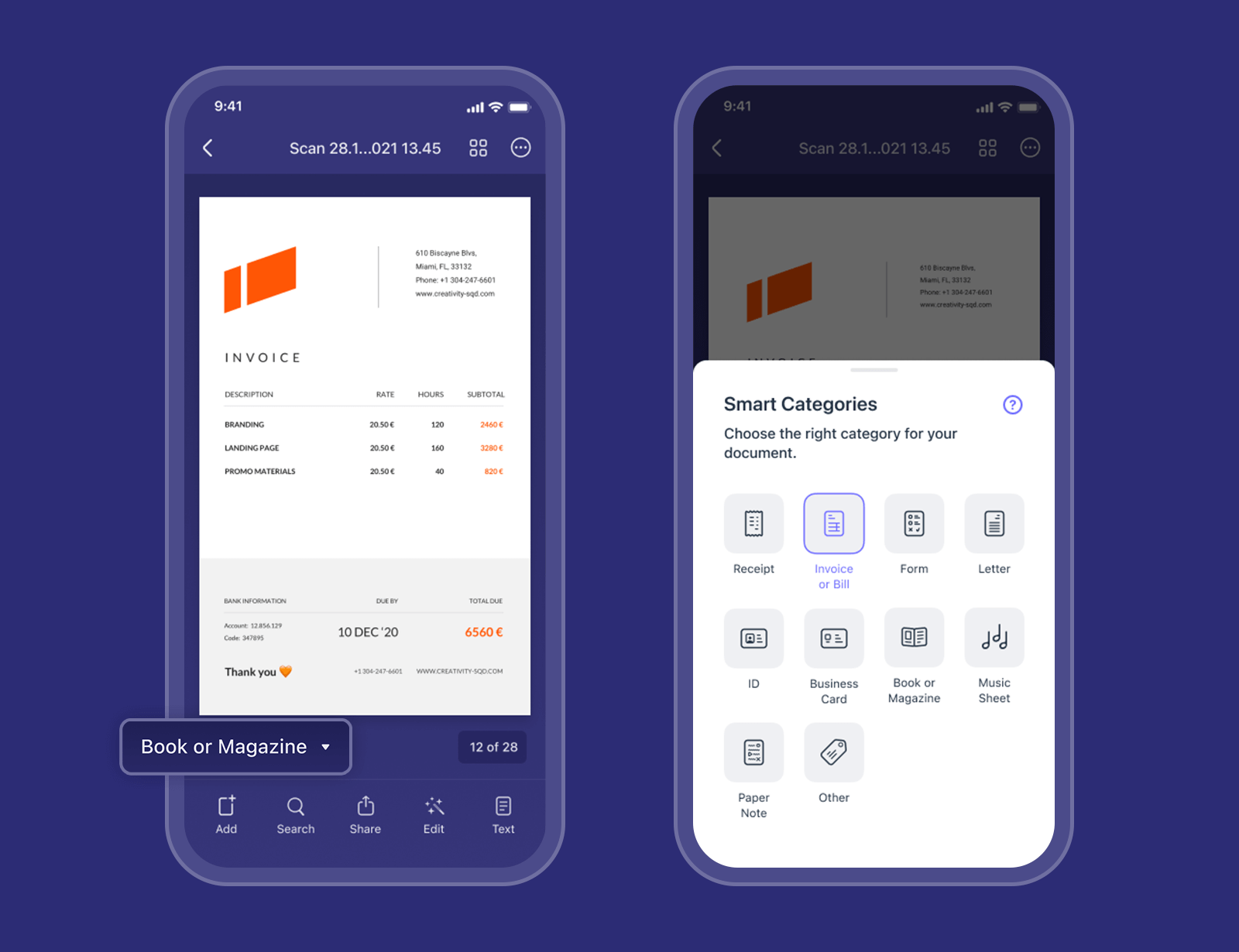
What you need to know
- Scanner Pro has a new update out that leverages AI to help organize your scans.
- Scanned documents are organized into categories based on their contents.
- Categories include Receipt, Invoice, Book, Passport, and more.
Readdle's popular Scanner Pro has a new update available in the App Store, with this new release leveraging the power of AI to help people organize their documents more easily.
This new update automatically checks the content of your scans and then categorizes them based on what it finds — removing the need to manually do it yourself.
We understand how tiring and time-consuming it would be to manually organize the hundreds of scanned documents in Scanner Pro into folders and carefully name them so they're easier to find. That's why we're introducing Smart Categories in Scanner Pro. Scanner Pro now automatically recognizes & labels your documents by category, so they're easier to locate when you're looking for them.
Scanner Pro will put your scans into one of a number of different categories, including:
- Receipt
- Invoice
- Form
- Book
- ID Card
- Business Card
- Passport
- Magazine
- Music Sheet
- Note
- Other
Couple the organization with search and it'll be easier than ever to find the documents you're looking for whenever you need them.
The updated Scanner Pro is now available from the App Store as a free download. Some features require the $19.99 per year Scanner Pro Plus subscription, however. There's also a seven-day free trial available for those who want to take those features for a spin, too.
Master your iPhone in minutes
iMore offers spot-on advice and guidance from our team of experts, with decades of Apple device experience to lean on. Learn more with iMore!

Oliver Haslam has written about Apple and the wider technology business for more than a decade with bylines on How-To Geek, PC Mag, iDownloadBlog, and many more. He has also been published in print for Macworld, including cover stories. At iMore, Oliver is involved in daily news coverage and, not being short of opinions, has been known to 'explain' those thoughts in more detail, too. Having grown up using PCs and spending far too much money on graphics card and flashy RAM, Oliver switched to the Mac with a G5 iMac and hasn't looked back. Since then he's seen the growth of the smartphone world, backed by iPhone, and new product categories come and go. Current expertise includes iOS, macOS, streaming services, and pretty much anything that has a battery or plugs into a wall. Oliver also covers mobile gaming for iMore, with Apple Arcade a particular focus. He's been gaming since the Atari 2600 days and still struggles to comprehend the fact he can play console quality titles on his pocket computer.
