iMore Verdict
Bottom line: The Schlage Sense is an easy to install, reliable, HomeKit connected deadbolt that also happens to have a gorgeous keypad design. Even though Alexa and Google Assistant require a separate Wi-Fi adapter, the Sense is still one of the best deadbolts around.
Pros
- +
Easy installation
- +
Clean modern design
- +
Lighted keypad
- +
Built-in alarm
- +
Supports HomeKit w/o adapter
Cons
- -
Bluetooth response times
- -
Bulky interior assembly
- -
Alexa/Google Assistant require Wi-Fi adapter
You can always trust iMore.
Smart door locks and deadbolts are one of the bigger categories within the smart home world, thanks to their ability to check the status of our points of entry while on the go. Forget to lock the door on the way out? A smart deadbolt can put your mind at ease. Want to know the moment a door opens? You can with notifications through an app on your phone. Need to let someone in to grab something? Just assign them a code or unlock your door with a tap. These smart accessories are simply invaluable.
As you may have guessed, I have a few smart deadbolts/locks in my home already, but as long as there are doors to cover, I will keep installing them. My most recent installation was the Century model of the Schlage Sense Smart Deadbolt line, which has been one of the best experiences that I have had with a lock to date.
The deadbolt was easy to install, requiring just one tool, and thanks to HomeKit, it was ready for all of the Siri and app goodness in a matter of minutes. The Century model is also easy on the eyes, at least on the outside portion, and little added bonuses like a built-in alarm make it a solid choice for anyone in the market.
Clean design
Schlage Sense Smart Deadbolt: The features

The Schlage Sense line comes in two different trim designs, the sleek modern looking Century, and a more traditional Camelot model. Each model comes in two finishes, sharing a standard Satin Nickel color, but things differ for the darker versions, with the Century getting a Matte Black style versus Aged Bronze. Both models have a lighted touch-based keypad on the outside portion, but feature a different font to better fit the overall theme.
In addition to a keypad for quick entry, the Schlage Sense has a backup physical key cylinder with 1 key included in the box. The deadbolt connects to HomeKit via Bluetooth, keeping energy consumption down as it runs on 4 AA batteries, which are also, thankfully included. Schlage states that the lock should run about a year before its batteries will need to be replaced, and suggests that you replace them at the same time as your smoke detector batteries to stay on top of it. While I cannot vouch for just how long battery life will be, having the lock installed for just a little over a week, I can report that the Schlage Home app shows 100% on my batteries even after my initial testing.
Schlage's hardware is listed as BHMA (Builders Hardware Manufacturers Association) certified, with ratings of AAA in security, durability, and finish. Schlage offers a 3 year limited warranty for the electrical components of the Sense, and a limited lifetime warranty for mechanical parts and finish. Unlike some of the other smart deadbolts that I have installed, Schlage includes a reinforcement plate and extra-long screws in the box that are required to perform at the BHMA certified levels of security.
Another unique feature of the deadbolt is that it includes a built-in alarm. This alarm allows it to sound when it detects any forced entry attempts, and it can act as a chime to alert those within the home if the door opens or closes. While the chime and alarm features can be replicated through HomeKit automations with speakers or other accessories, it is nice to see it just built-in to ensure that something will always be available should an issue arise.
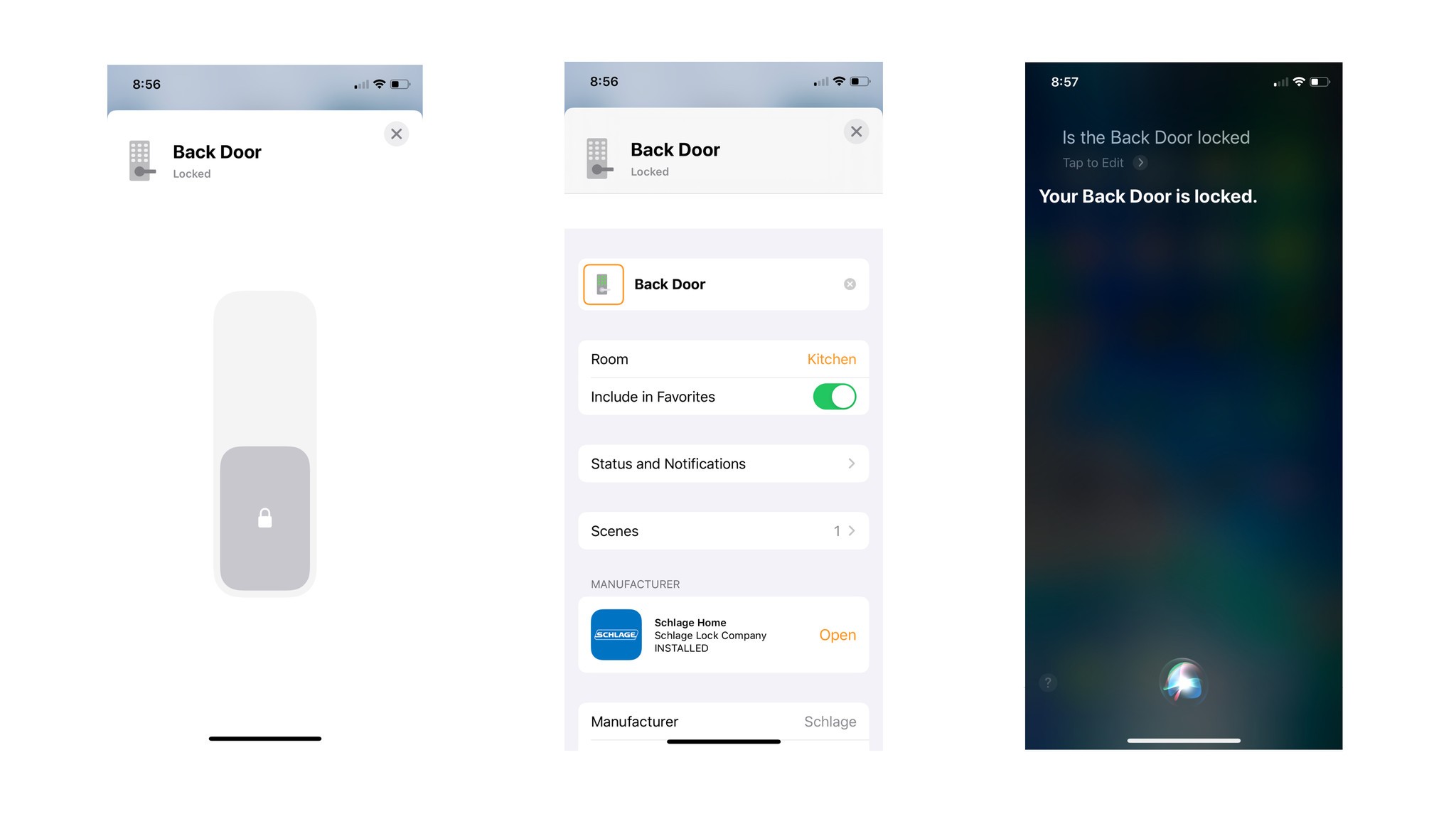
Smart connectivity is powered by Bluetooth, connecting the deadbolt directly to your phone, or a smart home platform such as HomeKit. Remotely accessing the deadbolt requires a HomeKit hub, such as an Apple TV, HomePod, or iPad, and for those not using HomeKit, a Wi-Fi adapter is needed to bridge its Bluetooth connection to your local network. There are no subscriptions for extra features, and in its out of the box configuration using just Bluetooth, there are no clouds involved. Smart features include standards such as app access, assignable pin codes, schedules, and status reports through a connected voice assistant.
HomeKit ready
Schlage Sense Smart Deadbolt: What I like

Installing the Schlage Sense Smart Deadbolt was a breeze, taking under 20 minutes from start to finish, and requiring just a screwdriver. Once installed, pairing the deadbolt to Apple's HomeKit was also quite easy, with just a simple scan of the included HomeKit code, and it was ready to go. Downloading and installing the Schlage Home app is completely optional, bypassing the need to create yet another account which is a huge plus in my book.
For additional controls and settings however, the Schlage Home app is required, and for these purposes, it gets the job done with little distractions. Settings within the app include disabling the built-in alarm, keypad beeps, auto-lock delay, and 1-touch locking, all accessible with simple toggles. Some security settings such as forced entry are set to off as default which I found to be a little strange, but it was painless enough to flip to on.
Performance-wise, the Schlage Sense has worked admirably, always showing as available through the Home app, and always responding to commands via app and voice.
Performance-wise, the Schlage Sense has worked admirably, always showing as available through the Home app, and always responding to commands via app and voice. The touch portion of the keypad on the outside portion of the lock is also responsive, coming to life with a neat fade-in effect when activated. The deadbolt turns smoothly, manually and via remote controls, but like other smart solutions, it is somewhat noisy when in operation.
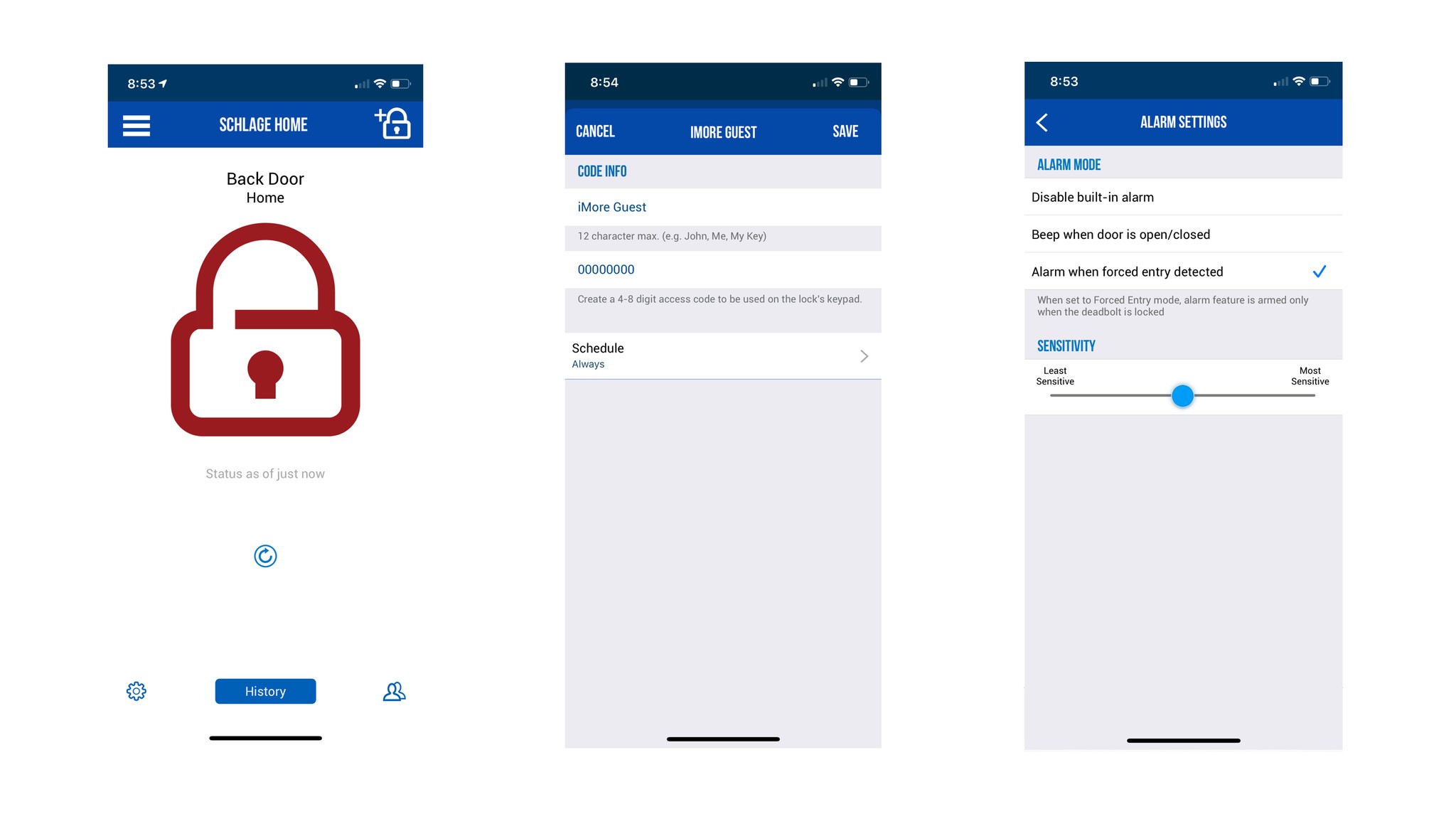
Access codes can also be assigned within the app, enabling up to 30 unique codes to be assigned to friends, family, or guests. I liked how the app allowed for codes that utilize more than just 4 digits, supporting up to 8 total, which is nice to see for a little extra peace of mind. I also liked how the Schlage Sense app could also limit when codes were able to be used, preventing access to the home outside of set times, which could be handy for reoccurring visitors, or simply as a nice to have in case you forget to disable a code.
Junk in the trunk
Schlage Sense Smart Deadbolt: What I don't like

Despite the front, or outside portion of the Schlage Sense having one of the best looking designs around, the interior assembly piece is not quite as sleek. When compared to one of my existing smart deadbolts, the Reagle Smart Deadbolt, the Schlage Sense is both much wider and taller, plus it also extends out further from the door. I assume that this is because Schlage's offering has a built-in alarm, but it does stick out like a sore thumb, screaming that it is a connected lock.
As I previously mentioned, the Schlage Sense has been extremely reliable since installation, responding to every command sent via the Home app and Siri. However, since the Sense utilizes Bluetooth for connectivity, it can take a little time before the lock secures your door or unlocks it once a command is sent. Executing an initial command to, say, lock the door took around 5 seconds on average, with subsequent commands taking 2-3 seconds if sent within a few moments after.
I will note that the Sense's response time is pretty much par for the course with Bluetooth accessories, so its not a flaw of the deadbolt itself, and speeds can, of course, vary depending on proximity. Speaking of Bluetooth, the Schlage Sense can only connect to Apple's HomeKit right out of the box. Since I am fully immersed in all things HomeKit it didn't prevent me from integrating it with my home, but those that live that Alexa and Google Assistant life will need a Wi-Fi adapter which adds a little more to the price tag.
Sleek and smart
Schlage Sense Smart Deadbolt: The Bottom Line
When it comes to smart deadbolts, the Schlage Sense line is simply one of the best around for its combination of security, reliability, good looks, and easy installation. Reinforced hardware, a built-in alarm, and a secure-local connection to HomeKit keeps access to your home in your hands. However, if your needs evolve and you want to connect it to a web service such as Alexa or the Google Assistant, you can with an optional adapter, again putting you in control.
The Schlage Sense is also highly reliable, always ready for commands or a quick status check on-demand via the Home app, Schlage's app, or Siri. Reliability is also bolstered by a fantastic warranty policy, protecting the investment for years to come. The Century model of the Sense with its modern design and sleek keypad also happens to have one of the best looking deadbolt designs available, making the whole package an absolute winner.

Bottom line: The Schlage Sense is an easy to install, reliable, HomeKit connected deadbolt that also happens to have a gorgeous keypad design. Even though Alexa and Google Assistant require a separate Wi-Fi adapter, the Sense is still one of the best deadbolts around.






Christopher spends most of his time writing and dreaming about all things HomeKit and the Home app. Whether it is installing smart light switches, testing the latest door locks, or automating his households daily routines, Christopher has done it all.


