Scrivener: An Intro to the Mac's Best Writing App
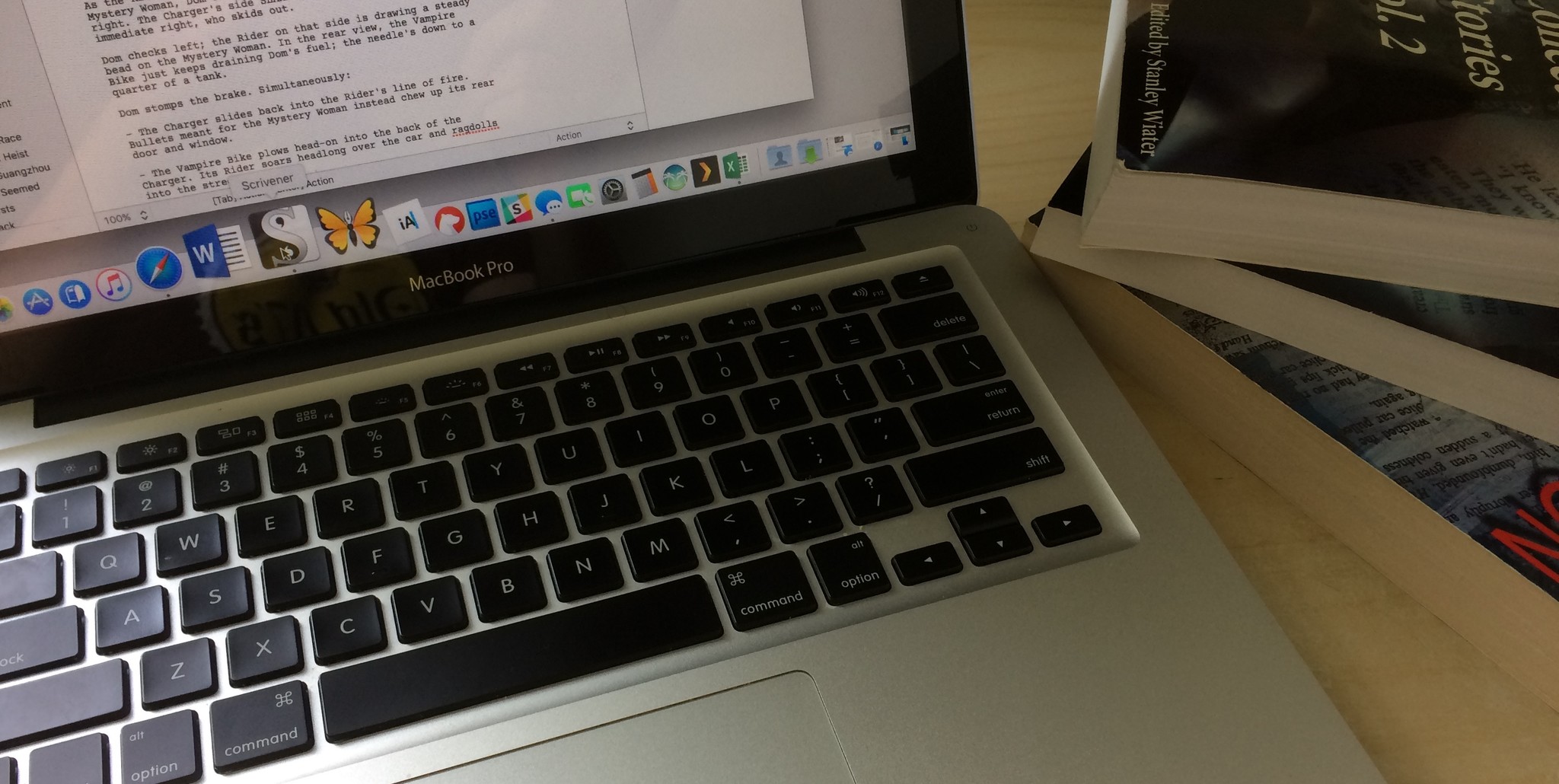
Scrivener is the jumbo Swiss Army knife of writing apps. It overflows with tons of tools you may never need. But for all that complexity, you can easily pick it up and start using it. The more you do, the more you'll appreciate its additional accouterments.
With a streamlined, refined version 3 out, here's a primer on how Scrivener works, and what kinds of writing it serves best.
What does Scrivener do?
Scrivener is a virtual notebook, compiling all the stuff you need for a project — chapters and scenes, but also previous drafts, deleted scraps, and research material — in one convenient place. You can view your work as text, note cards on a cork board, or an outline. This flexibility lets you plan your project carefully in advance, or just start writing and see what happens, with equal ease.
My latest attempt at a novel comes from a story I've tinkered with for years. Scrivener lets me keep the new work alongside its its previous incarnations, from comic book scripts to previous attempts that went nowhere. I can not only see how far I've come, but go back and mine those earlier efforts for good bits worth saving or recycling.
How does it compare to other writing apps?
I included Scrivener's previous version in a roundup of Mac writing apps. But in short: Scrivener costs more up front but potentially less in the long run, and trades simplicity for versatility.
Most other leading Mac writing apps, including the excellent Ulysses and Bear, embrace minimalism with stripped-down interfaces and relatively pared-back feature sets. Their full capabilities also require subscriptions — roughly $30 a year for Ulysses, and $15 for Bear.
iMore offers spot-on advice and guidance from our team of experts, with decades of Apple device experience to lean on. Learn more with iMore!
Scrivener costs $45, period, and does a lot more than even the fairly robust Ulysses for that price. Scrivener's export tools also outshine its rivals', especially if you want to turn your work into sophisticated e-books or print manuscripts.
What kinds of writing work best with Scrivener?
In the past decade, I've written four (decreasingly terrible) novels, two (mostly terrible) screenplays, and a gaggle of (varyingly terrible) short stories and novellas with Scrivener. The program's fantastic for fiction of any length. Its abundant research, outlining, and footnoting tools suggest it'd work great for school research papers, too.
However, I don't use it for freelance articles like this one, which don't require its sheer horsepower. It can't quite replace a dedicated word processor for memos or other business use. And it's not built to code HTML, CSS, or other programming languages.
Just ask MacGyver
Like any good Swiss Army knife, you'll be glad to have Scrivener handy if you find yourself unexpectedly in need of its fancier functions. In our next installment, we'll walk through the basics of using Scrivener to shape a first draft.

Nathan Alderman is an iMore contributor. He’s been using Apple computers since his first Apple IIe in 1985, and writing professionally about Macs and their software since 2005. During his 12 years freelancing for Macworld, he covered email clients, web browsers, web design programs, writing apps, and games, and he’s continued to follow those interests at iMore since 2017. An editor and writing coach in his full-time career, he spends his dwindling spare time writing fiction for fun, volunteering for democracy, and contributing to podcasts on The Incomparable Network. Nathan adores his wife and wrangles his alarmingly large children in bucolic Crozet, VA.
