A little less color: Seeing Apple through color blind eyes

I don't remember taking it, but I do remember the result: My mother said that we received a letter declaring that I was color blind. Even as a little kid, my reaction was to laugh it off as ridiculous — I could see colors, all of them. What a stupid test.
But in college a friend complimented my sweater by saying she liked its shade of green — my blue sweater. A girlfriend's gray socks (probably needing a little bleach?) were actually light pink. That letter was right: I am a mild deutan, with a deficiency of red-green sight (deuteranomaly) that I share with roughly five percent of the male population.
Out of sight, out of mind
While I've appreciated the work Apple does to make its products accessible — I've learned a lot from the writing of Steven Aquino on this subject — I've never really considered myself someone in need of accessibility or accommodation. But the fact is, I do see the world in a different way from 95 percent of the population, and every now and then that matters.
There are a few video games that I'm unable to play because they require quick sorting of colors that I have difficulty differentiating. Some of them have special modes for people like me; others just never think about it. The developers of Destiny did a lot of work to update the game's controls and heads-up display in order to make it more usable by people who can't perceive colors the way most people do.
The design of Apple's MagSafe chargers are a case in point: They contain a clever design to indicate your charging status at a glance — green means charged, amber means charging, and no light means that there's no power or connection.
Except, well... I can't really tell the difference between the green and the amber lights at a glance. For a long time, I didn't even realize the light on the MagSafe connector changed color. (Apple is far from alone here — lots of electronics use subtle color shifts of an LED to indicate things in a way that I simply can't digest.)
Designers, especially of user interfaces, need to be aware that their work shouldn't assume good color vision. Photoshop offers color-blindness filters that can give you a view into how other people see the world. There's nothing funnier than showing someone two images side by side — one unchanged, one filtered as I would see it — and seeing their reaction. To me, they look exactly the same, but apparently that is not the case for everyone else. It's not a joke I get to be in on.
Master your iPhone in minutes
iMore offers spot-on advice and guidance from our team of experts, with decades of Apple device experience to lean on. Learn more with iMore!
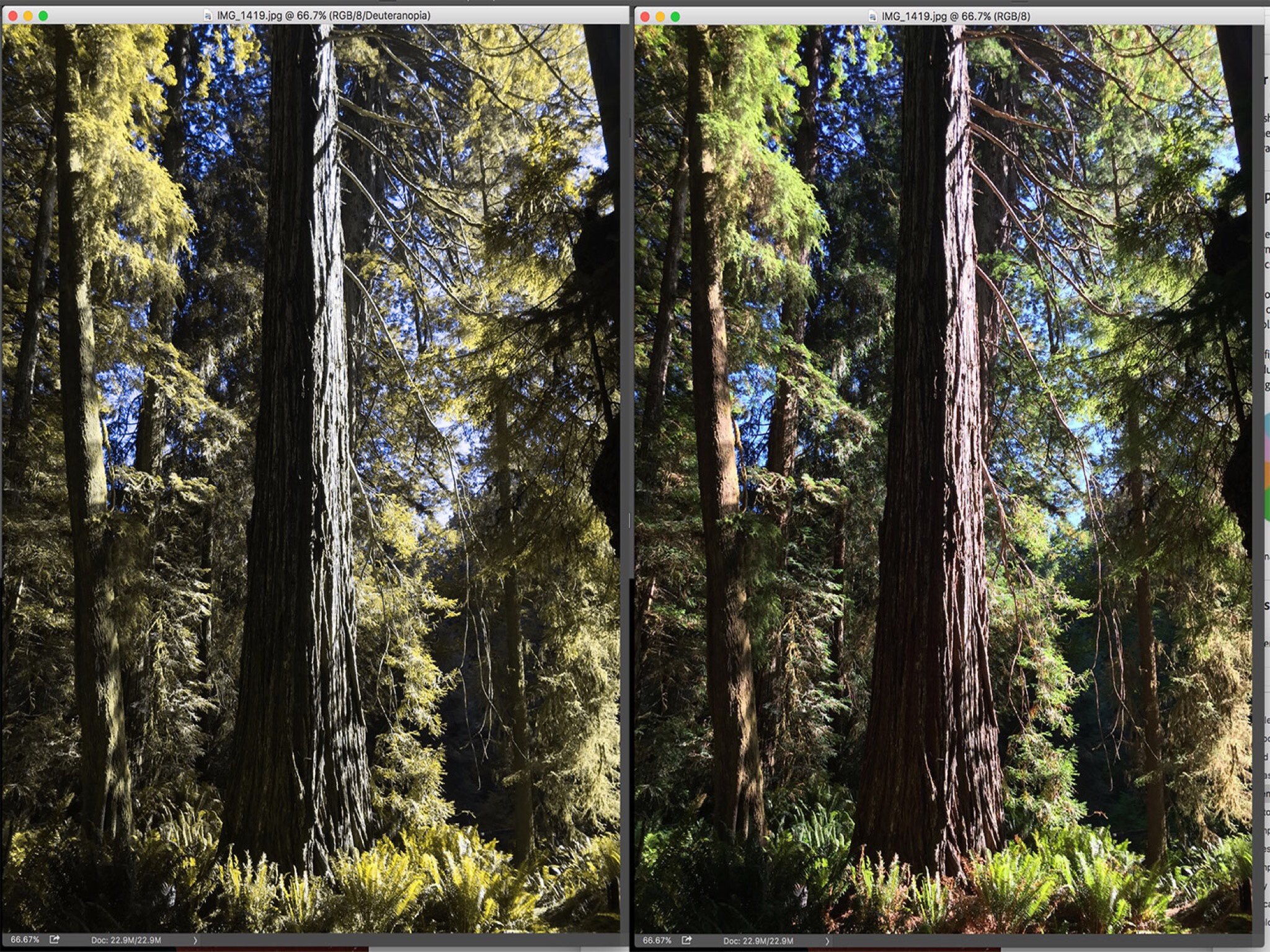
In software, the right thing to do is either design around color blindness or offer an alternative, whether it's a separate color scheme (like Destiny) or even the addition of shapes or symbols to the party. But what if that doesn't happen? Is there something that a platform developer like Apple could do to make their devices more usable by people who aren't great at some colors?
Deuteranopia-colored glasses
Apparently there is. In the iOS 10 beta, Apple's introduced a new settings section under General > Accessibility called Display Accommodations. This section includes the option to invert colors and a Reduce White Point setting that reduces the intensity of bright colors. But the section that fascinates me is a sub-menu called Color Filters. "Color filters can be used to differentiate colors by users who are color blind and aid to users who have difficulty reading text on the display," reads some text below the Color Filters sub-menu in the first iOS 10 developer beta. (Inner editor's note: That sentence could use some punctuation.)
In iOS 10, Apple will let users filter their entire display, whether that's applying grayscale, red/green filters for both protanopia and deuteranopia color blindness, and a blue/yellow filter for a very different form of color blindness called tritanopia. There's also an option to just overlay a color tint of any hue or intensity.
Now, I'm not quite sure what these filters are supposed to do. As far as I can tell, they don't do what I'd like as a color blind person, which is to amplify and shift colors so that they're easier for me to differentiate. Right now the filters seem to wash out colors or turn them into different colors, which seems bananas to me. But it's an early beta; hopefully over this summer Apple will explain the reasoning behind these settings, or tweak them to be more useful to people who have issues with color. They make sunglasses that combat color blindness by shifting and enhancing color; I'd love my iOS devices to do that, too.
Expanding the color horizon
As Craig Hockenberry has written, the future of iOS is color managed. Apple is embracing this technology in new ways, with new Mac and iOS displays offering wider color gamuts than have been previously available on mainstream displays. And, it seems, one of the side effects of features like the True Tone Display and the DCI(P3) color gamut is support for people like me who see the world a little less vibrantly than the rest of you. It's not an accommodation I ever thought I'd need, but it's welcome just the same.
Former lead editor at Macworld for more than a decade, wrote about Apple and other tech companies for two decades. Now I write at Six Colors and run The Incomparable podcast network, which is all about geeky pop culture, and host the Upgrade and Clockwise tech podcasts.

