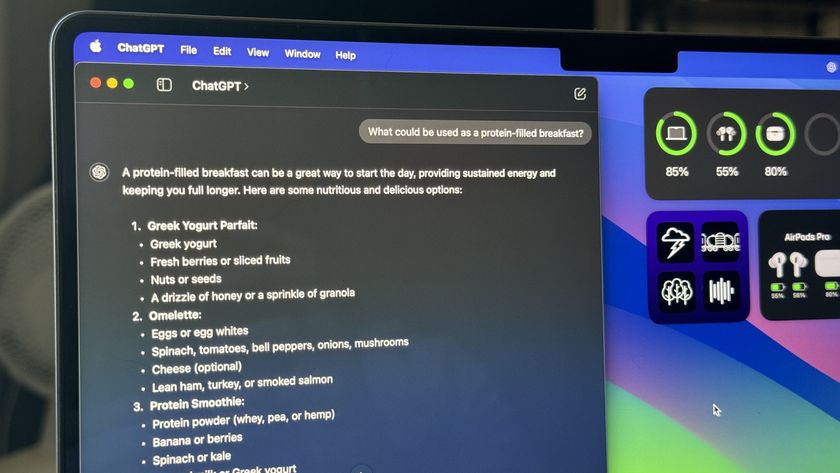Setlists 2 brings tons of new features for avid musicians
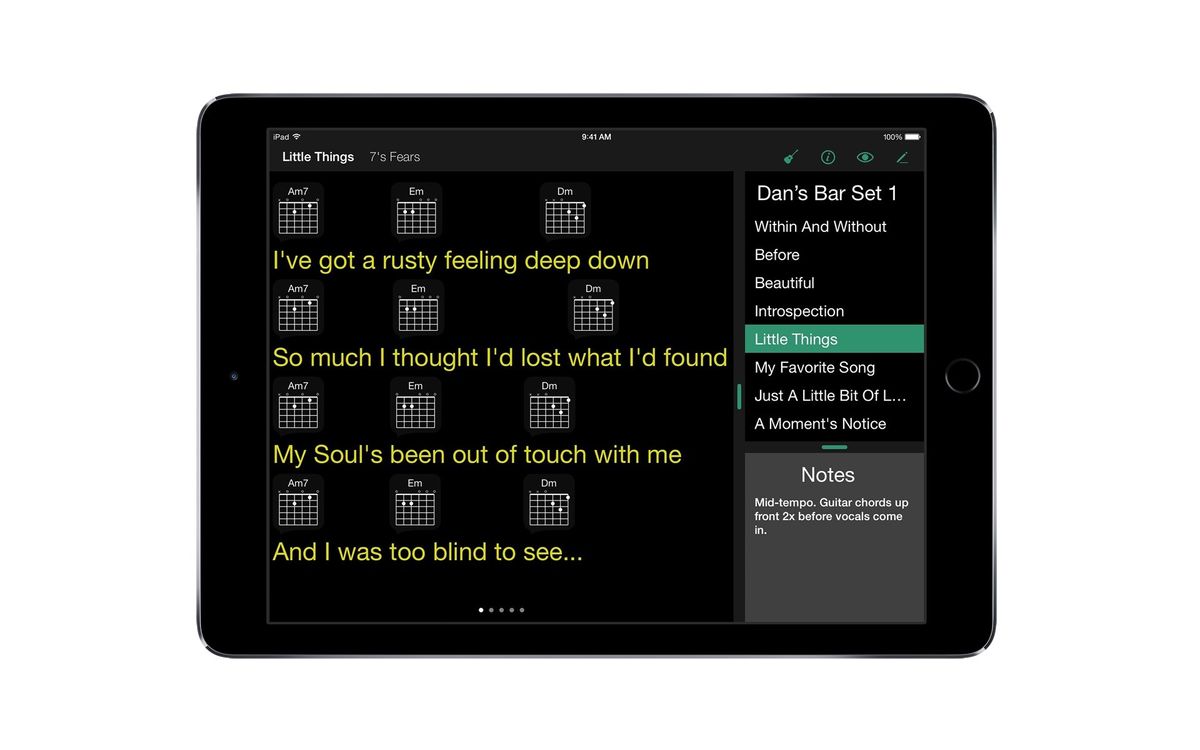
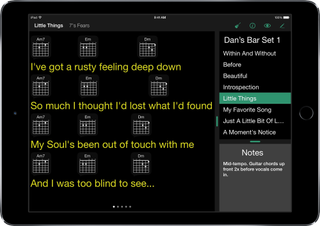
If you're a professional musician, or just play on the weekends with your band, you may already be familiar with an app called Setlists. The app has just received a big update to version 2.0, bringing along a ton of new features to help you keep track of your setlists and keep everyone in your band in sync.
If you're unfamiliar with Setlists, the basic crux of the app is that it helps you ditch paper setlists in favor of digital organization. In addition, you can use the app to show lyrics and chords to your songs while you're practicing or playing a show. With the update to version 2, Setlists brings Apple Watch support, along with a number of cool new features:
- Support for .txt, .rtf, and .doc files
- ChordPro formatting recognition
- Support for adding chords to your songs and displaying them during prompting
- Chord fingering charts for Guitar, Guitar in Drop D, Banjo, 5-string Banjo, Ukulele, Baritone Ukulele, and Mandolin
- Backup for your Catalog, to either Dropbox or iCloud, and sync between your personal devices
- Import and Export support to Dropbox, Box, Google Drive, and iTunes file sharing
- Rich Text formatting for bold, underline, italic, and multiple colors
- Scrolling lyrics, as an alternative to swiping to advance
- Apple Watch Support: View your upcoming song titles on your wrist
- An all-new design, enhancing ease of use and minimizing interference with stage lighting setups
- Enhanced Jam Session support for better reliability and more personalized display options for each participant
One other big change is that the app is now free to download with a one-time in-app purchase of $14.99 to unlock all of its features. So, if you're in a band and looking for a cool way to keep your songs organized, along with lyric and chord prompts, you can grab Setlist 2 from the link below.
- Free - Download Now
Master your iPhone in minutes
iMore offers spot-on advice and guidance from our team of experts, with decades of Apple device experience to lean on. Learn more with iMore!