Seven apps with a Dark Mode that are gorgeous on iPhone X

The OLED screen on the iPhone X has much purer blacks (and other dark colors) than the standard LCD screens featured on iPhones of the past. Many of us — including iMore's own Rene Ritchie — have yearned for a dark theme or dark mode for iOS for quite some time, and while we did get the Smart Invert feature in iOS 11, it's still not the same.
Lucky for all of us, many developers have made dark themes or dark modes for their apps, allowing users to save their eyes from the harsh bright lights of the screens of their iPhones at night. Here are six fantastic apps that have a dark mode or dark theme that will look great on the iPhone X's OLED screen.
Apollo Reddit Client
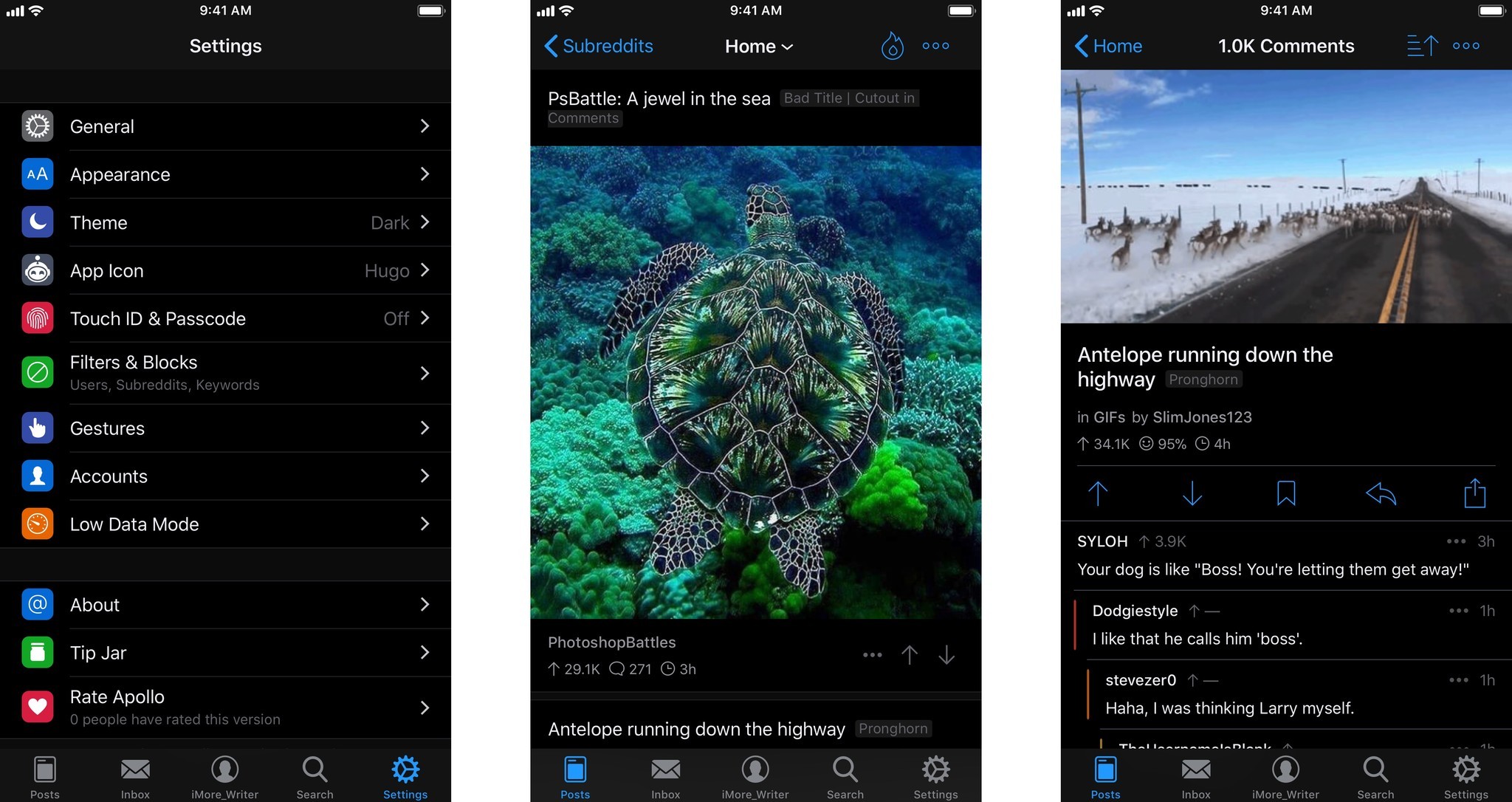
Reddit is one of my go-to places for news from a variety of different sources about a wide range of topics and Apollo is the best way to access Reddit on your iPhone or iPad!
For those of you who are unfamiliar with Reddit, it's divided into thousands of subreddits that act as a topic page; you can then subscribe to as many subreddits as you want. If you can think of it, chances are there is a subreddit dedicated to it.
What makes Apollo the best way to browse Reddit is the ability to perform tasks with gestures, specifically upvoting, downvoting, commenting, and saving.
Like everything else in the app, the gestures are kept simple — swiping left or right — and they allow you to browse Reddit at lightning fast speeds. If you come across a post you want to upvote, merely do a short swipe right on the post, and you'll be done. Want to downvote a comment? Easy! Just perform a long right swipe.
Of course, you can choose to ignore the swiping gestures and use icons and buttons to accomplish the same task, but once you get used to the gestures, you'll realize just how quickly you can do everything.
Master your iPhone in minutes
iMore offers spot-on advice and guidance from our team of experts, with decades of Apple device experience to lean on. Learn more with iMore!
- Free - Download Now
Tydlig
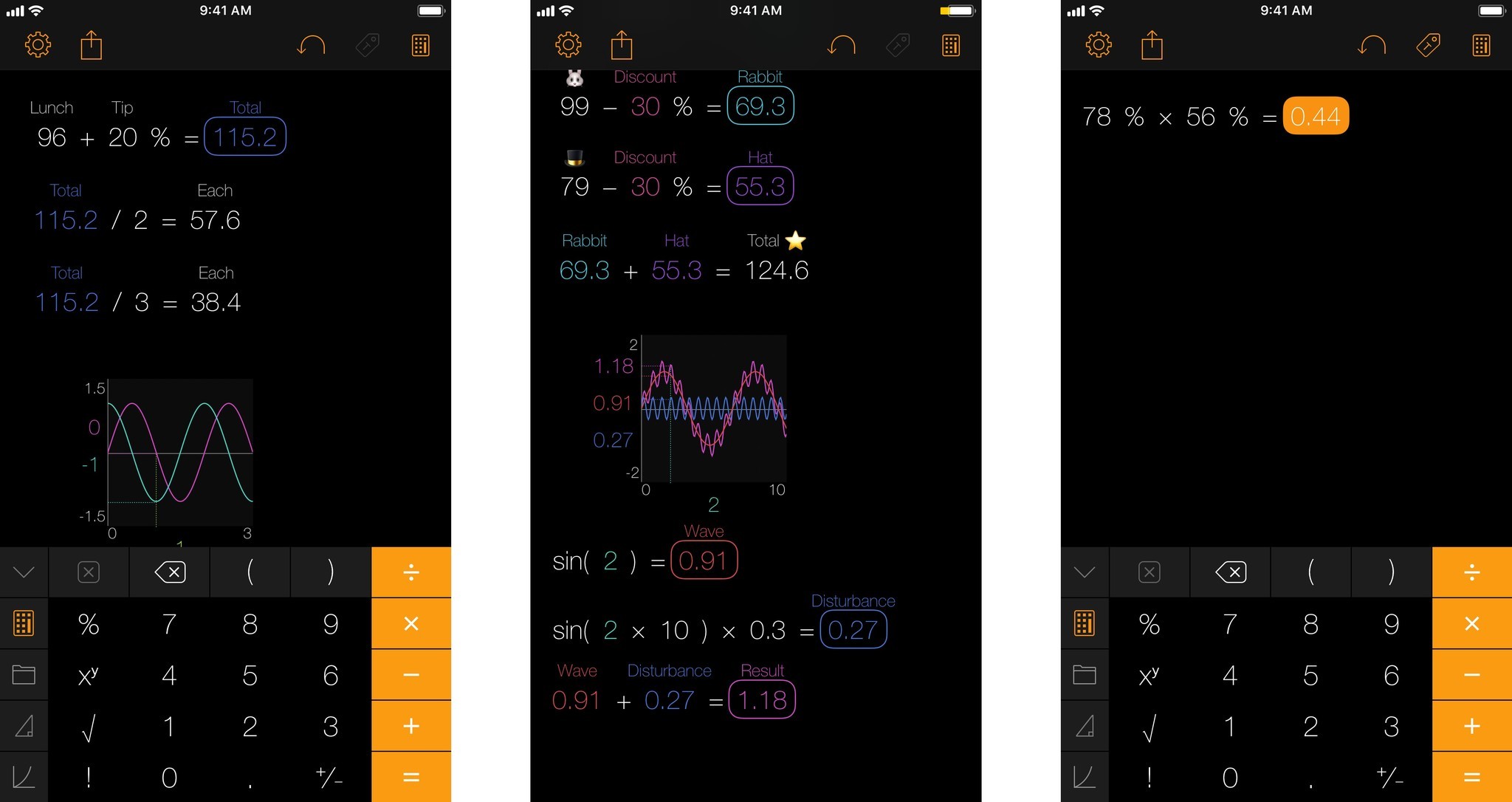
If complex calculators turn your brain to pudding, then you need a calculator app that's pretty and easy to read. Tydlig is just that and may be one of the prettiest calculator apps around, and its dark theme will be right at home on your iPhone X!
Tydlig is the perfect everyday calculator; it helps you calculate tips, discounts, and you can see and edit your calculation history, which is stored in an infinite scrolling canvas.
You can tweak just about everything you need to, and Tydlig even has graphing capabilities, letting you link your calculations to a real-time graph that updates with any change to the expression. It's pretty damn cool. You can then share your entire history and print it or export as PDF and more.
- $1.99 - Download Now
Overcast
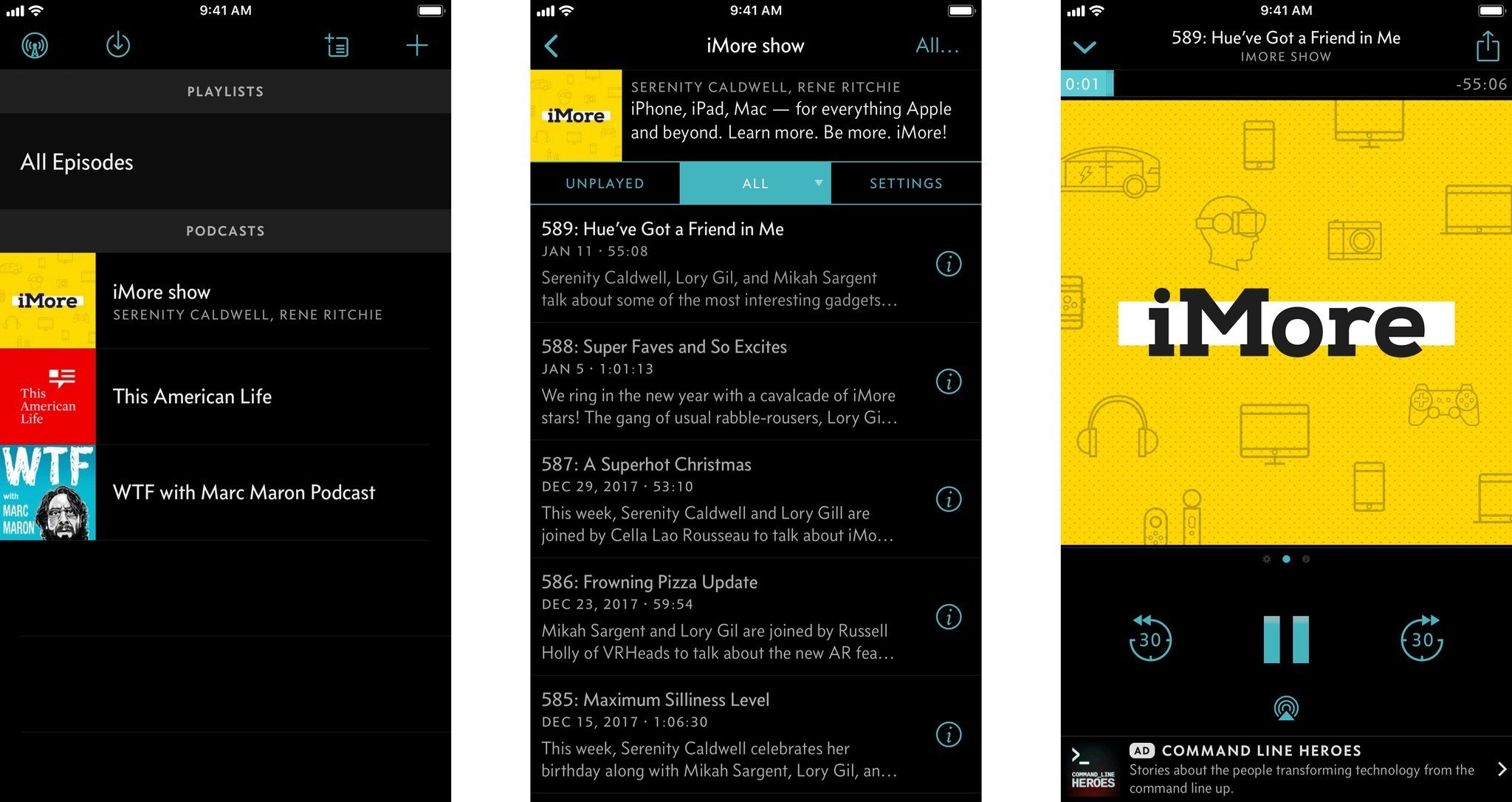
Overcast re-invented the podcast app, introducing many of the features now found in many other apps as well. It has a great discovery section that includes the ability to connect to twitter and get show recommendations from friends, customizable playlists, and settings so you can include specific podcasts, set priorities for shows, and add additional episodes. You don't have to subscribe to a show to listen to an episode, either. Overcast is compatible with Apple Watch, Which makes it the perfect app for jogging, walking, or cycling. Overcast is also CarPlay compatible so that you can hook it up to your car for those long road trips.
Also, if you're currently using Pocket Cast, Overcast makes it easy to import your Pocket Casts subscriptions over, meaning you don't have to do as much work to set up all your favorite podcasts again in a new app.
If you don't need video or Android support, and you love taking your podcast listening on the road, on the trail, or simply around the house, Overcast is for you!
- Free - Download Now
Tweetbot 4


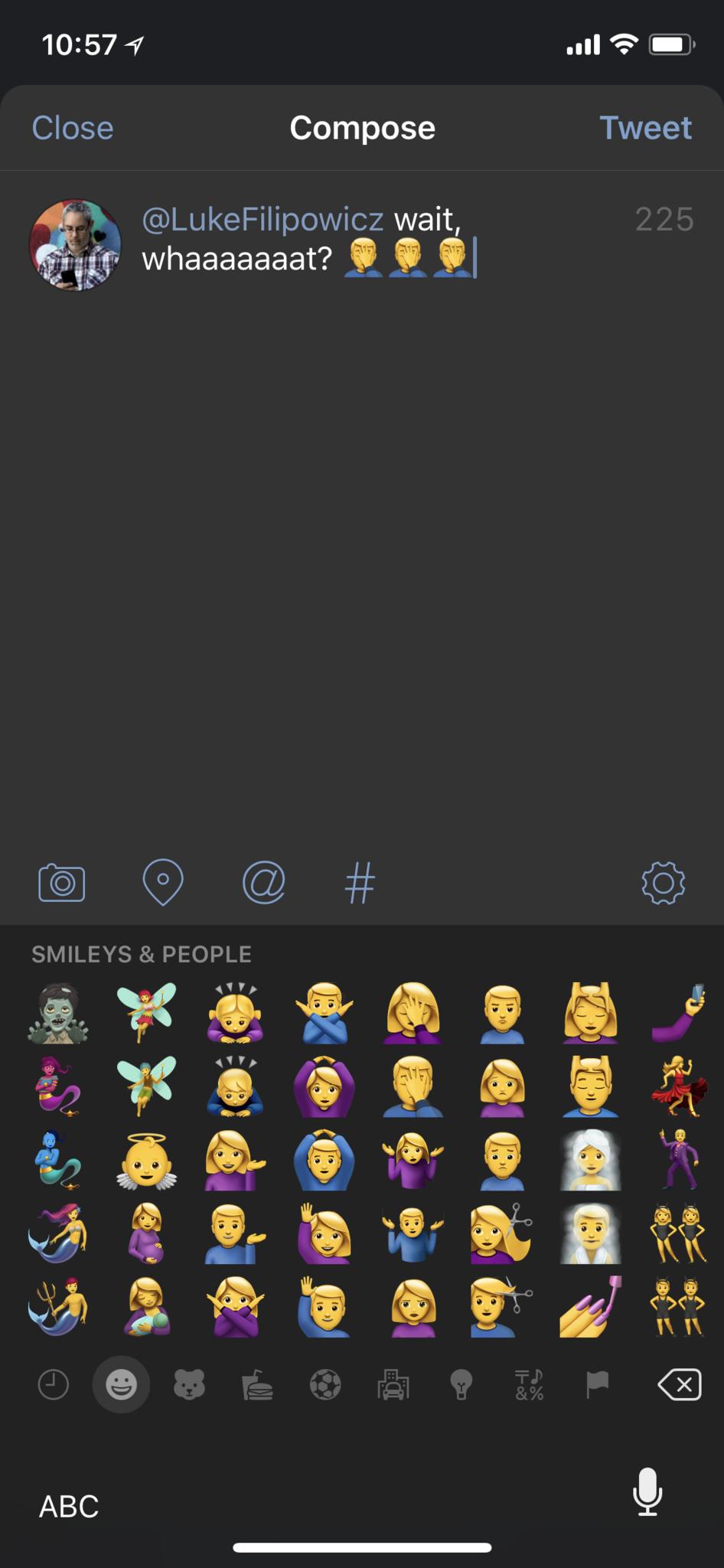
Tweetbot by Tapbots is arguably one of the most advanced Twitter apps — especially from third-party — available for iPhone, as many hardcore tweeters will tell you.
Features include support for lists, push notifications, profiles (and the ability to edit them), translations, automatic night theme, and more. Tweetbot 4 also supports intuitive swipe features as well as tapping options to suit both types of users. The media timeline view in Tweetbot is unique in its right and gives you an easy way to browse images without being interrupted by the text.
If feature-set is essential to you, Tweetbot is bound to please both your eyes and mind.
- $4.99 - Download Now
Twitterrific 5
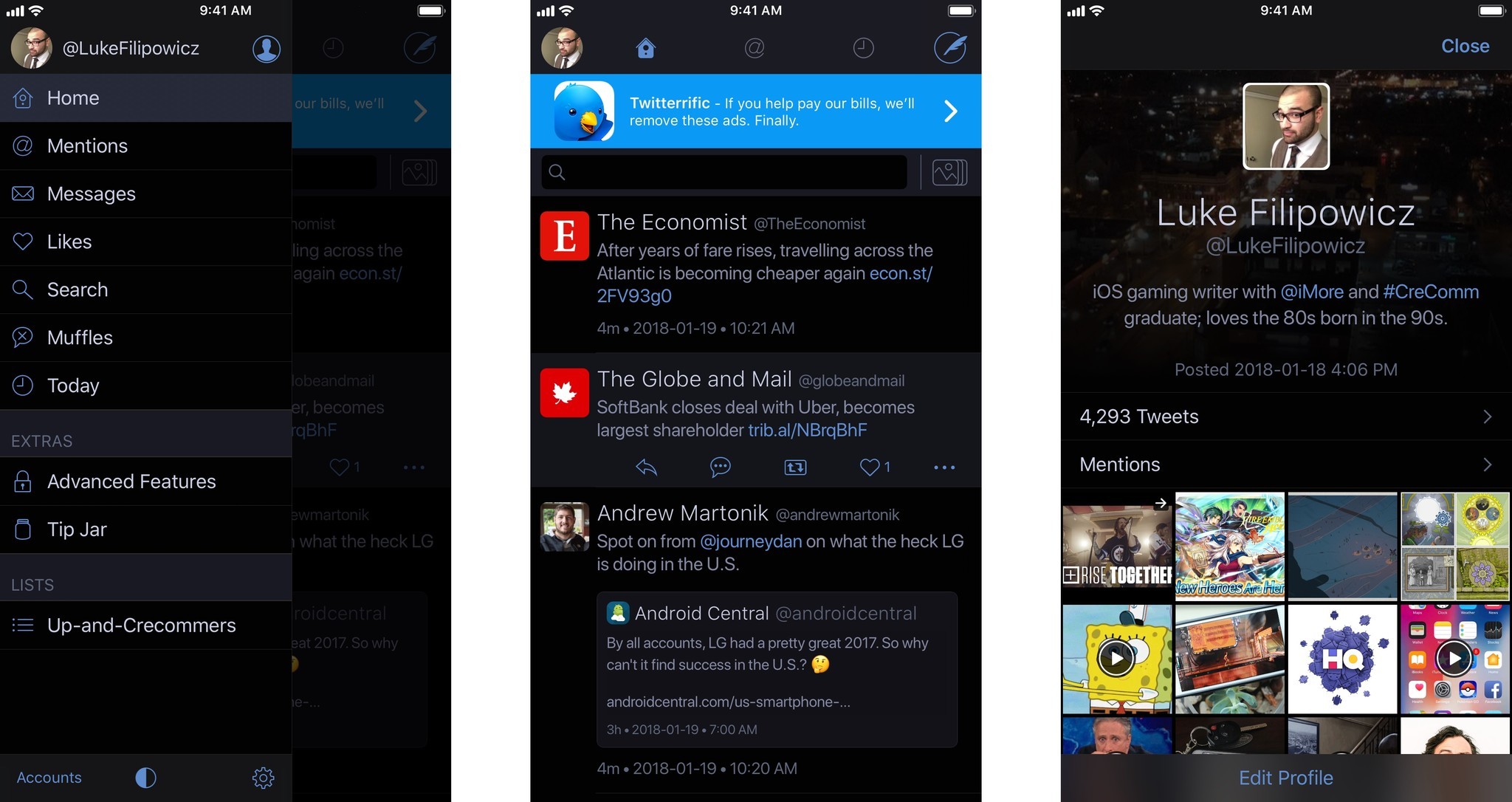
Twitter users rejoice, you have two great options for Twitter clients that have a dark theme. The main difference is Twitterrific does have a black theme that will actually turn off a lot of the pixels on your iPhone X meaning your saving much more battery power.
In terms of features, it's got gestures, push notifications, transparent menus, and pretty much everything you'd expect from a well-designed app. Plus, you'll find all the basic Twitter features, such as conversation view, list support, built-in translations, and more. You also still have the unified timeline options, which includes posts, mentions, and direct messages all merged together, which is the bread and butter of Twitterrific.
Now, whether you think Tweetbot or Twitterrific is the better Twitter client, I'll leave that decision up to you.
- Free - Download Now
iA Writer
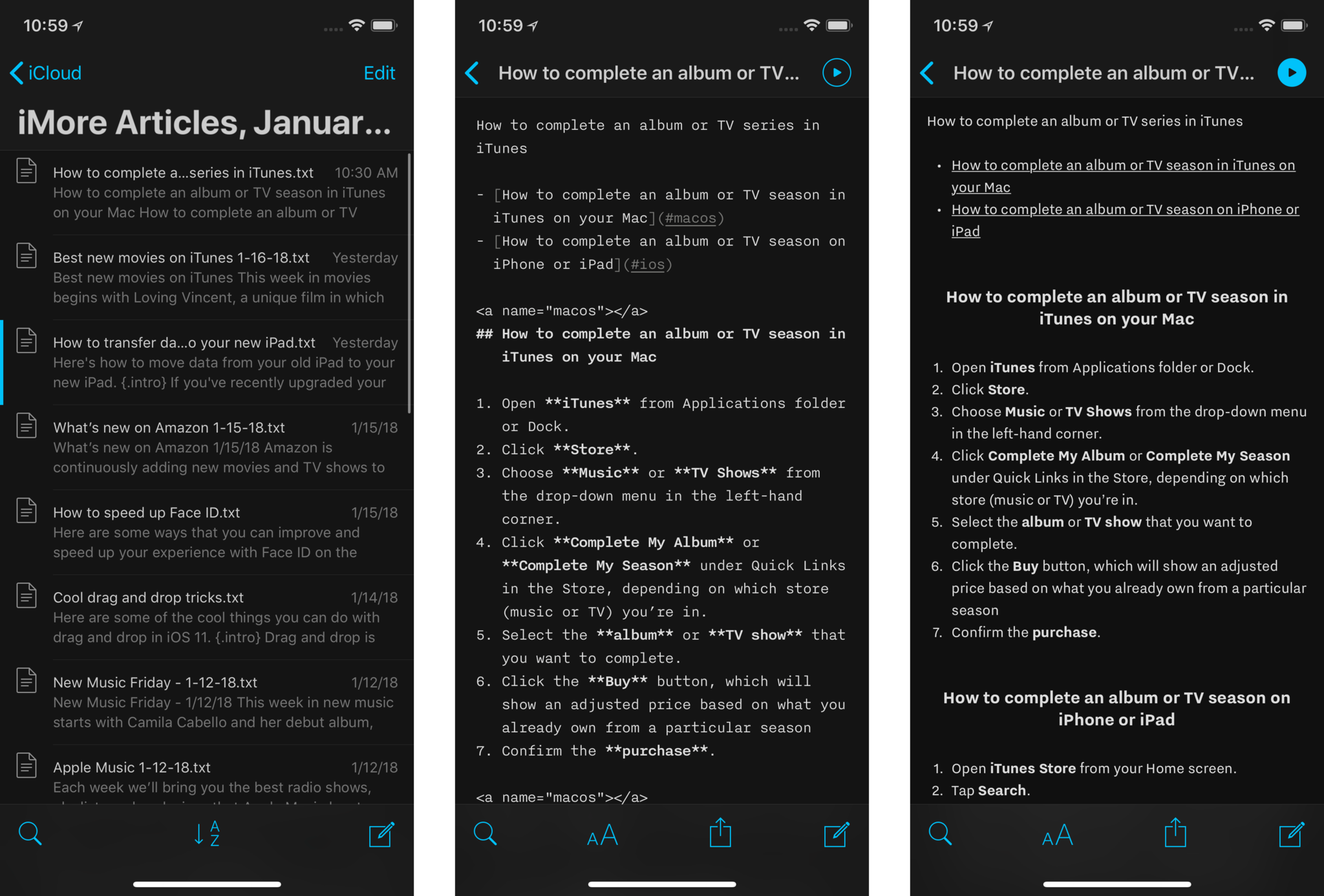
iA Writer emphasizes simplicity, making it a simple matter to get started writing in plain text. That's not to say that there aren't advanced features, however, as there are quite a few. Syntax Control breaks down your writing to show you the structure, highlighting adjectives, nouns, conjunctions, and more. iA Writer's Focus Mode lets you focus on one line at a time to keep you from getting distracted. By default, the app's keyboard bar offers several useful controls, like buttons for one-tap list creation, but you can customize that bar to fit how you work. Link to other documents in iA Writer to combine them into a single project, or link to images or spreadsheet files to see them in iA Writer's Preview screen in a number of different templates.
Like other apps on this list, iA Writer lets you publish to blogs (WordPress and Medium in this case). You can also export your work in Markdown, PDF, HTML, and Microsoft Word.
- $3.99 - Download Now
Blackbox
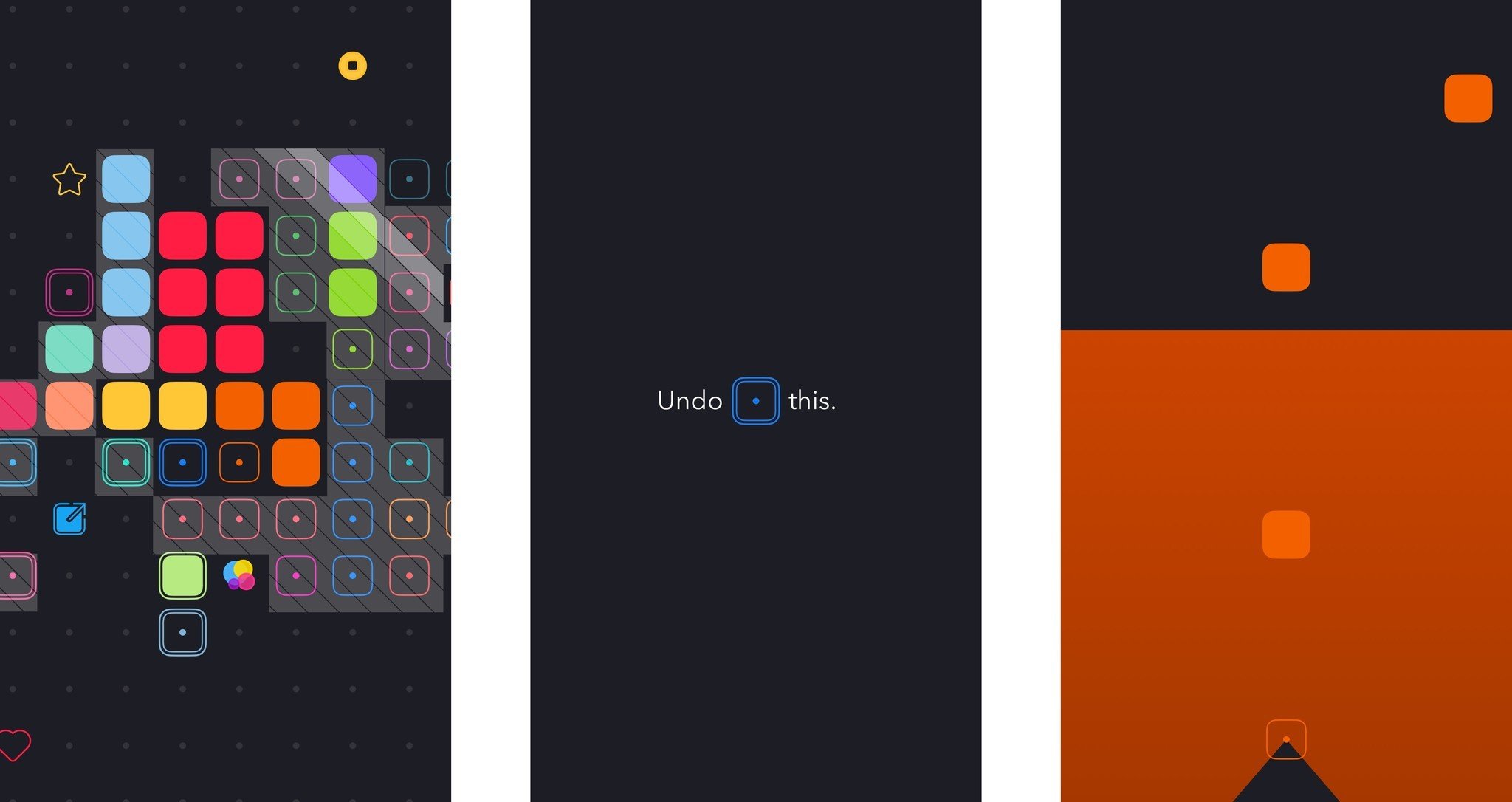
I'm sneaking Blackbox onto the list, even though it technically doesn't have a dark mode — its natural state is already dark; however, it's an amazing puzzle game that will look fantastic on your iPhone X.
Blackbox is an extremely difficult puzzle game that functions unlike any other game I have ever played. Each challenge is designed for you to interact with your phone in a different way. You never have to touch the screen to complete a puzzle! I don't wanna ruin too much, but as a small example, one of the earlier challenges requires you to flip your iPhone into a landscape orientation.
Using the sensors and features on your iPhone, Blackbox doesn't give you any hints — at least without paying — on how to solve each puzzle. All you'll see is some colored boxes, a black screen, and you're expected to figure the rest out.
- Free - Download Now
Which apps have a dark mode that you love?
Let us know in the comment down below!

Luke Filipowicz has been a writer at iMore, covering Apple for nearly a decade now. He writes a lot about Apple Watch and iPad but covers the iPhone and Mac as well. He often describes himself as an "Apple user on a budget" and firmly believes that great technology can be affordable if you know where to look. Luke also heads up the iMore Show — a weekly podcast focusing on Apple news, rumors, and products but likes to have some fun along the way.
Luke knows he spends more time on Twitter than he probably should, so feel free to follow him or give him a shout on social media @LukeFilipowicz.

