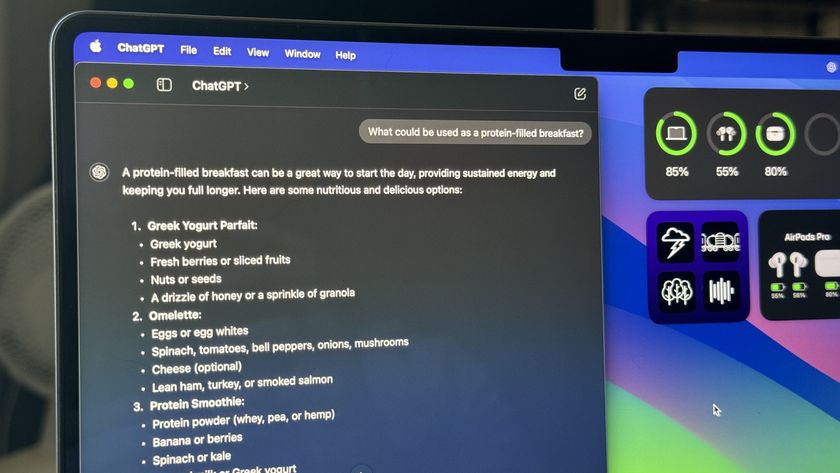Sharing files to Google Hangouts on iPhone and iPad is now even easier

Google Hangouts users rejoice: it's now much easier to share things with your contacts on iPhone and iPad. The latest update to Google Hangouts, which comes in at version 9.0, adds support for iOS' Share Extension. Essentially, this means you can share files and links directly to Hangouts from other apps.
In addition, Hangouts will now help you save power on video calls if you're in low power mode. Here's the full breakdown of what's new:
- Share extension - share text, links, pictures and video from other iOS apps
- Automatically turn off video when in low power mode
Keep in mind that you will have to turn the Hangouts Share Extension on by hitting the Share button, heading to "More" and toggling the switch next to Hangouts to the on position.
Regardless, you can check out all of what's new in Hangouts for iPhone and iPad by grabbing the latest update from the App Store link below.
- Free - Download Now
Master your iPhone in minutes
iMore offers spot-on advice and guidance from our team of experts, with decades of Apple device experience to lean on. Learn more with iMore!