13-inch vs. 15-inch MacBook Pro: Which is best for you?

Apple currently offers the MacBook Pro in two sizes: 13-inch and 15-inch. They differ in ways beyond simply display size though, including the overall weight and footprint, and details of the ports and the potential of their processors. So, how do you decide between them?
See our pick for the best Apple laptop.
Weight and size
With great size comes great weight. Or something like that. What I mean is, those extra 2-inches (diagonal) of display come with a bigger footprint, which means your MacBook Pro will take up more room on the table, from your desk to the coffee shop to the tray on the train or airplane.
It'll also weigh more in your laptop bag. The 13-inch MacBook Pro weighs 3.02 pounds (1.37 kg). The 15-inch MacBook Pro weighs 4.02 pounds (1.83 kg). That might not sound like a huge difference, but if you're walking around all day, it might just feel like one.
- If portability is most important to you, get the 13-inch MacBook Pro.
- If power beats portability, get the 15-inch MacBook Pro.
Displays

MacBook Pro was the first Mac to go "Retina", or what Apple calls a display dense enough that you can no longer see pixels at a normal working distance. They remain Retina to this day so, no matter which one you get, the quality will be the same. What about the quantity, though?
The 13-inch MacBook Pro has a 2560x1600 16:10 display at 227 ppi. The 15-inch MacBook Pro has a 2880x1800 16:10 display at 220 ppi.
More display means seeing either more of the web and more of apps you can cram onto it, including interface and toolbars. Or, if accessibility is an issue, seeing bigger of all the same.
Master your iPhone in minutes
iMore offers spot-on advice and guidance from our team of experts, with decades of Apple device experience to lean on. Learn more with iMore!
Here's how the pixel differences look side-by-side:
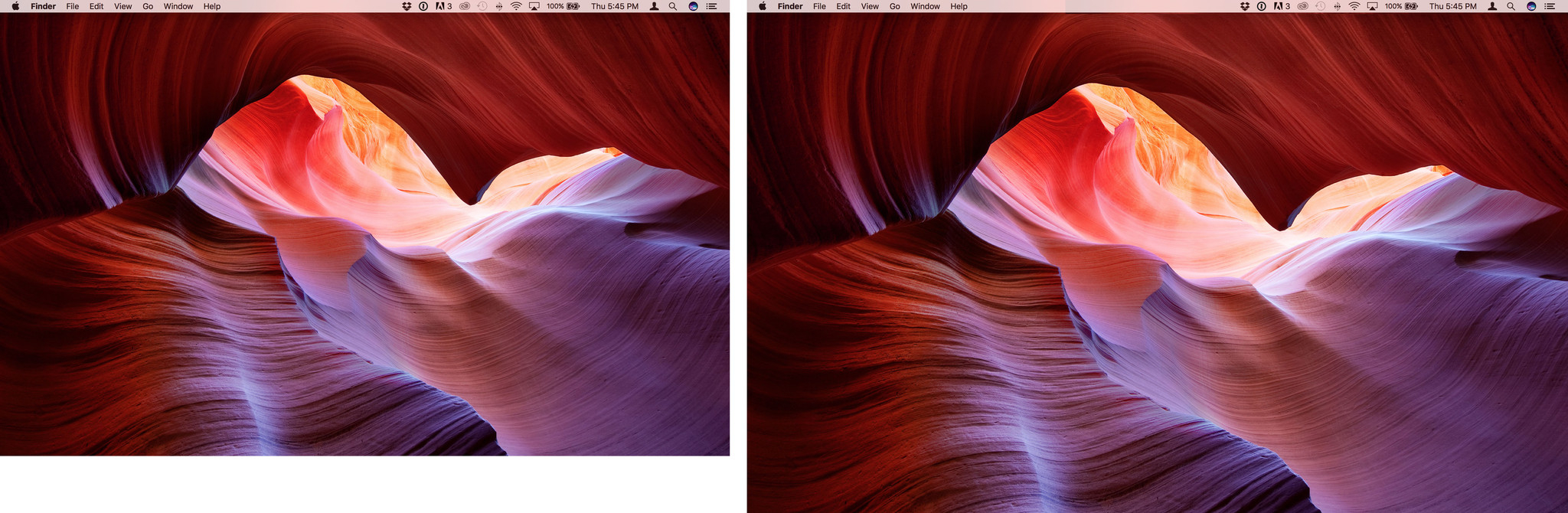
- If size doesn't matter to you, save some space and dollars and get the 13-inch MacBook Pro.
- If you want the largest possible display, you want the 15-inch MacBook Pro.
External displays

You can also drive external displays with the MacBook Pro. Due to a difference in the bandwidth supplied to the Thunderbolt 3 ports on both sides of the 2016 MacBook Pro, however, you can't drive as many on the 13-inch. Specifically, the 13-inch MacBook Pro can support up to two 4096x2304 (4K) or one 5120x2880 (5K) display. The 15-inch MacBook Pro, though, can drive up to four 4096x2304 (4K) or two 5120x2880 (5K) displays.
- If you don't need an external display, or only need two 4K or one 5K display, the 13-inch is fine.
- If you want to drive four 4K or two 5K external displays, you want a 15-inch MacBook Pro 2016.
Processors

The central processing unit (CPU) is what powers the MacBook Pro. MacBook Pro 2018 has Intel's Coffee Lake processors. Quad-core now for the 13-inch and 6-core 15-inch models.
13-inch options include:
- 2.3GHz quad‑core 8th‑generation Intel Core i5 processor, Turbo Boost up to 3.8GHz
- 2.7GHz quad‑core 8th‑generation Intel Core i7 processor, Turbo Boost up to 4.5GHz (+$300)
15-inch options include:
- 2.2GHz 6‑core 8th‑generation Intel Core i7 processor, Turbo Boost up to 4.1GHz
- 2.9GHz 6‑core 8th‑generation Intel Core i9 processor, Turbo Boost up to 4.8GHz (+$300)
So...
- If absolute power doesn't matter, don't give Intel any more money and stick with the 13-inch MacBook Pro.
- If you want maximum performance for things like video editing, you want a quad-core 15-inch MacBook Pro.
Graphics

The graphics processing unit (GPU) handles rendering and pushing the pixels. That includes everything from the macOS interface to photo and video editors to video games. The more powerful the GPU, the more pixels it can render and push, and the smoother and better the animations, apps, and the more realistic 3D you'll get.
The 13-inch has integrated graphics: Intel Iris Plus Graphics 655. The 15-inch, discreet graphics: Radeon Pro 555X or Radeon Pro 560X .
- If your graphics needs are casual at best, the 13-inch MacBook Pro can save you some cash.
- If you want the biggest graphics boost you can get, you want the 15-inch MacBook Pro.
Battery Life
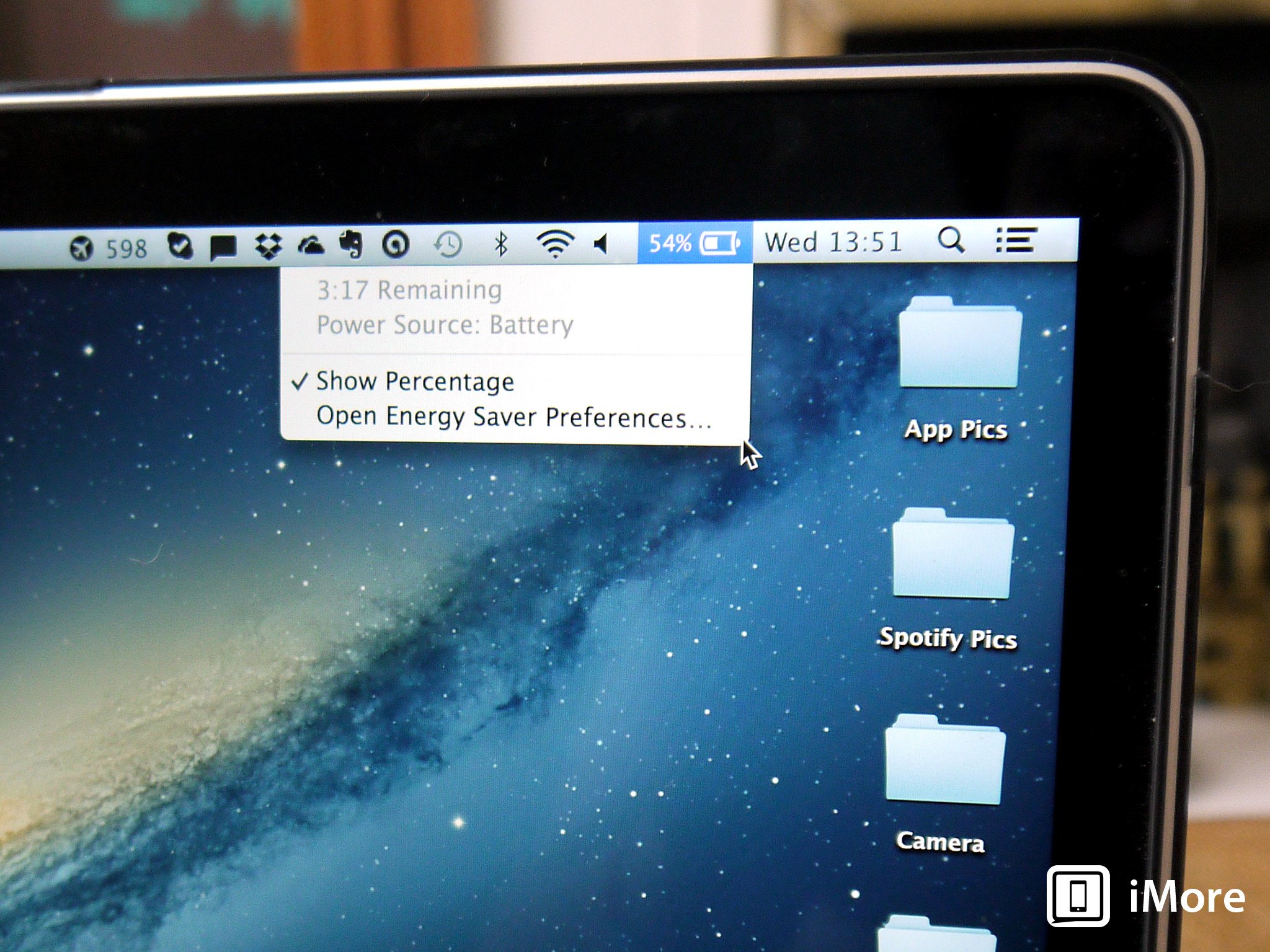
All versions of the MacBook Pro (2018) are rated for 10-hours of web browsing or iTunes movie playback and 30 days on standby. (iTunes movie playback is hardware accelerated, so YouTube in Chrome will consume way more power, for example.)
Those are for base models, though. The higher the processor and graphics options you get, and the harder you push them, the less battery life you'll get.
- Battery life is pretty much the same on all models, just know that the more and hotter you push them, the more you'll have to charge them.
Memory
The amount of random access memory (RAM) in your Mac determines how many apps you can keep live at a time, how big your photo or video editing projects can be without having to swap data out back and forth on the drive, and otherwise keeps everything super fast.
For the 13-inch MacBook Pro, that capacity story hasn't changed:
- 8GB 2133MHz LPDDR3 memory
- 16GB 2133MHz LPDDR3 memory (+$200)
But, for the 15-inch MacBook Pro, there's a whole new story:
- 16GB 2400MHz DDR4 memory
- 32GB 2400MHz DDR4 memory (+$400)
So...
- If you don't want 16 GB of RAM, you need to go 13-inch MacBook Pro.
- If you want to max out your RAM, you need to go 15-inch.
Storage
Storage used to consist of big, noisy hard drive platters that spun around and didn't take well to bumps or power problems. Now they're solid state — Flash chips with no moving parts. They don't hold as much as old-style hard drives and are still more expensive, but they're ultra-fast and far more resilient.
For the 13-inch MacBook Pro, you can get:
- 256GB SSD storage
- 512GB SSD storage (+$200)
- 1TB SSD storage (+$600)
- 2TB SSD storage (+$1,400)
For the 15-inch:
- 512GB SSD storage
- 1TB SSD storage (+$400)
- 2TB SSD storage (+$1,200)
- 4TB SSD storage (+$3,200)
So...
- If you want the largest amount of storage possible — 4 TB — you want the 15-inch MacBook Pro.
Who should get the 13-inch MacBook Pro (2018)?
If you value portability over power, don't need to drive double the displays, are fine with fewer processor cores and lower end memory and graphics options, and otherwise want a pro without paying top dollar for it, get a 13-inch MacBook Pro.
Who should get the 15-inch MacBook Pro (2018)?
If you want power, the biggest display possible, the ability to drive ridiculous amounts of external displays, and options for the most memory, processor cores, and graphics chips available, you want the 15-inch MacBook Pro.
Still undecided?
If you're still having trouble choosing which MacBook Pro is for you, make sure to pay our Apple notebooks discussion forums a visit. Once you've decided, let me know what you got!
Updated August 2018: Reflects changes in the latest MacBook Pro models.

Rene Ritchie is one of the most respected Apple analysts in the business, reaching a combined audience of over 40 million readers a month. His YouTube channel, Vector, has over 90 thousand subscribers and 14 million views and his podcasts, including Debug, have been downloaded over 20 million times. He also regularly co-hosts MacBreak Weekly for the TWiT network and co-hosted CES Live! and Talk Mobile. Based in Montreal, Rene is a former director of product marketing, web developer, and graphic designer. He's authored several books and appeared on numerous television and radio segments to discuss Apple and the technology industry. When not working, he likes to cook, grapple, and spend time with his friends and family.

