
If you've been longing for a full-size Magic keyboard, you can use without having to connect it to your computer, then the wait is over. Apple has finally released a Bluetooth Magic Keyboard with Numerical Keypad and it's awesome. But not everyone needs all that extra stuff. If you're thinking about upgrading, think about what you would use a 10-key number pad for.
Size matters

The full-size Magic Keyboard with Numerical Keypad is bigger than the standard Magic Keyboard by 5.5 inches and that's because of the new section with an additional set of numbers and function keys. There're also additional controls and a larger set of arrow keys.
It's important to mention this because the Magic Keyboard with Numerical Keypad may not fit your keyboard tray. It just fits mine, which means there is no room for my Magic Trackpad. I can set the trackpad off to the side, but that positions it higher than is comfortable or suggested for ergonomic posture.
If you use a keyboard tray and it measures less than 25 inches in length, and you rely on a Magic Trackpad for navigation, you're going to have to find an alternate way to move your cursor around. I switched over to my Magic Mouse 2 for a while, which fit better than my Magic Trackpad but was still pretty cramped.
Additional control keys mean faster productivity
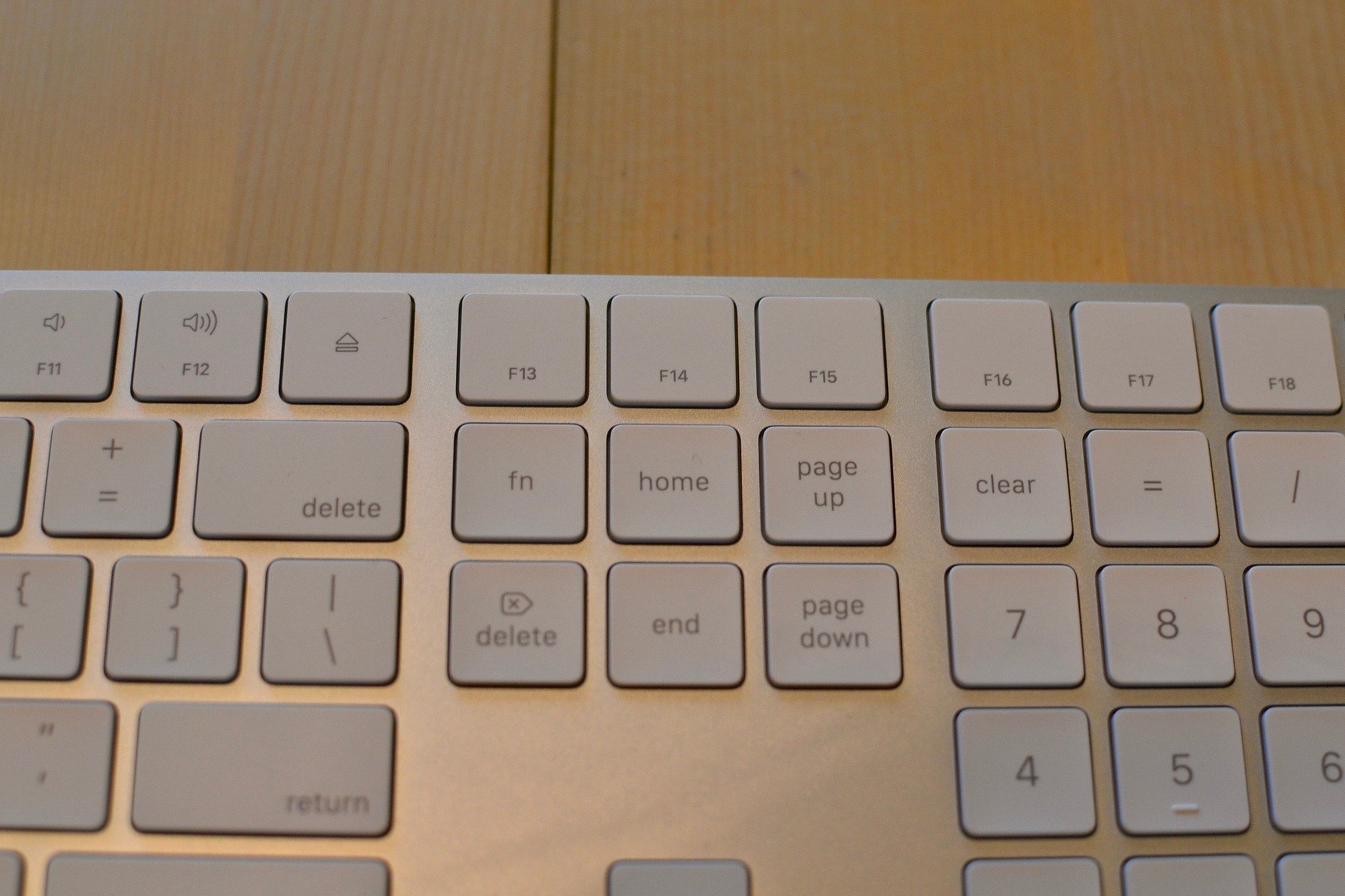
The standard Magic Keyboard displays 12 F keys. If you want more, you'll have to use the Option or Command keys. The Magic Keyboard with Numerical Keypad nearly doubles that with 19 F keys, plus full-size up, down, left, and right arrow keys. Full-size! There are also dedicated control keys for Home, End, page up, page down, and delete, which are very similar to the key combo on Windows-based keyboards.
The Home key returns the cursor to the top of a line or page, while the End key does the opposite — it moves the cursor to the bottom of the line or page. The Delete Key next to Home and End lets you delete a letter in front of the cursor instead of behind.
iMore offers spot-on advice and guidance from our team of experts, with decades of Apple device experience to lean on. Learn more with iMore!
If you tend to use keyboard shortcuts a lot, and especially if you code, you'll love these additional control keys. Once you get used to them, you can continue typing without ever having to look down at your keyboard or switch to your mouse or trackpad.
Number crunchers love numbers
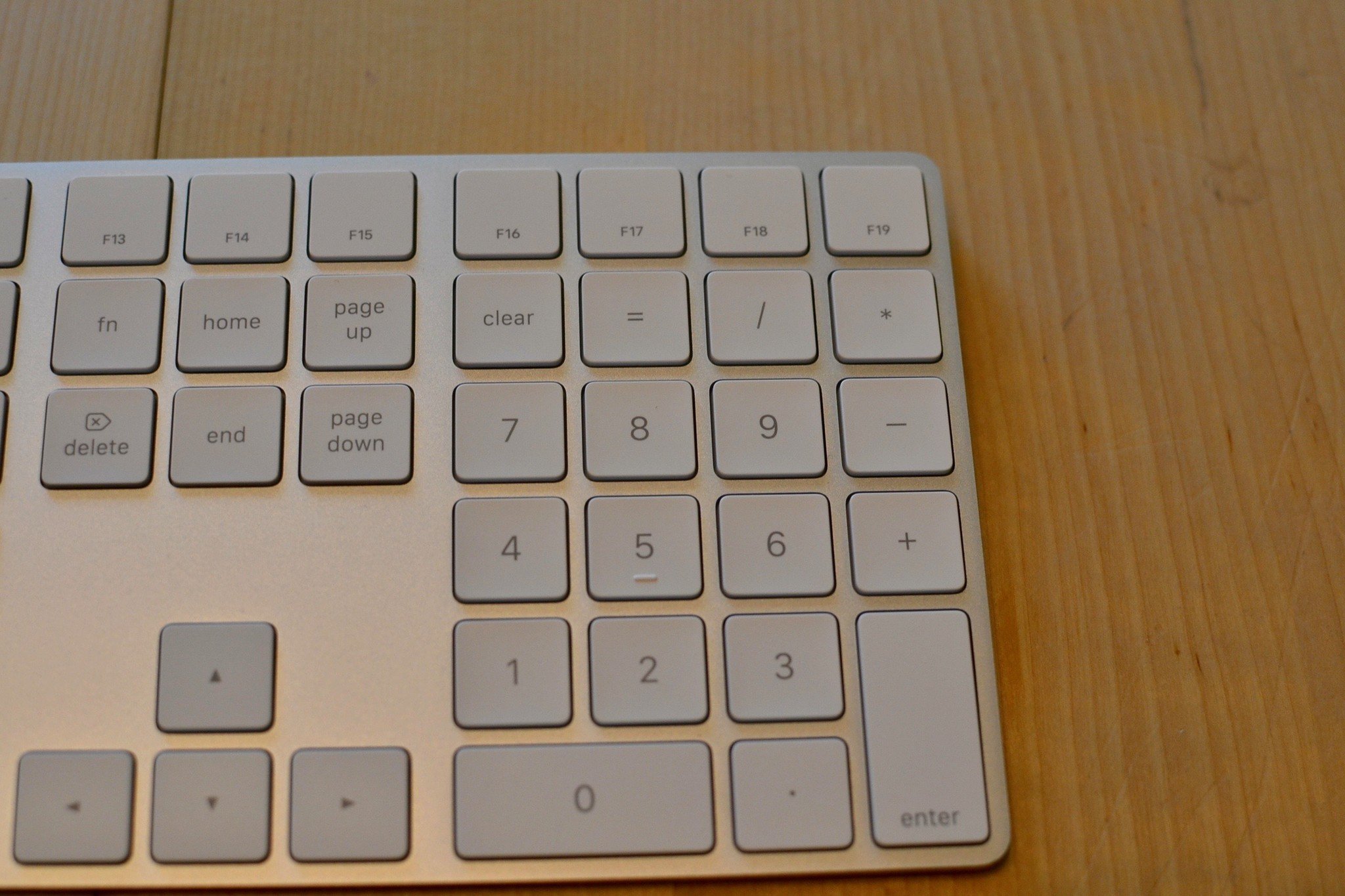
Of course, the best part of the new Magic Keyboard with Numerical Keypad is the numbers. Anyone that does number crunching on a regular basis or codes will know how convenient it is to have the 10 numbers packed tightly into a square that is smaller than a trackpad. You can reach over with your right hand and just tap away instead of reaching for the top across a long line.
The row of number keys on the standard Magic Keyboard is also there on the Numerical Keypad model, so you have the option of using the traditional keys above the letters or the keypad on the right side.
If you're not someone who uses numbers a lot, you're not going to see the benefit of the 10-key pad. It's actually just going to seem like an extraneous extension of the keyboard.
If, however, you crunch numbers a lot — if you are an accountant or you code or you love basic math — the 10-key number pad will change your life (if you don't already use one).
More alike than you realize

The standard Magic Keyboard and the Magic Keyboard with Numerical Keypad are very similar. They feel the same when you type, the distance between keys is the same, the Apple-specific function controls, like quick-access to Launch Pad and iTunes playback, are all still there.
The Function key on the bottom left of the keyboard has been moved over to the keypad, and the remaining Control, Option, and Command keys have been given a size increase, plus the arrow keys have been moved to the keypad and the Control, Option, and Command keys on the right size are bigger, but that's it.
The real difference takes place within the 5.5 inches on the right side of the board. You've got seven additional F keys, a half-dozen key controls, larger arrow keys, and a 10-key number pad, complete with mathematic symbols.
Should you buy the Magic Keyboard with Numeric Keypad?

I've been using the Magic Keyboard with Numeric Keypad for just about a week now. I don't even need a dedicated number pad, but I've always wished Apple made one for the Magic Keyboard. Personally, I love it, but I don't love how much room it takes up on my keyboard tray. Since I don't need the number pad, I'm probably going to switch back to the standard Magic Keyboard soon (but not right away because I still want to play with its extra keys). Whether you should get the Magic Keyboard with Numerical Keypad depends on your desktop setup and just how much you'll use that extra 5.5 inches.
- If your keyboard tray is less than 25 inches in length and you use a trackpad or mouse a lot, this keyboard is not for you.
- If you tend to use keyboard short cuts and really don't use a mouse or trackpad very often, the Magic Keyboard with Numeric Keypad is definitely worth an upgrade, but only if you tend to use numbers a lot. Otherwise, it's merely an extension to the Magic Keyboard with a couple of cool additional key controls. It feels and looks exactly like the standard model.
- If you code or work with numbers a lot, the Magic Keyboard with Numerical Keypad is a must-have addition to your arsenal. It's got all the great Apple-specific features you know and love in the standard model, plus a lot more functionality with seven extra F keys, a half-dozen more control keys, and a dedicated 10-key number pad. You'll never have to look at your keyboard again.
Questions?
Do you have any questions about the Magic Keyboard with Numerical Keypad or what any of the additional keys do? Let me know in the comments and I'll answer them for you.


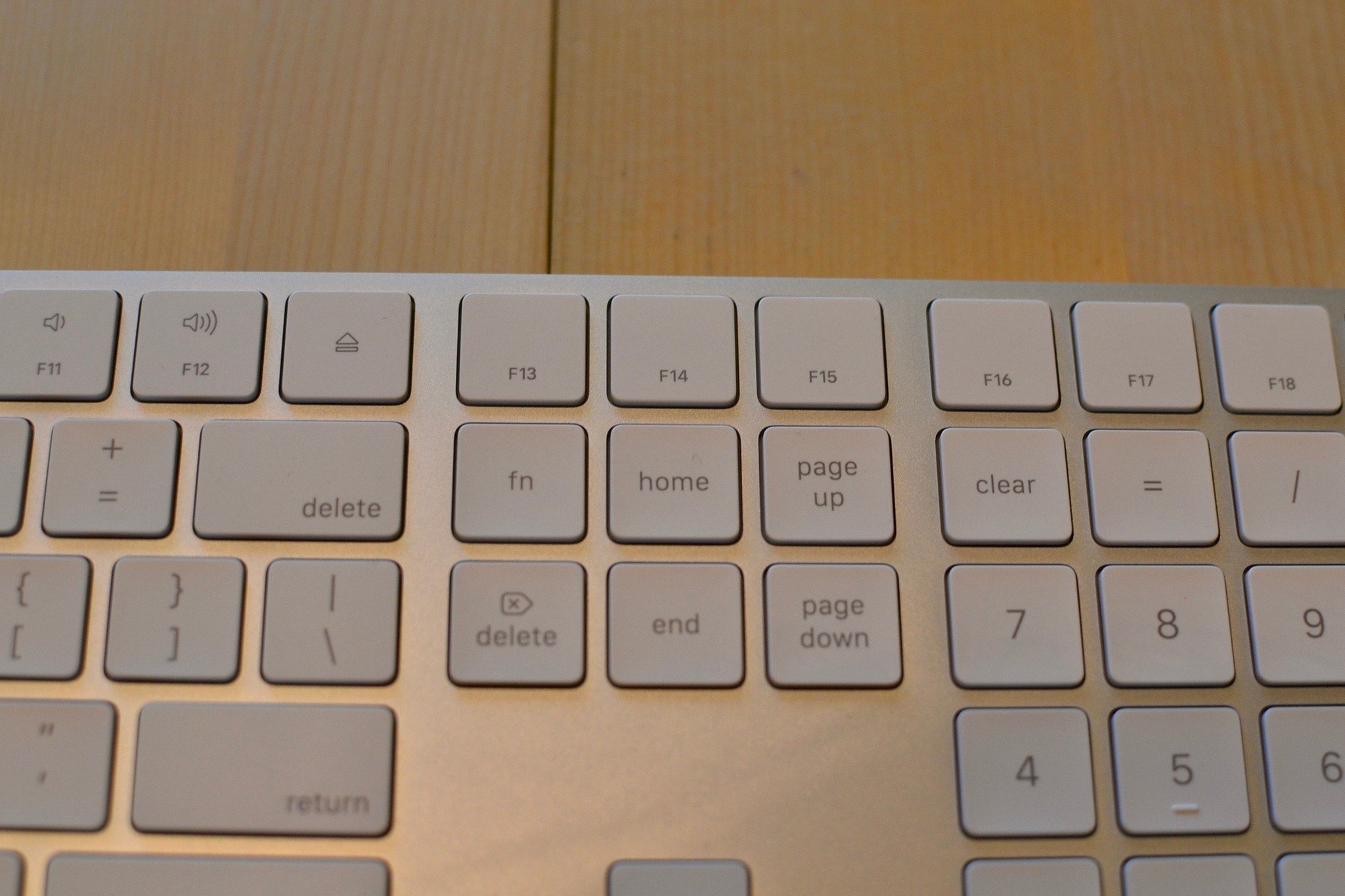
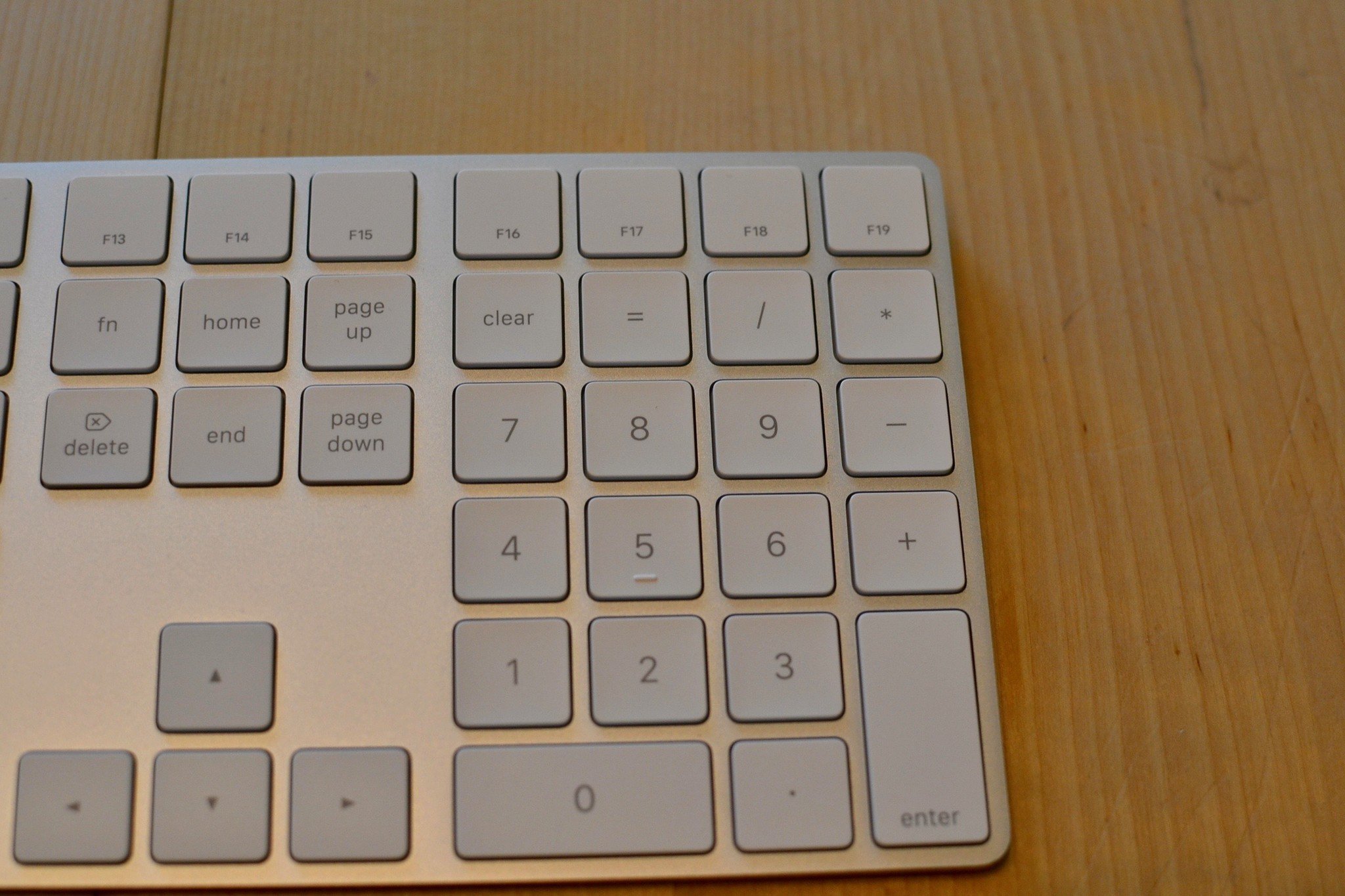






Lory is a renaissance woman, writing news, reviews, and how-to guides for iMore. She also fancies herself a bit of a rock star in her town and spends too much time reading comic books. If she's not typing away at her keyboard, you can probably find her at Disneyland or watching Star Wars (or both).

