16-inch MacBook Pro vs. 13-inch MacBook Pro vs. MacBook Air — FIGHT

You're in the market for a new laptop and trying to decide between a MacBook Air and MacBook Pro. It sounds simple enough, and it was ... for a brief time in 2020. And then Cupertino introduced Apple silicon, and things got a little bit more complicated — especially if you're looking for a 13-inch model.
We're here to help, however. Whether you're buying a new MacBook for work, school, or home use, we've got you covered. Get ready for the Macbook Pro vs. Air smackdown.
Macbook Pro vs. Air: First, the bottom line
In 2019, the MacBook lineup was very complicated, with the differences between each model far more nuanced than it should have been, making the selection process somewhat difficult. By mid-2020, a new MacBook Air and 13-inch MacBook Pro arrived, resulting in perhaps the most clearly defined MacBook lineup in about five years. However, just a few months later, the first Apple silicon Macs launched and made the buying process more difficult yet again.
Current MacBook models now include:
- MacBook Air (M1, 2020)
- MacBook Pro (13-inch, M1, 2020)
- MacBook Pro (13-inch, 2020, Four Thunderbolt 3 ports)
- MacBook Pro (16-inch, 2019)
Based on this arrangement ...
- If you want a Mac you can take pretty much anywhere, is priced right and includes an Apple M1 SoC, then you've got to go with the latest MacBook Air.
- If you want a 13-inch display but want more battery life, Touch ID and Touch Bar, better speakers, and yes, an Apple M1 SoC, go with the MacBook Pro (13-inch, M1, 2020).
- If your heart remains set on a 13-inch laptop, but you rather stick with Intel and need more storage, the MacBook Pro (13-inch, 2020, Four Thunderbolt 3 ports) is the one for you.
- Finally, if you need power more than portability, and you're willing to pay a lot more — maybe even a lot more, depending on how much power you need — then you've got the new 16-inch MacBook Pro.
It sounds simple enough, no? There are some important things and many options you should know about each of those systems before deciding to make any of them your own.
MacBook Air (M1, 2020): The entry point
If you need a new MacBook and that's all you really know or care about, if you're a student or teacher, a jet-setter or coffee-shopper, if you mostly use the web and documents, photos, and messaging, get the MacBook Air. It happens to be the best MacBook of the year for most people.
Master your iPhone in minutes
iMore offers spot-on advice and guidance from our team of experts, with decades of Apple device experience to lean on. Learn more with iMore!

It's not only the least expensive MacBook in Apple's lineup, but it's also the simplest. You pick your color, you pick your storage, you pick your memory, and you're good to go. Better still, because it only comes with the Apple M1 SoC, you don't need to worry about deciding on CPU, GPU, or other factors.
Here's what you get, in your choice of silver, space gray, or gold:
It has the first Apple silicon system on chip (SoC), the Apple M1. With this, you receive an 8-core CPU with 4 performance cores and 4 efficiency cores, up to 8-core GPU, and 16-core Neural Engine.
It's got a 13.3-inch Retina display, which means a person with the average vision from an average working distance can't see pixels, just sharp text, and graphics, though, at 400 nits and sRGB, it's not as bright or as colorful as the MacBook Pro displays.
The MacBook Air also includes True Tone, which provides sensors to read the room's color temperature and adjust the white point, so it always looks white. Not yellow. Not blue. But white.
It's got a 720p webcam and three mics to support voice-activated Siri and voice control. You'll experience 18 hours of battery life between charges with this machine.
It has two USB-C/Thunderbolt 3 ports. One for power when you need it, and the other or both for just about everything else… though you'll likely need a USB-A adapter or two as well, at least for the foreseeable future.
And, it's got Apple's T2 Security Chip, which makes it harder for anyone to steal or infect your stuff ad also gives you Touch ID, which makes it easier for you to unlock and authorize Apple Pay.
The base model starts at $999 or $899 for those purchasing through Apple's education store.
For that, you receive the previously mentioned Apple M1 chip with an 8‑core CPU, 7‑core GPU, and 16‑core Neural Engine, 8GB unified memory, and 256GB of SSD storage. For an extra $100, you can get 16GB unified memory; for another $200, you can jump to 512GB of storage.
If you're looking for more than the minimum on your MacBook Air, you should consider the $1,249 package. With this, you already get an 8-core GPU and 512GB of storage. Regardless, you can increase your storage to a maximum of 2TB on all MacBook Air models.
Starting with the $999 base model, you can max out the MacBook Air (M1, 2020) to $2,049 or $2,549 if you include Final Cut Pro and Logic Pro.

A great laptop for almost anyone.
The MacBook Air, as it often has, rides the line between portability and power, a light enough package to take anywhere, and enough power to do almost anything. Apple M1 is a game-changer to the lineup.
MacBook Pro (13-inch, M1, 2020): The upgrade
Here's where the Macbook Pro vs. Air conundrum begins to get confusing. This section focuses on the differences between the Apple M1 13-inch MacBook Pro with the already mentioned MacBook Air. In the next section, attention will turn to the remaining Intel-based 13-inch MacBook Pro.
If you need a new MacBook, like a 13-inch display, and have decided to jump headfirst into Apple silicon, but are worried the MacBook Air won't be enough, then you'll want this MacBook Pro.

Here's what you get with this fantastic machine:
The MacBook Pro (13-inch, M1, 2020) is squared more than wedge-shaped like the Air and 0.2-pounds heavier. It's also got 20 hours instead of 18 hours of web browsing battery life. Those 20 hours are a record for any MacBook! And you can't get it in gold.
The 13.3-inch screen is the same size and density as the Air, but 100 nits brighter. With all modern Macs and macOS Big Sur, with Sidecar, you can hook up a modern iPad as a second display to give yourself more screen real estate even on the go.
With the Apple M1 SoC firmly installed, you receive an 8-core CPU with 4 performance cores and 4 efficiency cores, 8-core GPU, and 16-core Neural Engine.
That's at $1299, which gives you 8GB of unified memory and 256GB of storage. For an extra $200, you bump up to 16GB of unified memory.
Like the MacBook Air, you only get two USB-C / Thunderbolt 3 ports. If you choose an Intel model (see below), you'll move up to four-ports.
If you decide to go with the $1,499 model out of the gate, you'll receive 512GB SSD storage, which you can increase up to 2TB.
With a maximum of 16GB of unified memory and 2TB of storage, a MacBook Pro (13-inch, M1, 2020) would set you back $2,299. With Final Cut and Logic Pro, this number rises to nearly $2,800.
Compared to the MacBook Air, besides an extra 100 nits and more battery life, you receive Touch ID and Touch Bar, Stereo speakers with high dynamic range, wide stereo sound, studio-quality three-mic array with high signal-to-noise ratio and directional beamforming, and a 61W USB-C Power Adapter.
If you want the best blend of portability and power and Apple M1, go with the MacBook Pro (13-inch, M1, 2020).

As much power as you (and your wallet) can handle.
The MacBook Pro (13-inch, M1, 2020) is a great step up from the MacBook Air without being too flashy. It's the one you want when more battery life is important.
MacBook Pro (13-inch, 2020, Four Thunderbolt 3 ports): Final Intel
When Apple announced the MacBook Pro (13-inch, M1, 2020), it kept around two Intel-based models. These versions, which were refreshed in May 2020, are expected to be the last 13-inch MacBook Pro models to feature Intel chips inside. And yet, whether to purchase the Apple M1 or Intel model doesn't necessarily come down to CPUs, GPUs, or the like since we already know even the MacBook Air (M1, 2020) outpaces the 16-inch MacBook Pro in benchmarks. Did we mention this model offers 10 hours less of battery life than the Apple M1 model?!
Instead, the reasons to choose an Intel-based 13-inch MacBook Pro over the newer Apple M1 model is three-fold. First, the Intel version is offered with up to 4TB of storage. Second, there are the four Thunderbolt 3 ports that are mentioned in its name. Finally, you will want to choose Intel if you must run macOS and Windows on your MacBook Pro since Apple M1 doesn't support Redmond, Washington's operating system.
Beyond these three points, it probably best to save yourself some money and also get a better machine overall.
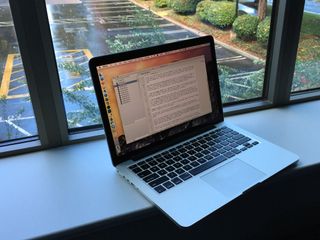
Regardless, here's what you get with the Intel-based model:
The baseline model starts with a 2.0GHz Intel Core i5 Quad-Core Processor with Intel Iris Plus Graphics and 512GB Storage. That's $1,799. For an extra $200, you can start with 1TB of storage. For two more Benjamins, you get a 2.3GHz quad‑core 10th‑generation Intel Core i7 processor with Turbo Boost up to 4.1GHz.
From a memory perspective, it's 16GB or 32GB. For storage, you can jump to 2TB or 4TB for $400 or $1,000 extra. The Intel version starts at $1,799 and can climb as high as $3,599, and that doesn't include Final Cut or Logic Pro.
Again, choose this 13-inch MacBook Pro model if you need more storage or Thunderbolt 3 ports or want to stick with Intel.
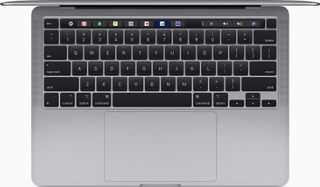
More space for everything you need.
The MacBook (13-inch, 2020, Four Thunderbolt 3 ports) gives you extra ports and up to 4TB of storage. Like the other models on this list, it also features a scissor-switch Magic Keyboard.
16-inch MacBook Pro: the workstation
The biggest MacBook Pro currently on the market features a 16-inch display, and inside is all Intel. First introduced in late 2019, the 16-inch MacBook Pro is ideally suited if you're a pro photographer, videographer, audio producer or engineer, designer or coder, and if time is money and power is worth a premium.

Here's what you get on this machine:
The 16-inch MacBook Pro isn't just taller and wider to fit in those extra couple screen inches. It's thicker and over a pound heavier than either of the 13-inch models, hitting 4.3 pounds. For that extra weight, you get an extra hour of battery life versus the Intel-based 13-inch model, but still nine hours less than the Apple M1 version.
Moving on, the 16-inch screen is the same as the 13-inch, same brightness, same gamut, just bigger and with more pixels. 3072‑by‑1920 pixels instead of 2560 by 1600 pixels.
Processor options are… extreme ... for Intel, anyway.
You start with a 2.6GHz 6‑core 9th‑generation Intel Core i7 Coffee Lake Refresh processor with Turbo Boost up to 4.5GHz and Radeon Pro 5300M with 4GB memory. That's for $2,399.
For an extra $300, you can go up to a 2.4GHz 8‑core 9th‑generation Intel Core i9 Coffee Lake processor with Turbo Boost up to 5.0GHz.
For another $100, you can pump up the graphics to Radeon Pro 5500M with 4GB of GDDR6 memory. For another $200, you can go to Radeon Pro 5500M with 8GB of GDDR6 memory.
You can also find a 2.3GHz 8‑core 9th‑generation Intel Core i9 Coffee Lake processor with Turbo Boost up to 4.8GHz for $2,799.
The 16-inch MacBook Pro starts at 16 GB. You can go to 32GB for an extra $400 and 64GB for an extra $800. Storage on the mid-priced version starts at 1TB, but you can get 2TB, 4TB, 8TB for $400, $1000, or $2,200 more, respectively.
To purchase the 16-inch MacBook Pro, prepare to spend at least $2,399 or up to a mind-boggling $6,700 for the most expensive model.
There are a lot of options and a lot of money. Still, if you're a hardcore, keyboard clacking, pixel-pushing, RED rendering, code crunching, design daring doer, your time is worth more than money, and you'll pay — or bill out to your clients — just about anything for performance, then you want the 16-inch MacBook Pro.

As much power as you (and your wallet) can handle.
The 16-inch MacBook Pro features an array of different configurations, able to deliver enough power for the most demanding tasks in a computer that can still fit in your travel bag. The 16-inch model goes up to 8TB of storage and 64GB of RAM.
The decision
We hope this guide helps you decide which MacBook to purchase. You have four choices, each with its own reasons to buy. Whatever you do, take your time to research and buy the one that's perfect ... for you! Happy shopping.
Do you have any questions about the Macbook Pro vs. Air comparison? Let us know in the comments below.
Updated December 2020: Includes 2020 Apple M1 Macs, and Rene Ritchie worked on a previous version of this post.

Bryan M. Wolfe has written about technology for over a decade on various websites, including TechRadar, AppAdvice, and many more. Before this, he worked in the technology field across different industries, including healthcare and education. He’s currently iMore’s lead on all things Mac and macOS, although he also loves covering iPhone, iPad, and Apple Watch. Bryan enjoys watching his favorite sports teams, traveling, and driving around his teenage daughter to her latest stage show, audition, or school event in his spare time. He also keeps busy walking his black and white cocker spaniel, Izzy, and trying new coffees and liquid grapes.


