Should you upgrade to the new MacBook Pro with Touch Bar (2018)?

Apple has unveiled the all-new MacBook Pro with Touch Bar (2018) and with it a bevy of new features … but not all the ones everyone was hoping for. If you've been waiting to upgrade from a MacBook, MacBook Air, or previous generation MacBook Pro, is now the time to do it? Let's take a look!
Small and light
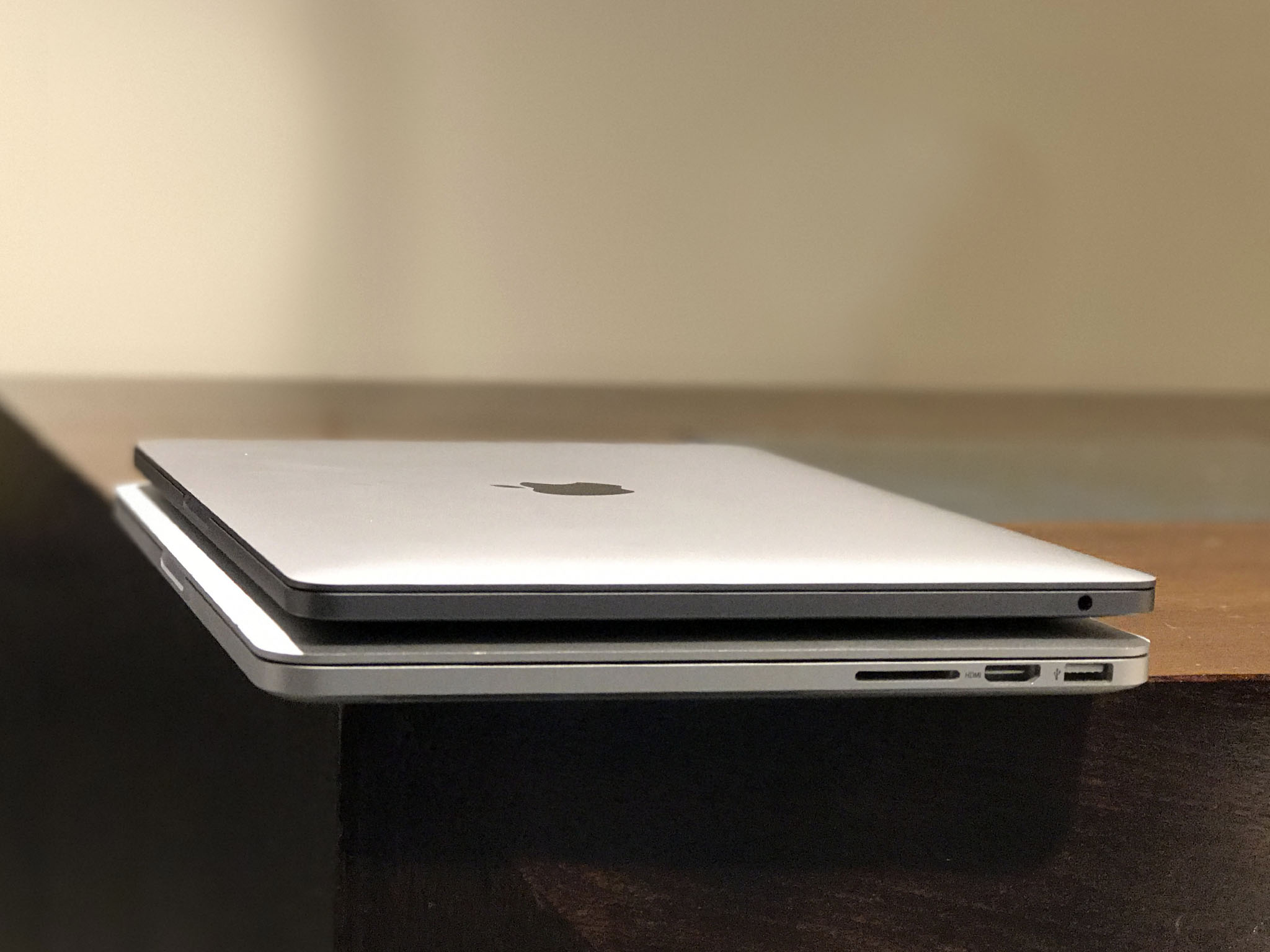
Almost every Apple product is the thinnest and lightest ever. There are two main reasons for that. First, thinner and lighter products are easier to pack up and carry around. Second, transportation regulations only allow for batteries to get so big, so as everything else shrinks or reaches its technological limits, the casing naturally gets smaller around them.
In other words, some of us might want thicker MacBooks Pro with bigger batteries, but Apple couldn't ship 'em to us, and we couldn't fly with them, so that all goes into desktops and we get ultralights.
That means a 13-inch that's 17% thinner and 23% smaller than the 2015 model MacBook Pro notebook. It's also 12% thinner than the MacBook Air and the same weight!
- If the size and weight of your previous MacBook or notebook was too much for you, you might want to upgrade.
Wide color display

The MacBook Pro has had high-density Retina display for years now, but the latest model is all about wide color. It's DCI-P3, the same digital cinema gamut introduced with the 5K iMac and the iPad Pro, iPhone 8, and iPhone X.
Since iPhone 8 and iPhone X can also capture photos in DCI-P3, and macOS can manage profiles across devices, it means you can shoot in wide gamut on your phone and edit it on your MacBook Pro, and those reds and greens will stay looking bright and crips.
iMore offers spot-on advice and guidance from our team of experts, with decades of Apple device experience to lean on. Learn more with iMore!
MacBook Pro also has the most advanced display Apple's ever made on a notebook, passing even the 12-inch MacBook. It uses many of the same technologies, including TFT, variable refresh, brighter LED with larger pixel apertures, UV photo-alignment for deeper blacks, and a higher contrast ratio.
Once you see this display, you can never go back.
- If the quality of the display is important to you, and you want wide gamut, you might want to upgrade.
Big trackpad

A couple of years ago, Apple ditched the mechanical trackpad and went Force Touch. It let them remove the physical hinges, the buttons, and the previously powered clicks. It also made it possible for Apple to make the entire surface "clickable".
Now, with the new MacBook Pro, they're using those advantages to scale up and fill almost the entire front with a Force Touch trackpad. 46% more than the 2015 model.
For gestures, it gives you a much broader canvas to work on. You can swipe, scroll, pinch, and zoom taller and wider than before. You can also Force Click across a much bigger surface.
It's not transformative by any means, but it's luxurious by trackpad standards.
- If you enjoy yourself some trackpad, this is Apple's biggest MacBook Pro trackpad to date.
Keyboard

Back in 2015, Apple introduced the new 12-inch MacBook and a new dome and butterfly mechanism keyboard to go with it. Ever since opinions have been hotly divided. Some like it, some hate it, and others don't like it as much as the previous, scissor-switch version, but it's not a deal-breaker for them.
The new MacBook Pro with Touch Bar (2018) uses the third-generation of that same dome and butterfly mechanisms for a keyboard with roughly the same travel as their predecessor. Apple says it's more responsive and more comfortable, though.
The new MacBook Pro uses those dome and butterfly mechanisms for a keyboard with roughly the same travel as their predecessor. Apple says it's more responsive and more comfortable, though.
- If you love the 12-inch MacBook keyboard, you'll love the new MacBook Pro keyboard.
- If you hate the 12-inch MacBook keyboard, well, you might want to avoid this one too.
Speakers
Apple has seriously upped their speaker game with the latest MacBook Pro. They're back on the sides, even on the 13-inch model, and they sound great — both louder and clearer.
- If you want great sound on your MacBook Pro, you want these speakers.
Performance

Both 13-inch and 15-inch MacBooks Pro with Touch Bar have been updated with Intel Coffee Lake processors.
With this processor upgrade, the 2018 MacBook Pro with Touch Bar have added a couple of cores, too. The 13-inch MacBook Pro with Touch Bar doubles up to a quad-core while the 15-inch MacBook Pro with Touch Bar now sports a 6-core coat.
The MacBook Pro with Touch Bar 2018 also gets more memory with up to 32GB instead of just 8 0r 16GB. You can blame that on the processor. The 13-inch MacBooks Pro without Touch Bar uses Intel Kaby Lake processors which don't support more than 16GB in low power configurations.
The 13-inch MacBook Pro has Intel Iris graphics, the 15-inch has AMD Radeon Polaris graphics. They're still not enough to drive VR, but they're an improvement over the previous generation.
Storage performance — how fast Apple reads and writes to the SSDs inside the new MacBooks Pro — continues to impress. You can also get up to 4 TB of SSD in the 15-inch MacBook Pro with Touch Bar now, though at an incredibly steep price.
All this with all models hitting 10 hours of battery life.
- If you want Coffee Lake performance, you might want to upgrade to a Touch Bar MacBook Pro.
- If you want AMD Radeon Polaris graphics, you might want to upgrade to a 15-inch model.
- If you want a system with more RAM and more powerful graphics, you might want to think about the Touch Bar models, which have extra cores and extra RAM.
- If you want 10 hours of battery life on a MacBook Pro, you might want to upgrade.
Ports
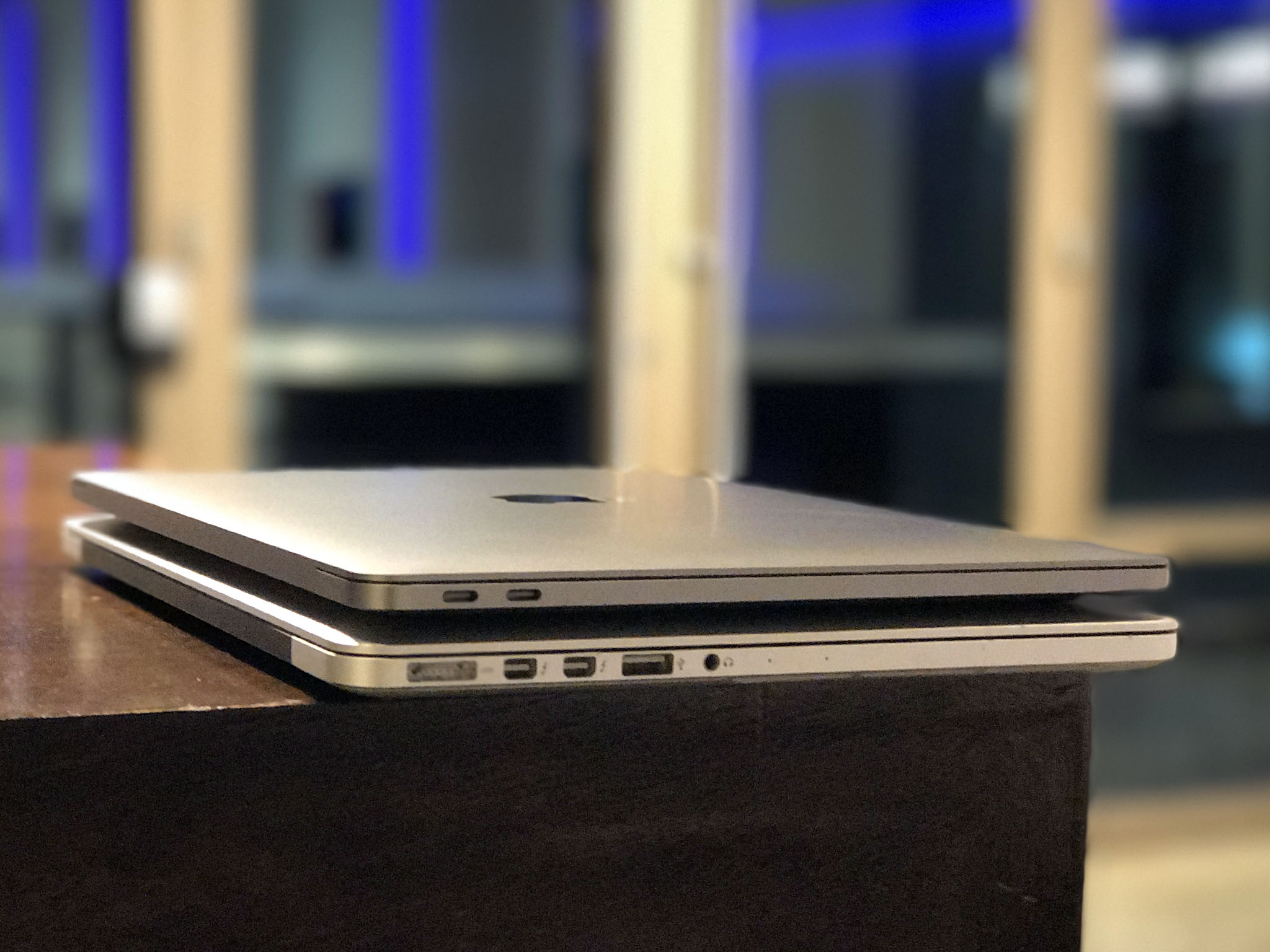
Real talk: You're losing USB-A, Thunderbolt 2, HDMI, and SDHC. You're gaining 2x or 4x Thunderbolt 3 / USB-C. And, yeah, you're keeping the 3.5 mm headphone jack.
If you have a lot of legacy displays, drives, and other peripherals, and are used to plugging your iPhone or iPad in with the cable that came in the box, you're not going to be happy with all the adapters you'll need to buy.
If you've been eying all new displays, drives, and other peripherals, and are okay buying a few new cables, then you'll be in heaven.
You can throw away dongles when you no longer need them. You can't transform a legacy USB-A or Thunderbolt 2 port to a modern USB-C or Thunderbolt 3 port when you want more of them.
The low-end 13-inch gets 2x TB3/USB-C. The high-end 13-inch gets 4x TB3/USB-C but only 2 of them are full-speed. The 15-inch gets 4x TB3/USB-C and all of them are full-speed.
And, oh yeah, that means the 15-inch can drive up to two 5K displays.
- If you have a lot of legacy gear and hate dongles, you may not want the MacBook Pro.
- If you've been waiting for the speed Thunderbolt 3 and USB-C bring, you might want to upgrade.
- If you want four full-speed TB3 ports, you want the 15-inch MacBook Pro.
Touch Bar

The higher end 13-inch and every new model 15-inch MacBook Pro includes the new Touch Bar.
Apple still hasn't evolved macOS to be touch-friendly and still doesn't believe multitouch belongs at a distance, and vertically, on a laptop screen. So, instead, we get a second screen where the function keys used to be.
OLED with a matte finish that matches the feel of the keyboard keys, it can display Esc and function keys, and system and media controls, just like the old function row. But it can also display curated, context-sensitive shortcuts for whatever app you're working in at the time. That includes volume sliders, content scrubbers, color selectors, and anything else a developer can dream up.
The latest and greatest 2018 model MacBook Pro with Touch Bar also got a lot of love with the faster Coffee Lake processor, 32GB RAM upgrade, and two more cores for each size.
Plus, the 2018 MacBook Pro with Touch Bar now has a True Tone display (including on the Touch Bar itself) and improved third-generation keyboard.
- If you want a traditional function key row, Apple has a lower-end 13-inch MacBook Pro for you.
- If you want a faster processor, more cores, more RAM, True Tone display, and a more reliable third-generation keyboard mechanism, you want the 2018 MacBook Pro with Touch Bar.
Touch ID
To the right of the new Touch Bar is Touch ID. Once exclusive to iPhone and iPad, now you can have it on the Mac. It works off an updated Apple T2 chip, which is like a tiny, integrated iOS device embedded right in the MacBook Pro. It handles the secure enclave and secure presentation of Apple Pay information, but that fusion is hidden away.
All you see is the sensor. Place your registered finger on it and you're authenticated! You can even use it for fast account switching.
- If you've always wanted Touch ID on your Mac, you want to upgrade.
Who shouldn't upgrade?
If you need graphics capable of running VR or high-end gaming, or have tons of legacy cables to plug in and you hate, hate, hate dongles, you might want to wait a while or look elsewhere.
Who should upgrade to the 13-inch MacBook Pro without Touch Bar?
If you want a new MacBook Pro, like the 13-inch size, but have no interest in the Touch Bar, or you've always wanted a MacBook Air with Retina Display but don't want anything more, than the 2-port, function key-festooned version is for you.
Who should upgrade to the 13-inch MacBook Pro with Touch Bar?
If you want all the latest technology — at least as much as can be packed into a device with 10-hours of battery life — but you want to keep it as portable as possible — if you want a faster processor, more cores, more RAM, True Tone display, and a more reliable third-generation keyboard mechanism, you want the 13-inch 2018 MacBook Pro with Touch Bar.
Who should upgrade to the 15-inch MacBook Pro with Touch Bar
If you want the most muscle Apple can currently cram into a MacBook Pro, with dedicated graphics, six-core Coffee Lake processor, up to 32GB of RAM, four full-speed Thunderbolt 3 / USB-C ports, Touch Bar, and Touch ID, then you want the 15-inch MacBook Pro 2018.

Rene Ritchie is one of the most respected Apple analysts in the business, reaching a combined audience of over 40 million readers a month. His YouTube channel, Vector, has over 90 thousand subscribers and 14 million views and his podcasts, including Debug, have been downloaded over 20 million times. He also regularly co-hosts MacBreak Weekly for the TWiT network and co-hosted CES Live! and Talk Mobile. Based in Montreal, Rene is a former director of product marketing, web developer, and graphic designer. He's authored several books and appeared on numerous television and radio segments to discuss Apple and the technology industry. When not working, he likes to cook, grapple, and spend time with his friends and family.

