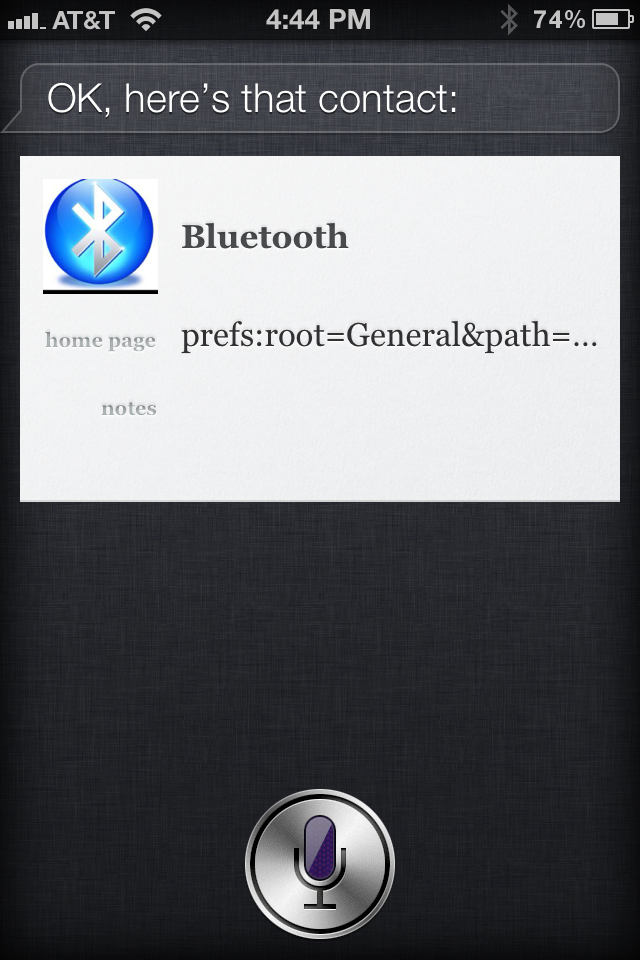
bamf-hacker in our iPhone 4S Forum wrote up a quick but smart tip on how to use Siri to access Bluetooth and other Setting with only... the power of your voice.
All you need to do is create a contact and in the Web site field put the code for the system preference. for example.Contact name is Bluetooth and the Web address is prefs:root=General&path=BluetoothThen activate Siri and say "Bluetooth" the contact card will open with a clickable link right to the Bluetooth settings.
It's not the much-sought-after "Siri, turn off Bluetooth" feature we've all been hoping for, but it's better than the nothing we have now.
bamf-hacker has also posted the URL schemes for other popular Settings, so hit the link below and get the details!
Source: bamf-hacker from the TiPb iPhone 4S Forums
Master your iPhone in minutes
iMore offers spot-on advice and guidance from our team of experts, with decades of Apple device experience to lean on. Learn more with iMore!
Senior Editor at iMore and a practicing therapist specializing in stress and anxiety. She speaks everywhere from conferences to corporations, co-host of Vector and Isometric podcasts, follow her on Twitter @Georgia_Dow and check out her series at anxiety-videos.com.

