Siri
Latest about Siri
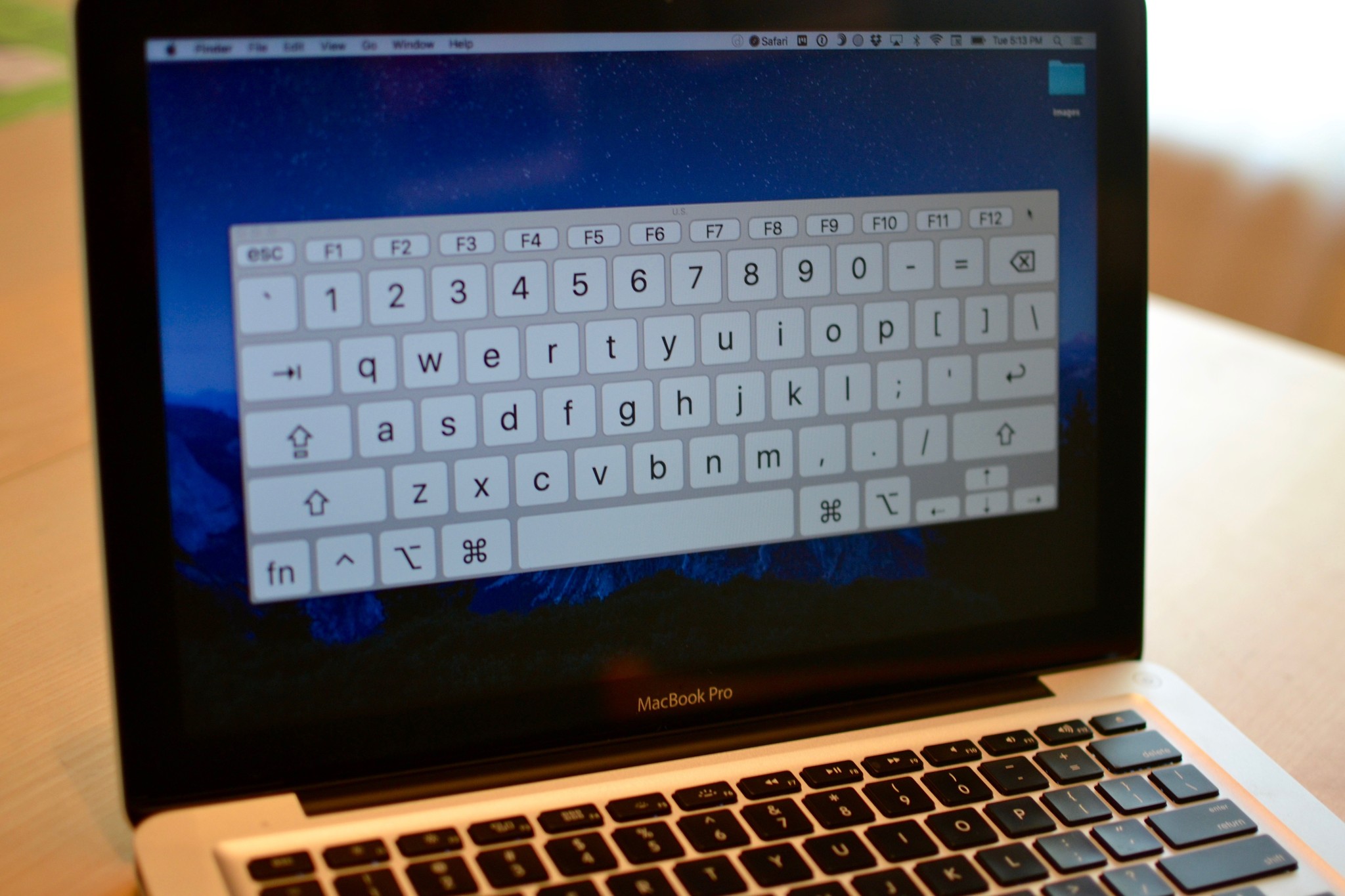
How to identify the modifier keys on the mac
By Lory Gil last updated
If you are wondering what those squiggly lines are when trying to figure out a keyboard shortcut from an app menu on your Mac, bookmark this page to help you remember what the modifier keys are.

How to change Workout settings for Apple Watch
By Luke Filipowicz last updated
How do you change what's displayed on your Apple Watch during a Workout? Easily, with the Watch for iPhone app!

Apple makes the Siri part of Shortcuts automatic (and tries to fix Siri in the process)
By Matthew Cassinelli last updated
Apple’s new App Shortcuts feature makes “zero setup” shortcuts an automatic feature — here’s why that’s actually a huge deal for Siri, developers, and every Apple user.

How to use emoji and Tapbacks in Messages on iPhone and iPad
By Joseph Keller, Adam Oram published
Messages made using emoji are easier than ever, whether replacing words with emoji or sending Tapback reactions. Here's how to do it all.

How to get great audio while filming on your iPhone
By Karen S Freeman, Cella Lao Rousseau last updated
It's easy to take and edit quick videos on the iPhone, but getting great audio isn't always as simple as pointing and shooting.

How to use Maps with Siri
By Christine Chan, Adam Oram published
Siri can help you figure out how to get home or to new places, even getting transit and walking directions for you. Here’s everything you can do with Siri and Maps on your iPhone.

How to stop Siri from learning how you use apps on iPhone and iPad
By Adam Oram published
Siri can provide better suggestions based on your usage of apps, though you can opt certain apps out of that personalization using these steps.

How to reset Launchpad on your Mac
By Bryan M Wolfe published
Is Launchpad not working properly on your Mac? Try this quick fix!

How to set up and use Zoom on Apple Watch
By Joseph Keller, Luke Filipowicz published
Zoom increases the magnification of the Apple Watch interface, making it bigger for those who need to see it more easily. Here's how to set up and use it.

Sonos is bringing its own voice assistant to a ton of smart speakers
By Oliver Haslam published
Sonos is reportedly set to announce its own voice assistant to compete with the likes of Google Assistant and Alexa — two options that are already available on its plethora of smart speakers.

Sonos is taking on Siri with its own voice assistant
By Joe Wituschek published
Sonos reportedly plans to introduce its own voice assistant for its audio products in the next few weeks.
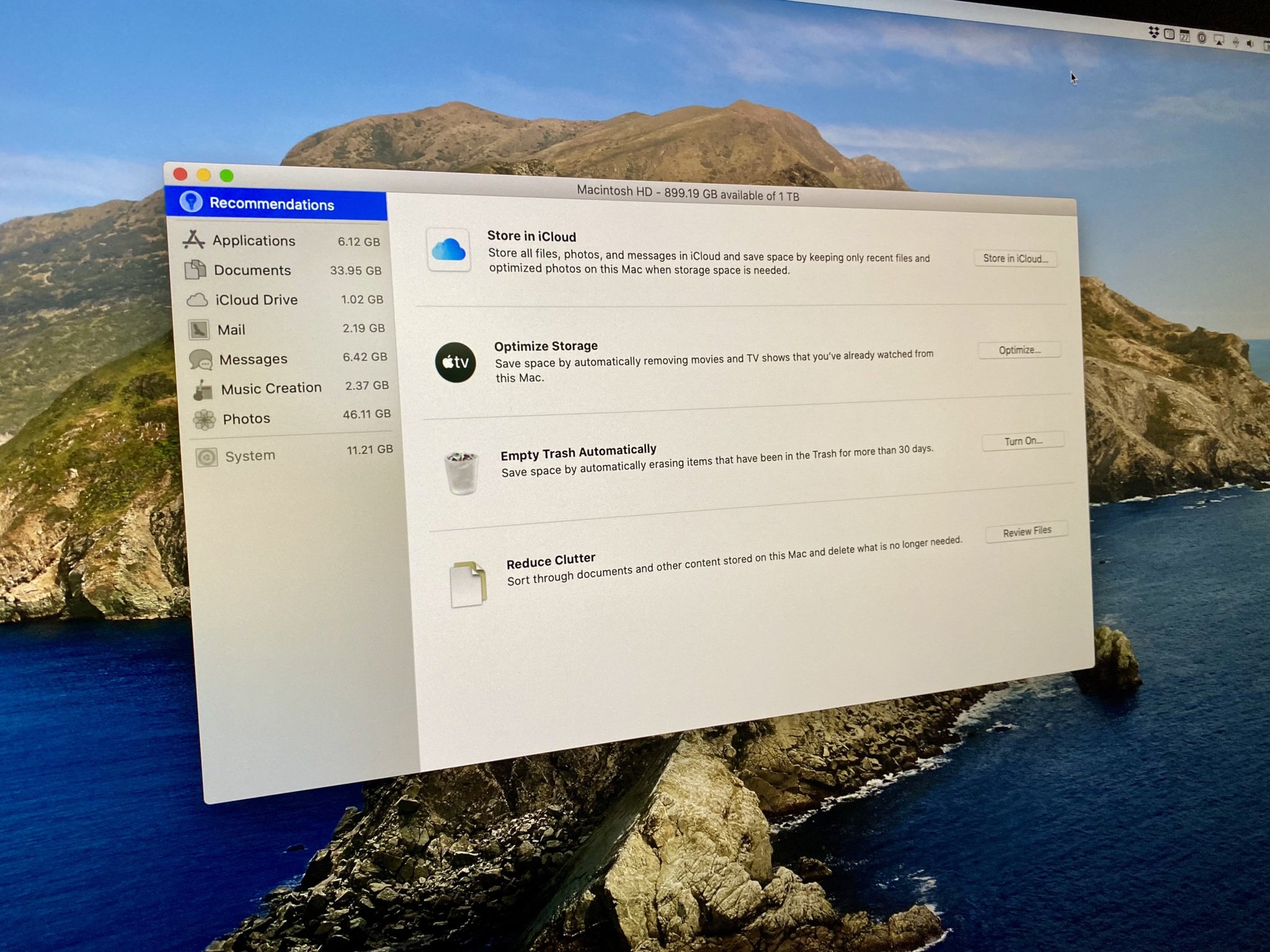
How to customize Optimized Storage on Mac
By Luke Filipowicz, Lory Gil published
You can customize some of the data that is or isn't stored in iCloud. Strike a balance between the hard drive and iCloud storage.

How to set up, secure, and start using Siri on iPhone and iPad
By Christine Chan published
Siri can do all kinds of cool things for you, and all you need is to activate it with your voice. Here's everything you need to know to get Siri set up and running!

How to set a preferred music service with Siri on iPhone and iPad
By Christine Chan published
With iOS 14.5 and later, users can now set a preferred music streaming service when asking Siri to play something. Here's how to get that set up.

How to use Calendar with Siri on iPhone and iPad
By Christine Chan published
Siri can help you manage your crazy busy schedule with just the power of your voice!

How to rearrange your apps on iPhone and iPad
By Luke Filipowicz, Adam Oram published
Organizing your Home screen can make a big difference on your iPhone. Learn How right here!

How to use Messages with Siri on iPhone and iPad
By Christine Chan published
Siri can be a lifesaver when you need to send or check messages in certain situations. Here's how to master your messages with just your voice.

How to choose what your iPhone backs up to iCloud
By Adam Oram, Joseph Keller published
If you're limited on iCloud storage space, you can manually decide what app data you want, and what you don't!
Master your iPhone in minutes
iMore offers spot-on advice and guidance from our team of experts, with decades of Apple device experience to lean on. Learn more with iMore!


