Slack's search feature just got a makeover

Scrolling back through a gigantic message thread on Slack to find information from a month ago is one of my least favorite pastimes. It's tedious, time-consuming, and tons of other bad words you wouldn't want to use to describe any part of what's supposed to be a productive workday. Those of you who don't use Slack to communicate in the office (or those of you who are really adept at search commands) may be spared from this horror, but for the rest of us, it's a frequent and annoying reality. Or, it was, until today.
Earlier this morning, Slack announced in a blog post that Search is getting a complete overhaul, helping you find the info you need faster than ever before. Whether you're searching for files, keywords, or a specific message, the software's revamped tools will help you efficiently locate whatever you seek within the app.
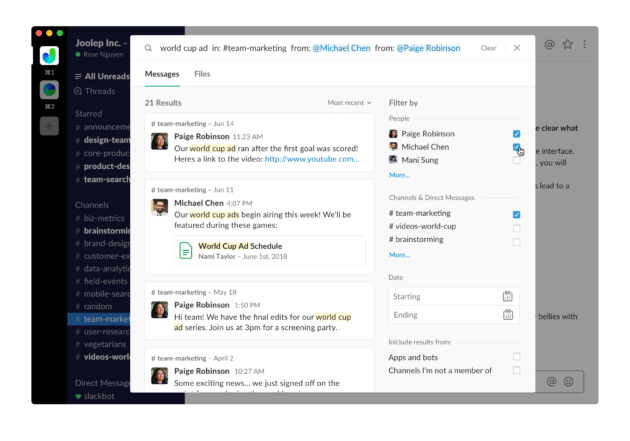
Now, when you type a search query into Slack's search bar in the upper right-hand corner, you'll see a brand new expanded interface pop up (pictured above). On the left, you'll see a list of suggested results in both messages and files, and on the right, you'll see a ton of new, easy-to-use filtering options that will allow you to pinpoint exactly what you're trying to find. You can filter your results by specific people, channels, direct messages, file type, and date, and you can even organize them by what's most recent. So, say you're looking for a .doc file you know your coworker Nona sent you pertaining to a new kind of smart lock you're about to review. All you have to do is search the name of the lock, and then filter by Nona and the file type. Voilà! No more sore scrolling finger.
What's more, these filters aren't just cookie-cutter no matter what you search — Slack actually gives you smart results and suggestions based on how you work and who you work with. The more you utilize the search feature (and Slack in general), the better your personalized results will be. If the suggested filters aren't the ones you're looking for, you can also customize the interface and add your own by clicking on the "More" link under each filter section.
Slack will be rolling out these updates over the next few weeks, so keep an eye out for them. Farewell, feverish scrolling frenzies. You will not be missed.
Thoughts?
Have you gotten a chance to check out Slack's new search feature yet? If so, what do you think? Share with us in the comments below!
Master your iPhone in minutes
iMore offers spot-on advice and guidance from our team of experts, with decades of Apple device experience to lean on. Learn more with iMore!
Tory Foulk is a writer at Mobile Nations. She lives at the intersection of technology and sorcery and enjoys radio, bees, and houses in small towns. When she isn't working on articles, you'll likely find her listening to her favorite podcasts in a carefully curated blanket nest. You can follow her on Twitter at @tsfoulk.

