For nearly every iPad I've ever owned, I've also owned a Logitech keyboard case for it. Logitech has perfected the keyboard typing experience on mobile devices with solid, clickety-clacky keys that have a nice spring back action. Logitech's keyboards are why I don't like Apple's Smart Keyboard case; I've been spoiled by typing perfection (that's right, I said perfection). In the case of the Slim Folio Pro, available for the 11-inch iPad Pro and the 12.9-inch iPad Pro (3rd-generation), you're getting the same, amazing typing experience, plus a few updates that are welcome, along with a couple that fall flat.

Price: From $120Bottom line: If you're looking for a stellar keyboard typing experience, your wait is finally over.
The Good
- Excellent typing experience
- Clever Apple Pencil holder
- Better corner design
- Backlit keys
- Long battery life
The Bad
- Heavy
- Covered buttons are difficult to press
Bells & Whistles
Slim Folio Pro for iPad Pro (2018): The features

The Slim Folio Pro is a keyboard case with a folio design, made by Logitech. The case is made from soft silicone material, similar to Apple's Smart Keyboard case. This is an improvement over older Logitech keyboard cases I've owned, which are usually made from cloth. Personally, I prefer the textured feel of cloth, but I know it gets dirty and is difficult to clean.
The folio-style back cover allows you to place the iPad Pro in three different viewing angles: one for typing, one for sketching (slightly angled), and one for reading and other uses (relatively flat).
It does not use hinges, but instead uses the silicone material to act as a loose middle point, so there is no chance of a hinge breaking in the future (though we'll have to see how it holds up against tears).
The folio-style back cover allows you to place the iPad Pro in three different viewing angles: one for typing, one for sketching, and one for reading.
There is a closure flap that doubles as a holder for the Apple Pencil. When the folio is open, you can let the flap hang over the backside and magnetically stick to the back. When the folio is closed, flip the flap over (Apple Pencil still inside) to magnetically close the case.
The keyboard itself is of Logitech's infamous design, which uses a scissor mechanism on a full set of keys, plus additional function keys across the top row for iPad-specific shortcuts, like the Home key, screen brightness, Siri Spotlight search, and playback controls.
When paired, the Keyboard automatically turns on when it connects to the iPad Pro using a magnetic dock at the base of the keyboard. When connected using the magnetic dock, pressing any key on the keyboard will wake your iPad Pro. When it's disconnected from the magnetic dock, the keyboard goes to sleep, ensuring power conservation and avoiding any unwanted keyboard hits (when the case is in the flat position, the keys are exposed, so your hand presses them or they rest on the table).
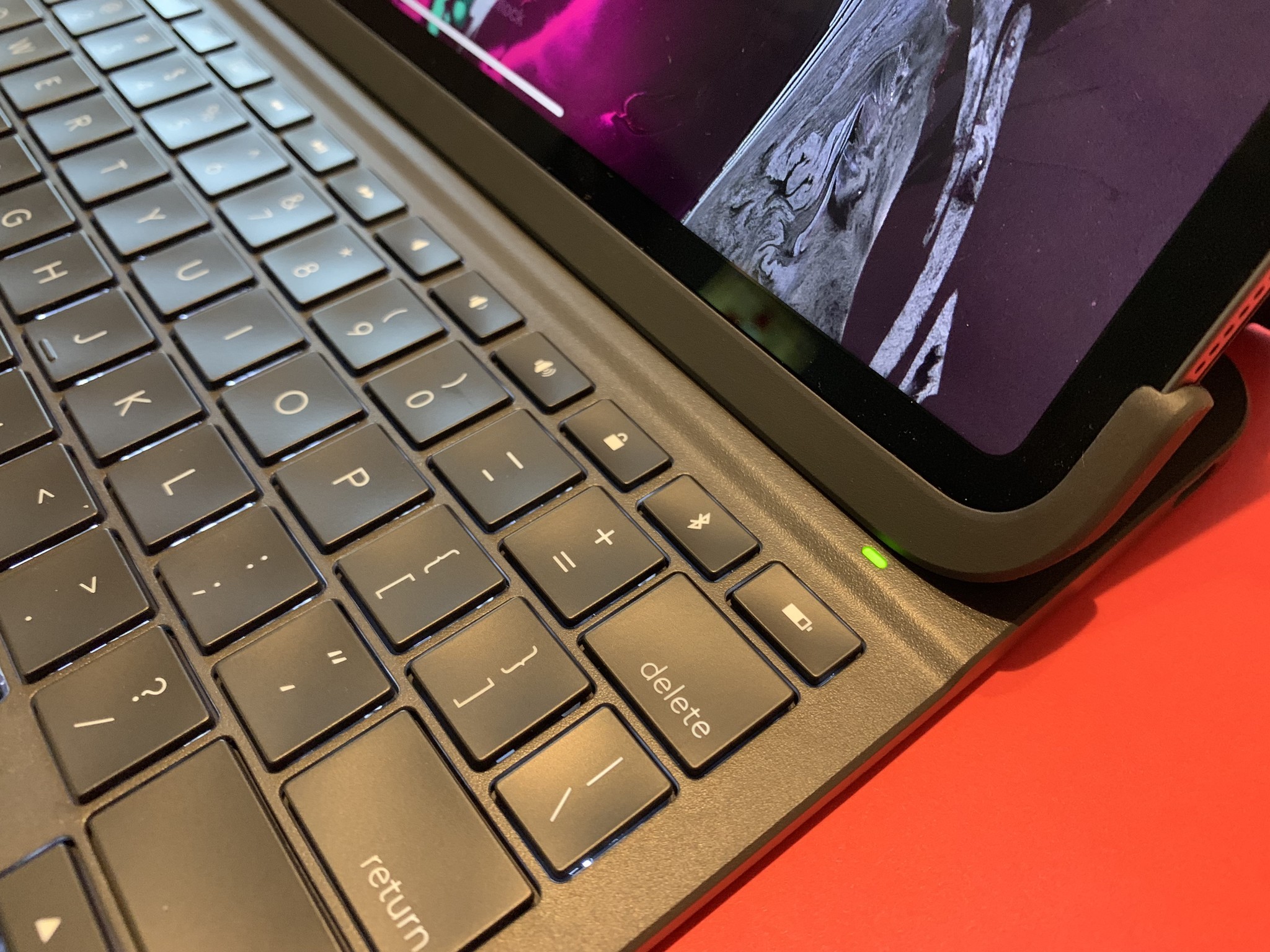
The case shell that snaps the iPad Pro in place is open on three sides. The bottom is closed, which is part of the docking mechanism. The sides are open to leave the speakers exposed and the top is open so you can set your Apple Pencil on it to pair and charge (while inside the holder, the Apple Pencil will not charge, even when resting on the magnetic charging strip of the iPad Pro).
Logitech has improved on its case design by making the protective case shell corners pliable. Anyone that's owned a Logitech case will tell you that the plastic corners are usually the first thing to crack after a lot of use. The pliable corners mean you can put your iPad Pro in, and take it out of the case as often as you like without worrying about cracking it. Time will tell whether its elasticity will wane, however.
Bonus feature: Because the pliable corners are thicker than previous Logitech case corners (at least one's I've owned), the screen does not touch the keys, thereby avoiding any unwanted scratches on your iPad's display.
The keyboard charges using a USB-C cable, which is not included with the case (If you own an iPad Pro, you presumably own the USB-C charging cable that came with it). You can, however, charge the keyboard by plugging it into your iPad Pro with your USB-C cable.
So much good stuff
Slim Folio Pro for iPad Pro (2018): What I like
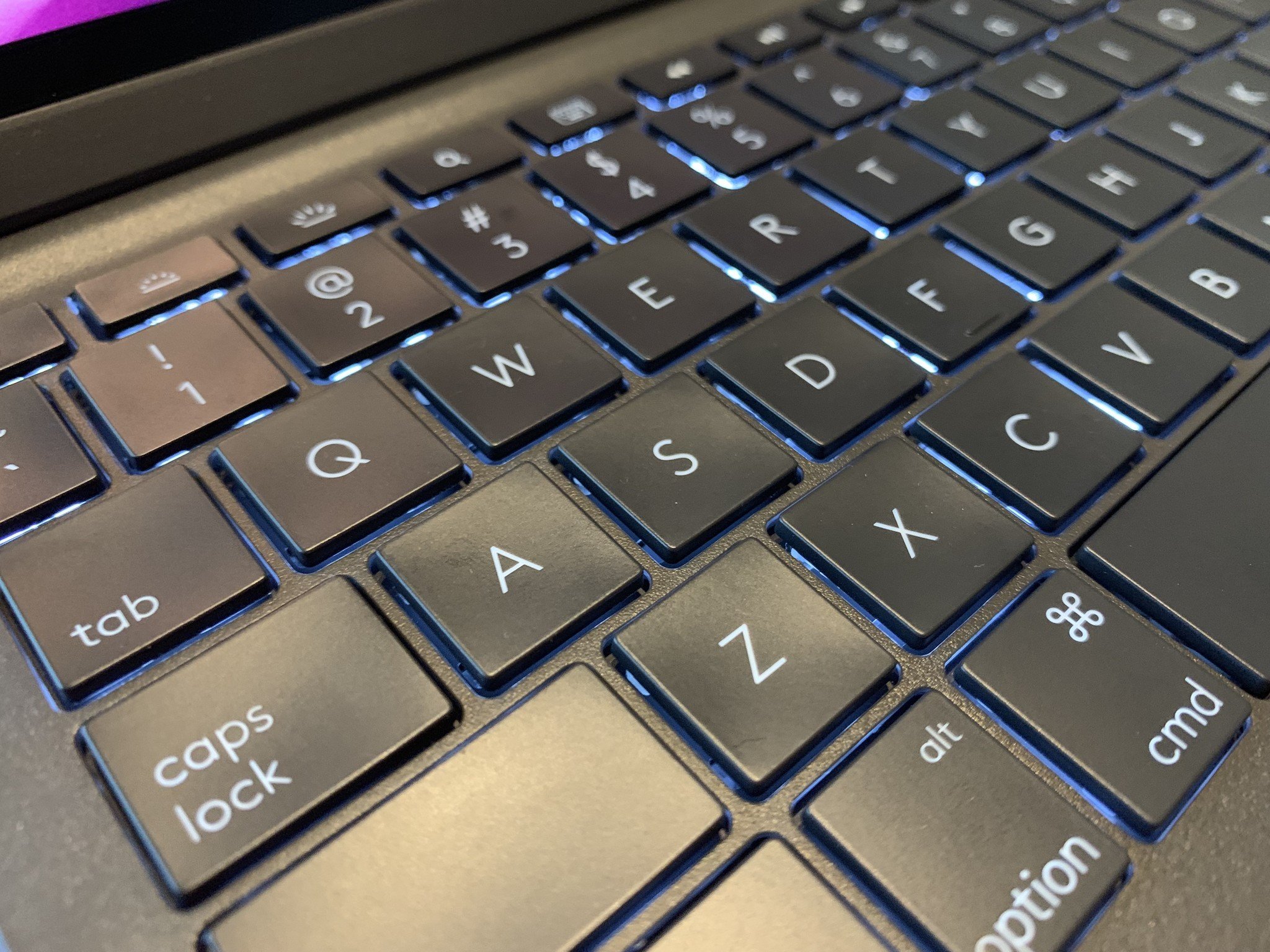
There are many things I love about the Slim Folio Pro, but the biggest and best is the typing experience. Though not identical, it's very similar to Apple's Magic Keyboard scissor mechanism. The keys are crisp and bright and they spring back nicely after a hit. The letter keys are full-sized, but are closer together than a traditional keyboard in order to fit everything into this mobile case. The function keys, like the Command, Control, and Option are smaller, as well as, Shift, Caps Lock, and Return. This allows for the letter keys to remain at a full size, even in such a compact design. The number keys are just a bit smaller, though it's almost unnoticeable. The keys are slightly concave, giving you a familiar typing experience. You'd be amazed at what a difference a slight inside curve makes when touch-typing.
I can't say enough about how much I love typing on the Slim Folio Pro. It's absolutely the single thing that makes the case worth buying.
I can't say enough about how much I love typing on the Slim Folio Pro. It's absolutely the single thing that makes the case worth buying.
As for the rest of the case, I love the way the closing magnetic flap doubles as a holder for the Apple Pencil. It's a clever way to provide a way to keep your case securely closed, while giving you something to keep from losing your Apple Pencil. Though I'm sure there was no perfect way to design this, I do wish there were a way to charge the Apple Pencil while it was in it's holder.
Backlit keys. Did I mention backlit keys? A nice bonus when you're sitting in a dark room. Ideally, these keys would identify the brightness in a room and adjust accordingly, but alas, they do not. You have to do that manually ... like an animal.
Though it makes the case thicker, I approve of the thickness of the shell case corners, which lifts the iPad a fraction of an inch above the keys, so there's no fear of scratches caused by resting the keys directly on the screen.
Though it doesn't use Apple's Smart Connector license to pair and connect to your iPad (it uses Bluetooth LE), once paired, it works seamlessly every time. You won't need to worry about it disconnecting when you remove your iPad Pro from the case for a long time. It's still connected, and wakes when you connect your iPad Pro to it using the magnetic dock.
I haven't drained the battery down all the way yet, not even close, but it's rated to last about three months before needing a charge (which you can conveniently do with your iPad Pro, if you prefer). All of my previous Logitech case batteries have lasted at least that long, usually longer because I don't actively type on them for two hours every day.
Weighing me down
Slim Folio Pro for iPad Pro (2018): What I don't like

There's no denying that the Slim Folio Pro is not slim. It's not lightweight. The 11-inch model is more than a pound. Combine that with the weight of an iPad Pro and you're talking about 2.25 pounds for the 11-inch model.
I am a firm believer that function wins out over form. If you want a seriously fantastic typing experience, you're going to have to pay the devil in weight. Someday, technology will catch up to the design of Logitech's tactile clickety-clacky spring-back keyboard experience, and the case can be slimmer and lighter, but this iteration is not.
Logitech did, at one time, make a keyboard case that used a different type of keyboard that was lighter and slimmer and you know what ... it felt mushy by comparison.
If you are not an active typer on your iPad, this may not be the case for you. The additional weight makes it cumbersome to use for most other activities. Unless you're lying it flat on a surface or your lap, the weight will be significant. I actually got a cramp in my left hand while simply reading Apple News for a half hour.

Though the pliable corners of the shell case are a marked improvement in terms of ruggedness, they make pressing the volume and sleep/wake buttons incredibly difficult; almost impossible. Presumably, the designers thought that, since the keyboard has those same functions, we wouldn't even need to use the buttons, but they'd be wrong.
Another negative side affect of an otherwise positive feature is that the iPad Pro is a bit difficult to get into the shell. It's that last corner that's the sticking point. It doesn't quite fold back enough to easily slip over the iPad Pro. It takes a little finagling.
The Bottomline
Slim Folio Pro for iPad Pro (2018)
As far as typing experience goes, the Slim Folio Pro is a five-star winner. I can easily type 2,000 word articles on it without missing a beat. It's an insta-buy for just this aspect. If you want a typing experience similar to that of typing on an Apple Magic Keyboard, this is as close as you'll get without just getting a Magic Keyboard.
If, however, you don't type a lot on your iPad Pro, you're not particularly picky about your typing experience, or you need your case to actually weigh less than your iPad Pro, this is not the case for you. At 1.22 pounds for the 11-inch model, it's a cumbersome experience for anything that involves holding your iPad Pro in your hands.

Price: From $120Bottom line: The Slim Folio Pro is what you're after. Though it may double the weight of your iPad Pro, it's worth it if a stellar typing experience is more important to you.
If the Slim Folio Pro is not the right case for you, check out our favorite iPad Pro cases instead.



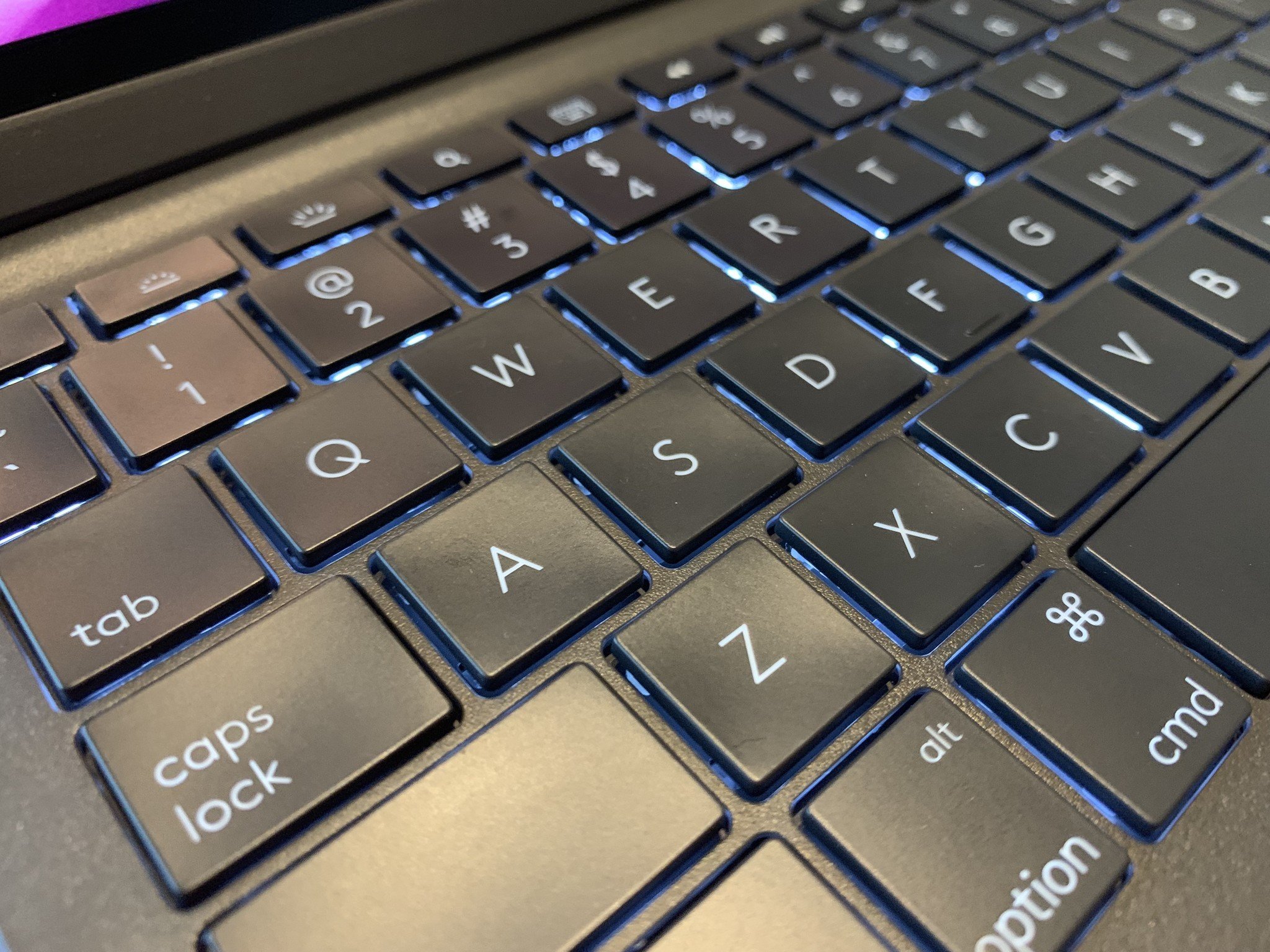









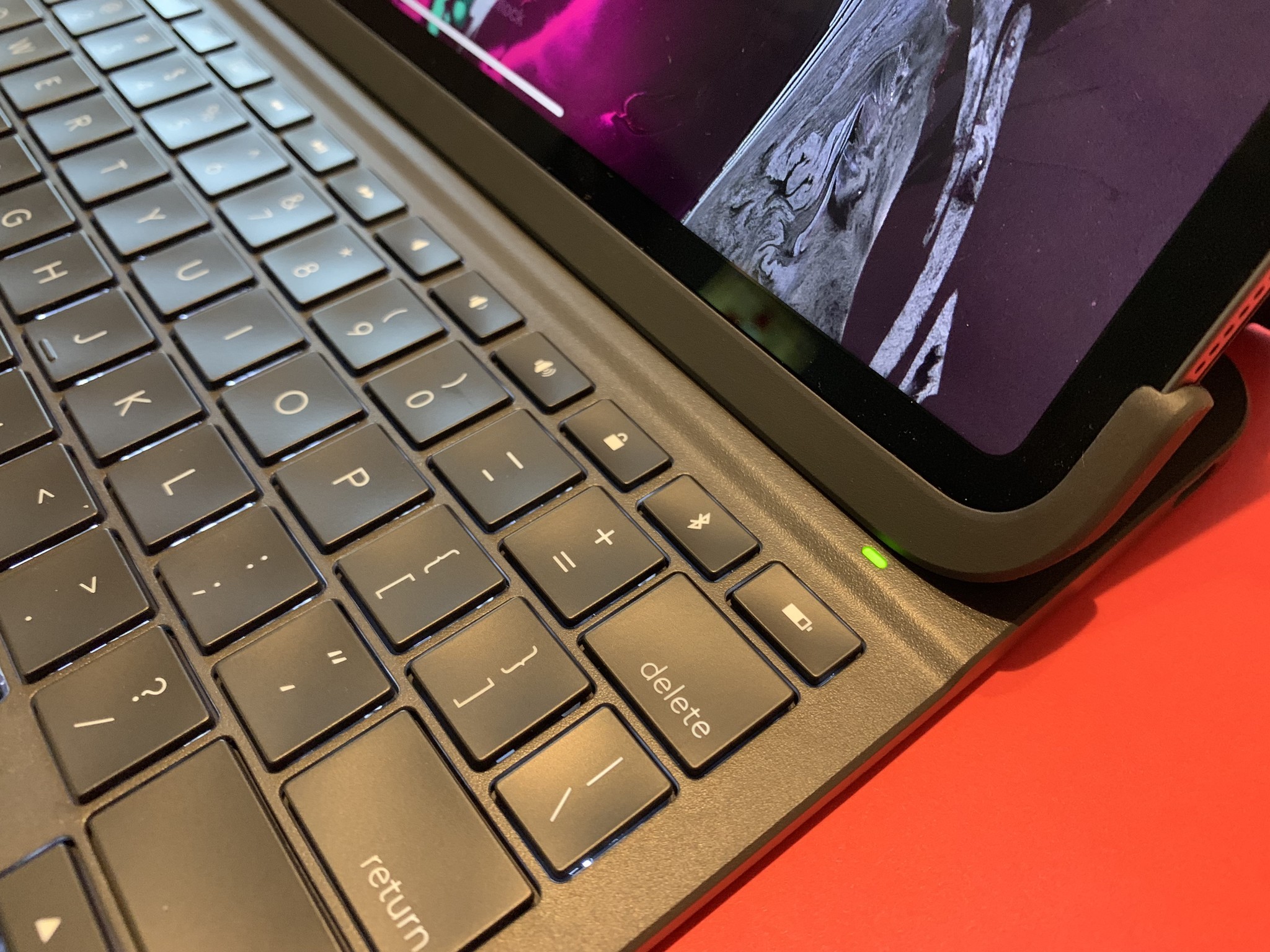

Lory is a renaissance woman, writing news, reviews, and how-to guides for iMore. She also fancies herself a bit of a rock star in her town and spends too much time reading comic books. If she's not typing away at her keyboard, you can probably find her at Disneyland or watching Star Wars (or both).

