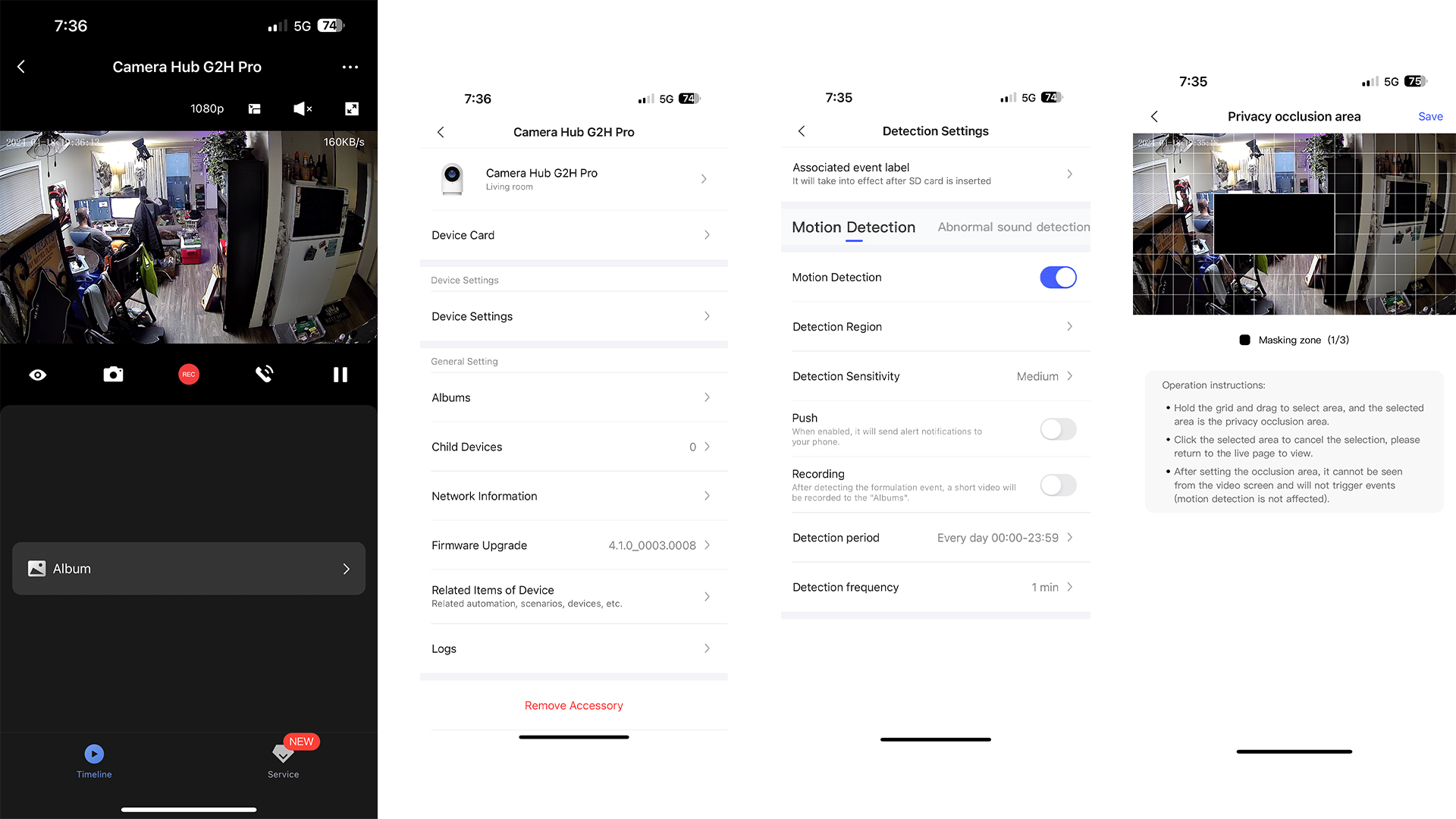iMore Verdict
Broader digital assistant compatibility, HomeKit Security System support, NAS storage support, and the ability to connect up to 128 devices, make the Aqara Camera Hub G2H Pro a solid improvement over the G2H. And while the newer Camera Hub G3 may be worth looking at as well, the good news is that buying the G2H Pro gets you a great indoor security camera at a great price.
Pros
- +
Built-in Zigbee 3.0 hub
- +
Great privacy options
- +
Relatively inexpensive
- +
Magnetic mounting
Cons
- -
2.4GHz only
- -
MicroUSB
You can always trust iMore.
Aqara is a top-tier HomeKit smart home device manufacturer. Window/door, temperature, motion, and vibration sensors are among the items you can buy from them but when you put a device like the Camera Hub G2H Pro in the mix, you can now connect everything without needing a separate hub. That and some strong privacy and security features make this an indoor security camera well worth taking a hard look at.
Aqara Camera Hub G2H Pro: Price and availability

The Camera Hub G2H Pro is currently available on Amazon in the U.S. for $69.99 and in any color you want, as long as it's white.
Aqara Camera Hub G2H Pro: Specs and features

What I like about Aqara and this camera hub is their attention to privacy features and ease of use. Going into the Aqara Home app, you can tap into the video settings and set up a privacy occlusion area. Let’s say you’re in a condominium and your children's bedroom windows are on the first floor. You want to place a camera but don’t want them recorded, only the window. Tap into the privacy occlusion area feature, and using a grid, you can drag up to three areas on the screen which will place black bars over your recordings. No image, or action/motion will be recorded in the occluded area. You can even disable audio recording to give you even more privacy.

For a 1080P camera, the video is pretty good. There is better out there, but ultimately HomeKit Secure Video takes all those 2k and 4k cameras and records in 1080P anyway. Mounted opposite a large sliding glass door, the light streaming in from it washes out some details on that side of the room, but you’re going to deal with that from many cameras to varying degrees. Details in videos like lettering on a picture on the wall, and faces are easy to make out within around 20 feet from the camera, but the further out you go, they’ll lose fine detail.
Supporting Siri, Alexa, and Google Home makes this a great camera for someone like me who uses iOS primarily, but whose wife prefers Google and Alexa. Using Ark 2.0 makes this a unique option for failsafe automation usage.
In a nutshell, Ark 2.0 allows some of your devices to connect to others via a mesh network and still run local automation even if the internet connection goes down. This is a critical security function because there are those with nefarious intentions who use Wi-Fi jammers to knock out internet-connected cameras before breaking into a home. And those jammers are fairly easy to come by for those interested in committing property crimes.
In terms of connectivity, the G2H is 2.4GHz Wi-Fi only, with a built-in Zigbee 3.0 hub. It is powered by a dated microUSB to USB-A cable.
iMore offers spot-on advice and guidance from our team of experts, with decades of Apple device experience to lean on. Learn more with iMore!
Aqara Camera Hub G2H Pro: Build and looks

The Camera Hub G2H Pro is a plastic affair, but I haven't seen a bunch of negative reviews or Reddit posts complaining about long-term durability. It's smaller than Aqara's G3, and E1, standing a diminutive 3.24 inches tall by 2 inches wide, unless you raise it up on its extendable base.

The bottom of the G2H Pro features a magnet that is strong enough to attach to many metallic or iron surfaces. I mounted mine to an iron apron hook thingy in my kitchen/dining room area, and it feels quite solid there. Also, on the bottom, you'll find a microSD slot that supports up to 512GB of storage and, next to that, a reset button.
Aqara Camera Hub G2H Pro: Ease of use
Aqara’s Camera Hub G2H Pro is easy to set up and use. Opening the box, you’re met with a micro USB to USB A cable, but no power adapter, a 3M patch for mounting to various surfaces, the manual, an ejector tool, and a metal plate. I didn’t use the metal plate or the 3M sticker for mounting; instead, I used the powerful magnet to attach it to an apron hook mounted on the wall between my kitchen and dining room. Mounting there felt quite secure and gave me views of my dining area, living room, and a portion of my kitchen.
Connecting the camera to the Aqara app and HomeKit was as easy as scanning some QR codes, and following the prompts, which took less than 10 minutes to do.
Once connected to Wi-Fi, you can go through the Aqara app and configure all of the privacy and security, automation, motion/abnormal sound detection, and custom ringtone settings. Since the Hub G2H Pro now supports Apple HomeKit Security, you can jump into the Apple Home app and set up automation and alerts based on the four-alarm modes supported in that app. With those alarm modes and any motion or sound detection configured, you can use the available onboard storage, up to 512GB via microSD, to run your video continuously 24/7 or per alarm event. You’ll get about a week’s worth of video if you run it 24/7.
Aqara Camera Hub G2H Pro: Competition

At $69.99 the Camera Hub G2H Pro doesn’t really have a direct competitor because it includes the Zigbee 3.0 hub. That said, for $40 more you should take a look at Aqara’s Camera Hub G3.
The Hub G3 also supports connection with up to 128 Aqara smart home devices, but it advances every feature the G2H Pro has except for image occlusion. The G3 also adds pan and tilt to the equation. And if a $40 difference seems steep, a quick look at historical pricing shows that the G3 has been on sale twice in the last four months for $87.49, which is only a ~$15 difference.
Aqara Camera Hub G2H Pro: Should you buy it?
You should buy this if...
- You are invested in the Aqara ecosystem
- You want a camera with great mounting options
- You want a camera with great privacy options
You shouldn’t buy it if…
- You want pan/tilt/zoom functionality
- You want 5GHz Wi-Fi connectivity
Aqara Camera Hub G2H Pro: Verdict
A built-in Zigbee 3.0 hub, flexible mounting options, great privacy controls, and good video make the Aqara Camera Hub G2H Pro a great option for those wanting to fill their home up with Aqara’s wallet-friendly sensors and camera options. And the $69.99 price point for all of that isn’t bad either. Add onto that HomeKit Security and Ark 2.0 support and you have a robust hub, camera, and basic security system to help watch over and protect what’s precious to you.
If you’re just jumping into the market, I’d suggest looking at the newer Camera Hub G3, but you may not need all that has to offer. Either way, the G2H Pro is a good purchase in building out your smart home security.

The bottom line:
The Aqara Camera Hub G2H Pro is packed with smart privacy features, looks good in daylight and no light, and can control up to 128 Aqara devices. You won't find much better at this price!

Tshaka Armstrong is a nerd. Co-Founder of the non-profit digital literacy organization, Digital Shepherds, he’s also been a broadcast technology reporter, writer and producer. In addition to being an award-winning broadcast storyteller, he’s also covered tech online and in print for everything from paintball gear technology, to parenting gadgets, and film industry tech for Rotten Tomatoes. In addition to writing for iMore, he’s a video contributor for Android Central and posts everything else to his own YouTube channel and socials. He blathers on about his many curiosities on social media everywhere as @tshakaarmstrong.