I'm buying an Echo Show this Prime Day to replace StandBy on iOS 17
Why wait for iOS 17?
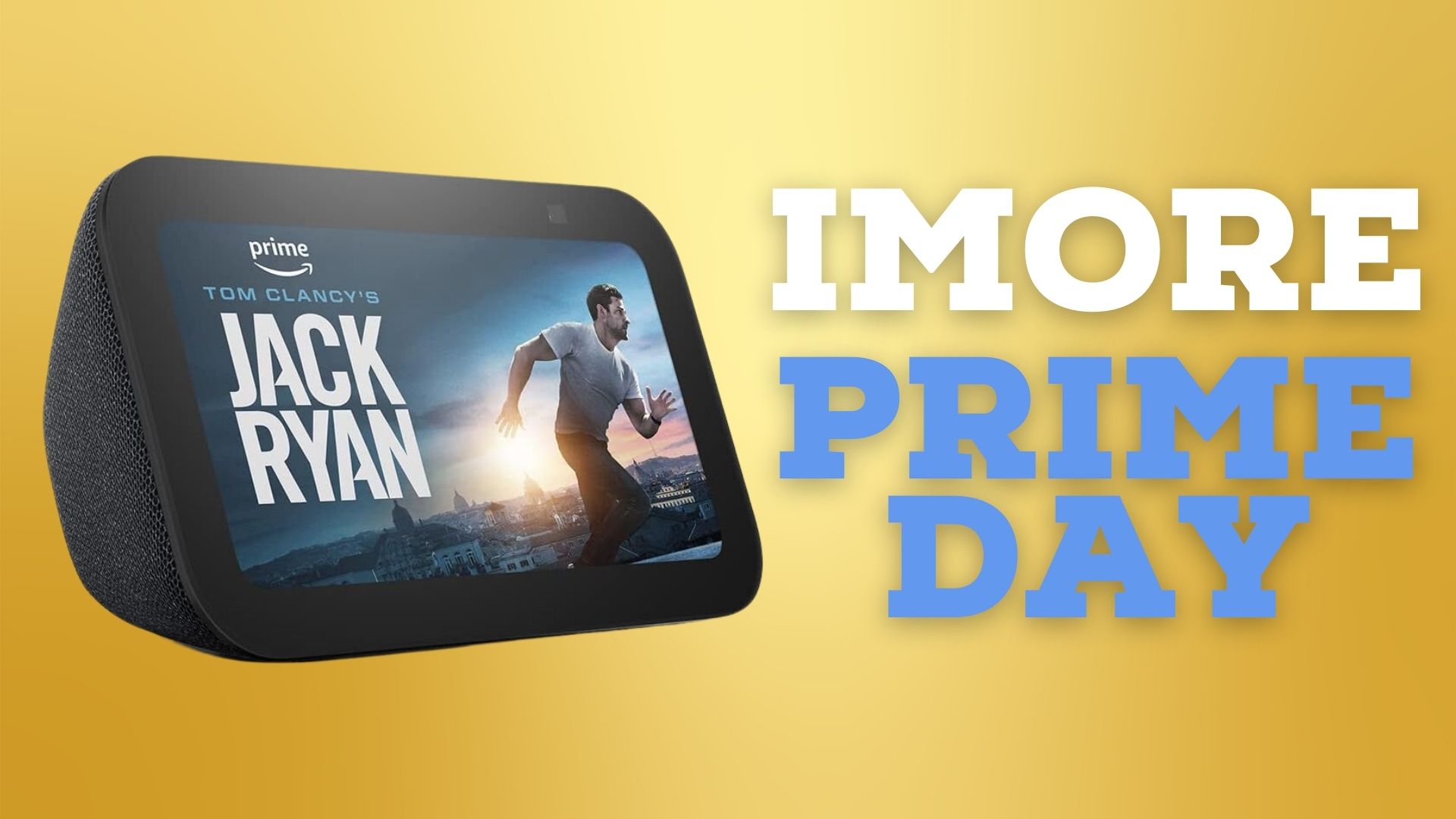
I've been using StandBy on iOS 17 ever since I first got my hands on the beta, and I love it. It's a great way to see information at a glance while at my desk or when I'm in bed and need to turn off the lights quickly.
Since I started using StandBy, I've been obsessed with the idea of Apple bringing out its own smart hub that would allow you to access your lights, music player, and any other widget you want without having your iPhone in landscape and on charge all day.
Now, this Prime Day, I'm buying an Amazon Echo Show 5 (3rd gen) to get the benefits of a smart hub and a dedicated device without needing to rely on iOS 17 and StandBy. This Prime Day, you can get the newest Echo Show for 50% off at only $44.99, so it's a great time to give Amazon's Echo a display.
Grab the Echo Show 5 for 50% off this Prime Day!
Echo Show 5 (3rd gen) | $89.99 $49.99 at Amazon
The Amazon Echo Show 5 remains one of our favorite Alexa smart speakers because it can fit just about anywhere. The display is great, and the 3rd gen model has clearer sound to match. Get it this Prime Day for $44.99 instead of $89.99.
The perfect desk companion
The Echo Show 5 allows you to view content easily on a 5.5-inch display, similar to the experience of StandBy on iOS 17. That said, having a dedicated hub makes a lot of sense, especially in your kitchen or in your office. I find that StandBy on iOS 17 is fantastic but equally gets constantly interrupted as I need to use my iPhone throughout the day. I'm hoping that the Echo Show 5 gives me some of the benefits of StandBy without having to wait for Apple to release its own widget device.
If you want to try iOS 17 and StandBy, have a look at the best Apple Prime Day deals to see if there are any iPhones available in your price range. If not, the Echo Show 5 might be the best option for just now.
Master your iPhone in minutes
iMore offers spot-on advice and guidance from our team of experts, with decades of Apple device experience to lean on. Learn more with iMore!

John-Anthony Disotto is the How To Editor of iMore, ensuring you can get the most from your Apple products and helping fix things when your technology isn’t behaving itself. Living in Scotland, where he worked for Apple as a technician focused on iOS and iPhone repairs at the Genius Bar, John-Anthony has used the Apple ecosystem for over a decade and prides himself in his ability to complete his Apple Watch activity rings. John-Anthony has previously worked in editorial for collectable TCG websites and graduated from The University of Strathclyde where he won the Scottish Student Journalism Award for Website of the Year as Editor-in-Chief of his university paper. He is also an avid film geek, having previously written film reviews and received the Edinburgh International Film Festival Student Critics award in 2019. John-Anthony also loves to tinker with other non-Apple technology and enjoys playing around with game emulation and Linux on his Steam Deck.
In his spare time, John-Anthony can be found watching any sport under the sun from football to darts, taking the term “Lego house” far too literally as he runs out of space to display any more plastic bricks, or chilling on the couch with his French Bulldog, Kermit.

