Secret Snapchat filters: How to find the latest easter eggs!

Snapchat updated its app to add some fun new customizations for captions and a new way to trigger lenses. Check out the new features below!
Snapchat recently rolled out a few little bells and whistles that you may not have noticed. It's one of the reasons users adore Snapchat so much: It's constantly changing and coming out with new, creative features on a seemingly daily basis, and, as a user, discovering these little easter eggs is great!
So grab your phone, open that Snapchat app, and get ready to get a 'snappin' with Snapchat's newest secrets!
#Snapchat Secret No. 1: Double & triple layer filters
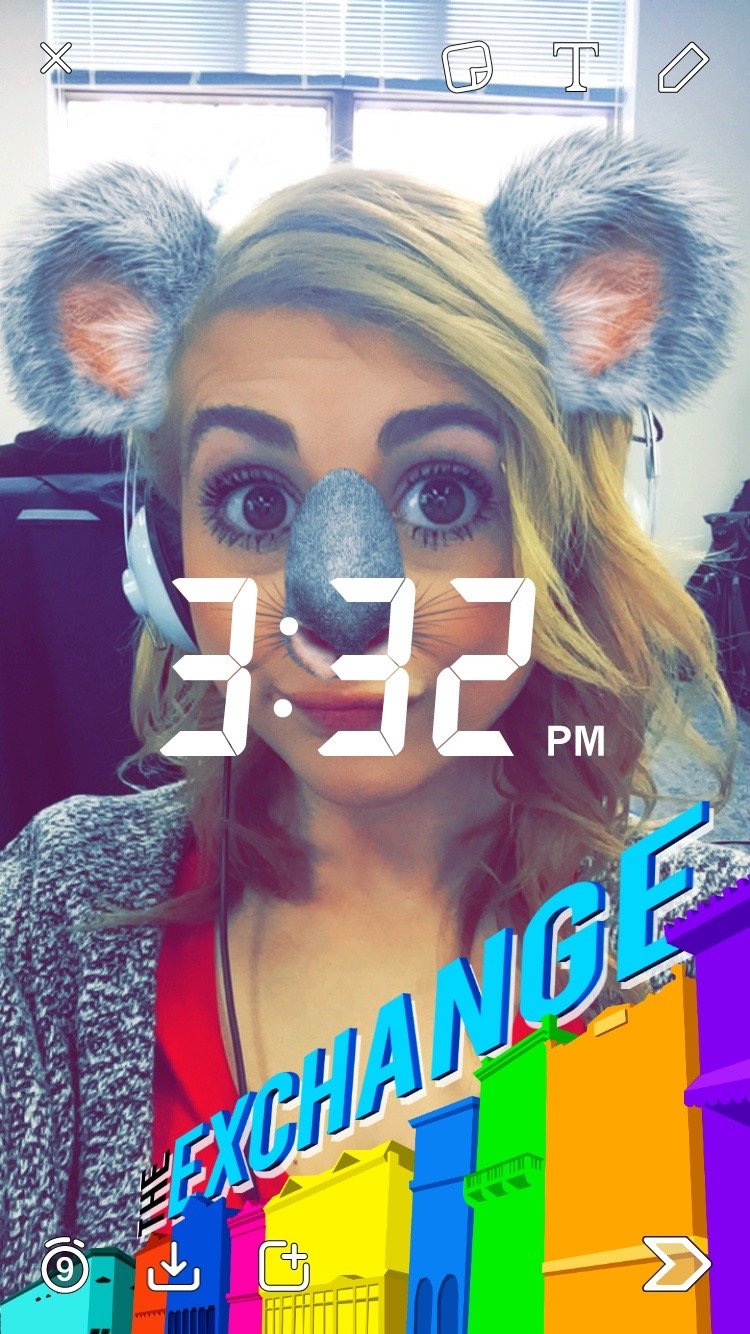
As much as people love Snapchat's filters, it was always bothersome that you could never combine and layer them. It's either showcase the weather, a geotag, or have a black and white filter. You could never have your cake and eat it too.
But Snapchat appears to have fixed this issue, and people are now able to combine and layer their filters as they please!
To start layering your snaps, first take your picture or video of whatever you want. You can include different lenses if you want, or you could just take a standard photo or video. When you're happy with your snap, scroll left or right to pick out your filter, but instead of sending it off to your story right away, press and hold one finger on your screen and swipe again to add on another filter.
Want to add another filter on top of that? Repeat the press and swipe motion again. Want to clear all of your filters off your snap? Stop pressing down with one finger and swipe left or right normally to get rid of your filter-iffic mess!
Master your iPhone in minutes
iMore offers spot-on advice and guidance from our team of experts, with decades of Apple device experience to lean on. Learn more with iMore!
#SnapchatSecret No. 2: Two person lenses

We talked about the dalmatian filter, but did you know that you and your friends can double up on a few other Snapchat lenses?
Because Snapchat is always changing things up, we're hoping to see a world where all of their options are available for more than one person. Afterall, snapping with friends is twice as fun as snapping alone!
#Snapchat Secret No. 3: Three-way faceswap

Chances are if you've existed IRL in the last few months, you've seen at least one hilarious/terrifying/amazing Snapchat faceswap between two people on your social media.
While not necessarily a new-ish feature, you're actually able to faceswap with up to three people!

To faceswap three ways, simply set up your faceswap the way you normally would in your snapchat, but before opening the lens, make sure your 3 pals are already in the frame and please make sure all of their faces are clear and visible or it won't work.
When you swipe to the faceswap lens, all three of your faces should be juggled automatically to achieve the most perfect/hilarious/terrifying/amazing faceswap on da face of da planet.
PS, the faceswap option doesn't work with more than three people…
… Yet…
#Snapchat Secret No. 4: Do more with your text captions
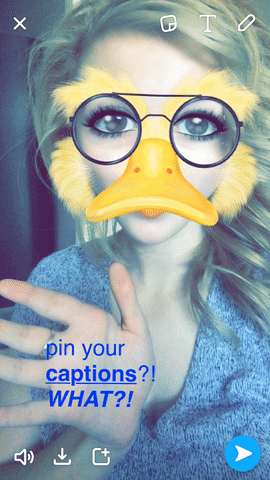
During Snapchat's early days, users could only type out their text in a black bar.
After a while, users could tap to change the text to white block letters, and then eventually, users could change the color of their caption.
With Snapchat's latest update, you can now make your captions bold, underline 'em, make 'em italicized, and even pin your text to your videos (like you've been able to do with emoji)!
How awesome is that?!
#Snapchat Secret No. 5: Instant-tap lenses
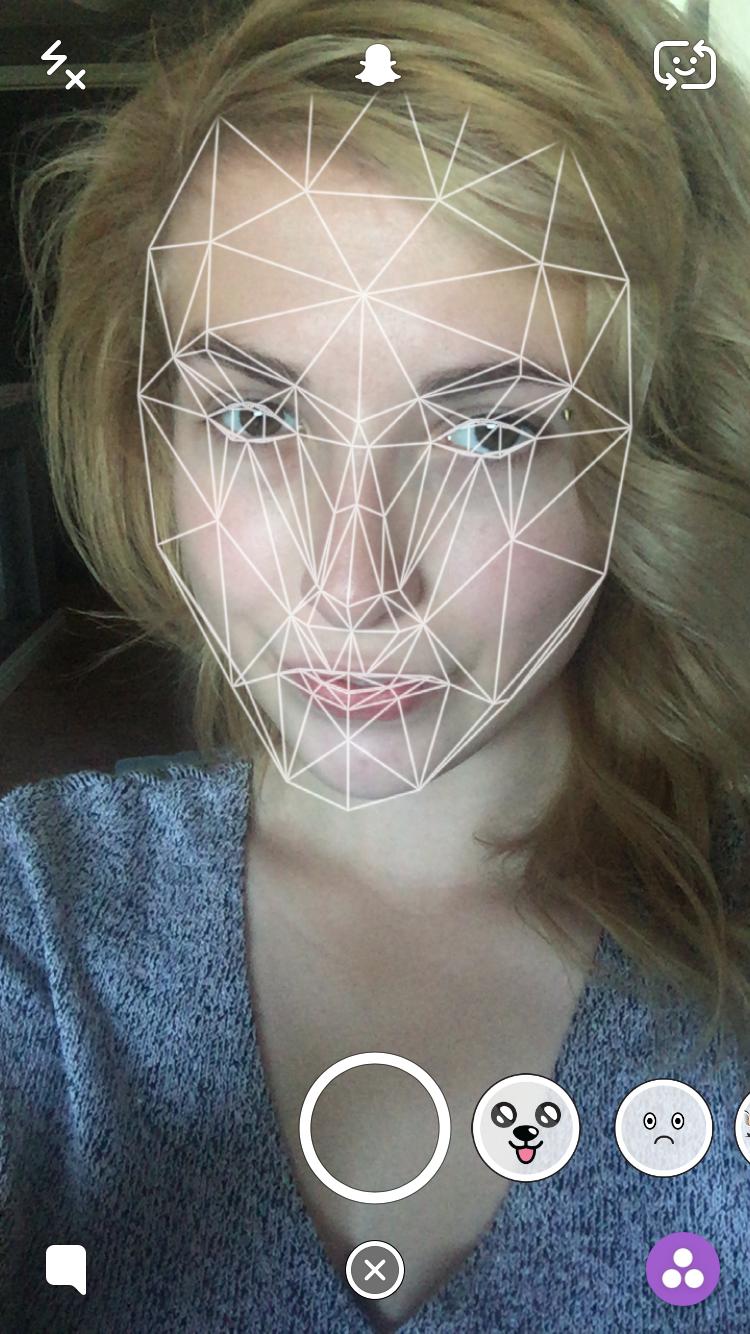
Forget about pressing and holding down on your selfie-cam!
Snapchat now lets you quickly tap to engage its facial recognition grid in order to slap on a few fun lenses.
You no longer have to press down and hold on your face for the grid to pop up: You simply flip around your camera, tap your face, and you're G2G!
Be sure to play around to figure out what works best with two-person lenses — they can be a bit trickier to nail down if you're looking to snap a quick picture. Lighting will also matter, so make sure it's not too terribly dark when you're trying to quick-tap for lenses.

○ Download Snapchat
○ How to use Snapchat for iPhone
○ How to delete your Snapchat account
○ Snapchat help
○ Shapchat news
We're curious, what's your favorite new Snapchat trick? Send us a Snapchat with your multi-layered selfie or terrifying, three-person faceswap!
Cella writes for iMore on social and photography. She's a true crime enthusiast, bestselling horror author, lipstick collector, buzzkill, and Sicilian. Follow her on Twitter and Instagram: @hellorousseau

