iMore Verdict
Bottom line: This compact selfie light easily attaches to your MagSafe-compatible iPhone, with or without a case. It conveniently folds out to give you three light settings for the perfect selfie.
Pros
- +
Slim and compact, folds out easily
- +
Attaches via MagSafe with or without case
- +
Warm, cool, and neutral light settings
- +
Lasts 4-5 hours on a full charge; 30 minutes gives two hours
- +
Charges via USB-C
Cons
- -
Doesn't double as a phone grip
- -
Can't adjust brightness levels
You can always trust iMore.
My current iPhone is the most important device that I use daily. Not only does it keep me in touch with all of my family and friends, but it is my best camera too. Yes, all of the photos that I took came from my iPhone 13 Pro.
However, as much as I love to take photos with my iPhone, I can still struggle with taking the perfect selfie, especially in low-light situations. While the iPhone 13 Pro is equipped with a fantastic 12MP TrueDepth camera, unless you are in a bright and well-lit environment, selfies can look pretty bad at night, even with that "Retina Flash" function. I've had numerous nighttime Disney selfies that look too bad to post on my social media.
But this could be a thing of the past with the right accessory, like Sonix's MagLink Pop Up Selfie Light. This product is a simple light that attaches to the back of your best MagSafe compatible iPhone 13 case and gives you bright lighting anywhere, anytime.
Sonix MagLink Pop Up Selfie Light: Price and availability

The Sonix MagLink Pop Up Selfie Light is available direct from Sonix, but you can also find it on Amazon. Unfortunately, it only comes in one color, black, and costs $36.
Sonix MagLink Pop Up Selfie Light: Convenient, picture-perfect lighting at hand

The Sonix MagLink Pop Up Selfie Light is a compact, foldable plastic light disk attached to a magnetic metal ring. The magnetic ring itself is self-aligning with the magnets in your iPhone 12 or iPhone 13, or compatible MagSafe case, allowing for precise placement. Two more rings, which get smaller in size, fold out to hold the light disk in place as it sits above the top of your iPhone once it's fully expanded.
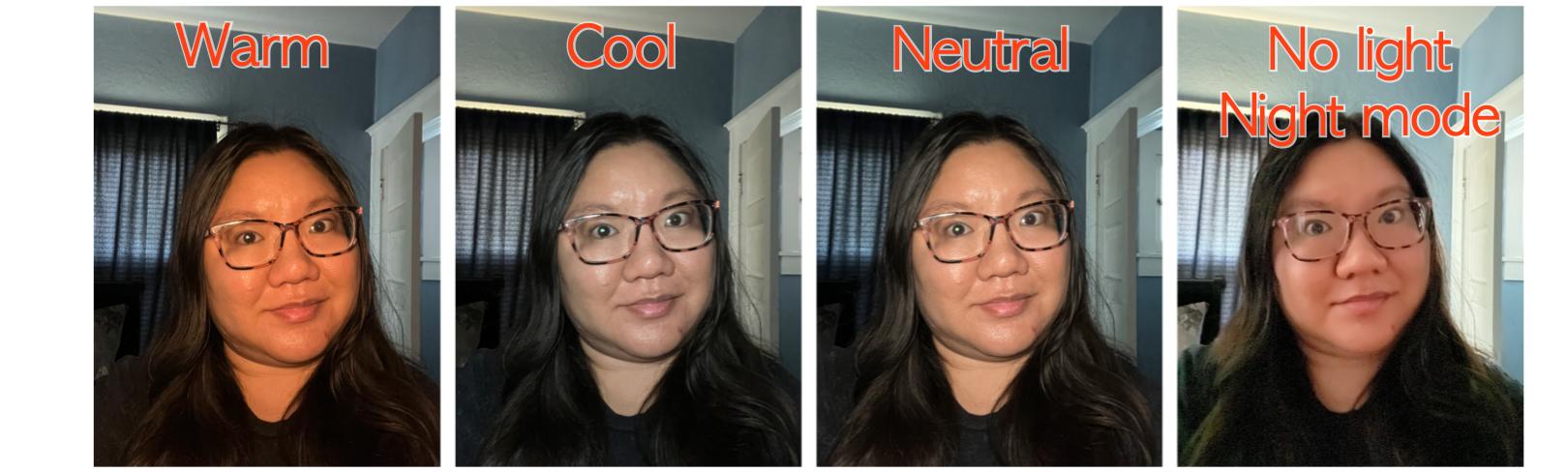
On the back of the plastic light disk, you'll find the power button — press it to turn on the light. It starts with warm light and cycles through cool and neutral light in the subsequent two presses before turning off. The light itself is pretty bright and should be more than enough to light up your face, even in the darkest room. So whether you're just taking a selfie or video or even putting on makeup, this product is great for content creators on the go.
This slim and foldable light attaches via MagSafe to give you warm, cool, and neutral lighting for selfies and more.
I am honestly quite surprised at how strong the magnetic hold is. It's a tad weaker than my PopSockets PopGrip for MagSafe since it doesn't require as much force to pull off, but it's strong enough to even dangle your phone from for a few seconds (I don't recommend doing it for very long). So as you use it for its intended purpose, it should stay in place without any issue. Once you're done with your selfie session, you can fold it back down and leave it on your device, or you can take it off if you wish. Since it folds down into a slim and lightweight package, it is compact enough to slip into a pocket or bag without adding bulk.

Sonix MagLink™ Pop Up Selfie Light charges via USB-C, so you do not need a proprietary cable — always a bonus. Plugging it in for about 30 minutes gives you about two hours of consecutive use, and a full charge should last 4-5 hours. A red light indicator pops up when you plug it in to inform you that it is indeed charging.
While this is marketed as a selfie light, it is also possible to use it with rear-facing cameras. Rotate the ring a bit so that it doesn't block the cameras and is off to the side, and don't fold it out all the way — leave the last bit unfolded. I'm not sure if I would use this over just activating Night mode on the Camera, but it's good to have the option of using an actual light with this product.
Sonix MagLink Pop Up Selfie Light: One-size-fits-all brightness level

Unfortunately, one of my biggest annoyances with the Sonix MagLink Pop Up Selfie Light is that I can't use a phone grip with it. If I plan to use this product, I'll have to take my MagSafe PopSocket off, which I depend on to help me have a comfortable grip on my device for a selfie. I wish there was a way to implement this selfie light and a grip together, but I'm not sure how that would work. So if you are like me and find (good) selfies a little hard to do without a PopSocket or similar phone grip, then this product may not be for you.
While you get three lighting modes, you only have one brightness level.
Another flaw of the Sonix MagLink™ Pop Up Selfie Light is that there's no way to adjust the brightness levels. Some competing products allow you to dim the light or make it brighter, so this one lacks customization. It's just three types of light, but only one brightness. Perhaps Sonix can consider adding adjustment levels in the future.
Sonix MagLink™ Pop Up Selfie Light: Competition

While the market of best MagSafe accessories isn't quite flooded with selfie lights just yet, there are some excellent alternatives that are more universal. One nice option to consider is the Moon UltraLight 2, which is a tiny little clip-on light that goes on the top of your iPhone, and you can even use it with other devices like tablets and laptops. It offers warm and cool light, and you can even adjust the brightness level, which is lacking on the Sonix MagLink Pop Up Selfie Light. It's also much smaller and less noticeable than the Sonix light if you don't want to be overly obnoxious with a light in the first place. And since it's so tiny and compact, meant to be taken everywhere, it comes with a convenient carrying case and a super short USB-C cable for charging.
If you don't have a MagSafe compatible iPhone but still want a selfie light, another option on the market is the LuMee iPhone case. You should be able to find a LuMee case for any iPhone model, and the cases themselves are quite protective. In addition, it has LED lights integrated directly into the case, so you are never without a good selfie light for your portraits and other photos. LuMee also has various iPhone lighting accessories if you aren't interested in the case.
Sonix MagLink Pop Up Selfie Light: Should you buy it?

You should buy this if ...
- You want a good, portable light for iPhone photography
- You prefer all things MagSafe
- You take a lot of selfies
You shouldn't buy this if...
- You don't have a MagSafe compatible iPhone
- You want to adjust brightness levels
- You don't take a lot of selfies
If you have an iPhone 12 or iPhone 13 device and take a lot of selfies, then this is an excellent accessory to have in your arsenal. It is slim, lightweight, and since it's MagSafe, it's super easy to attach and use. It works for both the front and rear-facing cameras, giving you warm, cool, or neutral light as you need it. And the magnets are strong, so it will stay in place as you shoot. The Sonix MagLink Pop Up Selfie Light also charges via the ubiquitous USB-C, and one full charge gives you about 4-5 hours of continuous use.
However, if you are like me and need to have a good phone grip on for perfect selfies, then this may make it hard to do since you can't have a PopSocket on while using this. And while you get three different light modes, it is a one-size-fits-all level of brightness, so you can't adjust it as needed, unlike some competing products. The Sonix MagLink Pop Up Selfie Light is also only compatible with MagSafe iPhones, so if you don't have a more recent iPhone with the feature, then this is definitely not for you.

Bottom line: Get three light modes for the perfect selfie or photo. This light folds easily and attaches via MagSafe for convenience.
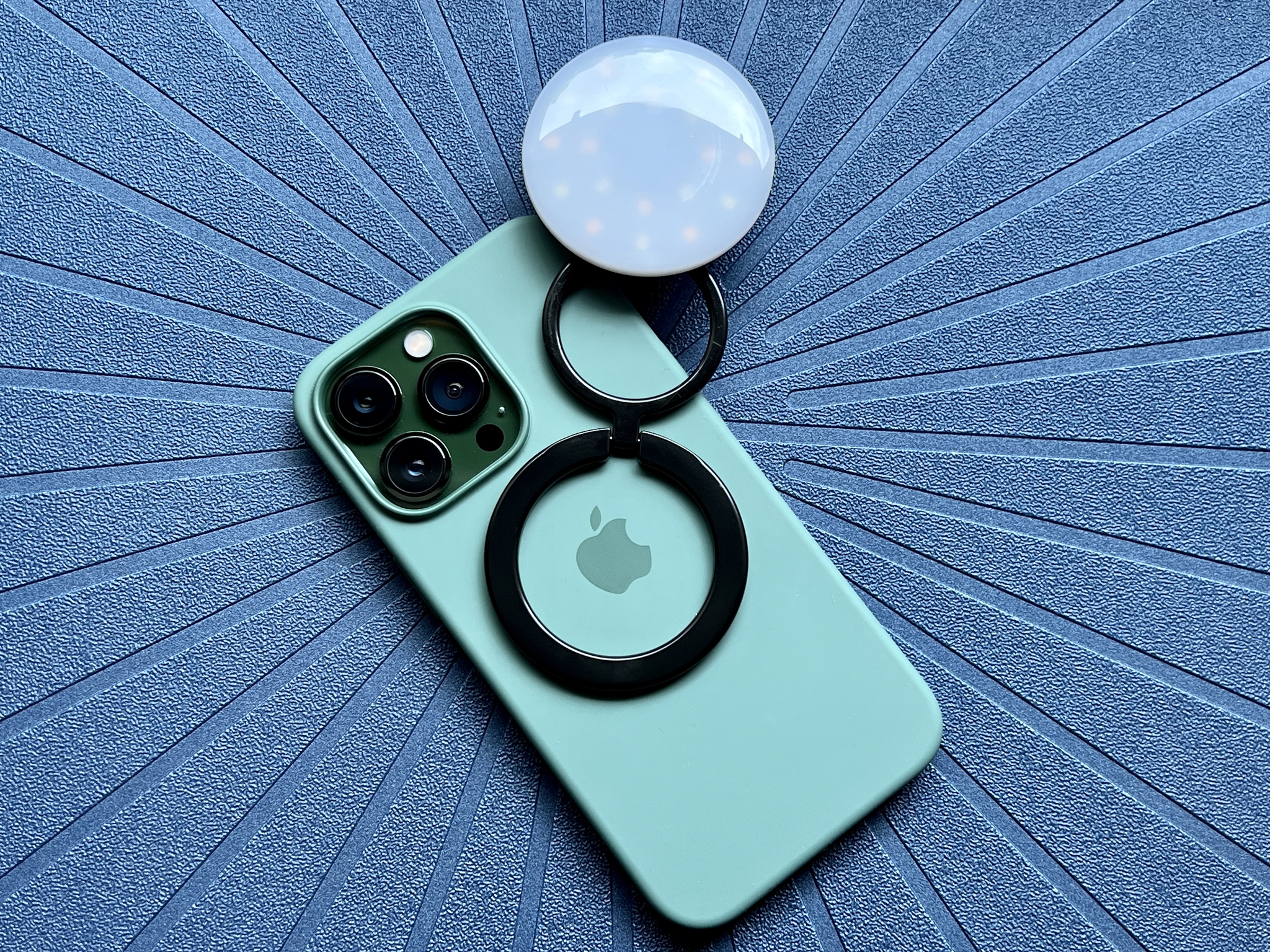












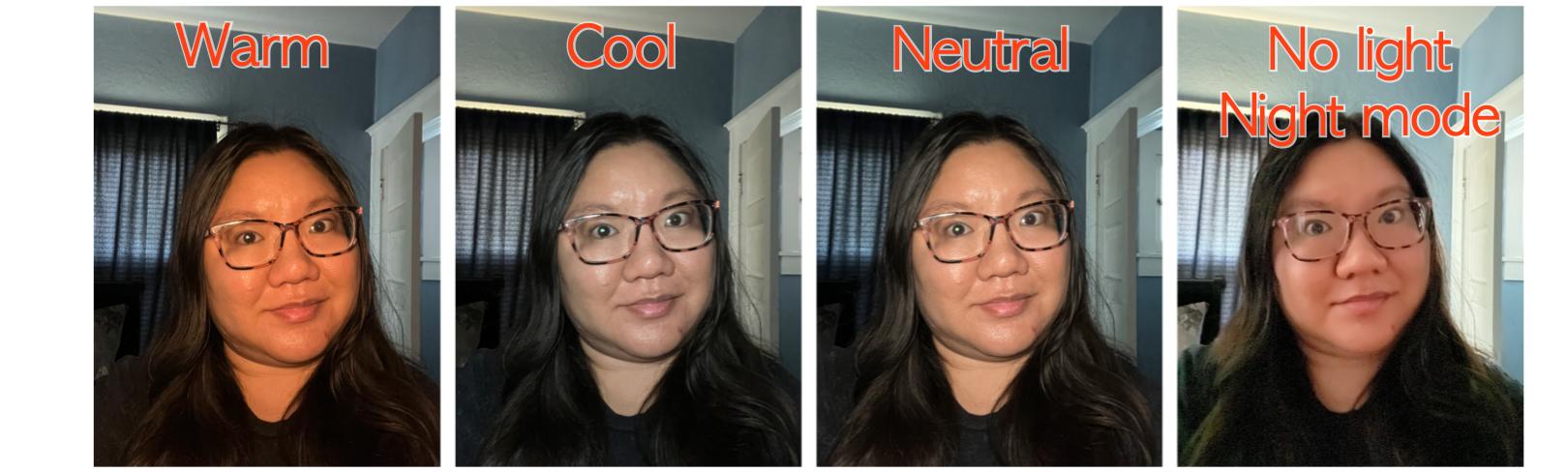
Christine Romero-Chan was formerly a Senior Editor for iMore. She has been writing about technology, specifically Apple, for over a decade at a variety of websites. She is currently part of the Digital Trends team, and has been using Apple’s smartphone since the original iPhone back in 2007. While her main speciality is the iPhone, she also covers Apple Watch, iPad, and Mac when needed. When she isn’t writing about Apple, Christine can often be found at Disneyland in Anaheim, California, as she is a passholder and obsessed with all things Disney, especially Star Wars. Christine also enjoys coffee, food, photography, mechanical keyboards, and spending as much time with her new daughter as possible.


