Sound Siphon turns your Mac apps into audio inputs
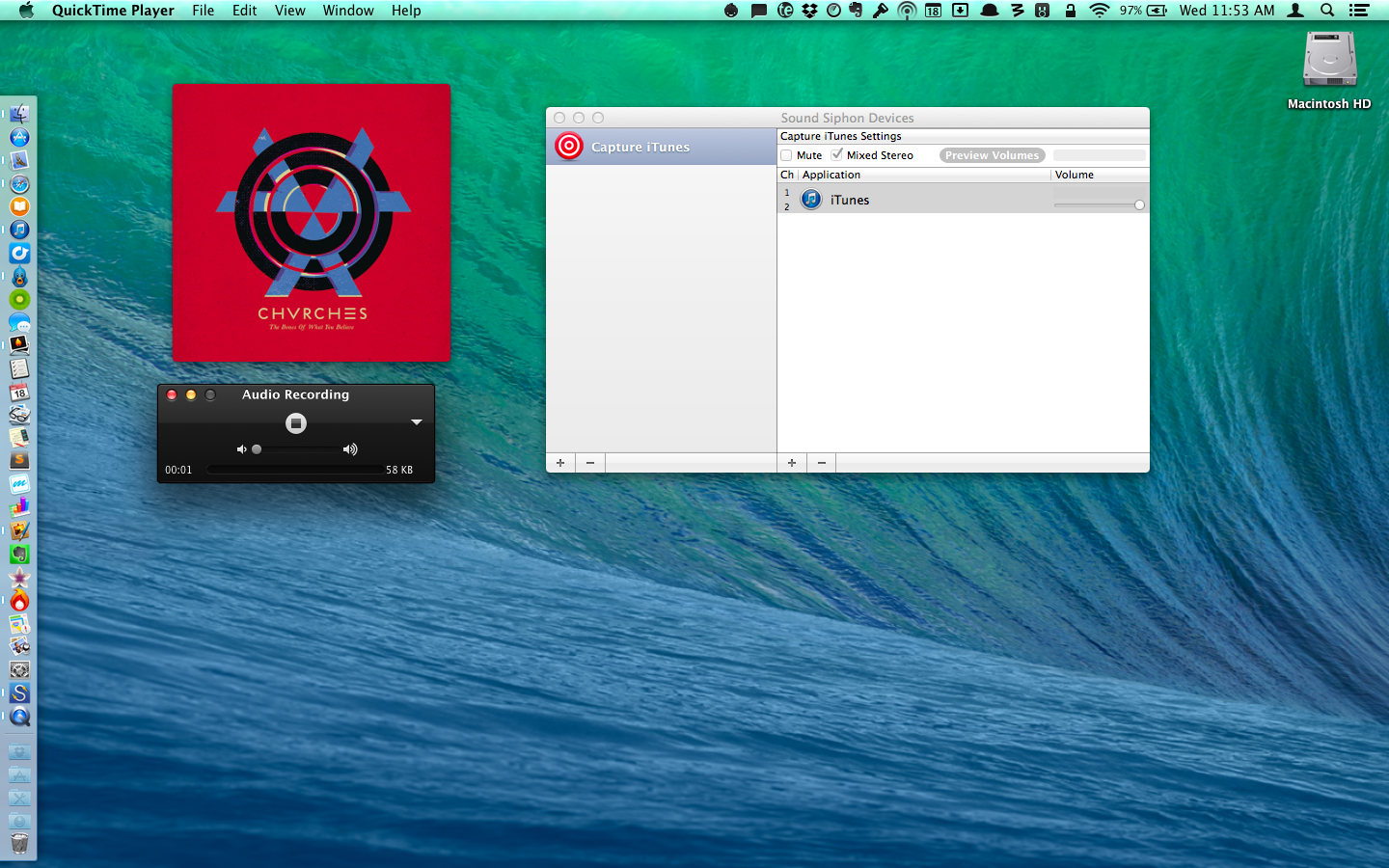
Sound Siphon is a new app for the Mac that can turn the audio output of an application into an audio input device. Normally, when making a recording on your make, using Quicktime, for instance, you'll use a microphone for audio input. What Sound Siphon allows you to do is designate your Mac, or specific applications like iTunes and Safari, as audio input devices, then record the audio from those apps with your chosen recording app.
To do all of of this, open Sound Siphon and create a new audio custom audio input and give it a name. Then, select the one or more applications that you want to include. Open your audio recording app of choice, like Quicktime, and start a new audio recording. When choosing your audio input device, the name of your custom audio input should appear in the list of available inputs. Select it, and begin recording.
When recording, there are several things you can do. You can independently adjust the levels. You can record application audio mixed as stereo, or capture each application's audio as its own channel. You can also mute applications while recording.
Sound Siphon requires OS X 10.9, and can be downloaded from developer Static Z Software as a free demo, while the full version can be purchased for $29.99.
- $29.99 - Download Now
Master your iPhone in minutes
iMore offers spot-on advice and guidance from our team of experts, with decades of Apple device experience to lean on. Learn more with iMore!
Joseph Keller is the former Editor in Chief of iMore. An Apple user for almost 20 years, he spends his time learning the ins and outs of iOS and macOS, always finding ways of getting the most out of his iPhone, iPad, Apple Watch, and Mac.

