SoundHound — Everything you need to know!
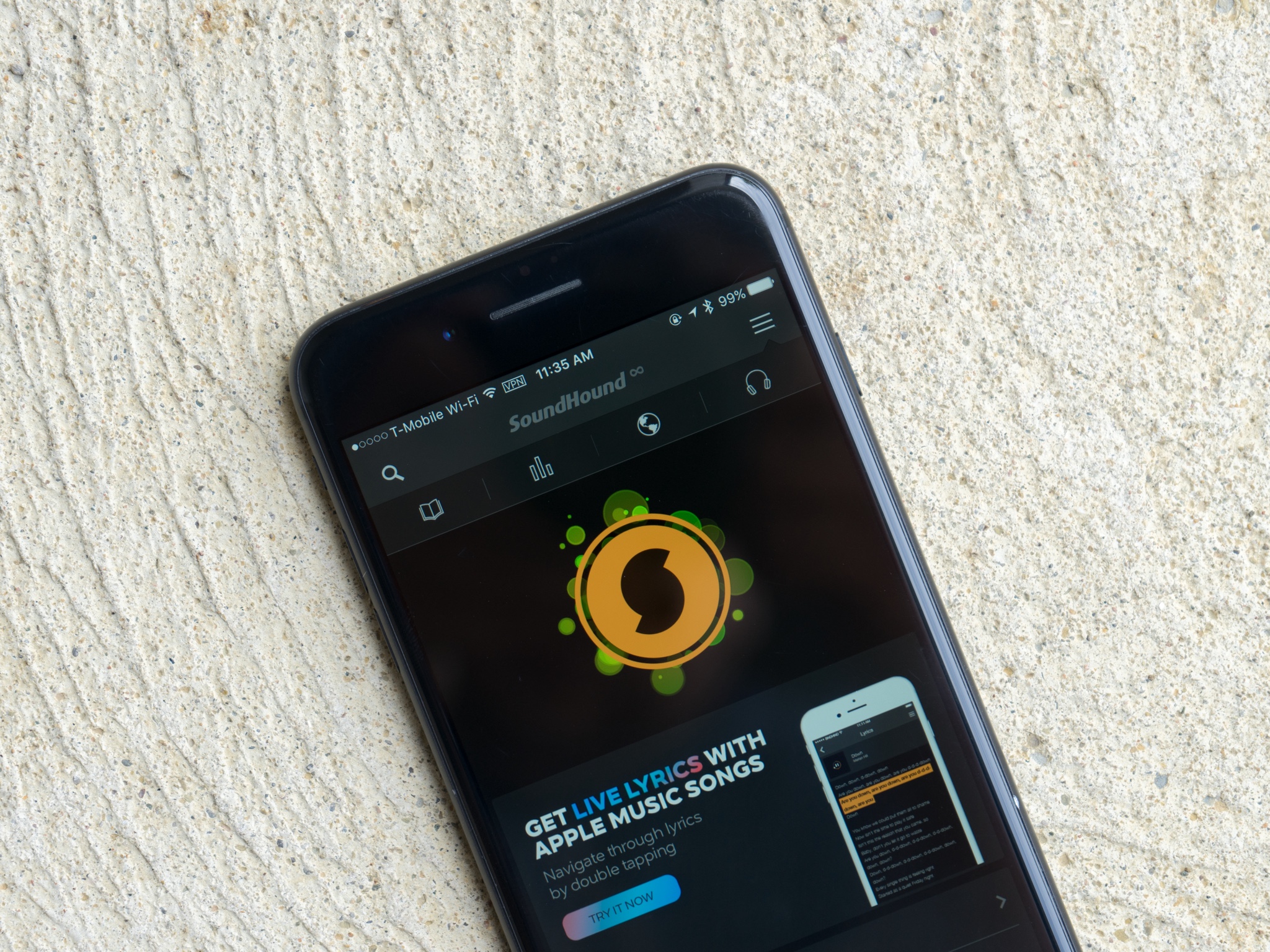
SoundHound is a music identification app that can tell you all about a song, whether it listens to music playing near you or you're humming a tune you just can't get out of your head. It also comes with a built-in virtual assistant called Hound, which can make identifying and playing music in the app even easier.
Here's everything you need to know about SoundHound.
What's new with SoundHound?
In its most recent update, version 7.5, SoundHound added more integration with Apple Music. Though it was one of the first third-party apps to work with Apple's music streaming service back in 2015, SoundHound 7.5 takes it to the next level with support for automatic Apple Music playlist creation based on your SoundHound history.
Additionally, you can now play items from Apple Music hands-free in SoundHound using the built-in virtual assistant, Hound. You can also now stream full songs while taking advantage of LiveLyrics, which let you jump to different points in a song by double-tapping a section of the lyrics.
What is SoundHound?
SoundHound focuses on music discovery and can listen to music around you and identify it. But SoundHound goes a step further than the likes of Shazam with its identification. In addition to recorded music, you can also sing and hum into SoundHound yourself in order to get answers about that unshakable tune in your head.
What else does SoundHound do to help me find new music?
You can search for artists, songs, and lyrics, scroll down on the app's main screen to see top music videos, and check out top charts, and view your history to see what songs you've searched for or identified. You can also find weekly featured songs, videos, artists, and albums, and, in a unique discovery spin, artists born on that particular day.
SoundHound also offers a different take on social music discovery, showing what people near you are listening to at any given time with the Music Map.
Master your iPhone in minutes
iMore offers spot-on advice and guidance from our team of experts, with decades of Apple device experience to lean on. Learn more with iMore!
How does SoundHound work with music services like Apple Music?
You can connect SoundHound to your Apple Music account. Subscribers can have the app automatically build a playlist based on their SoundHound history, to be continually updated the more you discover. Spotify and Pandora users can also connect to the app to listen to songs and playlists from those services.
You can also allow SoundHound to access your iPhone or iPad's music library and play songs directly from your playlists.
If you'd still rather buy your music, SoundHound also lets you purchase songs and albums from iTunes
You mentioned LiveLyrics before. What are they?
LiveLyrics show up with each song you play in SoundHound, and make listening and following along with lyrics a bit more of an interactive experience. LiveLyrics move in real time as the song plays, highlighting the relevant words.
You can expand LiveLyrics to take up the whole screen to make reading them easier (for instance, if you want to sing along). You can also tap around the LiveLyrics to jump to different points in the song without needing to scrub through the playback bar.
And what was that about a virtual assistant? Like Siri?
Back in 2015, SoundHound launched Hound, a Siri-like, voice-controlled virtual assistant. While initially available as a standalone app, Hound is now also a part of the SoundHound apps. You can use Hound to play a song from Apple Music, access SoundHound's playlists, or perform a search. And of course, you can also use Hound to tell the app to start listening to the music around you.
All you need to do to start Hound is say "Ok Hound". The company has put a lot of work into Hound's responsiveness, and the assistant activates right away.
Does SoundHound cost anything?
SoundHound actually comes in two versions; both are universal apps for the iPhone and iPad. The first is available for free, though an in-app purchase of $6.99 removes the app's ads and offers extra features.
The SoundHound Premium app is fully-featured and offers no in-app purchase; Instead, the app is available on the App Store for $6.99.
Both apps are kept up-to-date, and version 7.5 launched for both on the same day.
- Free (SoundHound) - Download Now
- $6.99 (SoundHound Premium) - Download Now
Questions?
Be sure to let us know in the comments if you have any other questions about SoundHound.
Joseph Keller is the former Editor in Chief of iMore. An Apple user for almost 20 years, he spends his time learning the ins and outs of iOS and macOS, always finding ways of getting the most out of his iPhone, iPad, Apple Watch, and Mac.

