Spatial Audio in AirPods Pro: What you need to know

Apple announced a set of updates coming to AirPods later this year. While there are cool new features such as battery notifications and easier device switching, perhaps the most exciting update among them is spatial audio.
Spatial audio is a feature coming to AirPods Pro that is meant to offer what Apple calls a "theater-like experience" for audio when you're watching videos encoded for surround sound. It uses the sensors in both your device and your AirPods Pro to provide an immersive audio experience, and it's a technically impressive feature coming alongside iOS 14 and iPadOS 14.
What is spatial audio for AirPods Pro?
Spatial audio is an upcoming feature for AirPods Pro that aims to simulate a movie theater or other multi-channel surround sound environment. Apple's initial presentation about the feature at WWDC showed the functionality mimicking front, left, right, back left, and back right speaker channels, though the company says sounds can be placed virtually anywhere within the surround sound environment.
It's technically impressive because, of course, with AirPods Pro, you only have two sound sources, one in your left ear and one in your right, so it takes some work to simulate more than left and right stereo sound.
Just what is the spatial audio feature doing?
Based on the content you're viewing on your device, your AirPods Pro essentially create what we'll call a sound field. The field seems to be oriented to the device to which your AirPods Pro are connected, creating a consistent directional source for the sound.
What this means is that, for instance, the left channel is always on the left side of your device, not necessarily on the left side of your head. So if you were to move your head, say, to the right, but keep your device where it is, the sound from the left channel wouldn't follow with your had movement. Instead, the audio from the channel would seem to move behind you, just like it would in a standard surround sound setup.
By doing this, your device and your AirPods create a more immersive experience. Audio always seems to be coming from the proper source, your device, rather than from a random spot in the room where you just so happen to be pointing your head.
Master your iPhone in minutes
iMore offers spot-on advice and guidance from our team of experts, with decades of Apple device experience to lean on. Learn more with iMore!
How does spatial audio actually work?
When you're wearing AirPods Pro, you don't have a full surround sound system in your ears. To make the audio seem like it's coming from multiple speakers placed around you, spatial audio applies directional audio filters and tweaks the frequencies going into each ear to simulate the sound of individually placed surround sound speakers.
But there's a lot more to it than that. As I previously noted, the sound field created by spatial audio is oriented to your device to stay immersive, so when you do something like moving your head but not your device, the audio filters change dynamically to "move" the audio around you as though you were turning your head in a theater.
To do this, spatial audio uses the built-in accelerometer and gyroscope in your AirPods Pro to dynamically track the movement of your head relative to your device. Spatial audio also tracks the movements of the device to keep the sound field consistent.
What happens if my device moves suddenly?
Because the sound field is oriented to your iPhone or iPad, it moves with your device. This includes sudden movements, like the turns of a car or bus or the banking of a plane. If your head is in a consistent position relative to your device, you shouldn't notice any change in the audio, no matter how much it moves.
What kind of surround sound does spatial audio support?
Spatial audio for AirPods Pro supports audio encoded in 5.1 7.1 surround sound, as well as Dolby Atmos.
The Dolby Atmos support is particularly notable because it means that spatial audio can simulate sound coming from almost all directions, not just in front of you, to your left, or to your right.
Does spatial audio support any headphones besides the AirPods Pro
Unfortunately, AirPods Pro are the only headphones to support Apple's new spatial audio features at this time.
How do I get spatial audio on my AirPods Pro?
Support for spatial audio will arrive in a firmware update for AirPods Pro later this year. You'll also need an iPhone with iOS 14 or an iPad with iPadOS 14.
Note that, because spatial audio requires a firmware update for AirPods Pro that isn't available yet, just downloading the latest iOS and iPadOS betas isn't enough.
When can I start using spatial audio with my AirPods Pro?
Spatial audio is intended to launch alongside iOS 14 and the AirPods Pro firmware update this fall.
More navigation links:
Headphones
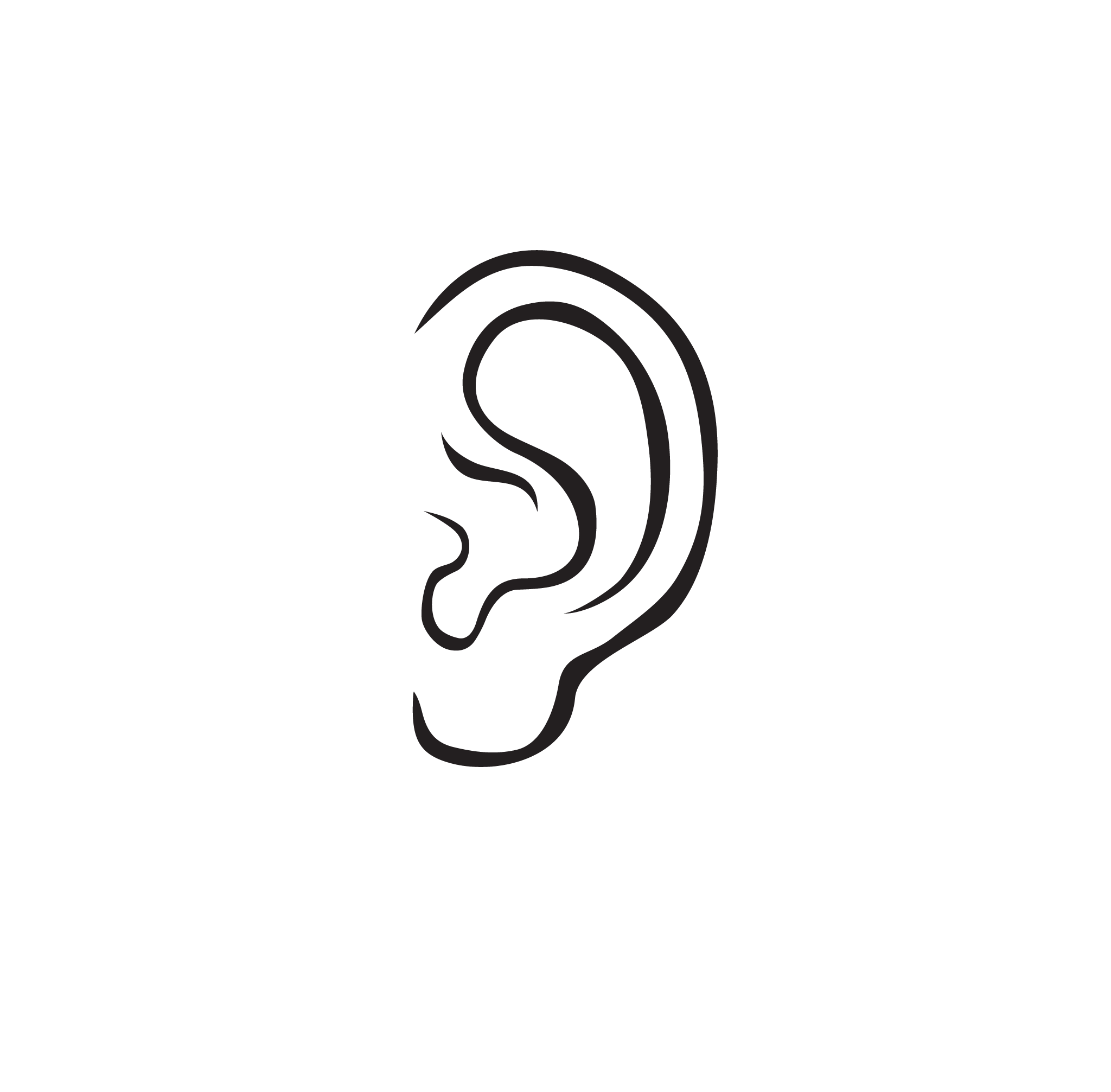
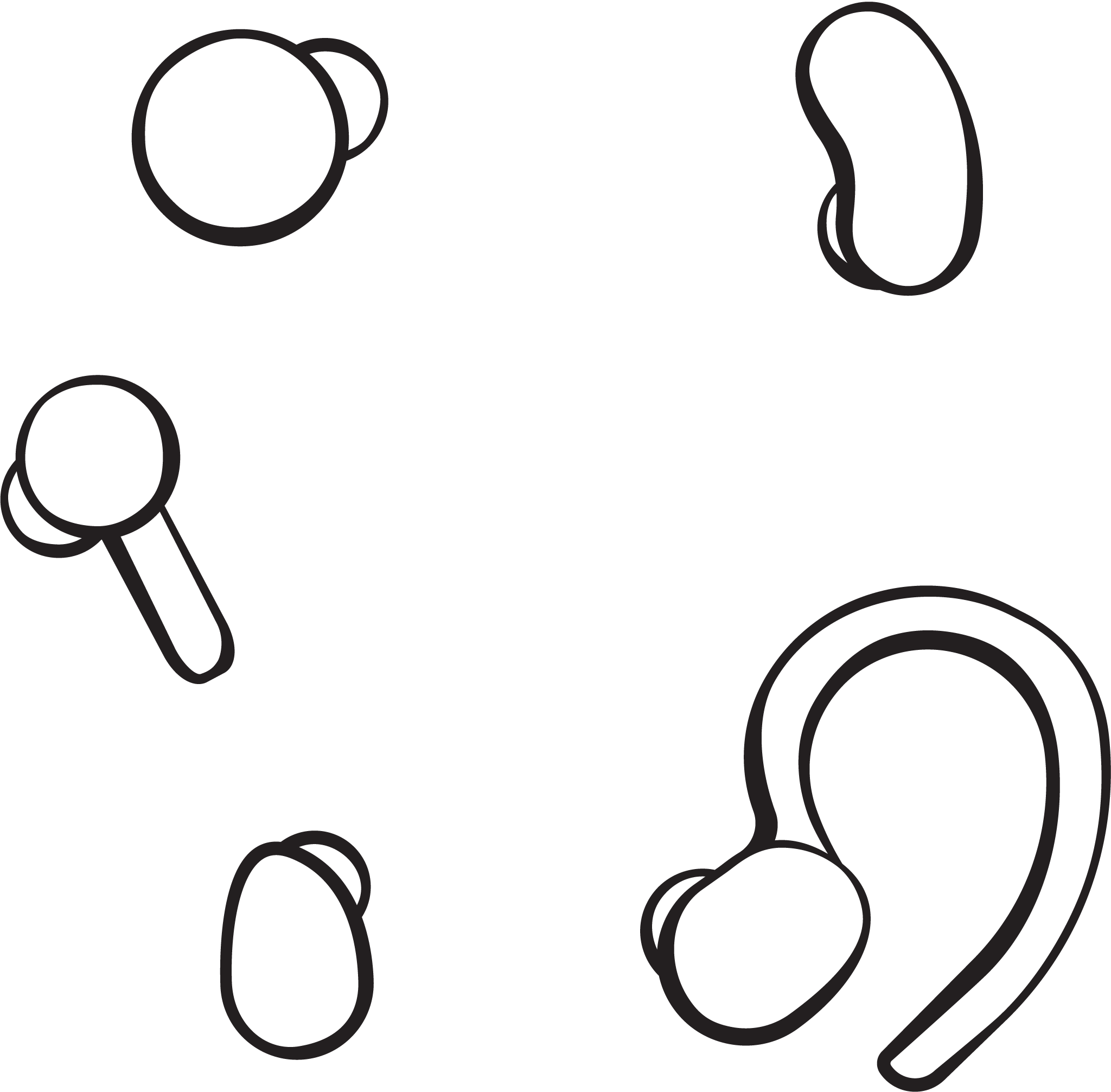
Apple
- Spatial audio in AirPods Pro
- Noise app and hearing damage
- How to EQ on iPhone
- Apps for EQing
- Fake AirPods
- Should iPhone users buy Pixel Buds?
- Should iPhone users buy Microsoft Surface Buds?
Android
- Android Central's favorite headphones
- How little can you spend on earbuds and still enjoy them?
- Are AirPods good for Android?
- Spatial audio and Android is here
- EQ settings for Android
- Earbuds are changing how we consume audio
Windows
- Windows Central's favorite headphones
- AirPods and Windows
- Headphones for PC gaming
- Should PC owners buy Pixel Buds?
- Should PC owners buy Galaxy Buds+?
- Should PC owners buy AirPods?
- How to pick the right Xbox headphones
Remote video/audio
Comparisons
Joseph Keller is the former Editor in Chief of iMore. An Apple user for almost 20 years, he spends his time learning the ins and outs of iOS and macOS, always finding ways of getting the most out of his iPhone, iPad, Apple Watch, and Mac.

