Squiggles! for iPad is an adorable children's game that instructs the child user to draw squiggles on pictures so that they can come to life. For example, after drawing squiggles behind a few cars and tapping "GO", the squiggles will act as springs that push the cars across the screen -- with sound effects and all.

Squiggles! includes an intro video of a little monkey and bunny explaining what a squiggle is, how they can be large, small, colorful and be used to make spaghetti, clouds, cotton candy, or anything to make pictures come alive.

There are six different pictures included with Squiggles! In the one shown above, you are supposed to draw cotton candy for the kids. (In the screenshot, the cotton candy has already been drawn in). You can do it very simple with just some little squiggles on the sticks, or you can get more detailed and add even more to the scene. There's no limit on the creativity. Tapping go on this picture will make the kids float up in the air with their cotton candy.

The Squiggles! includes 4 different drawing mediums and 10 colors. You can also delete all your squiggles at once with just the tap of a button and save your drawings to your Squiggles! gallery. In addition to drawing, Squiggles! also allows user to add cute stickers to their pictures.

The Parental Zone is where you'll find the Squiggles Gallery, options, and ability to share pictures to Facebook, Twitter, email, or pinter.
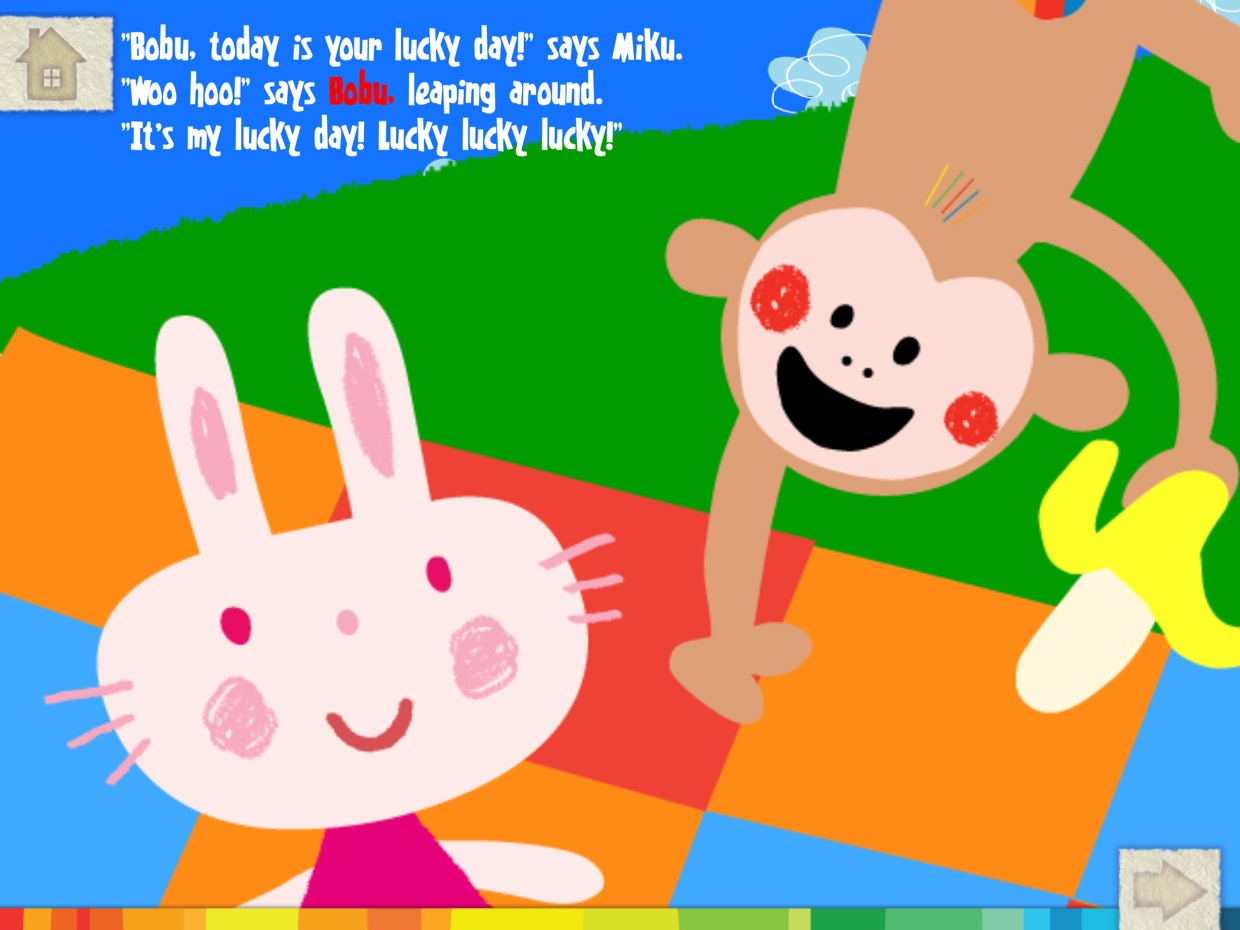
As if the really fun pictures that come to life wasn't enough, Squiggle's also includes a book featuring Bobu and Miku from the intro video. It's interactive and incorporates squiggles into the story. You can choose to have the book read to you or to read it yourself. If you choose to have it read to you, you still have to turn the page. This is great for kids who want to interact with the story before turning the page, but I wish there was a way to have the pages automatically turn for the younger kids or to share with Apple TV.
The Good
- Pictures come to life with squiggles
- Six different pictures
- Bold, bright, and colorful
- Parental Zone lets you share pictures with Twitter, Facebook, and more
- Intro video is very cute
- Includes a fun book
The Bad
- "Read to Me" book feature doesn't have an option for automatically turning pages
The bottom line
I'm just going to come right and say that Squiggles! shouldn't be free. I'd easily drop $5 on it for my daughter. It's very fun and exciting for kids to see their drawing come to life. Combined with the video and book, Squiggles! is a must-have iPad app for children.
Free - Download Now
Former app and photography editor at iMore, Leanna has since moved on to other endeavors. Mother, wife, mathamagician, even though she no longer writes for iMore you can still follow her on Twitter @llofte.


