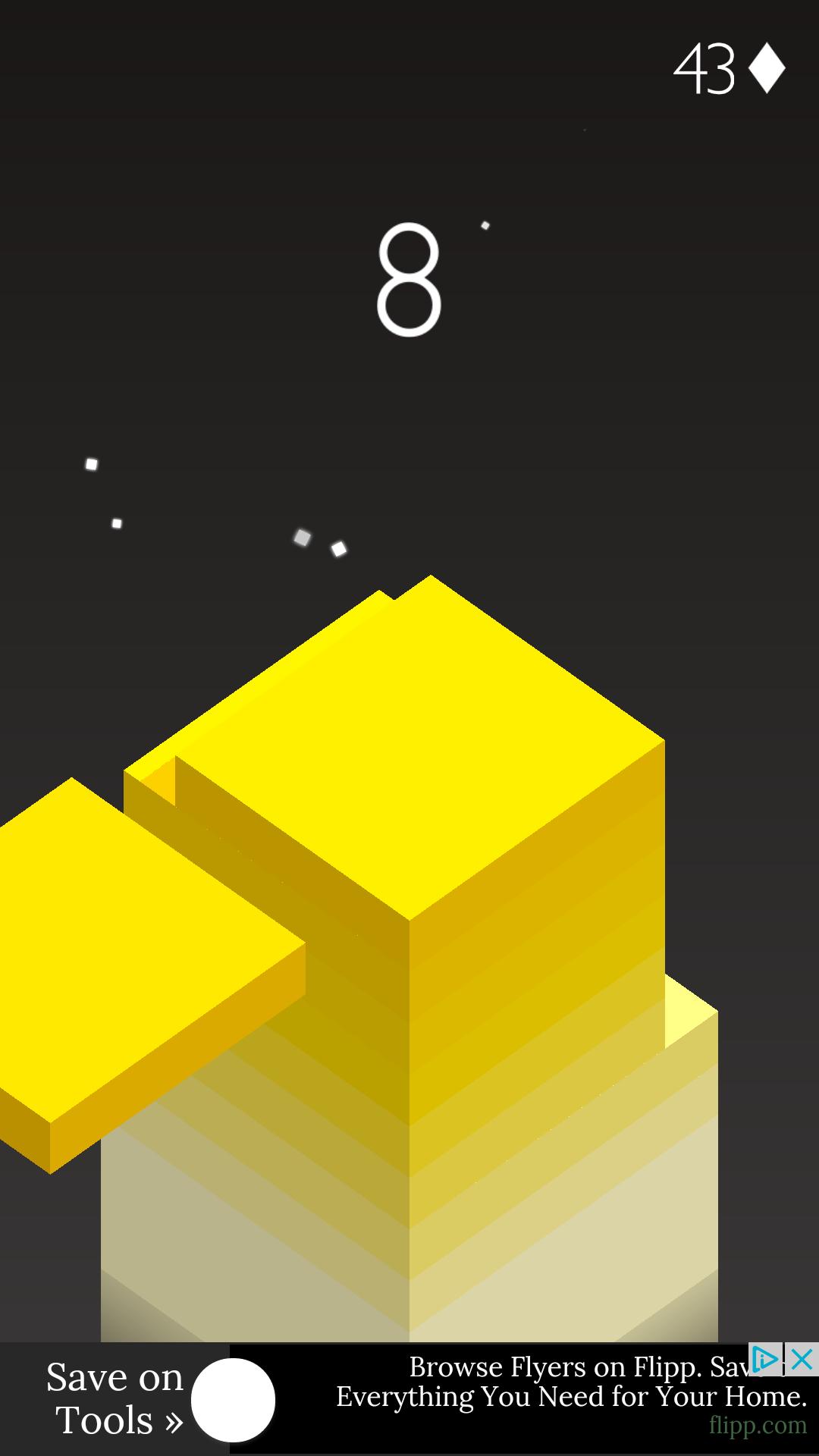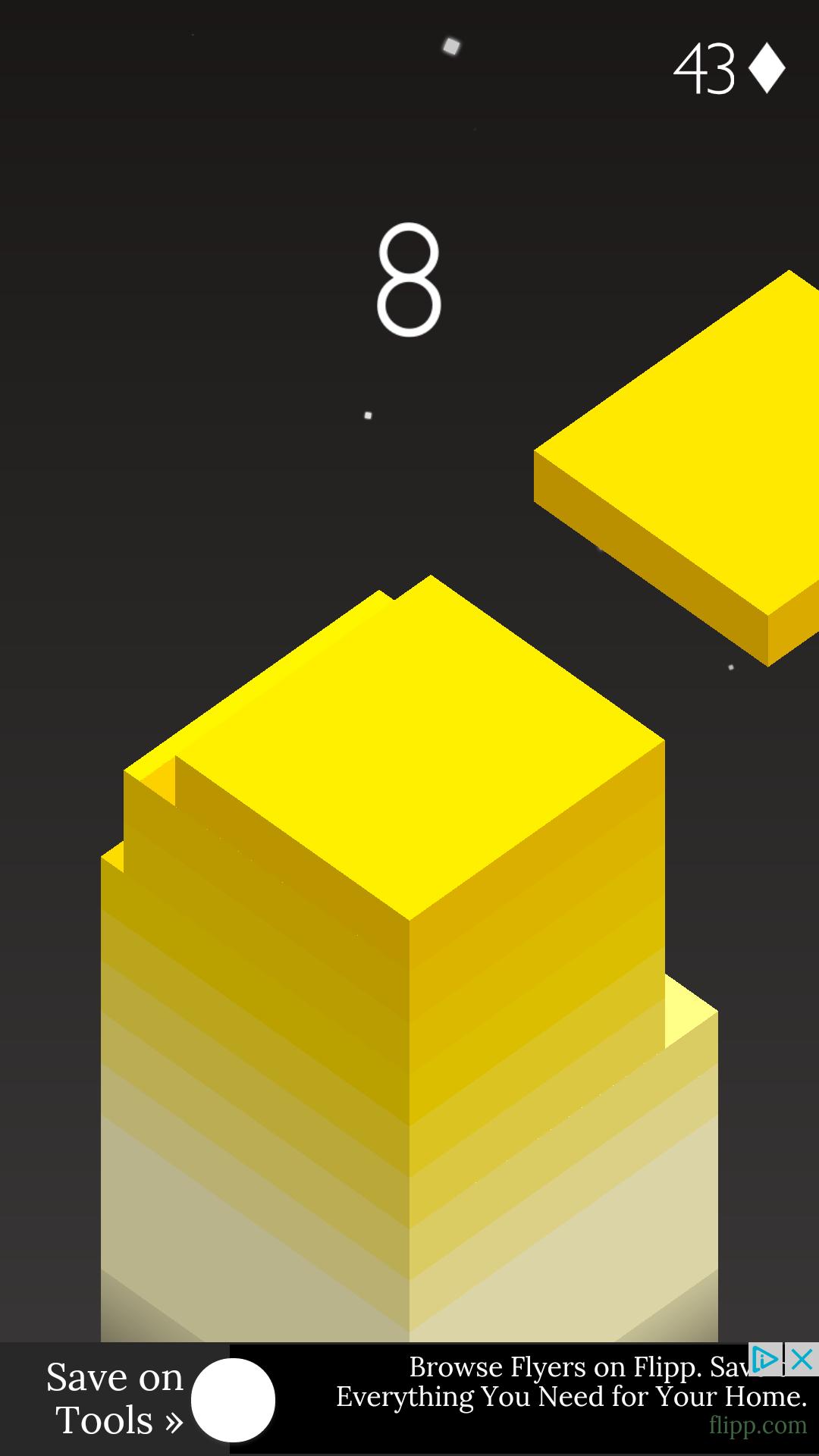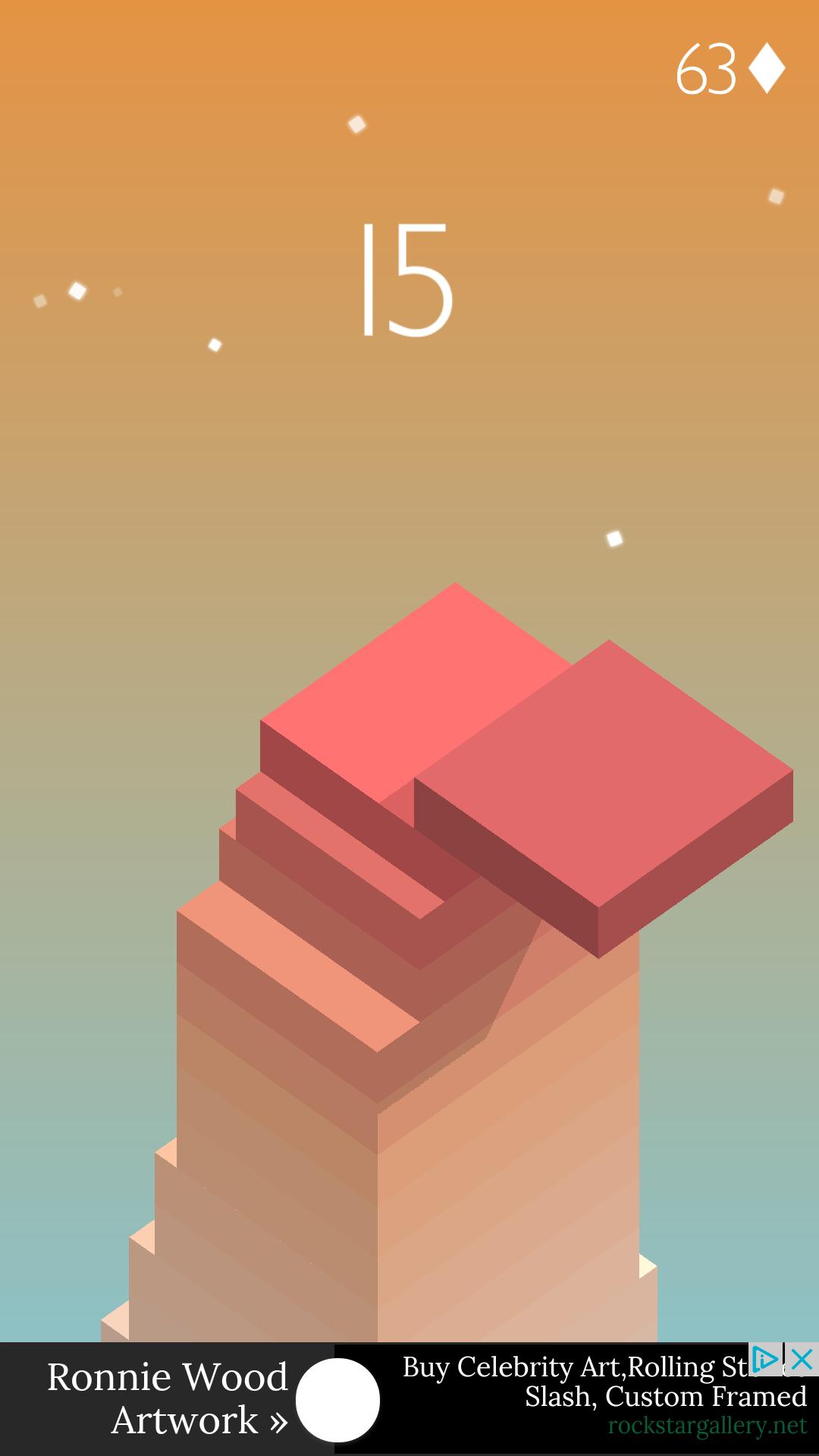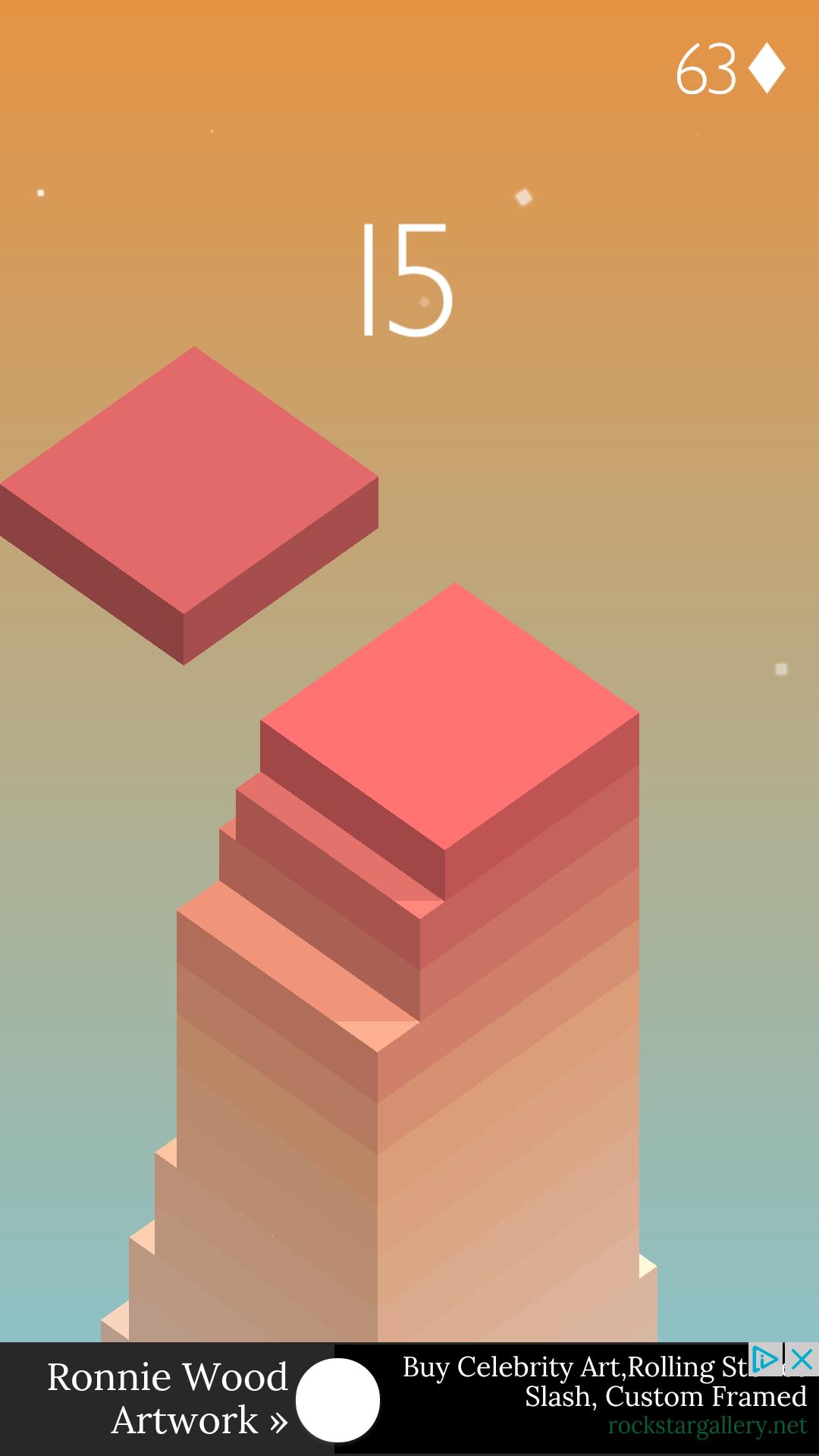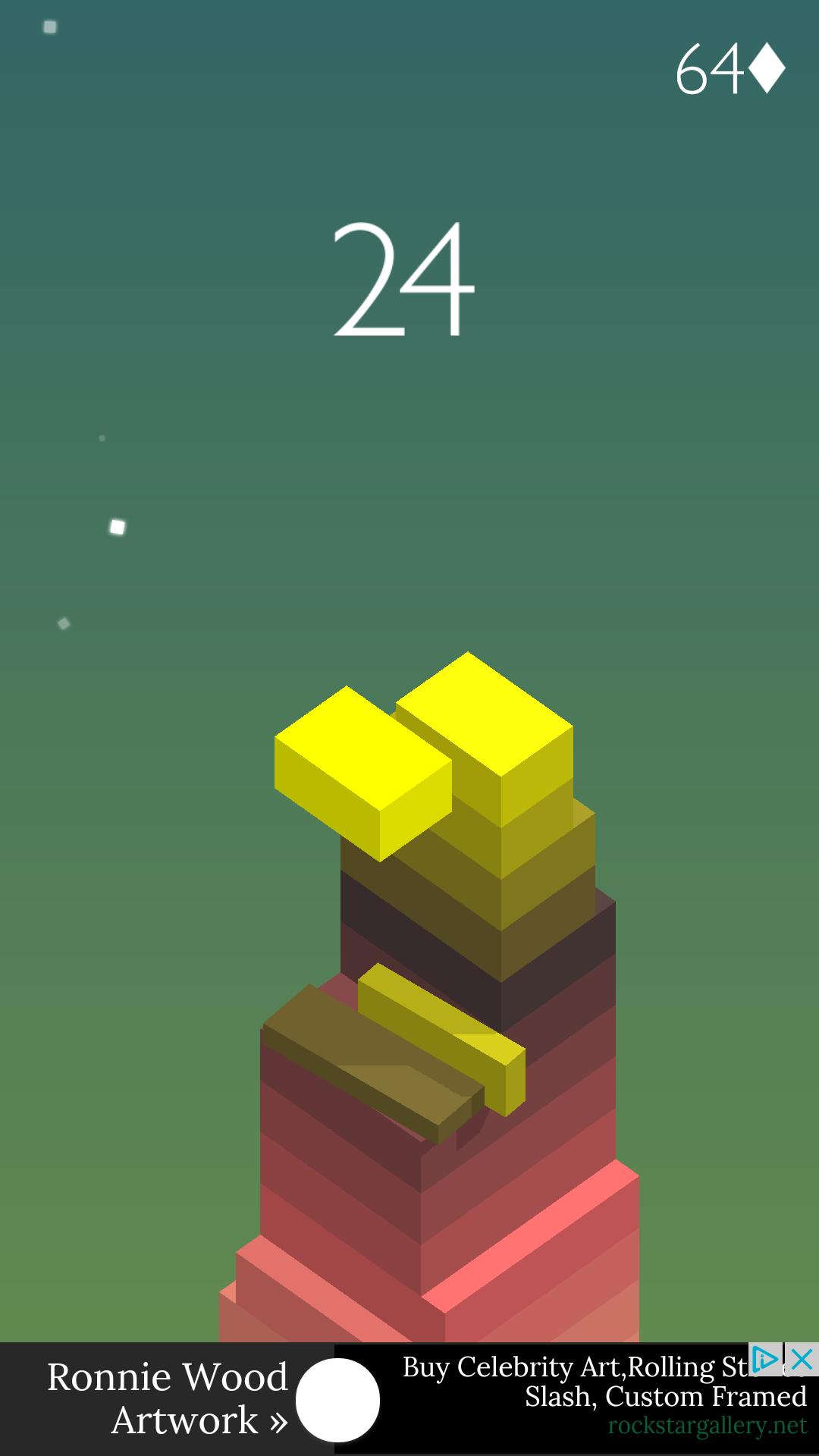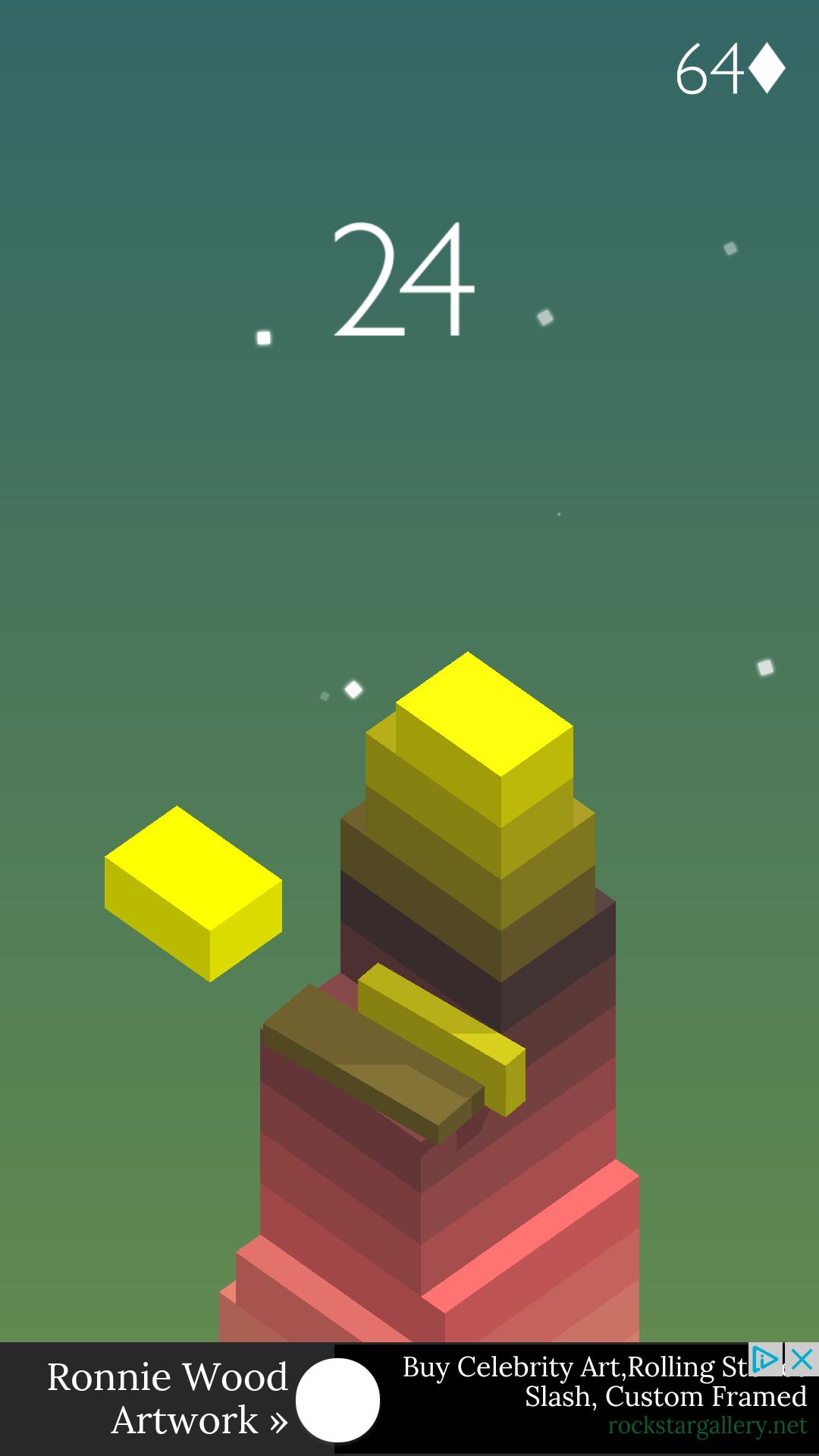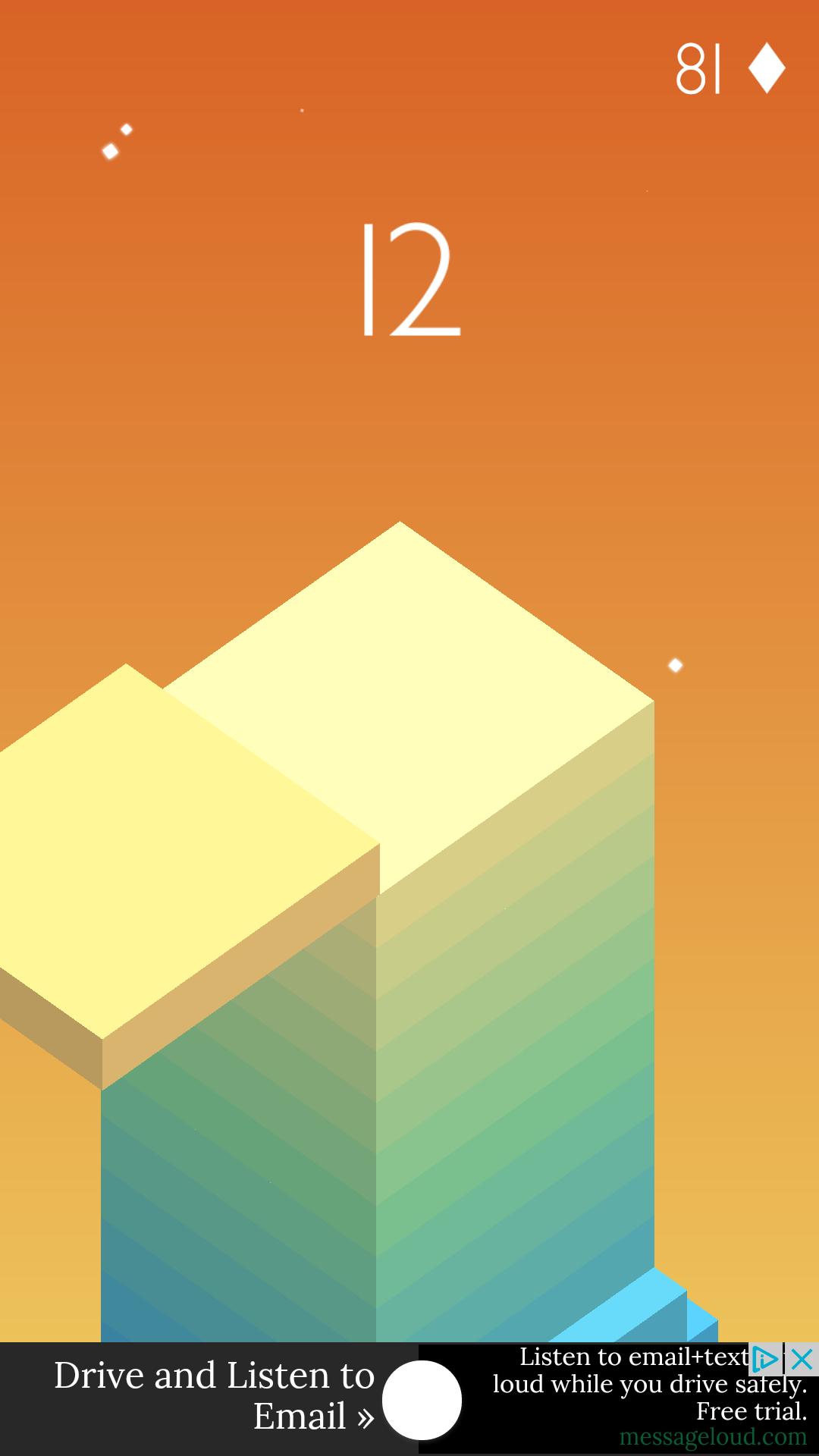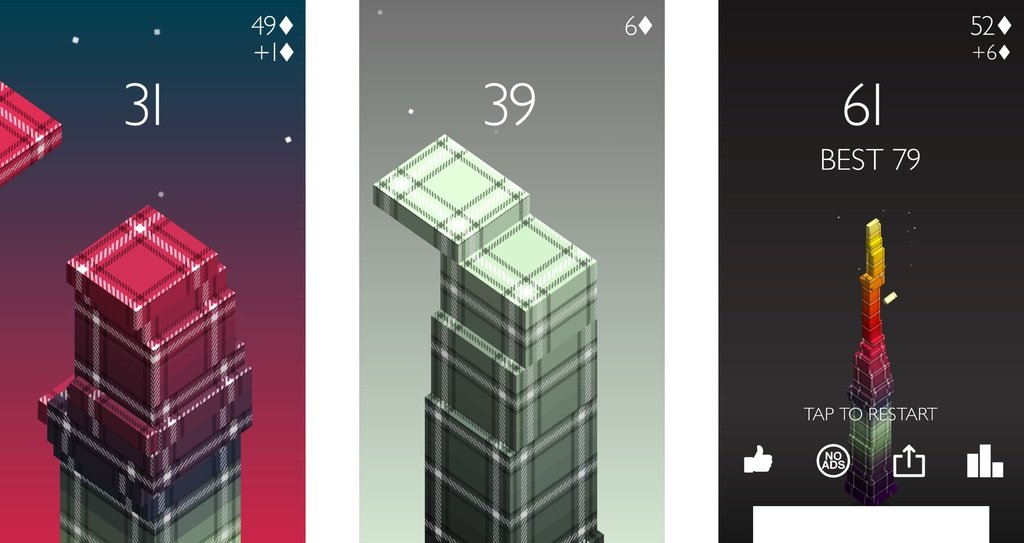Stack: Seven tips, tricks, and hints

Stack is one of those simple, silly, addictive games that you can lose an entire afternoon to if you're not careful. We speak from experience, we really do.
The goal of the game is to stack the moving blocks over each other as high as you can. Sounds simple, right? While this is true, actually doing it can get a little complicated.
- Free + IAP - Download now
We've played this game for hours and have come up with a few tips to help you build the tallest tower that you can in Stack. Here we go:
- Time your moves
- Keep your finger close to the screen
- Keep your eye focused on one corner of the stack
- Tap lightly
- Accuracy counts for a lot
- Use blocks with a pattern
- Turn off the sound
1. Time your moves
You need to get the timing down, especially in the beginning. Carefully watch the block move back and forth a few times so that you can get an idea of its speed. Then, when you think the moment is right, tap the screen to drop the block atop the stack.
2. Keep your finger close to the screen
Seconds count in Stack. To minimize tapping delays, try to hover your finger close to the screen. Not too close, though, or you might accidentally tap on the screen too early. You might have to go through some trial and error to find the distance that works for you.
3. Keep your eye focused on one corner of the stack
It's easier to line up the blocks if you focus on one corner at a time. Try to keep your eye on the same corner as you play. If you're right-handed, the upper left corner works the best because your fingers and hand aren't in the way. If you're left-handed, try the top right corner instead.
4. Tap lightly
Keep your taps light. There are a couple of reasons for this: one is that your finger will tire faster the harder you tap. The second reason is that the game might interpret a hard tap as double tap and drop the next block before you're ready to place it.
iMore offers spot-on advice and guidance from our team of experts, with decades of Apple device experience to lean on. Learn more with iMore!
5. Accuracy counts for a lot
Every time you center a block correctly, the screen will flash. As you continue to accurately place blocks, the flashes will get brighter and more prominent. This is what you want because, after some successive large flashes, you'll get rewarded with a larger block that will act as the base for your ever-growing tower. A bigger base means that you have a little bit more room for error, which makes it a little easier to continue racking points.
6. Use blocks with a pattern
As you play Stack, you'll earn crystals which allows you to purchase patterns and colors for your blocks. While they are purely cosmetic, I have found them extremely useful.
For example, I use the "check" block a lot. I find the lines provided by the plaid-like pattern allow me to better line up my blocks, which has in turn improved my accuracy.
Now they are dozens of different patterns, and some are a little more busy than others, so I encourage you to try out different designs and see which gives you the most success.
7. Turn off the sound
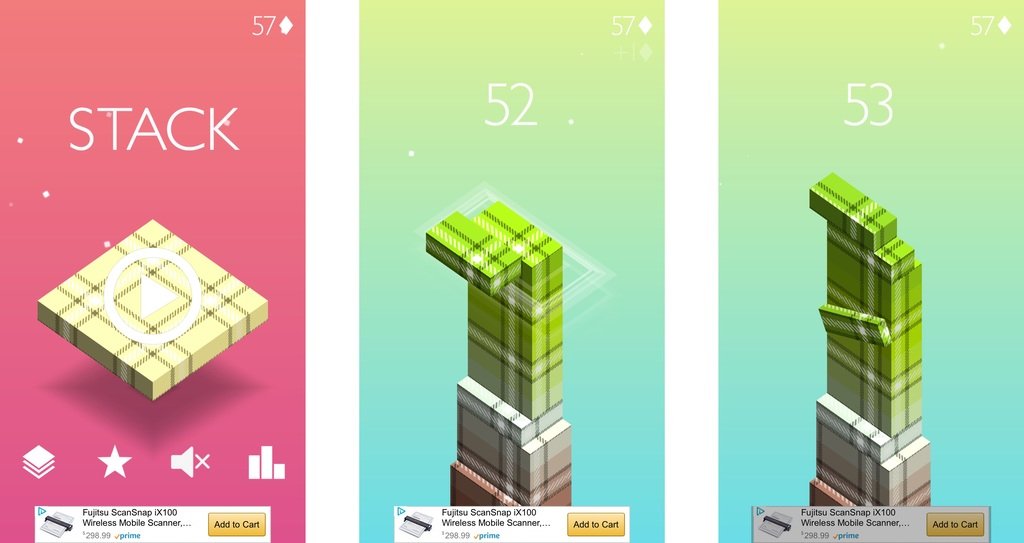
Usually, I wouldn't recommend turning off the sound for a game because the soundtrack is part of the experience; however, Stack doesn't have a soundtrack and the noises it does produce are annoying.
The only sound Stack makes is when you accurately tap the screen, and if you do it multiple times in a row, the chimes get louder, faster, and more annoying. Your mileage may vary with this one, but I found turning off the sound helped me focus on the game.
What's your high score?
Let us know how you're doing in the comments!
Updated March 2018: Added two more tips to help you get the highest stack you can!

Luke Filipowicz has been a writer at iMore, covering Apple for nearly a decade now. He writes a lot about Apple Watch and iPad but covers the iPhone and Mac as well. He often describes himself as an "Apple user on a budget" and firmly believes that great technology can be affordable if you know where to look. Luke also heads up the iMore Show — a weekly podcast focusing on Apple news, rumors, and products but likes to have some fun along the way.
Luke knows he spends more time on Twitter than he probably should, so feel free to follow him or give him a shout on social media @LukeFilipowicz.