Star Wars: Force Arena: Everything you need to know!

Most multiplayer online battle arena (MOBA) games are pretty complicated. They have a lot going on the screen during battles, tons of different units you can deploy, and often they can be confusing to start.
Even with the in-game tutorial, I found there was quite a bit of information I wish I knew about Stars Wars: Force Arena before I started challenging real players from across the world. Luckily for you, I went through the confusion, so you don't have to. This guide is meant to help you have a better understanding of some of the game's mechanics, which hopefully will help you win!
What's new in Star Wars: Force Arena
May 24, 2018: Six new characters make their way into the battle, as Netmarble celebrates the release of Solo: A Star Wars Story

The popular Star Wars MOBA, Star Wars: Force Arena has been going strong for over a year now, and the constant stream of new Star Wars movies has emboldened the gameplay with each release. It should be no surprise that with the upcoming release of Solo: A Star Wars Story, Netmarble has including some new goodies for players.
Starting today, six new character cards have been added to the game, including Young Han Solo and Chewbacca from the new movie. On top of the new characters, a few new additions have been made to enhance the gameplay.
Datacard Quest - Players can now unlock challenge-specific dungeons for Datacards Leader Training System - Players will now be able to develop abilities for their leaders by converting existing cards into perk point New Development System - Players can now develop era set effects or additional stat enhancements by equipping datacards obtained from the new quest.
Know the different card types
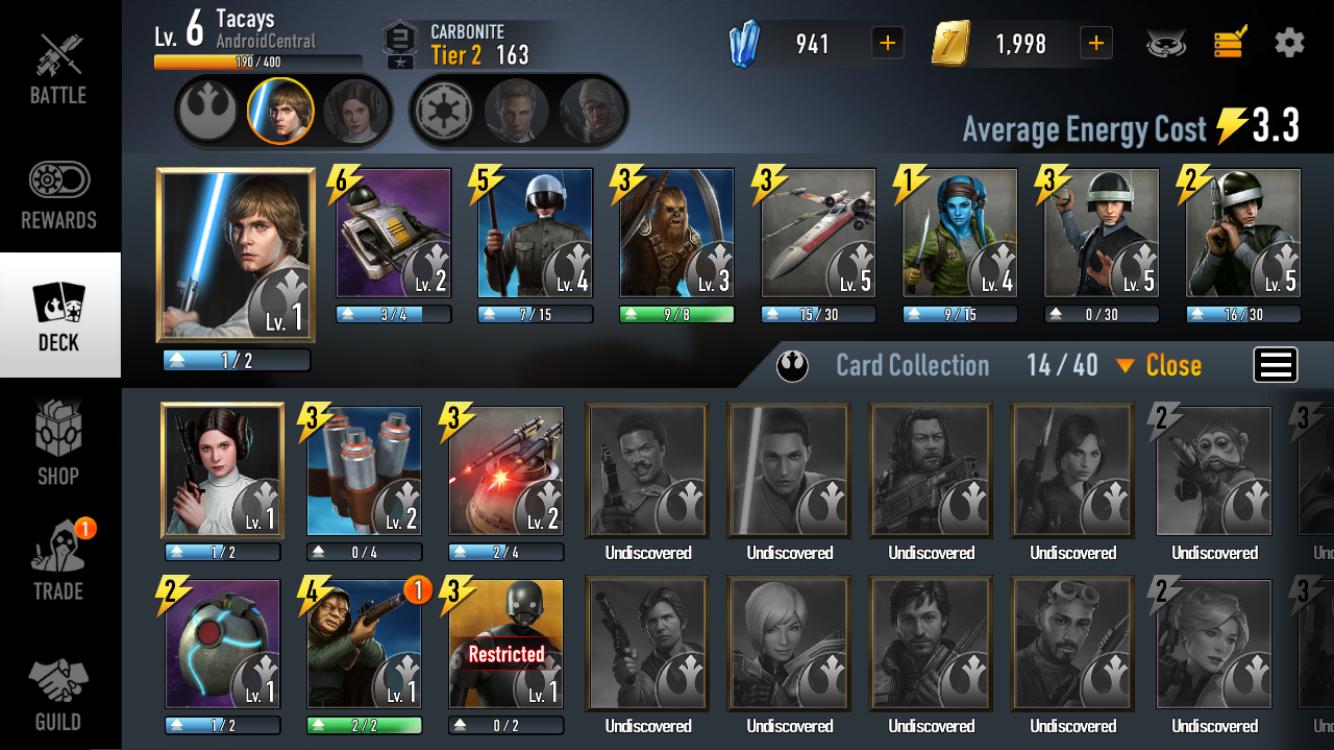
There are four types of cards in Star Wars: Force Arena and each one plays a different role. Not every deck has to have all four types to be successful, but balancing your deck with different kinds of cards is not a bad way to get a feel for the game. The card types are as follows:
Master your iPhone in minutes
iMore offers spot-on advice and guidance from our team of experts, with decades of Apple device experience to lean on. Learn more with iMore!
- Leader: Prominent Star Wars characters (such as Princess Leia and Darth Vader) that lead your troops into battle. There are a ton of leaders in the game, but you can only have four of them (two Rebel Alliance and two Galactic Empire) activate at a time. You can swap leaders out as you acquire them.
- Squad: These are cards that will spawn units onto the battlefield. Stormtroopers, Wookie Warriors, and even Tanks are all squad cards.
- Support Cards: These are cards that affect the game in different ways but don't spawn units onto the battlefield. These cards can help you hurt enemy units and structures — like X-Wings and Tie Fighters — or some provide status effects to units on the field — like stun grenades and Hyper-Adrenal.
- Structure: These cards will spawn structures onto the battlefield that can attack enemy units, good for defending your leader or turrets.
Card Rarity

Not all cards are created equal; some are significantly rarer to find; the rarer the card, the harder it is to find in the game.
- Legendary: These are leader cards and are the rarest cards in the game.
- Unique: These cards will have an orange background and are tied to a specific leader, meaning they can only be placed in decks with that leader. In the image above Director Orson Krennic is my leader and Death Squad Leader is his unique card.
- Epic: These cards are quite powerful and rarely in packs in the lower tiers.
- Rare: Not as hard to find as Epic cards, but you still won't find any in lower tier bronze packs.
- Common: Just like the name says, you'll find these cards all over. Common cards have gray backgrounds.
Understanding Card Stats
In Star Wars: Force Arena you deploy units by using different cards. Each leader has a deck of six cards that you can swap out from the Deck menu at any time. To build a good deck you are going to need to know how to read the cards stats.
General card stats

Every card has a list of basic stats that will tell you how much damage it does, how much health it has, and various other relevant information.
Most cards have these basic nine stats:
- Health: This number is how much health the any given unit or squad has.
- Movement Speed: How fast the unit moves during battle.
- Attack Range: How far away the unit can attack another target.
- Attack Power: The higher the attack power, the more damage the unit will do.
- Attack Speed: How fast the unit can attack.
- Deployment Time: How long it takes for the unit to appear on the field.
- Damage Per Second: The amount of damage the unit can inflict per second.
- Target: What type of enemy units the card will attack.
- Unit Count: How many units spawn when deployed.
Other important card stats

Certain cards have other unique stats that affect different units and structures on the field. You'll mostly see these stats on specialize infantry and aerial support cards — the Dressellian Sniper and Tie Fighters are two prime examples.
- Leader/Squad Attack Power: How strong the card is against an enemy leader or squad.
- Building Attack Power: How strong the card is against enemy buildings. (Turrets and shield generators)
In the simplest terms, certain cards do different amounts of damage to different types of cards; that's when you'll see these two stats pop up.
Advantages and Disadvantages

I am still flabbergasted that the Star Wars: Force Arena tutorial doesn't cover advantages and disadvantages because it's so imperative that you know them to be successful.
You can see a list of what each cards advantages and disadvantages are by tapping on advantages when you're looking at a card's stats. Here you will see a list of other cards that your card is strong against and weak against.
Learning these advantages and disadvantages is often the difference between victory and defeat. If you see an enemy tank on the field, you will know what cards to use to counter the attack.
Upgrading cards

To progress further in Star Wars: Force Arena you will need to upgrade your cards; you do this by collecting multiple copies of the same cards. You get cards by opening packs, and there are currently about four ways to receive card packs.
- Play packs: Each time you play a match will earn you play points — three points for a win, two points for a draw, and one point for a loss. Once you have ten play points, you can open a victory card pack. You can only open two play packs every 24 hours.
- Free packs: These are time locked for a few hours at a time. The longer the wait, the better the cards.
- Victory packs: When you win matches you will be awarded a card pack. These take the time to unlock, but you can unlock them right away by using crystals. The longer the wait to open the better the cards.
- Purchase packs: Packs can be purchased with a premium currency called crystals. You do get some crystals in Play Packs, but it will take a long time to work up enough crystals to buy a pack.

Once you collect enough of one type of card, you will notice a green flashing bar underneath cards that are ready to upgrade in your Deck menu. Select the card you want to upgrade and then tap on upgrade. It will cost you credits to upgrade your cards, the higher the level of your card the more duplicates you'll need to acquire and credits you will need to spend to power it up.
Level Up

Upgrading your cards is important because it gives you experience points and levels you up. When you level up your turrets become more powerful and your shield generator's health increases, making you harder to defeat on the battlefield.
Pro tip: if you're going to spend money in this game early on, it's better to invest in credits to level up as quickly as you can. Once you progress further in the game then switch to buying card packs will be more important.
Tiers and Divisions

Tiers and divisions are how Star Wars: Force Arena's matchmaking system works. In practice, you should never have an opponent who is drastically above you or below you in the rankings. You climb divisions and tiers by collecting rating points.
As you win or lose matches, you will gain or lose rating points. You will climb divisions a couple of times before you reach a new tier, which will give you access to new (often more powerful) cards. Plus, the higher tier you are will give you access to better victory card packs.
Missions

Completing missions gives you the ability to unlock new leader cards and other various legendary cards. Once again the tutorial makes no mention completing missions, and it's important to unlock critical heroes. I want Han Solo, thank you very much.
You complete missions by completing different objectives one at a time. You can see these objectives by tapping the yellow button in the top right corner right next to the settings button in any menu. Basic missions unlock specific leaders, while special mission unlocks a random legendary card.
Once you have completed an objective — like Open 1 Play Pack — you'll need to come back to this menu to claim the objective as completed. Each objective also gives you various awards to help sweeten the deal. Always be working towards these objective as fast as you can.
Play Star Wars: Force Arena today!
Be social!
You don't have to be in Mos Eisley Cantina to enjoy Force Arena with friends; Be a part of iMore's Star Wars: Force Arena guild. Just search iMore in the Guild menu and join in the conversation or play some friendly matches against each other.
You can even hop over to the iMore Forums and discuss your favorite strategies and deck builds. I'll see you all on Tatooine! May the force be with you!
What did you wish you knew?
What are some other aspect of Star Wars Force Arena you wish you knew before playing? Let me know in the comments below.

Luke Filipowicz has been a writer at iMore, covering Apple for nearly a decade now. He writes a lot about Apple Watch and iPad but covers the iPhone and Mac as well. He often describes himself as an "Apple user on a budget" and firmly believes that great technology can be affordable if you know where to look. Luke also heads up the iMore Show — a weekly podcast focusing on Apple news, rumors, and products but likes to have some fun along the way.
Luke knows he spends more time on Twitter than he probably should, so feel free to follow him or give him a shout on social media @LukeFilipowicz.
