How to stop Twitter from tracking you across the Web

This week Twitter announced a new version of its "Who to Follow" feature, making it a far more personal recommendation engine. The way it works, however, is that if you're logged into Twitter in the web browser, any site that calls Twitter code -- like a Tweet or Follow button -- can report your presence on that site back to Twitter. Gadget sites. Car sites. Movie sites. Porn sites. Gaming sites. Any. Site.
We determine the people you might enjoy following based on your recent visits to websites in the Twitter ecosystem (sites that have integrated Twitter buttons or widgets). Specifically, our feature works by suggesting people who are frequently followed by other Twitter users that visit the same websites.
The cause for concern here is that it looks like it's opt-out, and not opt-in for existing Twitter users. New Twitter users will be asked on signup, but existing users have to a) know about it, and b) find it and shut it off if they don't like it.
Giving existing users a popup or overlay advising them of it would even that out. (Twitter is sending emails that include some of this and other information, but that's not as effective as a specific modal request, with the default state being off and not on.)
If you trust Twitter and would value more personalized "Who to Follow" recommendations, then you may not care. If you don't trust any big internet company, aren't interested in social recommendations, and basically think your personal information is too high a price to pay for any free internet service, then you have some options.
Log out of Twitter.com
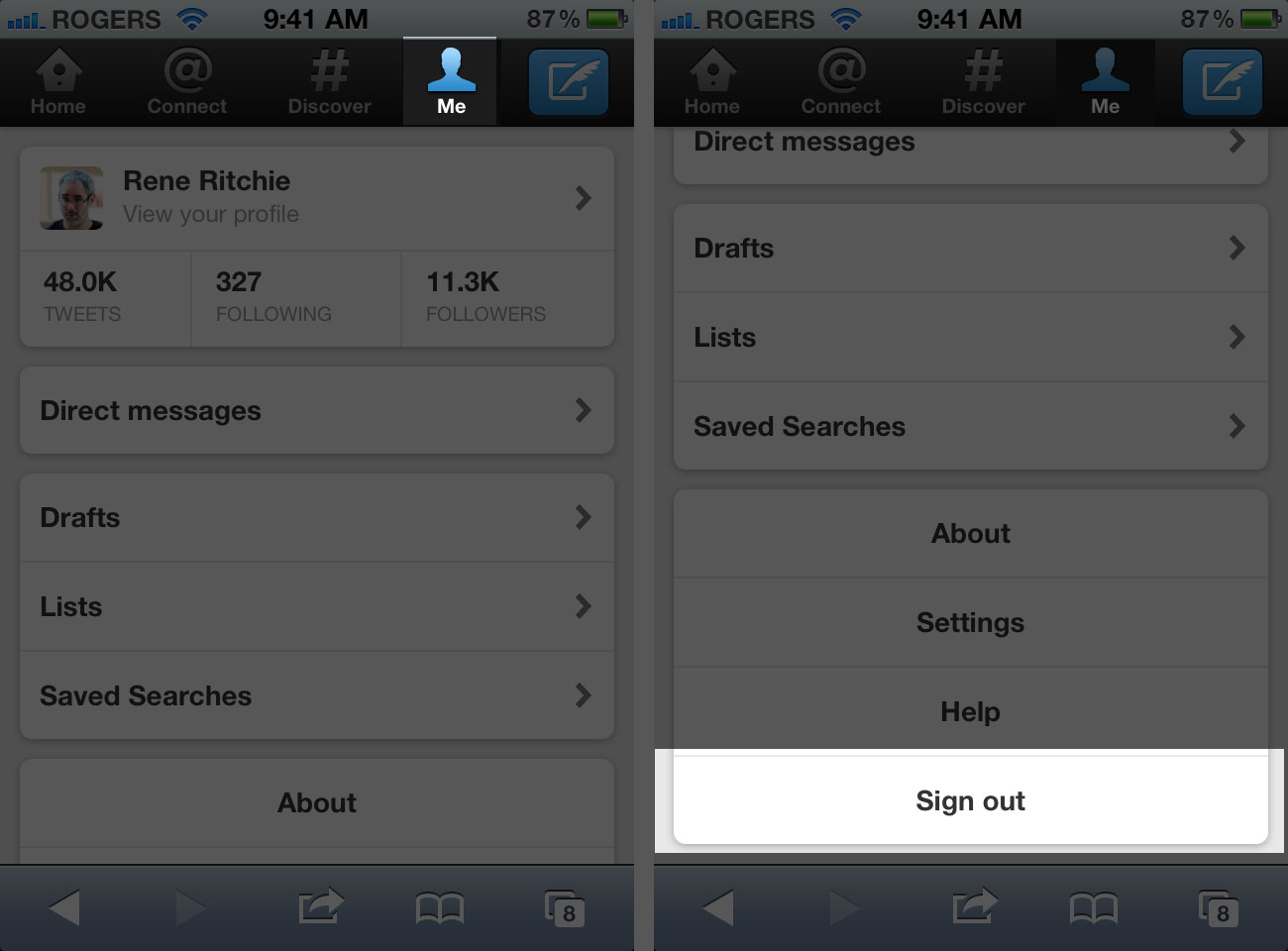
If you rarely if ever use Twitter via the website, one way to prevent Twitter from collecting your data is to simply make sure you're logged out of Twitter.com.
- Go to Twitter.com in your browser.
- Tap on the Me tab.
- Scroll down to the bottom and tap on Log Out.
(As pointed out by @marcedwards, using a good password manager like 1Password, DataVault, RoboForm, etc. makes frequent logins and logouts for privacy reasons far less onerous.)
Opt out of Twitter's personalized recommendations
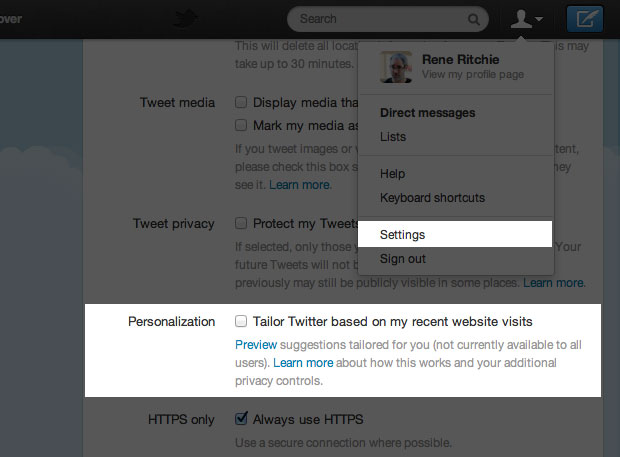
Sadly, this method can't seem to be done via the iPhone-optimized mobile Twitter webapp,so you'll have to break out the full, desktop browser version of Twitter.com.
Master your iPhone in minutes
iMore offers spot-on advice and guidance from our team of experts, with decades of Apple device experience to lean on. Learn more with iMore!
- Go to Twitter.com in your desktop browser.
- Click on the Account button to open the drop-down menu
- Click on Settings
- Scroll down and uncheck the Tailor Twitter based on my recent website visits
- Re-Enter your password to confirm
Tell your browser not to let web services track you
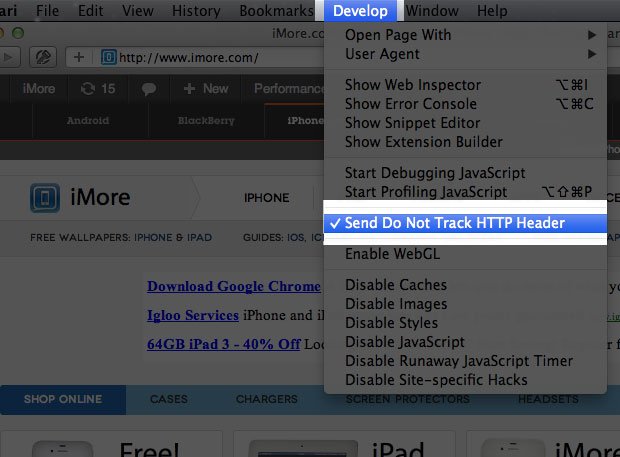
Twitter supports "Do Not Track", a system that users can opt into that prevents web services from following their browsing habits. Again, it would be better to have users opt into "Allow Track" than making them figure out how to opt out via "Do Not Track" but this is currently the hand privacy is dealt.
Unfortunately, not all browsers support "Do Not Track" directly yet, including Mobile Safari on iOS. For desktop Safari 5.1 or later:
- Click on the **Safari* menu
- Choose Preferences...
- Check *Show Develop menu in menu bar**
- Click on the Develop menu
- Choose Send Do Not Track HTTP Header
For information on how to enable "Do Not Track" in other browsers, when and if possible, check out Twitter's knowledge base article.
Here's the gist:
The United States Federal Trade Commission has endorsed DNT as a simple way for users to inform integrated web services which offer content across the Internet (such as buttons, widgets, and other embedded features) that they do not want certain information about their webpage visits collected across websites when they have not interacted with that service's content on the page.The DNT browser setting is now supported by recent versions of major browsers, including Firefox 5+, Internet Explorer 9+, and Safari 5.1+. If you are using Chrome 17.0 or higher, there is a third-party extension that enables DNT.
Conclusion
iPhone users are massive Twitter users and vice versa. If any social network was made for mobile, it was and is Twitter. Because Twitter is so mobile, and because it defaults to making most things public (unless you deliberately make your account private or send a DM), Twitter has managed to avoid a lot of the privacy blunders Facebook and Google had experienced. Until this week.
Security and privacy are always going to be at odds with convenience. It's faster and easier for social networks to simply turn things on, and it's more powerful and feature-fancy for users to let them.
The price is our personal information.
There are arguments on more than two sides about the importance of this, but at the end of he day there are millions if not billions of dollars at stake for the networks and the details of personal and private lives at stake for users. So it's worth arguing about. A lot.
In this specific case, if you're okay with Twitter offering you recommendations based on your browsing habits, leave it on and enjoy. If not, turn it off and rest easy.
Additional resources
- How to delete your Google search Web History
- iOS 6 and privacy: How Apple should draw inspiration from Android for better app permissions
- How to opt-out of (and back in to) personalized iAds
- How to review your social network privacy settings
- Social networking forum

Rene Ritchie is one of the most respected Apple analysts in the business, reaching a combined audience of over 40 million readers a month. His YouTube channel, Vector, has over 90 thousand subscribers and 14 million views and his podcasts, including Debug, have been downloaded over 20 million times. He also regularly co-hosts MacBreak Weekly for the TWiT network and co-hosted CES Live! and Talk Mobile. Based in Montreal, Rene is a former director of product marketing, web developer, and graphic designer. He's authored several books and appeared on numerous television and radio segments to discuss Apple and the technology industry. When not working, he likes to cook, grapple, and spend time with his friends and family.
