Super Mario 3D All-Stars: How to turn on two-player Co-Star Mode in Super Mario Galaxy
Play through Super Mario Galaxy with a buddy.

Of the three games included in Super Mario 3D All-Stars, Super Mario Galaxy is the only one that allows you to play with a friend. The game doesn't have a full-on two-player co-op mode as only one of you will control Mario. However, the game's Co-Star Mode does allow a second player to take control of a blue cursor to collect Star Bits or freeze enemies in Mario's path, much like how player two operates in Super Mario Odyssey.
Working together, the two of you can make your way through each level, gather all of the Stars, and defeat Bowser. Here's how to turn on Co-Star mode in Super Mario Galaxy.
Note for Nintendo Switch Lite owners: If you're playing on the Nintendo Switch Lite, you will need a pair of external Joy-Cons for the two-player mode to work.
Co-Star Mode: How to turn on the two-player mode in Super Mario Galaxy
In the Super Mario Galaxy portion of Super Mario 3D All-Stars, the second player can stop enemies or gather star bits, but little else. There are plenty of other split-screen Switch games out there like Luigi's Mansion 3 that give both players more equal control if that's of interest. But for now, here's how to set up co-star mode.
- While the game is running, press the - Button on the left Joy-Con.

- A menu will pop up. Scroll down to Co-Star Mode.
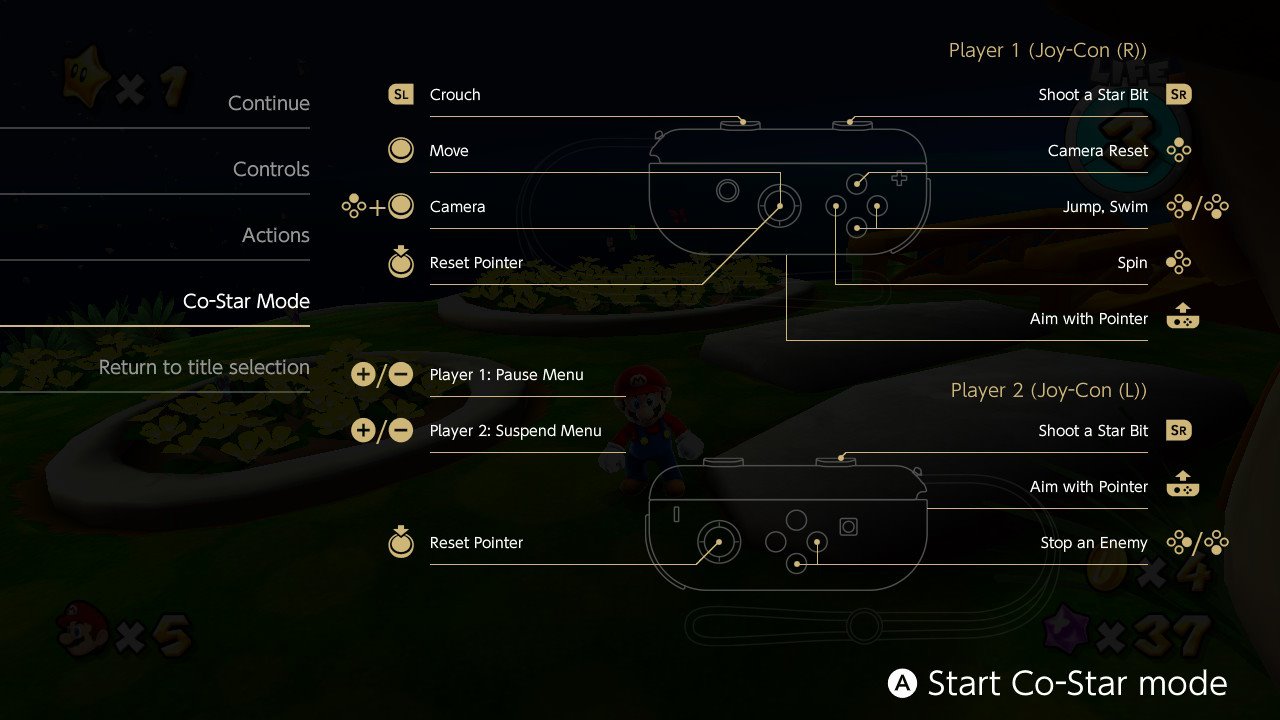
- While on this screen, press A.

- Press the SL and SR buttons on both Joy-Cons to activate them.
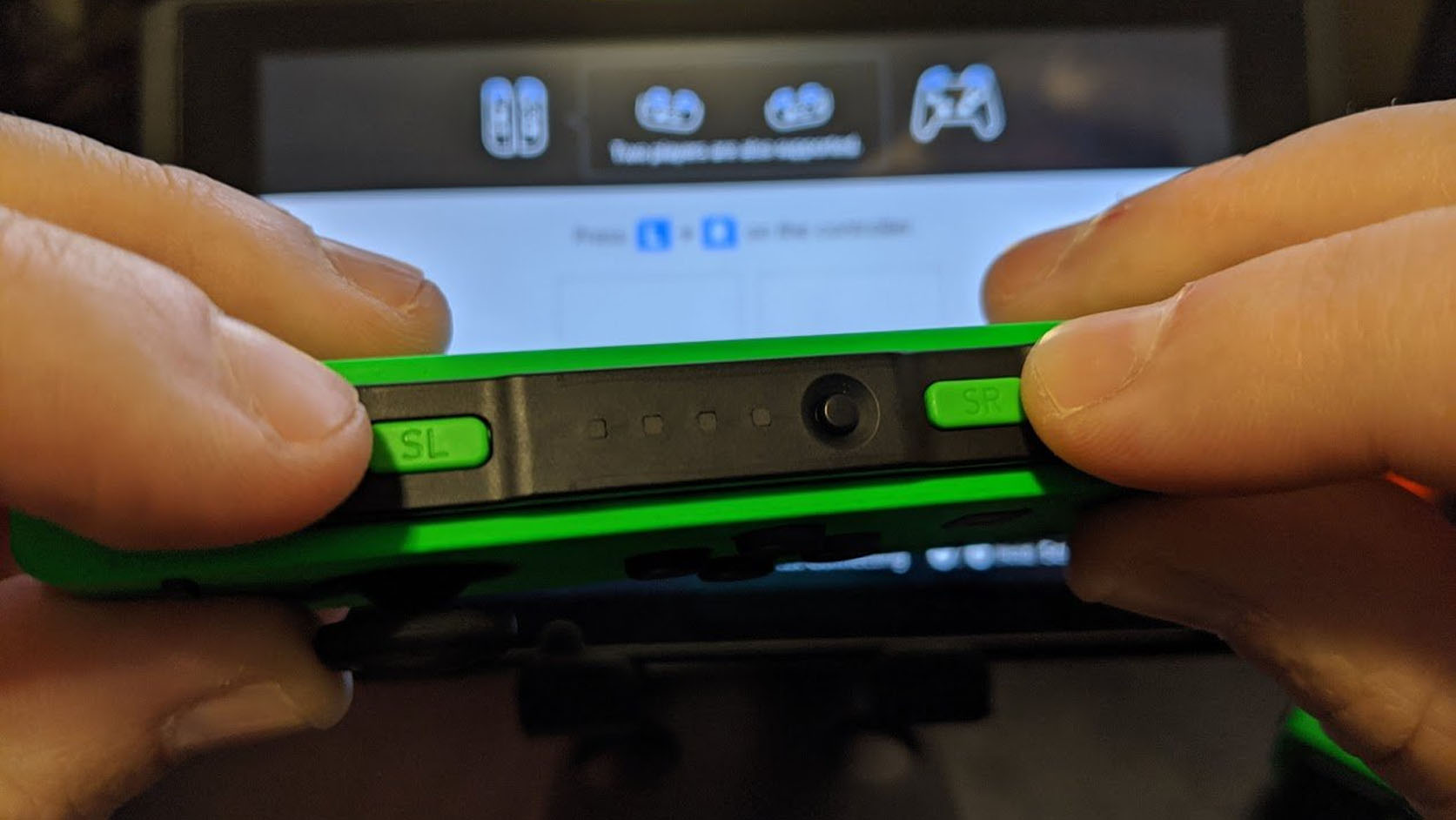
- Now player one needs to press the far right button on their Joy-Con.
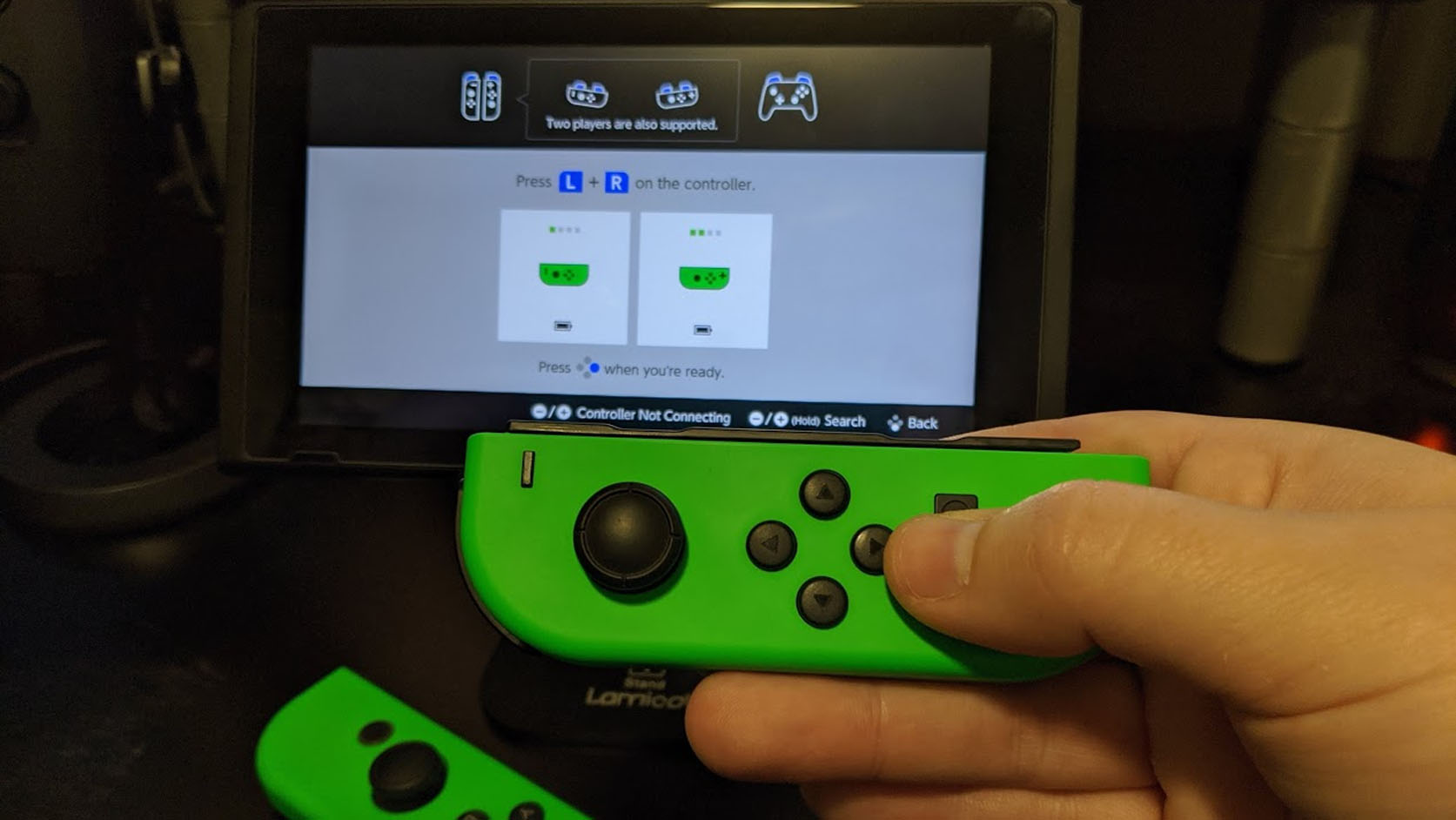
- Now you'll see a yellow star cursor and a blue star cursor on the screen. Player one controls the blue star cursor while player two controls the yellow one. You'll automatically collect Star Bits by merely hovering over them. Additionally, you can freeze enemies by hovering over them and then pressing the far right button on the Joy-Con.

Now you're good to play. Have fun running through the various galaxies and collecting Stars together. I hope you two have a blast.
Two stars traveling the galaxy
Co-Star mode is a great option for anyone who wants to share the game with a buddy. Whether you're introducing your niece to her first game, are looking for a fun way to play a game for date night, or simply want to chill with a friend co-star mode will have you working together in no time.
Player two does not control any characters, but they do have control of the yellow star cursor that appears on the screen. By pointing their Joy-Con at various parts of the screen, they can gather items or hold enemies in place for player one to hit.
Master your iPhone in minutes
iMore offers spot-on advice and guidance from our team of experts, with decades of Apple device experience to lean on. Learn more with iMore!
Have fun shooting through the galaxy together.

Gaming aficionado Rebecca Spear is iMore's dedicated gaming editor with a focus on Nintendo Switch and iOS gaming. You’ll never catch her without her Switch or her iPad Air handy. If you’ve got a question about Pokémon, The Legend of Zelda, or just about any other Nintendo series check out her guides to help you out. Rebecca has written thousands of articles in the last six years including hundreds of extensive gaming guides, previews, and reviews for both Switch and Apple Arcade. She also loves checking out new gaming accessories like iPhone controllers and has her ear to the ground when it comes to covering the next big trend.

