Super Mario 3D All-Stars: Tips, Tricks, and Secrets for Super Mario Galaxy

Of the three games included within Super Mario 3D All-Stars, Super Mario Galaxy is perhaps the most disorienting. You'll play portions of the game while looking at Mario upside down or you'll get blasted off into space only to land on a tiny planet. It's a little tricky getting used to the camera angles and learning just how this game works.
To help you out, I've rounded up a few tips, tricks, and secrets for Super Mario Galaxy. Hopefully these things prove to be helpful or at least give you something extra to work towards.

Mario 64, Sunshine, and Galaxy
Mario's on a quest to save Princess Peach from Bowser in three different games. In the first game, you'll explore the princess's royal castle. In the second, you'll find yourself on a tropical getaway. And in the last game, you'll find yourself traveling across the universe.
Tips & Tricks
I'll start with a few basic concepts before diving into some more difficult objectives.
Freeze tag

If you aim the Star cursor at common enemies, you can hold them in place, making it easier for Mario to attack them or avoid getting hit by them.
Rewards from killing foes

You'll get different rewards depending on how you defeat Mario's common enemies. Spinning into an enemy will give Mario Star Bits while jumping on one will usually result in a Coin. Use this to your advantage for when you need to collect Coins or Star Bits.
Moveset and controls menu
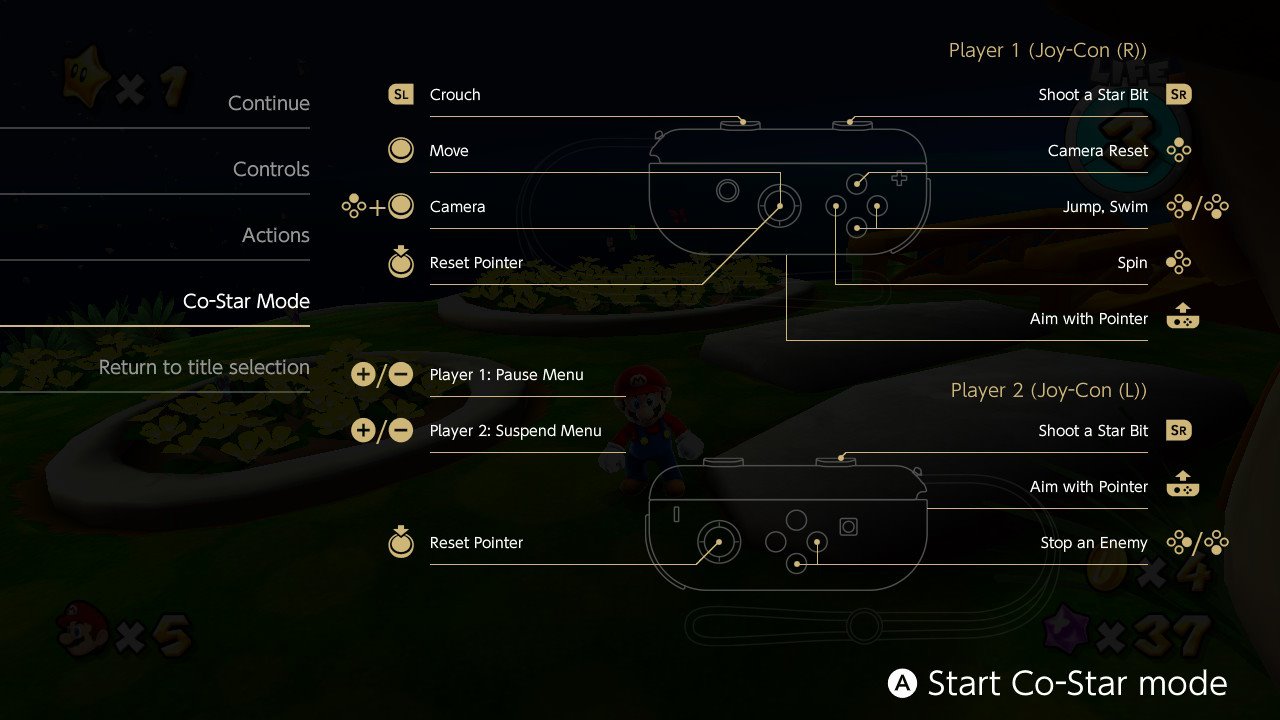
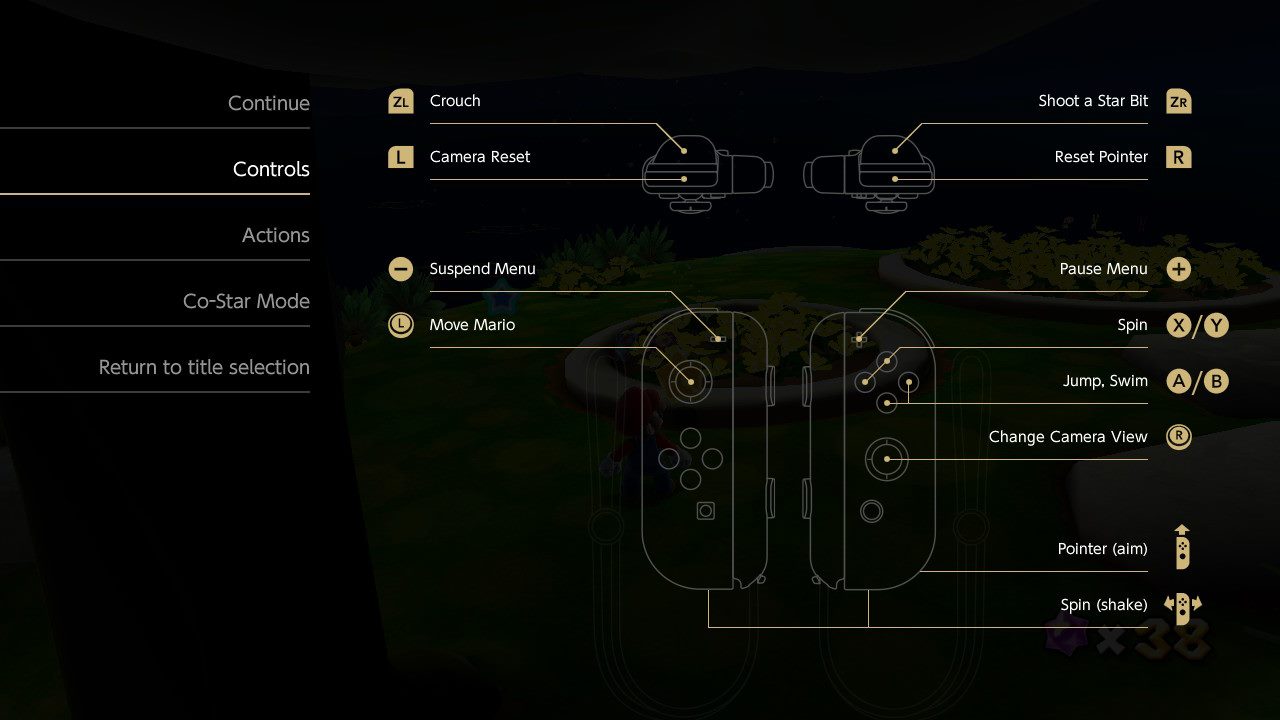
Source: iMore
If you cannot remember how to perform certain moves in Super Mario Galaxy, press the - Button on the left Joy-Con to bring up a special menu. Selecting the Actions tab explains what buttons you need to press to perform Mario's various moves. You can also select the Controls tab from this menu to see where buttons are located.
Master your iPhone in minutes
iMore offers spot-on advice and guidance from our team of experts, with decades of Apple device experience to lean on. Learn more with iMore!
Get ahead while racing

When you're in a foot race with someone, do a long jump at the start of the race to get ahead of your opponent. You can continue to do these all along the track to put even more distance between the two of you. After that, it's up to you to maintain the lead.
99 1-Up Mushrooms at the Kitchen

After you've defeated Bowser at the Star Reactor and recovered the Grand Star, the Kitchen dome becomes accessible from the observatory. You'll find it on the right of where Rosalina is positioned. Instead of going up the Kitchen steps, walk behind the tower and you'll see a 1-UP.
Turns out this 1-UP respawns whenever you leave and then come back to the observatory. If you want an easy way to stack up to 100 lives, repeatedly launch yourself at one of the Kitchen Dome's Galaxies and then immediately return to the Kitchen Dome and collect another life behind the tower.
You can play Super Mario Galaxy as Luigi

Yep, you heard right. You can run through Super Mario Galaxy while playing as Mario's green-capped brother. But in order to do that, you first need to unlock Luigi.
How to unlock Luigi
Start by collecting all of the Stars in Super Mario Galaxy and then defeat Bowser for the final time. When that's done, head to the observatory and talk to Rosalina. Ask her to let you fight Bowser again. Once you've defeated Bowser for the second time, Luigi will be unlocked. Note that this does not unlock two-player co-op.
To play as Luigi, head to the start menu. Now select your game file. A new icon will appear on the right side of the screen with Mario and Luigi separated by a two-way arrow. Click this button and the icon above will switch from Mario red to Luigi green. Select Play This File to start Super Luigi Galaxy. Note that this sets Luigi back at square one, so he won't have any Stars under his belt.
Luigi's 20 lives
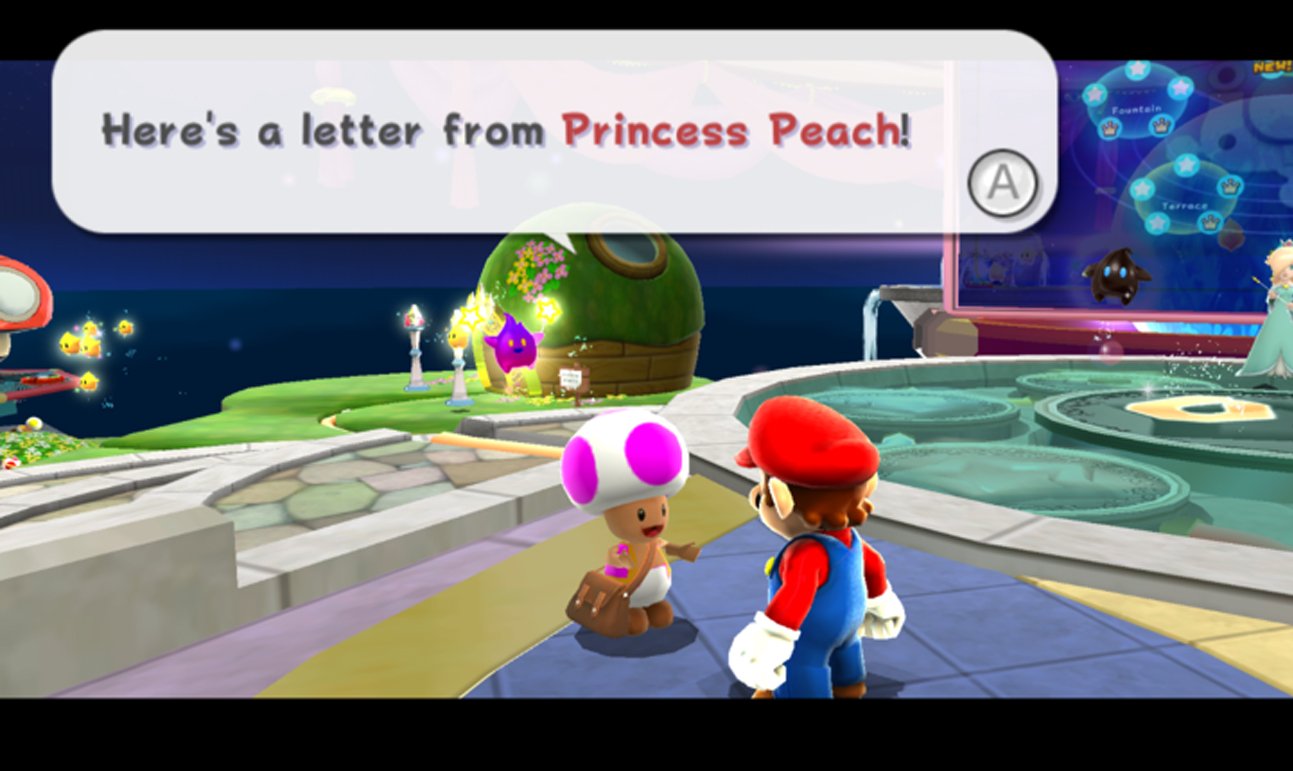
After you've unlocked Luigi, make your way over to the purple Mailtoad at the observatory while playing as the taller plumber. Mailtoad will read Luigi a letter that's actually intended for Mario. The purple Toad will then act embarrased for the mistake and will hand Luigi 20 lives as recompense.
Unlock the death count

In some games, I'm sure I'd be mortified to learn how many times I've died. But at the same time, I'd be too curious not to look. Turns out that if you beat Super Mario Galaxy and gain all 120 Stars while playing as both Mario and Luigi, then you'll be able to see the death count on your game file.
Secrets
There are a few secrets within Super Mario Galaxy, but here are the most important ones.
Converted Watermelons

You've probably noticed that you can have a lot of Star Bits in your inventory. Turns out, this number caps off at 9,999. If you collect this total number of Star Bits, then all coconuts throughout the game will turn into watermelons, making it easier for you to defeat certain enemies and bosses.
A secret Galaxy and the 121st Star

On your first playthrough of Super Mario Galaxy, you can only earn 120 Stars. However, if you beat the entire game again as Luigi and once more have him collect all 120 original Stars, then a secret galaxy will get unlocked. Play through this special course to get the 121st Star.
Super Mario Galaxy tips and tricks
Hopefully these Mario Galaxy tips, tricks and secrets make the game a little easier and a little more interesting for you. Is there anything that I missed? Tell us about it in the comments below.

Mario 64, Sunshine, and Galaxy
Mario's on a quest to save Princess Peach from Bowser in three different games. In the first game, you'll explore the princess's royal castle. In the second, you'll find yourself on a tropical getaway. And in the last game, you'll find yourself traveling across the universe.

○ Mario 64: Tips, Tricks & Secrets
○ All Stars in Mario 64
○ All bosses Mario 64
○ Mario Sunshine: Tips, Tricks, & Secrets
○ All Shines in Mario Sunshine
○ All bosses in Mario Sunshine
○ Mario Galaxy: Tips, Tricks & Secrets
○ All Stars in Mario Galaxy
○ All bosses in Mario Galaxy

Gaming aficionado Rebecca Spear is iMore's dedicated gaming editor with a focus on Nintendo Switch and iOS gaming. You’ll never catch her without her Switch or her iPad Air handy. If you’ve got a question about Pokémon, The Legend of Zelda, or just about any other Nintendo series check out her guides to help you out. Rebecca has written thousands of articles in the last six years including hundreds of extensive gaming guides, previews, and reviews for both Switch and Apple Arcade. She also loves checking out new gaming accessories like iPhone controllers and has her ear to the ground when it comes to covering the next big trend.

