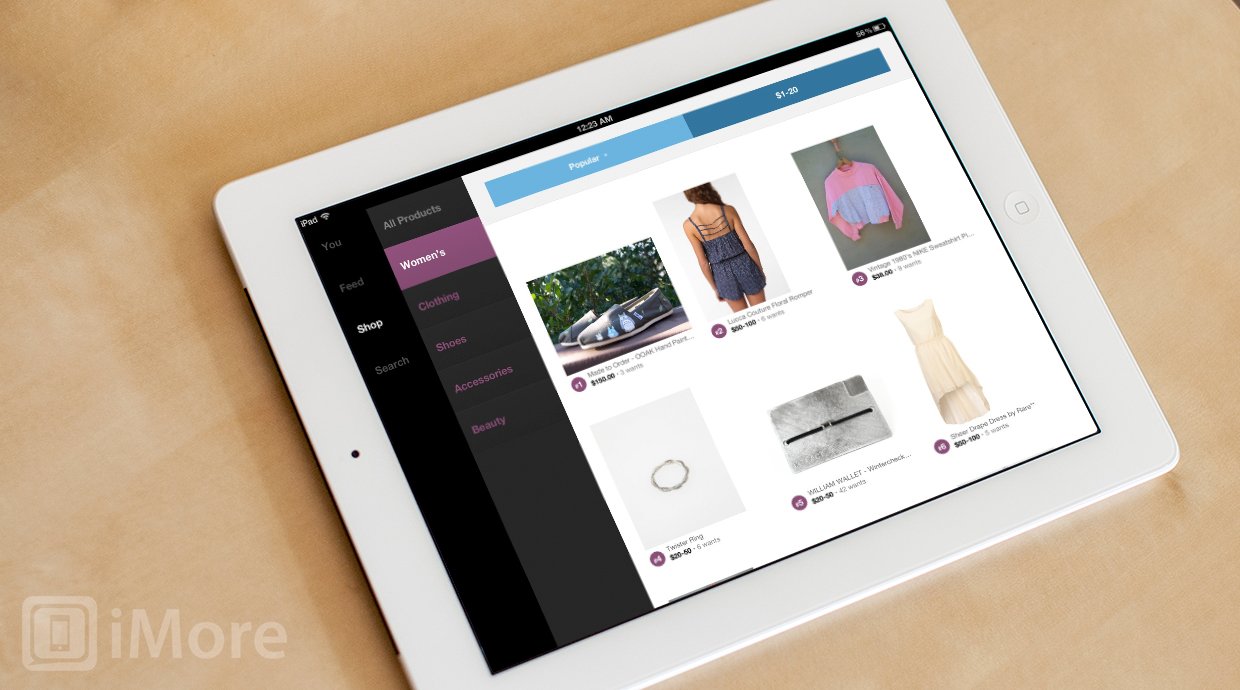Svpply offers fun, beautiful, and social way to shop from a a curated collection of products and stores from around the world from your iPhone and iPad. Featuring over 70,000 stores and brands and 1.1 million products, a gorgeous UI, and a way to follow what your friends buy and want, Svpply is a shopper's dream come true.
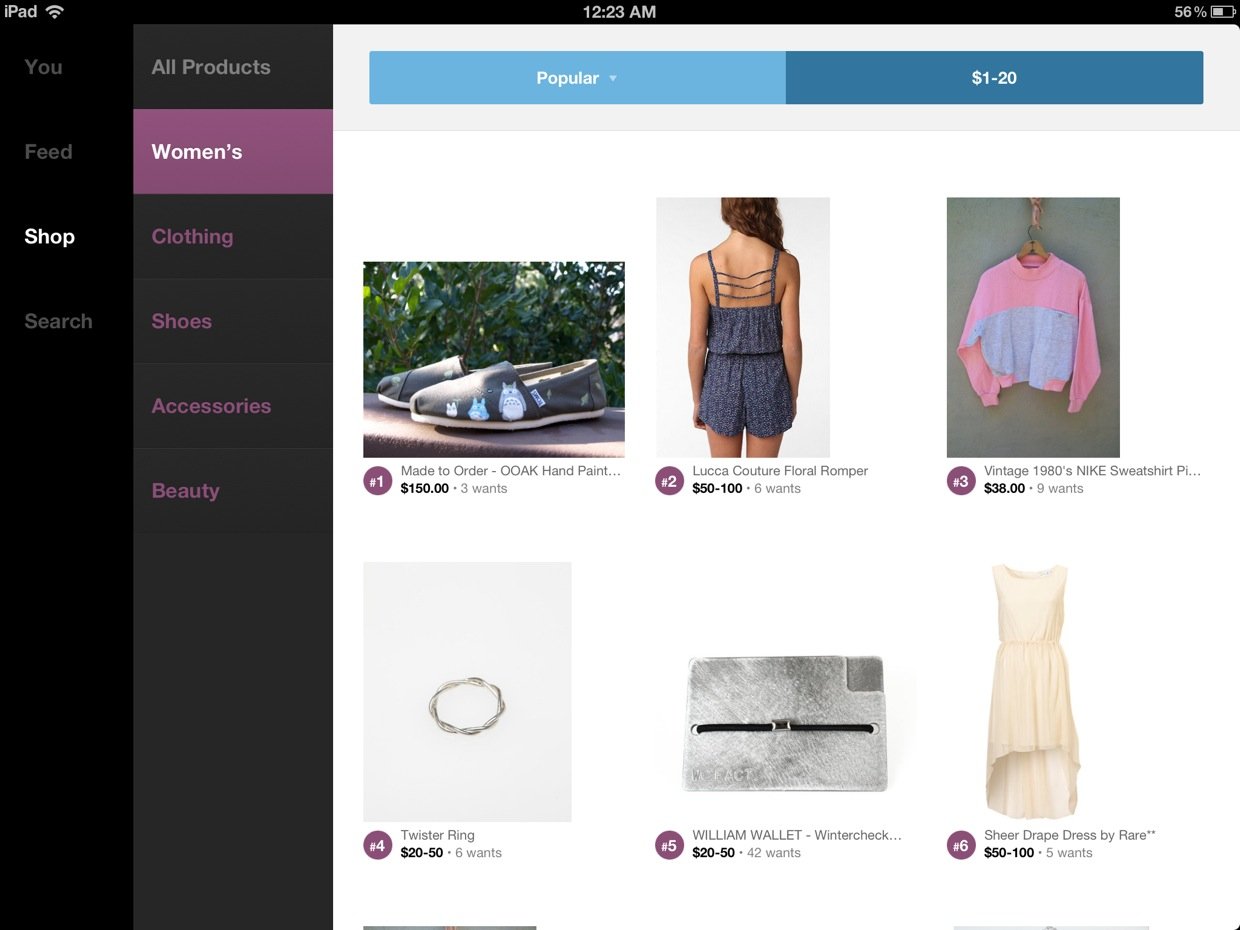
Svpply is broken down into six categories: men's women's, tech, media, home, art, and other. Selecting one of these categories will break down into even more categories, making it easy to shop for a specific type of item. Selecting a most specific sub-category isn't a requirement, however, so if you just want to browse general categories, you can.
In addition to browsing by category, Svpply also lets you search. I found this to be the only way to could shop for children and baby products, as there is no category for kids.
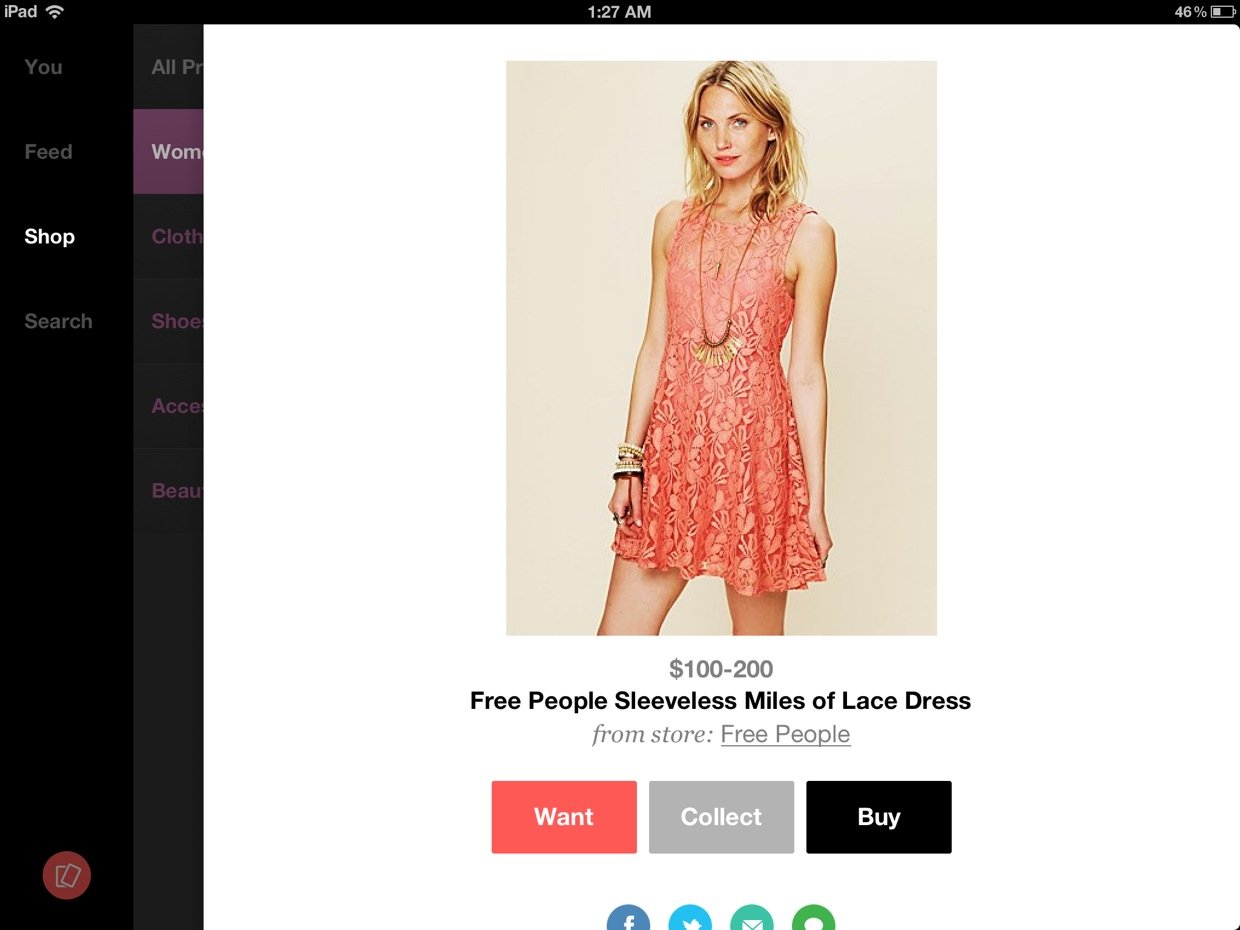
When viewing an item, a larger version of the photo is displayed, as well as it's price range, name, and which store it's from. You can then choose to mark it as something you want, collect it into a personal collection, or buy. Tapping buy will send you to the vendor's website in the built-in browser. Unfortunately, this is the only way to actually view more photos of the item. I wish Svpply gathered all of the photos from the store's website, not just one.
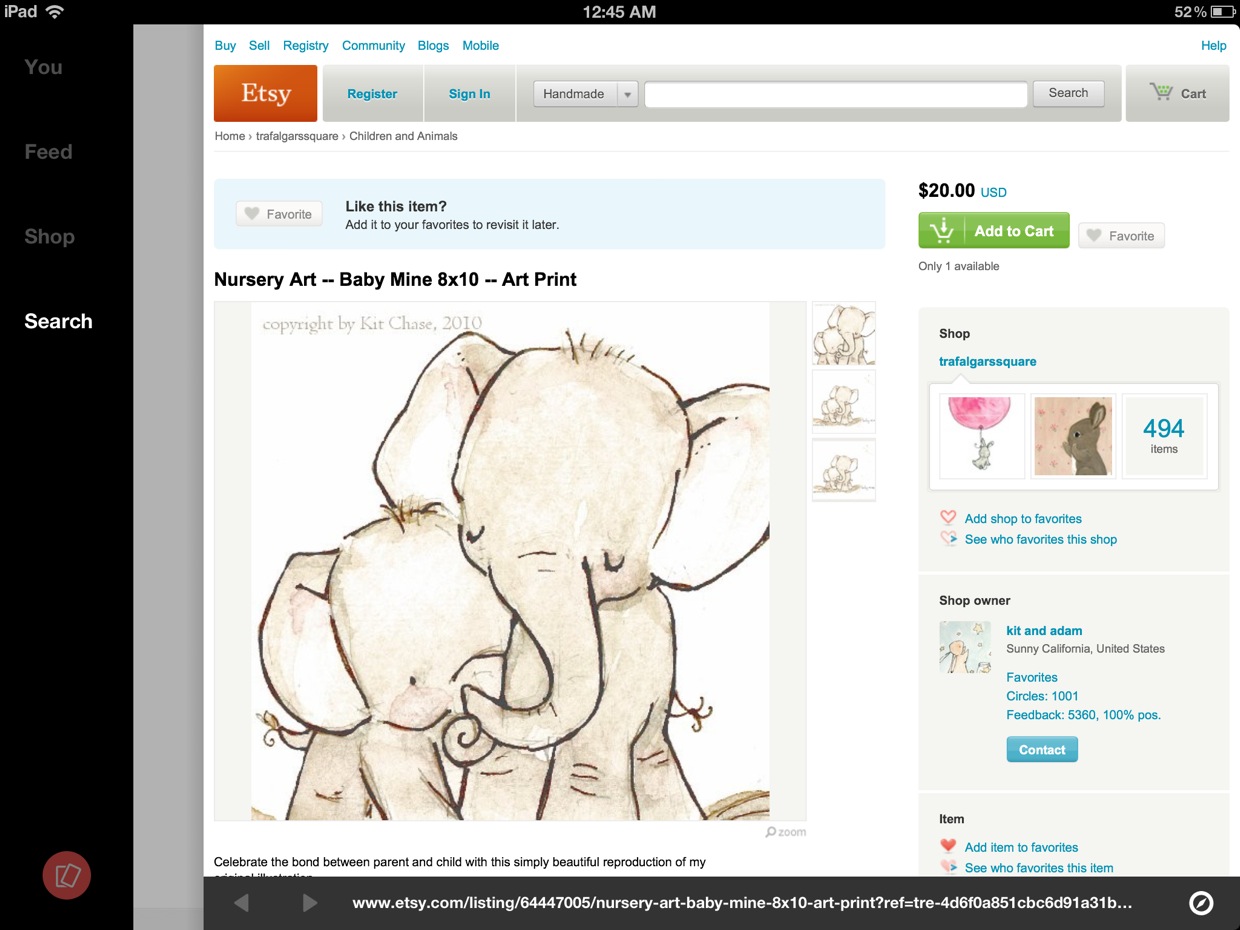
If you keep scrolling down the items page, you can see which people want it and browse through similar items. If you added the item to a collection, you can also view that collection. Lastly, you can view any comments that have been made about the item and leave a comment of your own.
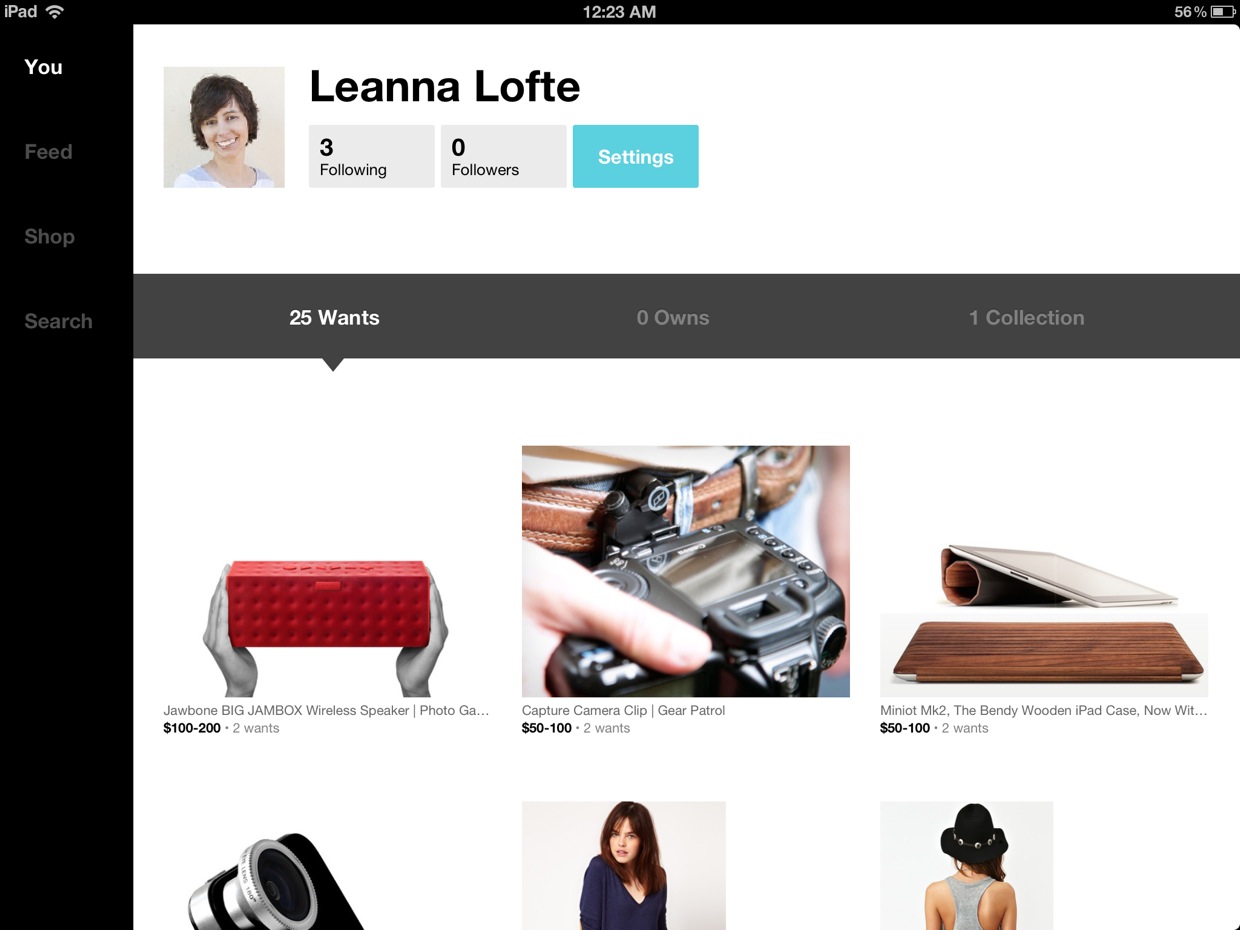
Once you've marked some items as "want" and created some collections, you can head over to the "You" tab to view these items. There is also a category of things you own, but I cannot figure how to actually add items to this category.
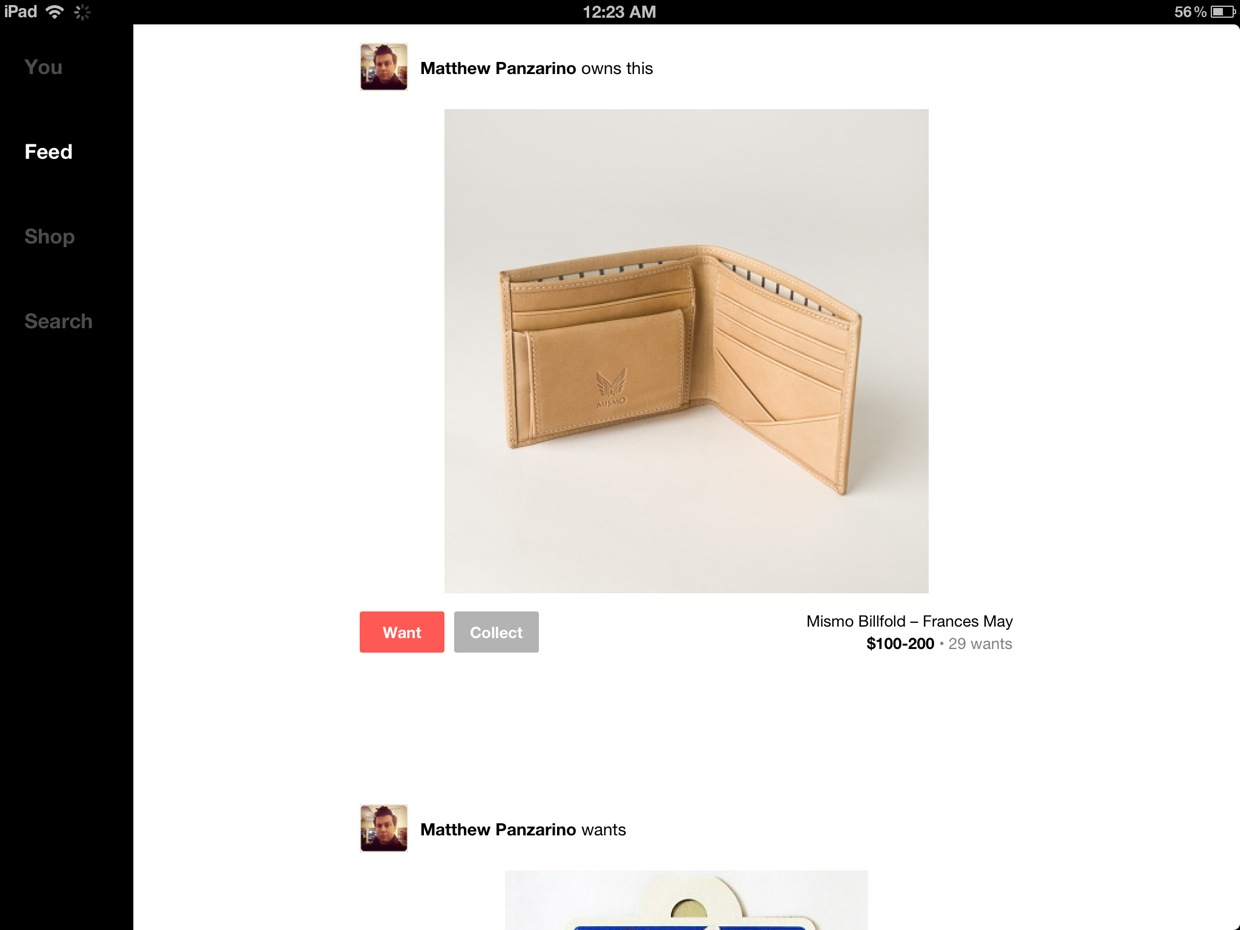
The feed is where you can see the activity of your friends (who have been added by connecting your account with Twitter or Facebook). You can filter your feed by category, gender, and price. As you scroll through your feed, you'll the items that have been wanted by your friends with options to want them or collect them yourself.
The good
- Adds a social element to shopping
- Beautiful UI
- Create personal collections
- Lots of categories and sub-categories
- over 70,000 stores and brands
- Universal for iPhone and iPad
The bad
- No kids category
- Must tap buy and visit vendor's website to see more photos
- Can't figure out to mark that you own an item
- Can't connect to both Twitter and Facebook, only one
The bottom line
I really enjoy using Svpply to window shop for anything from clothing, shoes, decorations, and art. I haven't actually purchased anything yet, but Svpply is working as a bookmarking system for me to reference when I'm ready to buy. Creating personal collections reminds of Pinterest -- in a good way.
Free - Download Now
Former app and photography editor at iMore, Leanna has since moved on to other endeavors. Mother, wife, mathamagician, even though she no longer writes for iMore you can still follow her on Twitter @llofte.